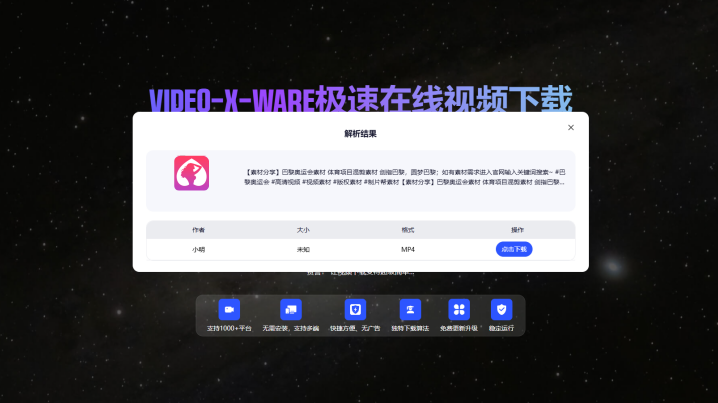Video converter
Convert various video formatsSupports video downloads from multiple video streaming media and video websites at home and abroad, essential for short video transfer, supports downloading video covers, titles, etc.
Watermark-free short video download service · Stable operation for more than 1000 days
video-x-ware video download software has super-simple and light luxury design experience and super-fast download, which is highly praised by tens of millions of users around the world! Make video downloading super simple...
Support 100+ platforms
No installation required, supports multiple terminals
Quick and convenient, no ads
Unique download algorithm
Free updates and upgrades
Stable operation