
In today's digital age, video editing has become a part of many people's daily work and creation. Whether it is video blogging (Vlogging), social media content production, or video production, choosing the right video editing software is crucial. Fortunately, many free video editing software are not only powerful but easy to use and can meet most video creation needs. Below are the 10 most popular and easy-to-use free video editing software we have selected for you. They each have their own characteristics and are suitable for users with different needs.
1. DaVinci Resolve
Who’s it for: Professional video editors
Official website address: https://www.blackmagicdesign.com/products/davinciresolve
DaVinci Resolve is a versatile, professional-grade video editing software that specializes in color correction and audio post-production. Its powerful features make it a leader in the film and television production industry. The free version already includes almost all professional tools, suitable for high-end video editing work, such as film, advertising and complex visual effects production. Despite its powerful features, DaVinci Resolve's interface is still designed with user-friendliness in mind, suitable for users with some editing experience.
2. Shotcut
Suitable for users: beginners to intermediate users
Official website address: https://shotcut.org
Shotcut is an open source, cross-platform video editing tool that supports Windows, macOS and Linux operating systems. It supports a wide range of video formats and basic editing functions such as clipping, cutting, trimming and special effects applications, suitable for users who need fast video production. Shotcut's interface is simple and easy to learn, but it still offers many advanced features that are sufficient for intermediate editing needs.
3. HitFilm Express
Suitable for users: Intermediate to advanced users
Official website address: https://fxhome.com/product/hitfilm-express
HitFilm Express is a free software that combines video editing and visual effects. It's suitable for those who want to add visual effects and special effects to their productions. HitFilm Express provides a variety of preset effects. Although the free version has limited functions, you can unlock more advanced functions through in-app purchases. HitFilm Express is a very good choice for users who want to create complex video effects.
4.OpenShot
Suitable for users: beginners
Official website address: https://www.openshot.org
OpenShot is an open source and cross-platform video editing software that is easy to operate and suitable for novice video editors. It supports drag-and-drop operations, and users can easily add videos, pictures, and audio files for editing. OpenShot also provides some commonly used video effects, transitions and subtitles functions to easily complete basic video editing tasks. For beginners, OpenShot is a tool worth trying.
5. Lightworks
Suitable users: Intermediate to professional users
Official website address: https://www.lwks.com
Lightworks is a professional video editing software widely used in film and television production. It provides multi-track editing, powerful audio processing, real-time effects rendering and more. The free version of Lightworks is already very powerful and suitable for intermediate to advanced users. If you have higher editing needs, Lightworks also provides a paid version that supports more advanced functions and formats.
6. VSDC Free Video Editor
Suitable users: Windows users, intermediate users
Official website address: https://www.videosoftdev.com
VSDC is a free video editing software on the Windows platform. It supports a variety of video and audio formats and is suitable for the production of video editing, special effects and transitions. It has rich video editing features such as color correction, video effects, transitions, and multi-layer video editing for those who want more editing options. Although the interface is relatively complex, VSDC is a very valuable tool for users with some editing experience.
7. Blender
Suitable for users: advanced users, animation production
Official website address: https://www.blender.org
Blender is a full-featured open source 3D modeling and animation software, but it also has powerful video editing functions. Blender's Video Sequence Editor (VSE) enables multi-track video editing, special effects and compositing. Although Blender is primarily used for 3D modeling and animation, its video editing capabilities are also suitable for users who need to do complex animations or visual effects. Due to its rich features, Blender is suitable for users with strong learning ability and certain editing experience.
8. iMovie
Suitable for users: macOS users, beginners
Official website address: https://www.apple.com/imovie
iMovie is a free video editing software from Apple, available for macOS and iOS devices. It provides an intuitive interface and basic editing tools such as editing, audio adjustments, transitions, video templates, and more. iMovie is suitable for novice video editors or those who need to create videos quickly, especially Apple device users. It is smooth and easy to use.
9. Kdenlive
Suitable users: Intermediate users, Linux users
Official website address: https://kdenlive.org
Kdenlive is an open source video editing software that supports Windows, macOS and Linux operating systems. It provides functions such as multi-track editing, video effects, transitions and audio adjustments, and is suitable for users who need more editing functions. Kdenlive is a free and powerful software, especially suitable for Linux users, and has active community support.
10.Avidemux
Best for: Beginners and light editors
Official website address: https://avidemux.sourceforge.io
Avidemux is an easy-to-use video editing tool focused on video editing and format conversion. It supports multiple video formats and can easily trim, split, filter and encode videos. If you just need to do simple editing or video conversion, Avidemux is a very efficient and easy-to-use tool.
-
 In post-production, effectively improving the effectiveness of video advertising can not only increase brand exposure, but also increase conversion rates. Use techniques such as precise editing, color adjustments, sound design, and special effects to create engaging ads that engage your audience and increase sales.author:Azura Release time:2024-11-14
In post-production, effectively improving the effectiveness of video advertising can not only increase brand exposure, but also increase conversion rates. Use techniques such as precise editing, color adjustments, sound design, and special effects to create engaging ads that engage your audience and increase sales.author:Azura Release time:2024-11-14 -

How to save TikTok videos without watermark after publishing them
After posting a video on TikTok, many users will want to download or save the video, but watermark removal is often a concern for them.author:Azura Release time:2024-11-14 -

How to download YouTube videos on Mac: A must-see for Mac users
For Mac users who want to download YouTube videos, Video-X-Ware.com is a very convenient choice.author:Azura Release time:2024-11-14 -
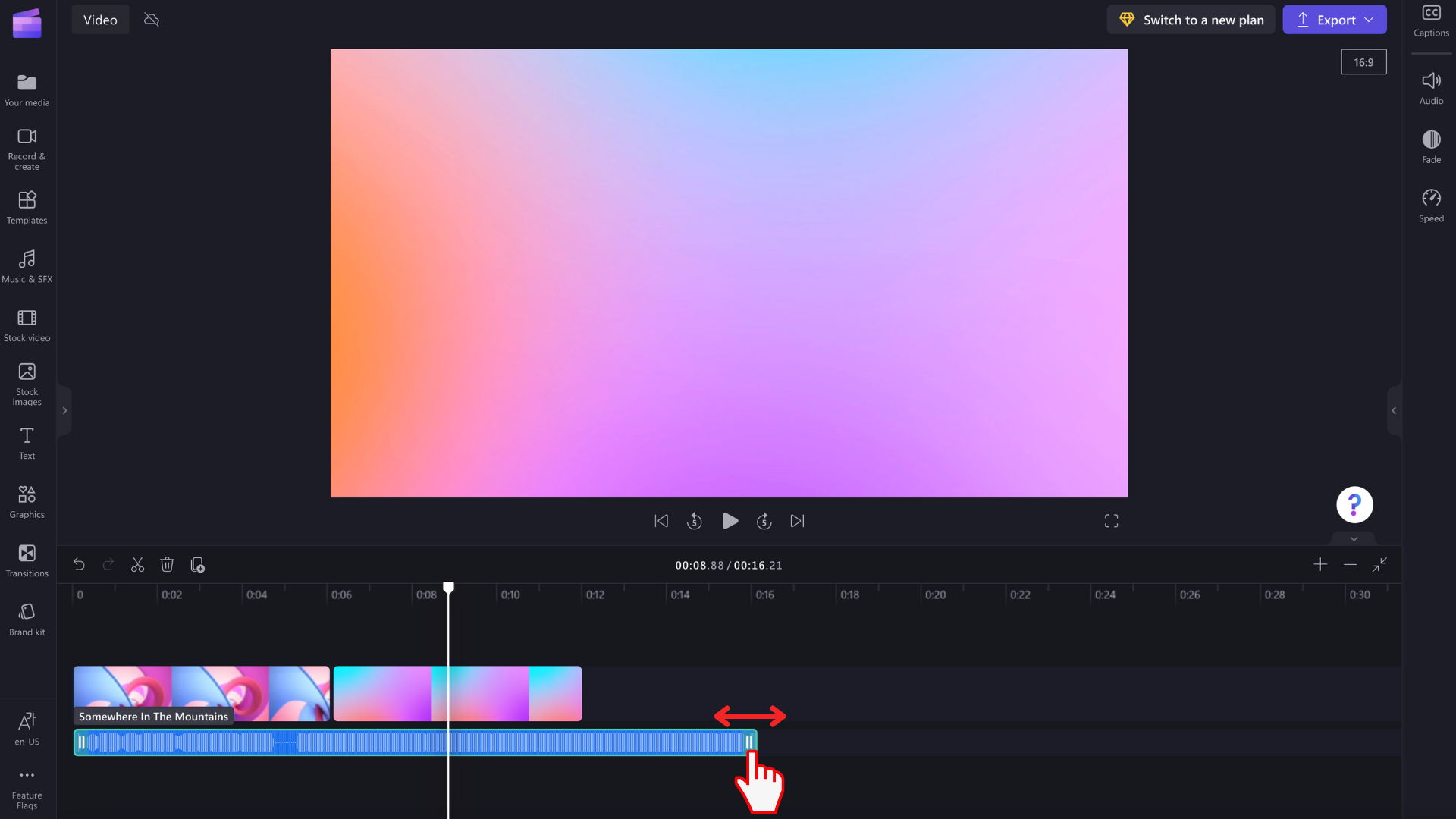
How to add audio sound to video: Detailed operation guide and practical software recommendations
Adding audio or background music to a video can significantly enhance the look and feel of the video. Whether you are making a short film, a tutorial, or a personal project, audio coordination is crucial.author:Azura Release time:2024-11-14 -
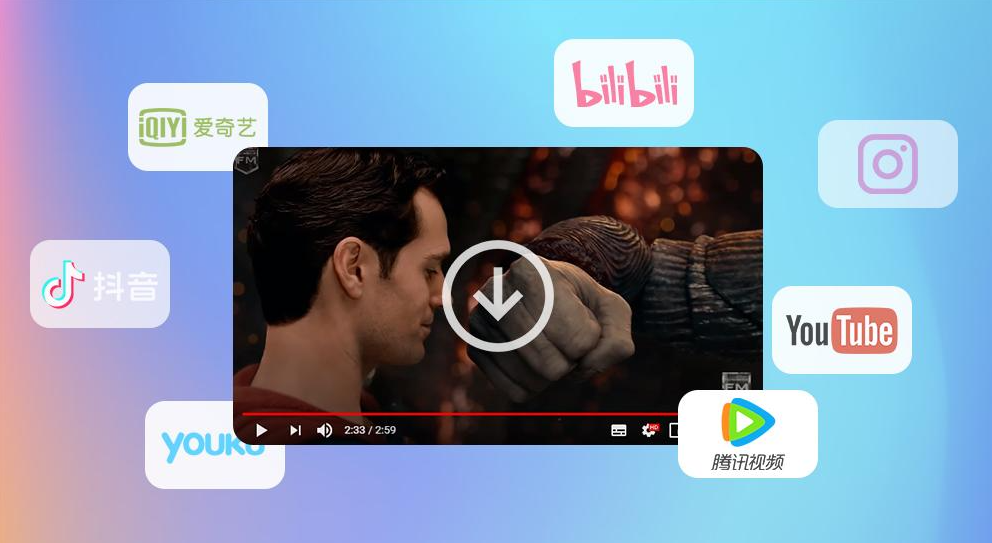
How to download YouTube videos
Want to download YouTube videos but don’t want to install complicated software? Download YouTube videos for free on Video-X-Ware.com, which is convenient and efficient! This article will introduce you in detail how to use the website to easily download your favorite YouTube videos video.author:Azura Release time:2024-11-14





