GIFs are a popular form in social media and content creation today, capable of quickly conveying an interesting emotion or message. And with the help of online tools, you can easily create beautiful GIF files without downloading any software.

The following are the 3 most recommended online GIF creation tools, which are easy to operate and powerful.
1.GIPHY
GIPHY is currently one of the most well-known GIF platforms. It not only allows you to search and share GIFs, but also provides free online creation tools. It is suitable for making simple animated GIFs and supports generation from video files or picture sequences.
Features
Import videos from YouTube, Vimeo and other platforms to create GIFs
Offers a variety of text, stickers and filter options
Allows adjusting GIF duration and looping method
How to use
Open GIPHY's GIF Maker .
Upload a video file or paste a video link.
Adjust the start time and duration, add text or special effects.
Click "Create GIF" to generate and download the GIF.
advantage
Intuitive interface, suitable for beginners
Rich decoration options
shortcoming
The output resolution is low, suitable for lightweight needs
2. EZGIF
EZGIF is a comprehensive GIF tool. In addition to creating GIFs, it also supports operations such as cropping, compression, and adding special effects. It is especially suitable for users who require a higher degree of freedom.
Features
Supports converting video and picture sequences into GIF
Provides GIF compression and optimization functions
Adjustable frame rate and file size
How to use
Open EZGIF’s GIF Maker .
Upload image sequences or video files.
Set the frame rate, size and playback loop.
Click "Make a GIF" to generate and download the GIF.
advantage
Feature-rich for advanced users
No registration required to use
shortcoming
The interface is a bit complicated
3. Canva
Canva is a well-known online design tool. In addition to producing pictures and posters, it also supports the generation of high-quality GIFs. Its simple interface and diverse templates are ideal for beginners and design enthusiasts.
Features
Provides rich templates and design elements
Supports animation effects and multi-layer editing
Export high-resolution GIF
How to use
Open Canva's GIF creation page and log in to your account.
Choose a blank project or use a template.
Add images, text or animation effects.
Click "Share" and choose to download as GIF format.
advantage
Strong sense of professional design, suitable for creative projects
High output quality, suitable for commercial use
shortcoming
Free users have limited features
How to choose the right GIF maker
Simple operation : If you need to make a GIF quickly, choose GIPHY or Canva.
Versatility : Users who wish to customize more parameters can choose EZGIF.
Design needs : Canva is a better choice for users who need high-quality design.
Through these three tools, whether you use it for social sharing or business purposes, you can easily meet different needs.
-

How to take a video of hugging Valentine’s Day? 10 romantic ideas
A video production guide to embracing Valentine's Day, with 10 romantic ideas for couples, families or friends. Use recommended tools and shooting tips to capture your love moments easily!author:Azura Release time:2024-11-18 -

Convert YouTube to Ringtone: Quick and Easy Complete Tutorial
Detailed guide to converting YouTube videos to mobile ringtones, including audio downloading, editing and uploading operations, and recommending many popular tools. Easily create your own ringtones, supporting Android and iPhone.author:Azura Release time:2024-11-18 -

How to Easily Import AVI Files to iMovie on Mac OS (Detailed Tutorial)
Can't import AVI files to iMovie? This tutorial teaches you how to check compatibility, convert file formats, and successfully import AVI files to iMovie, suitable for novice users.author:Azura Release time:2024-11-18 -

MTS to AVI: Best Tools and Operation Guide (2024 Update)
MTS is a common video file format commonly used in HD cameras. However, due to compatibility issues, some players or editing software cannot directly open MTS files, so converting MTS to AVI is a good solution. This article will introduce three efficient methods to convert MTS to AVI.author:Azura Release time:2024-11-18 -

How to convert AVI to MP4: Detailed tutorial and tool recommendations
AVI and MP4 are two common video formats, but MP4 is more popular because of its better compatibility, smaller file size, and retention of higher quality. If you need to convert AVI to MP4, you can do it through online tools, desktop software or open source tools. Here are specific methods and recommended tools.author:Azura Release time:2024-11-18 -

How to convert WebP to GIF: Detailed tutorial and tool recommendations
WebP is a modern image format that is widely used for its high compression rate and small file size. However, due to compatibility issues or other needs, many people need to convert WebP format to GIF format. This article will provide you with simple and efficient conversion methods and tool recommendations.author:Azura Release time:2024-11-18 -
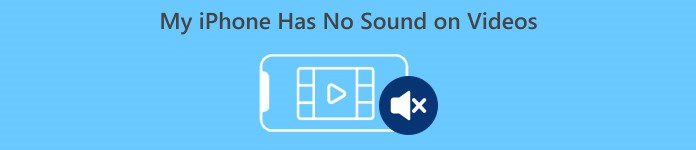
How to fix abnormal sound on iPhone? Comprehensive strategy guide
What should I do if my iPhone sounds abnormally? This article details solutions to problems such as external amplifier failure, silent headphones, and low volume. It covers settings adjustment, hardware cleaning, and system update methods to help you easily fix sound problems!author:Azura Release time:2024-11-18 -

How to Extend the Duration of a Title in Filmora: A Simple How-To Guide
Learn how to adjust the duration of video titles in Filmora to ensure your titles appear in your video for longer. Learn the steps and techniques to improve the quality of your video editing.author:Azura Release time:2024-11-16 -

How to Make Money from Walking Videos: Creation and Platform Earning Tips
Learn how to make money shooting and sharing walking videos, whether through YouTube ad revenue, brand partnerships, virtual tours, or online courses to help you achieve creative income.author:Azura Release time:2024-11-16 -

How to make video editing smoother: DaVinci Resolve optimization tips
Learn how to optimize editing settings, use proxy files, enable hardware acceleration and other techniques through DaVinci Resolve to improve the smoothness of video editing and improve work efficiency.author:Azura Release time:2024-11-15





