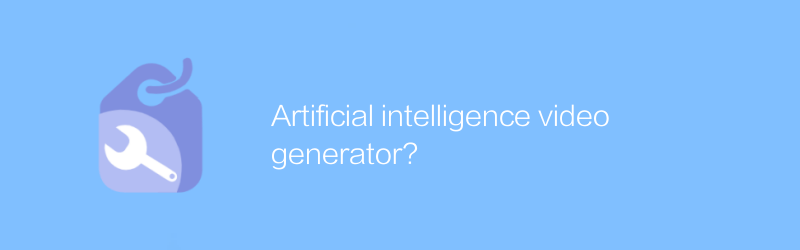
In today's digital era, with the continuous advancement of technology, people's demand for multimedia content is also growing. Among them, video, as a very attractive form of expression, is widely used in education, entertainment, advertising and other fields. However, producing high-quality video content often requires professional skills and a lot of time. At this time, the artificial intelligence video generator emerged as the times require, providing users with a convenient and efficient solution.
Artificial Intelligence Video Generator leverages advanced algorithms and machine learning technology to automatically generate high-quality video content based on user-supplied text, images, or audio. This tool not only greatly simplifies the video production process, but also lowers the threshold for creation, allowing non-professionals to easily create impressive video works.
There are many excellent artificial intelligence video generators on the market, such as Lumen5. Lumen5 is a cloud platform-based video production tool that helps users quickly create video content through a simple operating interface and powerful functions. The operation of Lumen5 is very intuitive, even beginners can get started quickly. Users only need to upload pictures or enter text, select the appropriate template, and Lumen5 will automatically complete the remaining work, including editing, dubbing, and adding special effects.
Lumen5 usage tutorial
Registration and login
Visit Lumen5’s official website: https://lumen5.com/
Click the "Register" button in the upper right corner of the page and fill in the relevant information as prompted to complete account registration.
After completing registration, log in to your account using your email address and password.
Create project
Once logged in, click the "New Project" button at the top of the page.
In the pop-up window, you can choose to create the video from scratch or edit it using an existing template.
Select "Start from scratch," then enter a name for the project and set the size and duration of the video.
Add content
Click the "Add Media" button on the left to upload an image or video file.
You can also enter text content directly, and the system will automatically convert it into voice narration and synchronize it to the video.
Use the Edit panel on the right to adjust the position, size, and play order of each element.
Adjustment effects
Below the video preview area, you can find tabs such as "Animation", "Transition", and "Sound Effects".
Select appropriate animation effects or background music as needed and apply them to the corresponding time points.
If you are not satisfied with the overall style of the video, you can also change the overall tone and layout by changing different themes.
Export and share
After completing all editing, click the "Export" button in the upper right corner and select a suitable format (such as MP4) to download.
In addition, Lumen5 also supports publishing videos directly to social platforms such as YouTube and Vimeo.
The application range of artificial intelligence video generator is very wide. Whether it is corporate promotion, product display or personal interest sharing, you can find a suitable way to create it. With the help of such tools, we can not only improve work efficiency, but also inspire more creative inspiration, allowing everyone to become the director of their own story.
In short, with the development of artificial intelligence technology, video production will become easier and faster in the future. If you’re looking for an efficient and cost-effective way to create videos, try these artificial intelligence video generators, I believe they will bring you unexpected surprises.
-

How AI video generation works
AI video generation technology uses deep learning and image processing algorithms to convert text or voice instructions into dynamic visual content, realizing an automated creation process from concept to video. This article will take an in-depth look at how AI video generation works and its application prospects.author:Azura Release time:2024-12-07 -
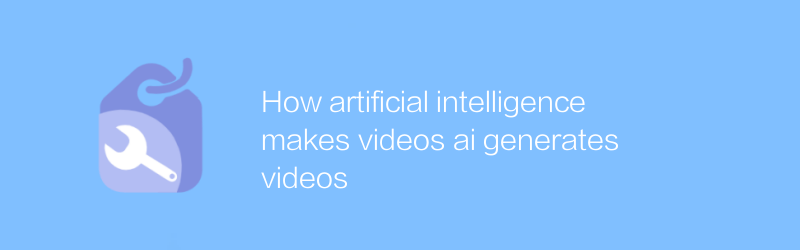
How artificial intelligence makes videos ai generates videos
In today's era, artificial intelligence technology is revolutionizing the video production industry, allowing anyone to generate high-quality video content through simple operations. This article will explore how AI can assist video creation, from script writing to video editing, and introduce several popular AI video generation tools and how to use them.author:Azura Release time:2024-12-08 -
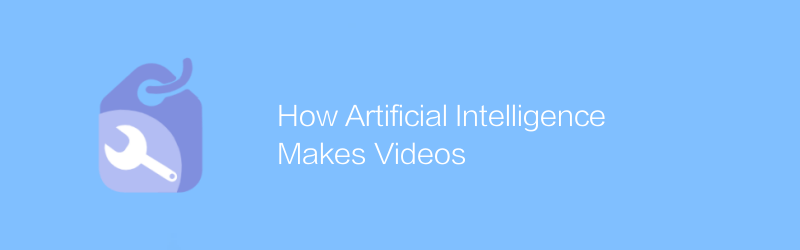
How Artificial Intelligence Makes Videos
In today's era, artificial intelligence technology is revolutionizing the video production industry, greatly simplifying the process from script writing to editing and publishing through automated processes and intelligent tools. This article will explore how artificial intelligence can empower video creation and improve efficiency and creative expression.author:Azura Release time:2024-12-17 -
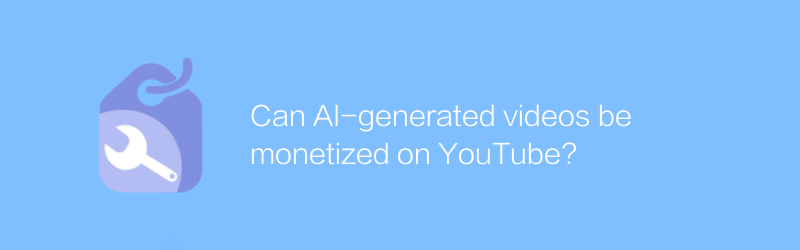
Can AI-generated videos be monetized on YouTube?
On YouTube, the possibility of monetizing AI-generated videos is growing, but comes with platform regulations and technical challenges. This article explores this emerging trend and analyzes the opportunities and limitations behind it.author:Azura Release time:2024-12-11 -

Artificial intelligence video?
In today's era, artificial intelligence technology is widely used in video production and editing, from automatic editing to intelligent soundtrack, which has greatly improved the efficiency and quality of video creation. This article will explore the current status of artificial intelligence video applications and its impact on future content creation.author:Azura Release time:2024-12-15 -
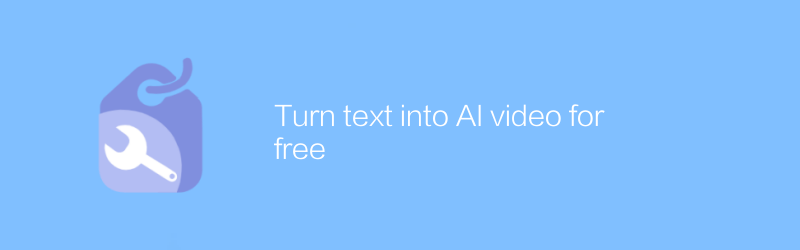
Turn text into AI video for free
In this day and age, users can quickly create engaging visual content by converting text into AI-powered videos for free. This article will introduce the process in detail, including the required tools, steps, and techniques to help you easily create professional-grade video content.author:Azura Release time:2024-12-15 -

Turn pictures into artificial intelligence videos
In today's era, converting static pictures into dynamic artificial intelligence videos has become a new trend in content creation. Through advanced algorithms and technology, we can bring photos to life and tell more vivid stories. This article will explore the latest developments in this field and introduce how to use AI technology to produce high-quality video works.author:Azura Release time:2024-12-16 -
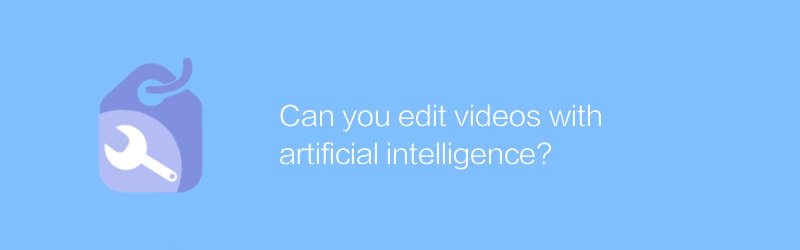
Can you edit videos with artificial intelligence?
In today's era of rapidly developing technology, artificial intelligence has been able to penetrate into all levels of video editing. From simple editing to complex special effects addition, AI provides efficient solutions. This article will explore how to use artificial intelligence technology for video editing, including applications such as automatic editing, intelligent color grading, and speech recognition to text, and introduce some practical AI video editing tools.author:Azura Release time:2024-12-18 -
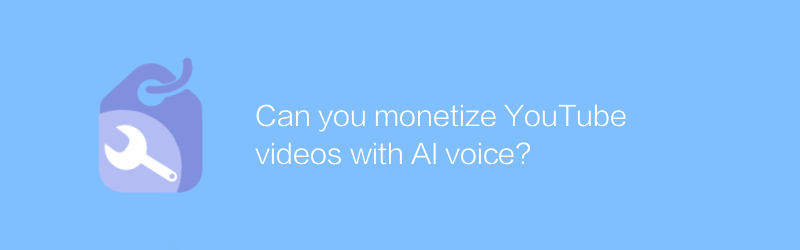
Can you monetize YouTube videos with AI voice?
On YouTube, the use of artificial intelligence voice technology can not only improve the video viewing experience, but also monetize video content through advertising sharing, fan sponsorship and other methods. This article will explore how to achieve this goal by combining artificial intelligence voice technology with the capabilities of the YouTube platform.author:Azura Release time:2024-12-08 -
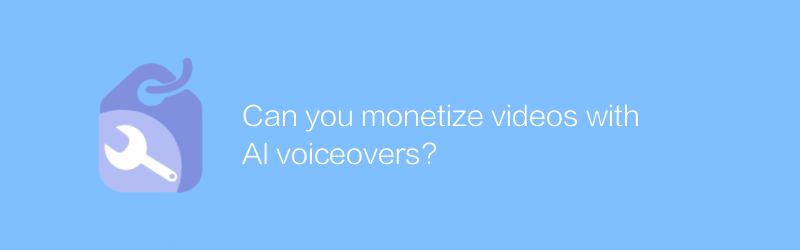
Can you monetize videos with AI voiceovers?
In today's era, using artificial intelligence technology to add dubbing to videos not only improves content quality, but also attracts different audiences through diverse sound selections, thereby commercializing and monetizing video content. This article will explore how to use artificial intelligence for video dubbing and introduce several effective monetization strategies.author:Azura Release time:2024-12-15





