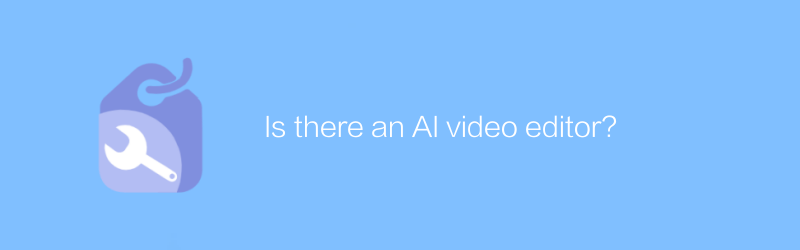
With the development and popularization of technology, more and more people are trying to apply artificial intelligence to various fields, among which video editing is a very popular application scenario. For those who want to use artificial intelligence to improve the efficiency or creativity of video editing, there are indeed some artificial intelligence video editors on the market designed specifically for this need.
What is an AI video editor
An AI video editor is a tool that leverages machine learning and deep learning technologies to automate the video production process. These tools can automatically complete a series of complex tasks from material selection, editing, color grading to adding special effects, greatly reducing the technical threshold of video production and providing more space for creators to express their creativity.
Common artificial intelligence video editors
Magisto by Vimeo
Magisto is a very popular artificial intelligence video editor that provides a simple and easy-to-use interface. Users only need to upload video clips and audio files, then choose a style template, and Magisto does the rest. . The software supports customizing the style and effects of the final video, making it ideal for individual users and small businesses to produce promotional videos, wedding videos, etc.
Official website link:
Runway ML
Runway ML is a more professional-level platform that allows users to implement various advanced visual effects and editing techniques through simple drag-and-drop operations. With the help of its built-in artificial intelligence model library, Runway ML can perform a variety of tasks including image segmentation, style transfer, object recognition, etc., which is very suitable for video editors with a certain foundation to explore innovative ways of expression.
Official website link:
How to use an AI video editor
Taking Magisto as an example, the following are the basic usage steps:
1. Register and log in to your account: First visit Magisto’s official website to register your account.
2. Upload material: Click "Create Project" and then upload the video clips and background music you want to edit.
3. Select a style: Browse the different style options provided by the system and choose the one that best meets your needs.
4. Custom settings (optional): Adjust details such as font size, color, and transition effects as needed.
5. Export the video: After confirming that it is correct, click the "Export" button and wait until the processing is completed to download your finished product.
in conclusion
The emergence of artificial intelligence video editors has greatly simplified the video production process, allowing people without professional backgrounds to easily produce high-quality works. Whether you are a beginner or an experienced video maker, you can find the right tools to improve your creative efficiency and quality. With the advancement of technology, the functions of this type of software will be richer and more complete in the future, bringing more possibilities to video production.
-
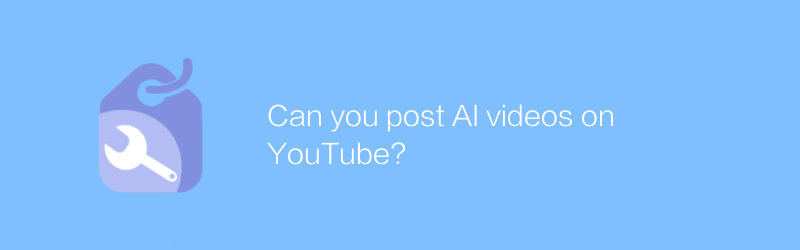
Can you post AI videos on YouTube?
On YouTube, you can publish videos related to artificial intelligence, share knowledge, tutorials or research results, and help more people understand this cutting-edge technology field. This article will guide you on how to upload and optimize these types of videos to attract more viewers and spread your message effectively.author:Azura Release time:2024-12-15 -
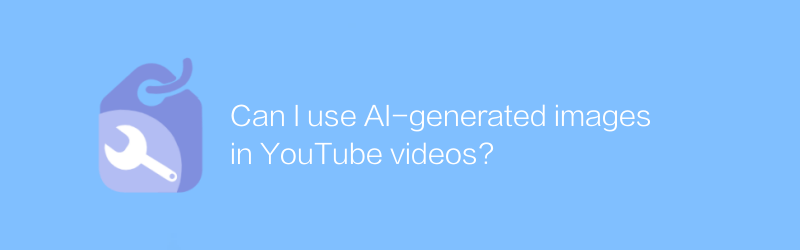
Can I use AI-generated images in YouTube videos?
Before discussing whether AI-generated images can be used in YouTube videos, we need to understand the relevant copyright, terms of use, and content originality requirements. This article will explore these factors and provide guidance and suggestions to help creators compliantly use AI technology to enrich their video content.author:Azura Release time:2024-12-05 -
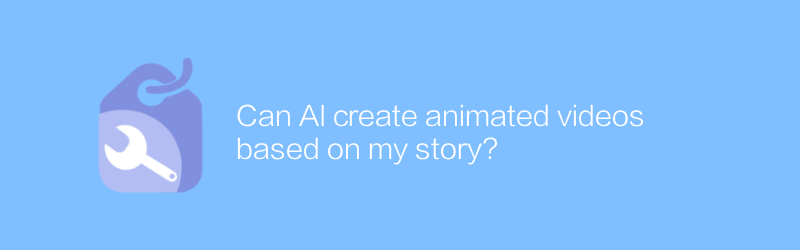
Can AI create animated videos based on my story?
The development of artificial intelligence technology has been able to automatically generate animated videos based on text stories, providing users with a new way of creation and expression. This article will explore the current application status, implementation principles and future prospects of this technology.author:Azura Release time:2024-12-18 -
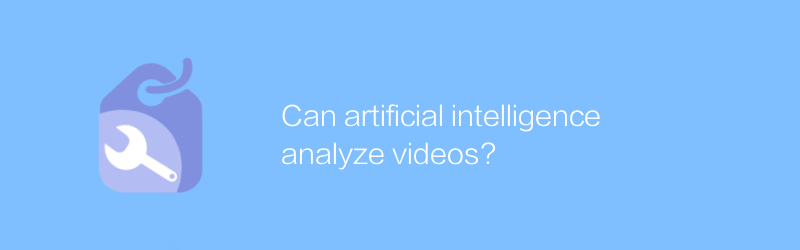
Can artificial intelligence analyze videos?
In today's technological development, artificial intelligence has been able to efficiently analyze and understand video content, from identifying objects and actions to interpreting emotions and scenes, which has greatly expanded the application scope of video processing. This article will explore how artificial intelligence can be used for video analysis and its application potential in various fields.author:Azura Release time:2024-12-10 -
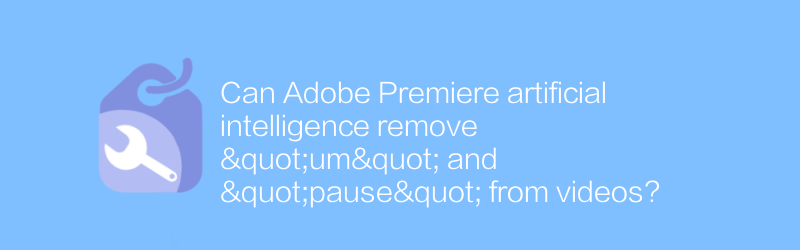
Can Adobe Premiere artificial intelligence remove "um" and "pause" from videos?
In the field of video editing, Adobe Premiere's artificial intelligence technology is gradually showing its powerful capabilities, especially in optimizing voice content. This article will explore whether this technology can effectively identify and remove unnecessary speech pauses such as "um" and "pause" in videos, thereby improving the overall quality of the video.author:Azura Release time:2024-12-05 -
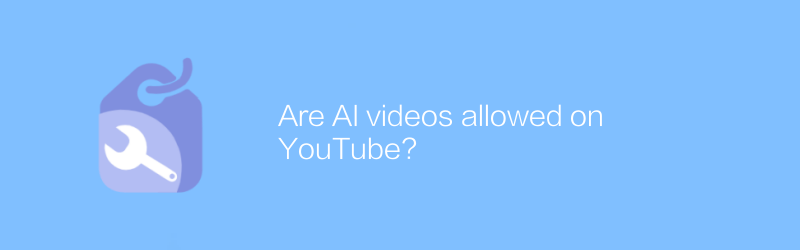
Are AI videos allowed on YouTube?
On YouTube, there are a variety of educational and demonstration videos related to artificial intelligence, and users can easily find and play these contents. This article will explore the YouTube platform’s policy on artificial intelligence videos and its impact on users.author:Azura Release time:2024-12-09 -
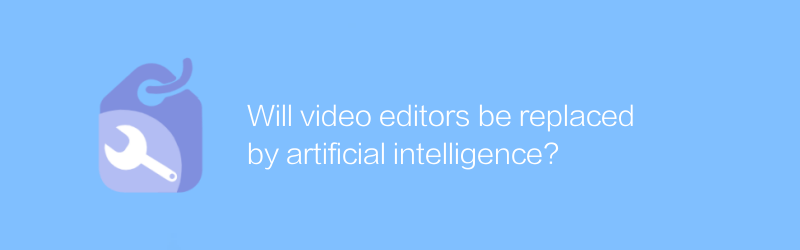
Will video editors be replaced by artificial intelligence?
With the continuous advancement of artificial intelligence technology, whether video editors will gradually be replaced by more intelligent AI systems has become the focus of the industry. This article will explore the possibilities of this trend and its impact on the world of video production.author:Azura Release time:2024-12-14 -
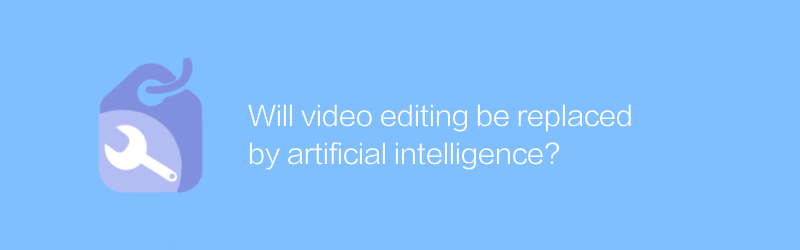
Will video editing be replaced by artificial intelligence?
With the continuous advancement of artificial intelligence technology, the field of video editing is facing unprecedented changes. Whether artificial intelligence can completely replace humans in video editing has become a hot topic inside and outside the industry. This article will explore this issue and analyze the use of artificial intelligence in video editing and its limitations.author:Azura Release time:2024-12-13 -
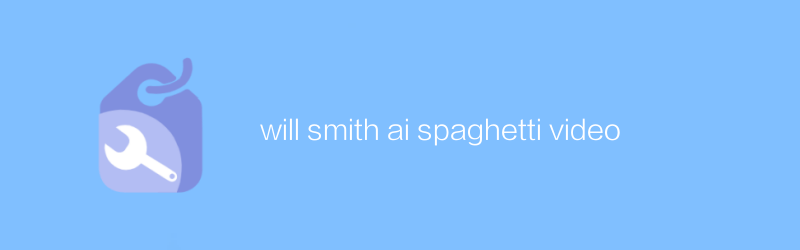
will smith ai spaghetti video
On YouTube, Will Smith collaborated with AI to post a funny spaghetti video, which quickly attracted the attention of a large number of viewers. This video not only showcases Will Smith's sense of humor, but also reflects the new application of AI technology in creative content production. This article explores the technical details behind this video and its impact on social media entertainment.author:Azura Release time:2024-12-18 -
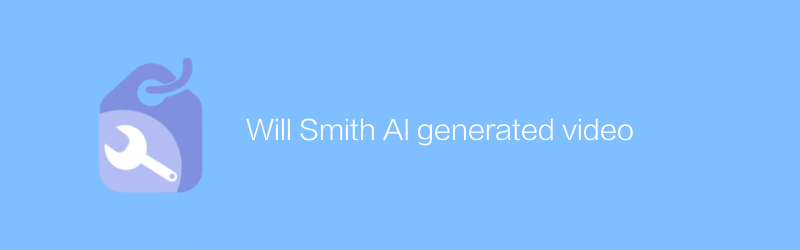
Will Smith AI generated video
Powered by the latest artificial intelligence technology, Will Smith's avatar appears in a compelling video that showcases the endless possibilities for the future of the film and entertainment industry. This article will explore the production process behind this AI-generated video and its impact on the future entertainment industry.author:Azura Release time:2024-12-15





