Artificial intelligence technology has made great progress in recent years, and one notable application area is video transcription. Video transcription refers to the process of converting the audio content in a video into text format. This technology is important for improving the accessibility of information, facilitating search and analysis, and assisting the hearing impaired.
Fundamentals of Video Transcription
Video transcription relies primarily on speech recognition technology. This technology uses complex algorithms to understand and convert human language. A speech recognition system first captures the audio signal and then converts it into a digital form that the computer can process. Next, the system uses natural language processing technology to understand these sounds and convert them into text. This process requires powerful computing power, especially when dealing with long videos or when real-time transcription is required.
Artificial Intelligence in Video Transcription
The application of artificial intelligence technology in video transcription is mainly reflected in improving accuracy and efficiency. Traditional transcription methods often require manual operations, are time-consuming and error-prone. Video transcription tools using AI technology not only greatly increase the transcription speed, but also significantly reduce the error rate. In addition, AI technology can also handle multiple languages and dialects, and supports functions such as automatic sentence segmentation and punctuation mark addition, making the final text document more standardized and easier to read.
Commonly used artificial intelligence video transcription tools
1. Otter.ai
Otter.ai is a high-quality audio and video transcription service designed for video conferencing, lectures, and interviews. Users simply upload a video file or link to a YouTube video, and Otter quickly completes the transcription. It supports multiple languages and offers advanced options such as keyword highlighting, search functionality, and more. The free version of Otter allows 600 minutes of audio to be uploaded per day, while the paid version offers more storage space and more advanced features.
Usage tutorial:
Register and log in to your Otter account.
Click "New Meeting" and select "Upload Audio/Video."
Select a file to transcribe or enter a YouTube link.
After you start transcribing, you can proofread and revise it in edit mode.
Once the transcription is complete, you can choose to export it to text format.
Official website address: https://otter.ai/
2. Trint
Trint is another excellent video transcription platform, especially suitable for professionals and media companies. It supports automatic timecode alignment, allowing users to jump directly from transcribed text to the corresponding video clip. Trint also supports multiple languages and provides powerful editing functions such as search, replace and comment.
Usage tutorial:
Visit the Trint website and create an account.
Upload a video file or link to an online video.
Start the transcription process and wait for system processing.
Use editing tools to proofread and adjust.
When finished you can download the text file or share the link.
Official website address: https://www.trint.com/
in conclusion
As artificial intelligence technology continues to advance, video transcription has become more efficient and accurate. Both individual users and corporate organizations can use these advanced tools to improve work efficiency and information management capabilities. Through the two tools Otter.ai and Trint introduced above, I believe you can find the video transcription solution that best suits you.
In short, with the power of artificial intelligence, video transcription is no longer a tedious task, but has become easy and fast. This not only saves a lot of time and energy, but also provides users with more possibilities, such as subtitle production, data analysis and other application scenarios. In the future, with the further development of technology, video transcription will become more intelligent and user-friendly.
-
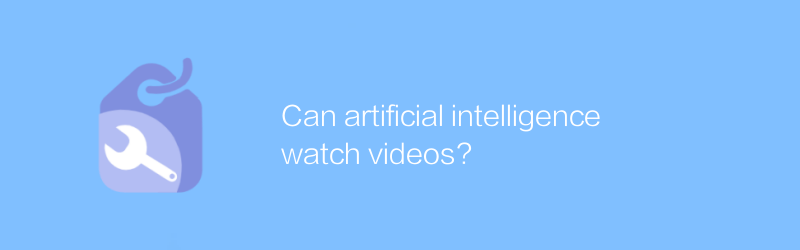
Can artificial intelligence watch videos?
In the current technological context, artificial intelligence can perform various tasks by analyzing and understanding video content, such as image recognition, sentiment analysis, and behavioral prediction. This article will explore whether artificial intelligence really has the ability to "watch" videos, and introduce the technical principles and application examples behind it.author:Azura Release time:2024-12-06 -
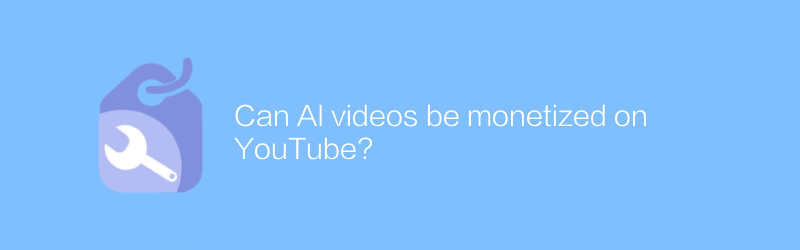
Can AI videos be monetized on YouTube?
On YouTube, creators can monetize their video content on the platform by embedding ads or enabling features like Super Chat. This article will explore whether artificial intelligence videos can also be monetized on YouTube, and introduce the relevant methods and conditions.author:Azura Release time:2024-12-19 -

Can artificial intelligence upgrade videos?
In today's technological development, artificial intelligence is gradually becoming an emerging force in the field of video processing. Through deep learning and algorithm optimization, AI can significantly improve video quality, enhance resolution, and even give old videos a new visual experience. This article will explore how artificial intelligence can achieve video upgrades, and analyze its application prospects and challenges.author:Azura Release time:2024-12-13 -
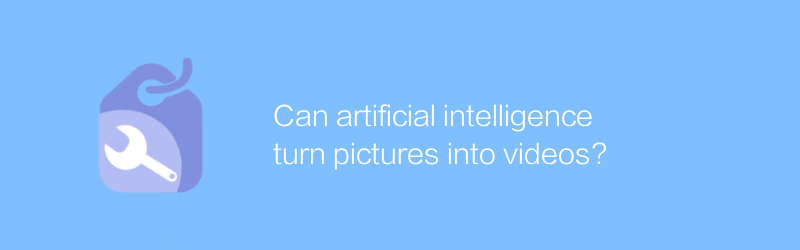
Can artificial intelligence turn pictures into videos?
The development of artificial intelligence technology has enabled the process of converting static pictures into dynamic videos. This innovation not only broadens the boundaries of digital content creation, but also provides users with a new way of visual expression. This article will explore how artificial intelligence realizes image to video conversion, and analyze the principles and technical applications behind it.author:Azura Release time:2024-12-09 -
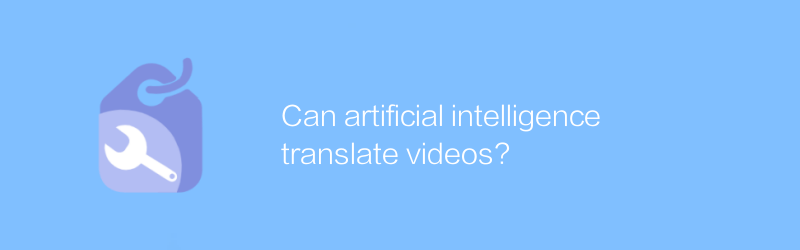
Can artificial intelligence translate videos?
In today's era of rapid technological development, artificial intelligence can not only translate text, but also translate voice content in videos in real time to achieve multi-language barrier-free communication. This article will explore the application of artificial intelligence in the field of video translation and its technical principles.author:Azura Release time:2024-12-11 -
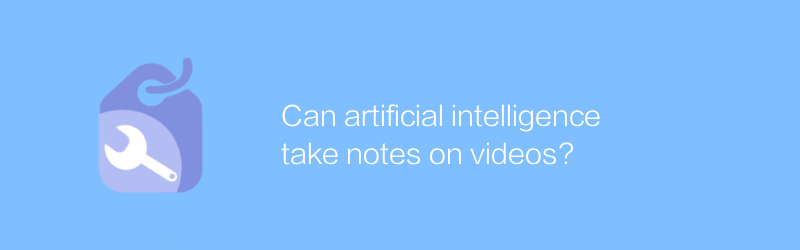
Can artificial intelligence take notes on videos?
In modern teaching applications, artificial intelligence technology can automatically add and organize notes on educational videos, greatly improving learning efficiency and convenience. This article explores how this technology is being used and the changes it is bringing.author:Azura Release time:2024-12-08 -
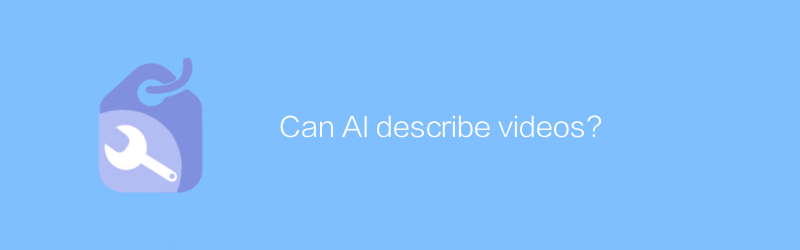
Can AI describe videos?
In today's technological development, artificial intelligence has been able to understand and describe video content. By analyzing the visual and audio information in the video, the AI system can automatically generate accurate text descriptions to help people quickly understand the theme and plot of the video. This article will explore how artificial intelligence describes video and introduce related technologies and application examples.author:Azura Release time:2024-12-12 -
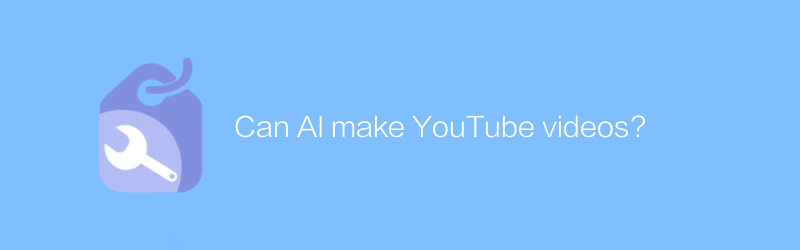
Can AI make YouTube videos?
In today's technological development, artificial intelligence is no longer limited to simple data analysis and prediction. It has begun to get involved in the field of content creation, including the production of YouTube videos. By using advanced algorithms and machine learning technology, AI can automatically generate scripts, edit video clips, add sound effects and subtitles, and even animate virtual characters. This article will explore how artificial intelligence is changing the way YouTube videos are produced, and analyze its advantages and challenges.author:Azura Release time:2024-12-08 -
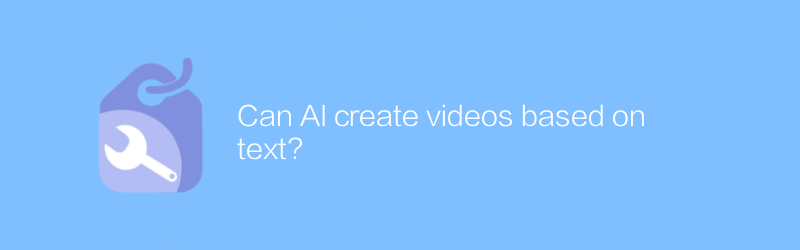
Can AI create videos based on text?
The development of artificial intelligence technology makes it possible to automatically generate videos from text. By analyzing and understanding text content, AI can create matching visual elements and dynamic effects, thereby realizing the conversion from text to video. This article explores the current state of application of this cutting-edge technology and its potential impact.author:Azura Release time:2024-12-17 -
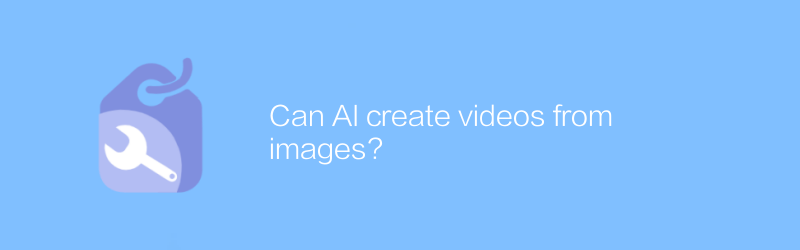
Can AI create videos from images?
The development of artificial intelligence technology has made it possible to generate videos from images. This technology analyzes and understands the content of static images and uses deep learning algorithms to automatically generate coherent dynamic images, thus opening a new era of visual content creation. This article will explore recent advances in this area and their potential applications.author:Azura Release time:2024-12-05





