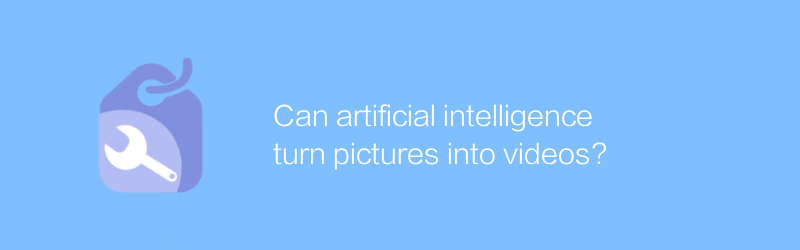
With the development of science and technology, artificial intelligence is increasingly used in various fields. Among them, the technology of converting pictures into videos has gradually matured and has been practically used in many fields. This technology not only helps users quickly convert static pictures into dynamic videos, but also makes the video content richer and more diverse by adding background music, text descriptions and other elements. This article will introduce in detail how to use artificial intelligence to convert pictures into videos, as well as the application scenarios of this technology.
First of all, to realize this function, users need to choose the appropriate software. There are many excellent tools on the market today, such as Adobe Premiere Pro, Lumen5, etc. These softwares provide powerful image processing capabilities and rich editing functions to meet the needs of different users. Take Lumen5 as an example. It is an online tool specially used to convert pictures and text into videos. It has a friendly interface and simple operation, making it very suitable for non-professionals.
Next, let's take a closer look at how to use Lumen5 to operate. First, visit the official website of Lumen5, register and log in to your account. Once on the website, click the "Create" button at the top of the page to start making your first video project. In the new project page, you can upload the required picture materials from your computer, or you can directly link to the picture library on social media. After the upload is completed, the system will automatically identify the images and arrange them into a timeline for users to view and edit.
Then, users can adjust the display duration of each picture according to their own needs, or add transition effects to make the video look smoother and more natural. In addition, Lumen5 also supports adding background music and text descriptions to further enhance the expressiveness of the video. Users can select suitable tracks from the built-in music library or upload their own audio files. For the text part, Lumen5 provides a variety of font styles and layout options, allowing users to create freely according to the theme of the video.
In addition to the above-mentioned basic functions, Lumen5 also has some advanced editing options, such as color correction, filter application, etc., which can help users optimize the overall visual effect of the video. Once all editing work is completed, click the "Export" button in the upper right corner to save the work as a video file in MP4 format. The whole process is very simple and fast, even people without any video editing experience can easily get started.
This technology of converting pictures into videos not only has entertainment value, but also has broad application prospects in business and education. For example, companies can use this method to produce product promotional videos to attract the attention of potential customers; schools can use this technology to produce instructional videos to help students better understand complex concepts. In addition, individual users can also use this technology to record every moment of their lives and share beautiful moments with family and friends.
In short, with the power of artificial intelligence, we can now easily transform static images into vivid and interesting video content. Both professional creators and ordinary users can benefit from it. In the future, with the continuous advancement and improvement of related technologies, I believe this function will become more intelligent and convenient, bringing more fun and convenience to our daily lives.
-
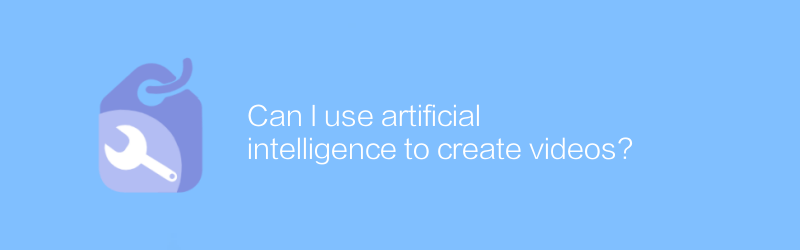
Can I use artificial intelligence to create videos?
In this day and age, high-quality video content can be created efficiently using artificial intelligence technology. This article will explore how to use AI tools to assist video production, from script writing to editing and synthesis, demonstrating the wide application and huge potential of AI in video creation.author:Azura Release time:2024-12-17 -
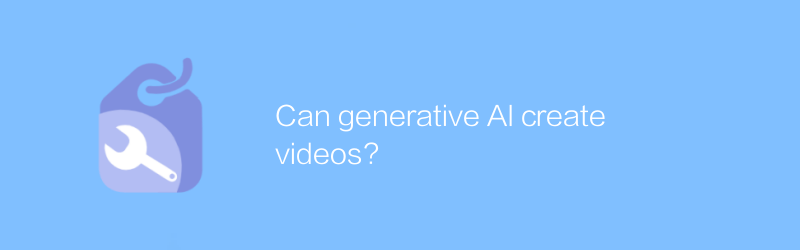
Can generative AI create videos?
Generative AI technology has now advanced to the point where it can create photorealistic videos, a capability that is changing the way content is created and providing new possibilities for visual expression. This article will explore how generative artificial intelligence can be used for video creation, its scope of applications, as well as the challenges and future prospects.author:Azura Release time:2024-12-19 -
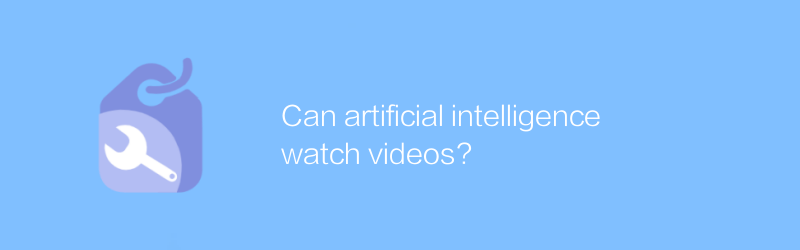
Can artificial intelligence watch videos?
In the current technological context, artificial intelligence can perform various tasks by analyzing and understanding video content, such as image recognition, sentiment analysis, and behavioral prediction. This article will explore whether artificial intelligence really has the ability to "watch" videos, and introduce the technical principles and application examples behind it.author:Azura Release time:2024-12-06 -
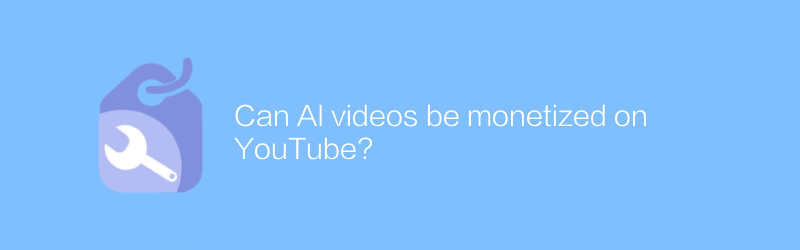
Can AI videos be monetized on YouTube?
On YouTube, creators can monetize their video content on the platform by embedding ads or enabling features like Super Chat. This article will explore whether artificial intelligence videos can also be monetized on YouTube, and introduce the relevant methods and conditions.author:Azura Release time:2024-12-19 -

Can artificial intelligence upgrade videos?
In today's technological development, artificial intelligence is gradually becoming an emerging force in the field of video processing. Through deep learning and algorithm optimization, AI can significantly improve video quality, enhance resolution, and even give old videos a new visual experience. This article will explore how artificial intelligence can achieve video upgrades, and analyze its application prospects and challenges.author:Azura Release time:2024-12-13 -
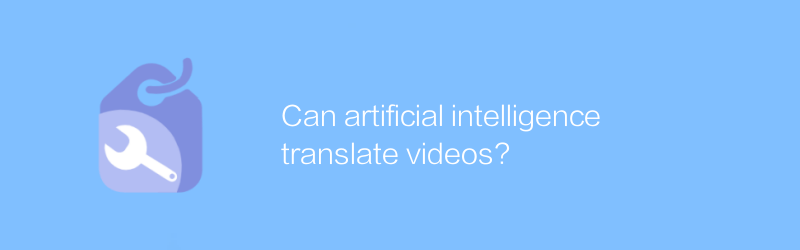
Can artificial intelligence translate videos?
In today's era of rapid technological development, artificial intelligence can not only translate text, but also translate voice content in videos in real time to achieve multi-language barrier-free communication. This article will explore the application of artificial intelligence in the field of video translation and its technical principles.author:Azura Release time:2024-12-11 -

Can AI transcribe videos?
In today's technological environment, artificial intelligence has been able to efficiently transcribe video content, converting audio information into text through advanced speech recognition and natural language processing technology, greatly improving work efficiency and accuracy. This article will explore the use of artificial intelligence in video transcription and its benefits.author:Azura Release time:2024-12-06 -
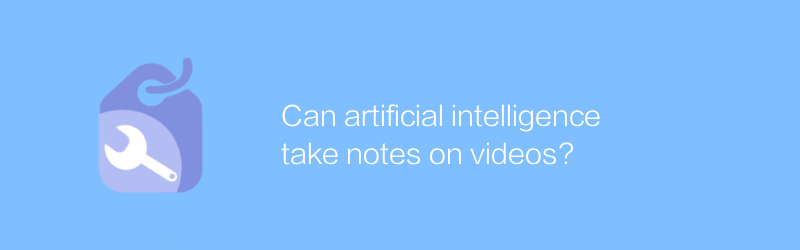
Can artificial intelligence take notes on videos?
In modern teaching applications, artificial intelligence technology can automatically add and organize notes on educational videos, greatly improving learning efficiency and convenience. This article explores how this technology is being used and the changes it is bringing.author:Azura Release time:2024-12-08 -
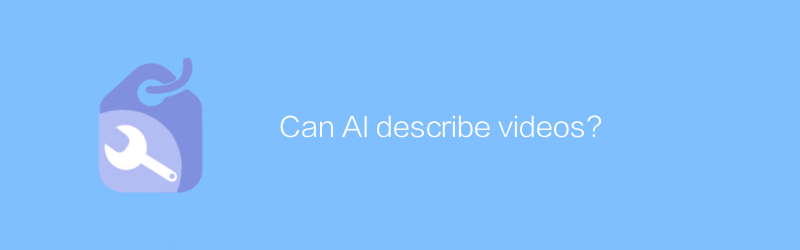
Can AI describe videos?
In today's technological development, artificial intelligence has been able to understand and describe video content. By analyzing the visual and audio information in the video, the AI system can automatically generate accurate text descriptions to help people quickly understand the theme and plot of the video. This article will explore how artificial intelligence describes video and introduce related technologies and application examples.author:Azura Release time:2024-12-12 -
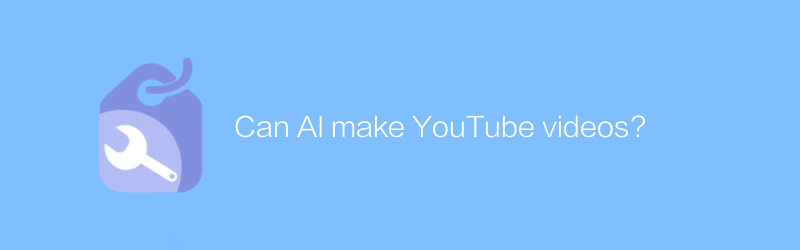
Can AI make YouTube videos?
In today's technological development, artificial intelligence is no longer limited to simple data analysis and prediction. It has begun to get involved in the field of content creation, including the production of YouTube videos. By using advanced algorithms and machine learning technology, AI can automatically generate scripts, edit video clips, add sound effects and subtitles, and even animate virtual characters. This article will explore how artificial intelligence is changing the way YouTube videos are produced, and analyze its advantages and challenges.author:Azura Release time:2024-12-08





