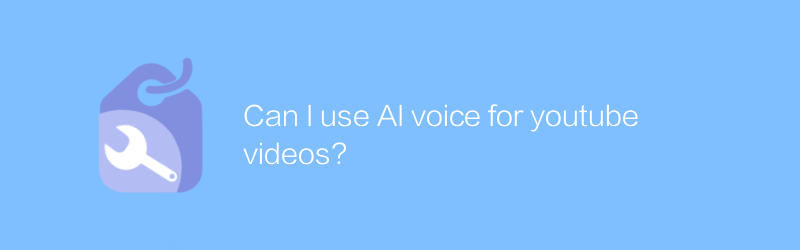
Explore how to use AI voice technology to enhance the YouTube video experience
Today, with the rapid development of digital media, video has become one of the main forms of information dissemination. With the advancement of artificial intelligence technology, the application fields of AI voice are becoming more and more extensive, especially in multimedia content production, which has huge potential. For YouTube creators, integrating AI voice into videos can not only improve video quality, but also bring a new viewing experience to viewers. This article will introduce in detail how to use AI voice technology to enrich YouTube video content and share practical steps.
First, it is necessary to understand the basic principles of AI voice technology. AI speech synthesis is a technology that simulates human voices and can generate corresponding audio based on input text. This technology is widely used in voice assistants, audio books, educational videos and other fields. Applying AI voice on YouTube can make videos more lively and interesting, especially when creators want to convey information with a unique voice, AI voice can provide endless possibilities.
To start using AI voice technology, choosing the right software tool is crucial. There are many excellent AI speech synthesis platforms currently on the market, one of which is highly praised is "Lyrebird AI". Lyrebird AI not only supports multiple languages, but also provides highly natural speech synthesis effects. Its official website (https://lyrebird.ai/) provides detailed user guides and API documents to facilitate users to get started quickly. In addition, Lyrebird AI allows users to upload custom sound samples to create more personalized sound effects, which is especially useful for video projects that require a specific timbre.
The basic process of using Lyrebird AI for AI speech synthesis is as follows:
1. Visit Lyrebird AI official website and register an account.
2. After logging in, create a new voice project by uploading a text file or entering text directly.
3. Adjust synthesis parameters as needed, such as speaking speed, pitch, etc.
4. Preview the synthesis effect and export the audio file when you are satisfied.
5. Import the generated audio files into video editing software and combine them with video content.
6. After completing the editing, upload it to the YouTube platform for publication.
It is worth noting that when using AI voice technology, copyright issues also need to be paid attention to. Ensure that the audio materials used do not infringe the intellectual property rights of others and comply with relevant laws and regulations. In addition, although AI voice technology can provide rich sound options, the charm of natural human voices is still irreplaceable. Therefore, in some cases, inviting professional voice actors to participate in the recording may achieve better results.
In short, through the proper use of AI voice technology, YouTube creators can greatly enrich video content and improve the audience's viewing experience. With the development of technology, AI voice will play an important role in more fields in the future, and we look forward to seeing more innovative application cases emerge.
The above introduces how to use AI voice technology to optimize YouTube videos. I hope it will be helpful to creators. Whether you want to attract viewers with a unique voice or want to improve the professionalism of your videos, AI voice can be a powerful tool.
-
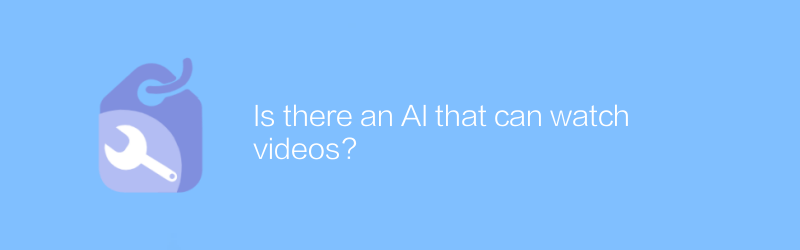
Is there an AI that can watch videos?
There are currently a variety of artificial intelligence technologies on the market that can analyze and understand video content. These technologies can not only identify objects, scenes, and actions in videos, but also perform emotional analysis and semantic understanding, and even automatically generate subtitles or descriptions. This article will explore existing AI systems that can watch and analyze video content and their application prospects.author:Azura Release time:2024-12-09 -
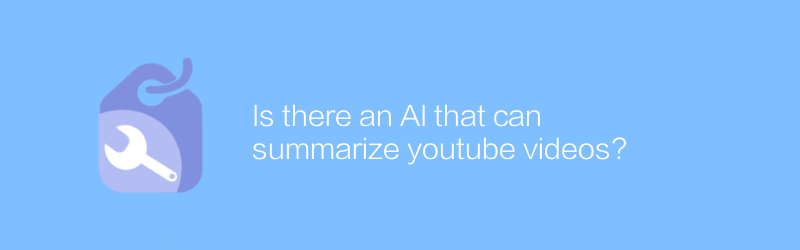
Is there an AI that can summarize youtube videos?
Currently, there are a variety of AI technologies that can automatically summarize YouTube video content and generate concise text summaries by analyzing audio, video and subtitle information to help users quickly understand the core information of the video. This article will explore how these AI tools work and their application effects.author:Azura Release time:2024-12-16 -
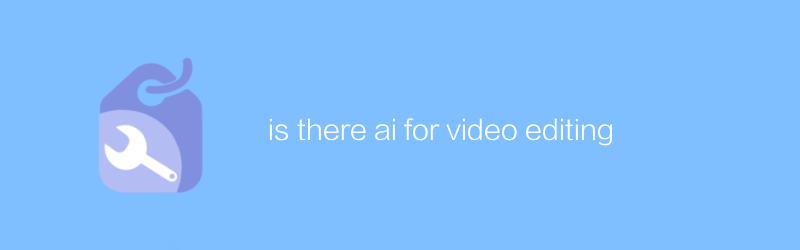
is there ai for video editing
With the development of technology, AI is increasingly used in the field of video editing. From automatic editing to intelligent color grading, AI tools can help users complete complex video processing tasks efficiently. This article will explore the currently available AI video editing technologies and their applications.author:Azura Release time:2024-12-07 -
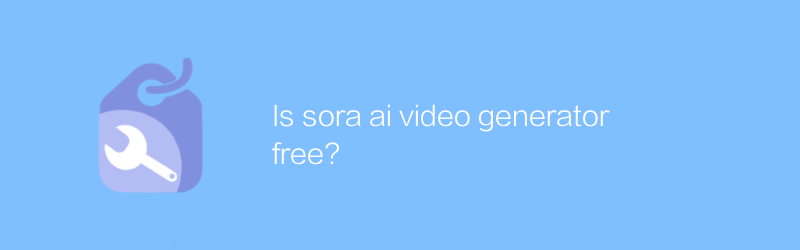
Is sora ai video generator free?
When looking for a high-quality sora ai video generator, many people will ask if this tool offers a free version. This article will explore the free features and paid services of sora ai video generator, and provide users with suggestions for choosing the appropriate solution.author:Azura Release time:2024-12-10 -
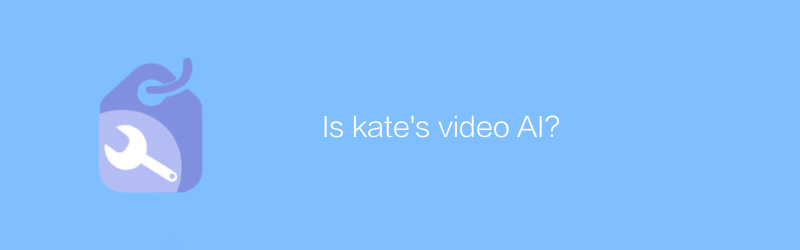
Is kate's video AI?
When discussing Kate’s video content, an interesting question surfaced: Does the creative power behind these videos come from AI technology? This article will provide an in-depth analysis of the style, content and production methods of Kate’s videos, aiming to uncover this mystery and take readers to find out.author:Azura Release time:2024-12-11 -
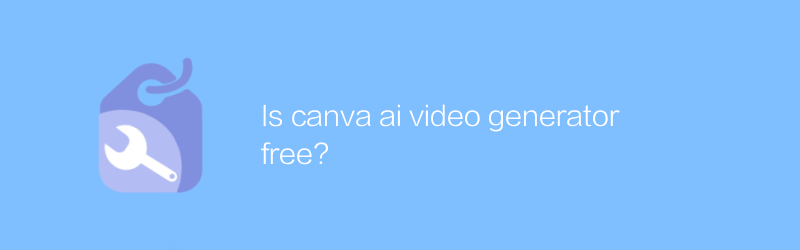
Is canva ai video generator free?
Canva AI Video Generator offers limited free functionality, but premium features and services often require payment to unlock. This article will explore the functional limitations of its free version and how to utilize free resources to maximize creative output.author:Azura Release time:2024-12-16 -
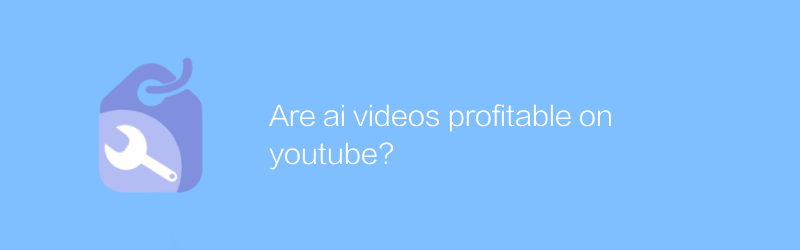
Are ai videos profitable on youtube?
On YouTube, whether videos generated or edited by AI can be profitable depends on multiple factors such as content quality, audience appeal, and advertising revenue sharing. This article will explore the possibilities and strategies for making AI videos profitable on the YouTube platform.author:Azura Release time:2024-12-15 -
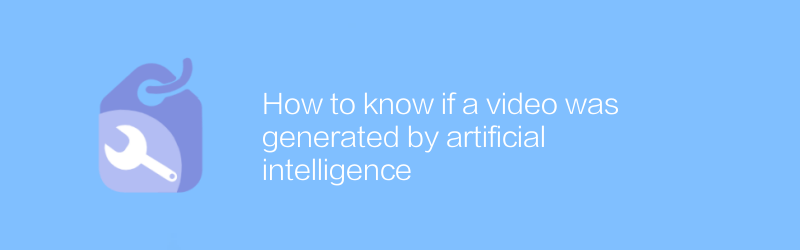
How to know if a video was generated by artificial intelligence
In the digital age, it’s increasingly important to tell whether a video was generated by artificial intelligence. This article will explore several effective methods and tools to help you identify video content synthesized through AI technology to ensure the authenticity and reliability of the information.author:Azura Release time:2024-12-09 -
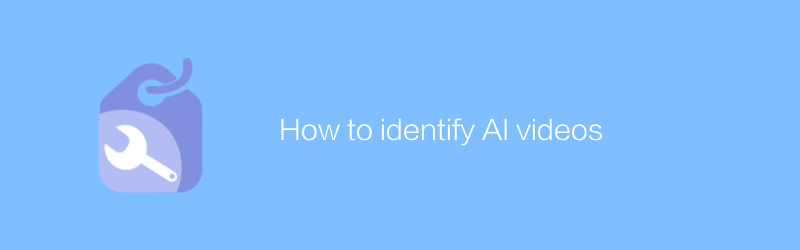
How to identify AI videos
In today's era, artificial intelligence technology is widely used in video production, making it particularly important to distinguish real and fake videos. This article will introduce several effective methods to identify videos generated or manipulated by artificial intelligence to help readers improve their ability to identify such content.author:Azura Release time:2024-12-16 -
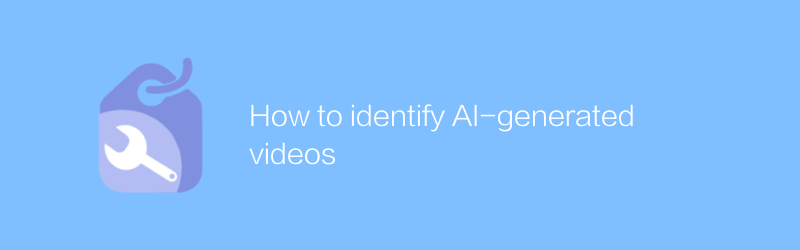
How to identify AI-generated videos
In the digital age, identifying videos generated by artificial intelligence has become increasingly important. Not only do these highly realistic videos challenge our perceptions of authenticity, they can also be used for unethical purposes. This article will explore several effective methods to identify AI-generated videos to help readers be more vigilant and avoid misleading.author:Azura Release time:2024-12-12





