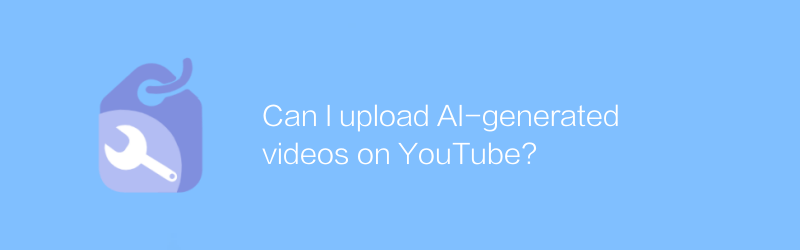
In today's digital age, YouTube, as one of the world's largest video sharing platforms, provides users with a space to showcase their creativity and talent. With the development of artificial intelligence technology, more and more people are beginning to use AI tools to create video content. So, can you upload AI-generated videos to YouTube? The answer is yes, but there are some rules and advice to follow to ensure your video passes review and is a good viewing experience.
First of all, we need to understand that YouTube encourages original content and has strict regulations on copyright issues. If you use AI tools to generate video content, you must ensure that the content does not infringe the rights of any third party. For example, if you use AI-generated music or images, you must ensure that you have legal rights to use them or that the materials are publicly available and comply with the corresponding license terms.
Secondly, although AI can generate high-quality content, relying too much on AI may result in videos lacking personality and creativity. YouTube is more inclined to recommend works that showcase the author's unique perspective and creativity. Therefore, when using AI tools, consider adding your own edits, comments, or other forms of personalization to make your videos more unique and attractive.
Next, let’s take a look at how to use AI tools to create video content. Take Synthesia, for example, a popular AI video production platform that allows users to quickly generate animated videos with simple text input. Here are the basic steps for using Synthesia:
1. Visit Synthesia official website: https://synthesia.io/
2. Register an account and log in.
3. Choose a template or design your video from scratch.
4. Enter your script text, and AI will automatically match appropriate images and sounds based on the text.
5. Adjust settings, such as scene switching speed, character movements, etc., to meet your needs.
6. When finished, click the Export button to save the video to your local computer.
7. Log in to your YouTube account, upload your video, and fill in the description, tags and other information.
8. Publish the video and wait for approval before sharing it with the world.
In addition to Synthesia, there are many other AI video generation tools to choose from, such as Pictory, Runway ML, etc. Each tool has its own characteristics and applicable scenarios, and you can choose it according to your own needs.
Finally, in order to improve the quality of the video and the viewing experience of the audience, it is recommended that you pay attention to the following points when using AI to generate videos:
Make sure the video is clear and the sound quality is good.
Add your own narration or narration appropriately to the video to make the content more lively and interesting.
Use the editing functions provided by YouTube to fine-tune the video, such as adding subtitles, adjusting playback speed, etc.
Follow YouTube's Community Guidelines and avoid posting video content that may be controversial or violate our rules.
In short, using AI technology to generate videos is an innovative and efficient method, but it is necessary to ensure that all operations comply with laws and regulations, and focus on improving the quality and originality of the work. I hope this article was helpful and I wish you success on YouTube!
-
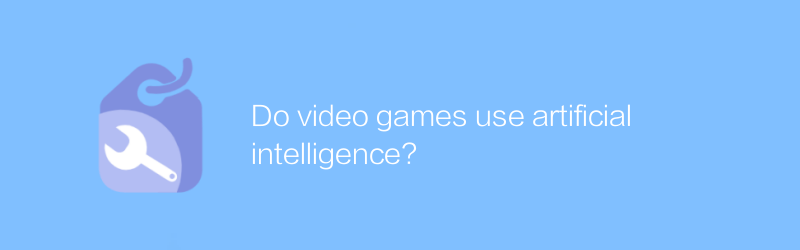
Do video games use artificial intelligence?
In video games, the application of artificial intelligence is increasingly widespread. From behavioral simulation of non-player characters to adaptive adjustment of complex game environments, AI technology is gradually changing the design of games and player experience. This article will explore artificial intelligence technology in video games and its impact.author:Azura Release time:2024-12-10 -
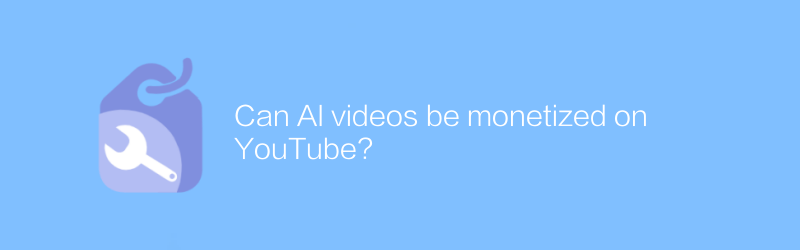
Can AI videos be monetized on YouTube?
On YouTube, creators can better manage and optimize their content through the artificial intelligence technology embedded in it, but the question of whether artificial intelligence videos can be directly monetized depends on a variety of factors, including copyright, content policy and Platform rules, etc. This article will explore the application of artificial intelligence in YouTube video production and management and its monetization possibilities.author:Azura Release time:2024-12-10 -
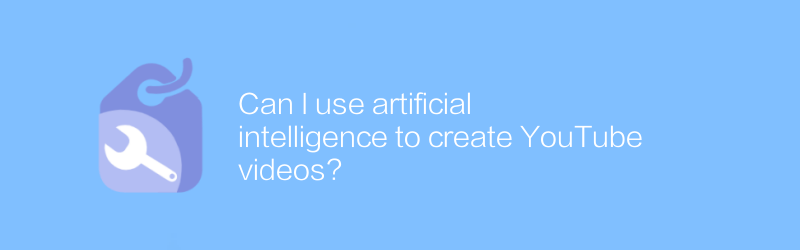
Can I use artificial intelligence to create YouTube videos?
In today's era, using artificial intelligence technology, we can automatically create high-quality YouTube video content. From script writing, video editing to soundtrack selection, AI tools can provide powerful support. This article explores how to use artificial intelligence to create engaging YouTube videos, and shares practical tips and resources.author:Azura Release time:2024-12-19 -
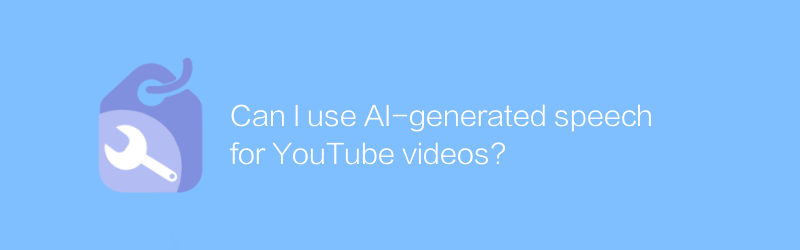
Can I use AI-generated speech for YouTube videos?
Using AI-generated voices to dub videos on YouTube is becoming increasingly common. This article will discuss how to apply AI-generated speech to YouTube videos legally and compliantly, including technical implementation, copyright issues, and best practices.author:Azura Release time:2024-12-07 -
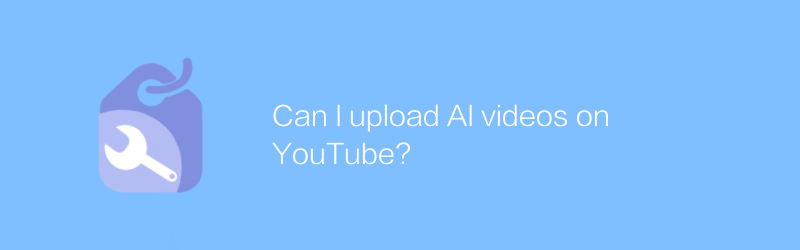
Can I upload AI videos on YouTube?
On YouTube, users can freely create and share artificial intelligence-related video content. From technical tutorials to application case studies, these videos not only spread knowledge but also inspire more innovative thinking. This article will guide you on how to upload artificial intelligence-related videos to YouTube and share some tips to increase views.author:Azura Release time:2024-12-16 -
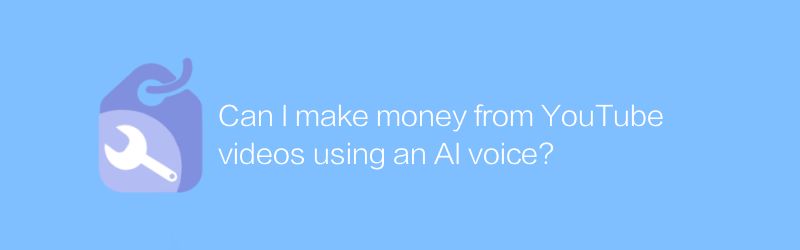
Can I make money from YouTube videos using an AI voice?
On YouTube, artificial intelligence voice technology is used to produce and publish video content, which can not only share knowledge and entertainment, but also make profits through advertising revenue, fan donations and business cooperation. This article will explore how to use AI voice technology to create high-quality video content and effectively improve the profitability of YouTube channels.author:Azura Release time:2024-12-07 -
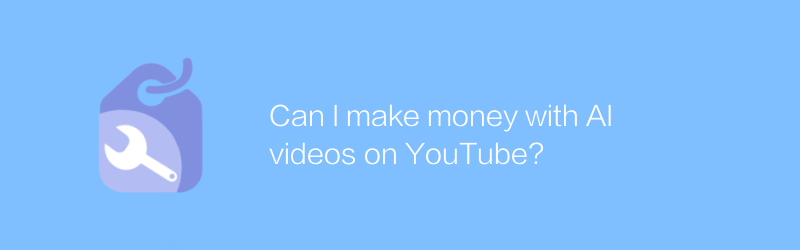
Can I make money with AI videos on YouTube?
On YouTube, by uploading artificial intelligence-related video content, creators have the opportunity to earn advertising revenue and other monetization methods. This article will explore how to make money on YouTube with AI-themed videos and provide practical advice and strategies.author:Azura Release time:2024-12-14 -
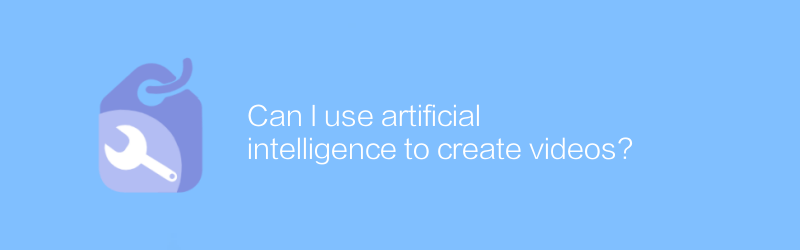
Can I use artificial intelligence to create videos?
In this day and age, high-quality video content can be created efficiently using artificial intelligence technology. This article will explore how to use AI tools to assist video production, from script writing to editing and synthesis, demonstrating the wide application and huge potential of AI in video creation.author:Azura Release time:2024-12-17 -
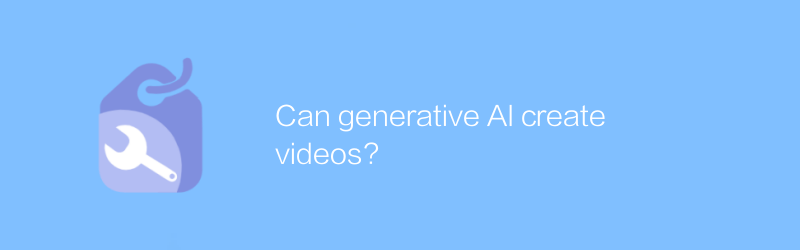
Can generative AI create videos?
Generative AI technology has now advanced to the point where it can create photorealistic videos, a capability that is changing the way content is created and providing new possibilities for visual expression. This article will explore how generative artificial intelligence can be used for video creation, its scope of applications, as well as the challenges and future prospects.author:Azura Release time:2024-12-19 -
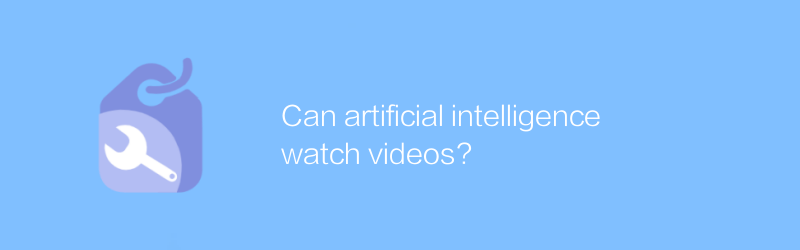
Can artificial intelligence watch videos?
In the current technological context, artificial intelligence can perform various tasks by analyzing and understanding video content, such as image recognition, sentiment analysis, and behavioral prediction. This article will explore whether artificial intelligence really has the ability to "watch" videos, and introduce the technical principles and application examples behind it.author:Azura Release time:2024-12-06





