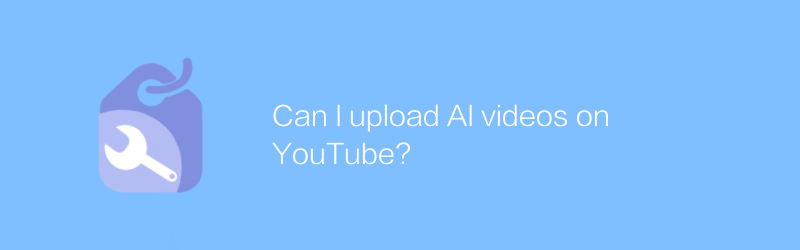
In today's digital age, YouTube has become an important platform for sharing all kinds of creative content. For those who are passionate about the field of artificial intelligence, making videos of their insights, research, or projects about artificial intelligence and publishing them on YouTube is undoubtedly a good option. Not only does this help you share your knowledge with the world, it also attracts like-minded people and builds your influence. Let’s discuss how to upload artificial intelligence-related videos on YouTube.
First, make sure you have a recording-capable device, such as a smartphone, tablet, or computer. These devices usually come with high-quality cameras and microphones that can meet most video recording needs. If you want to further improve your video quality, consider investing in some professional equipment, such as HD cameras, external microphones, and more. Next is the software part. You can use free video editing software, such as DaVinci Resolve (official website address: https://www.blackmagicdesign.com/products/davinciresolve). It is a powerful video editing tool that not only supports basic The editing function also provides a wealth of special effects and color correction options, which is very suitable for producing professional video content.
Once you have all your hardware and software ready, it's time to start recording your video. When recording, try to keep the environment as quiet as possible to obtain clear audio; also pay attention to the light and avoid backlighting or excessive darkness to avoid affecting the video quality. During the filming process, try to explain complex artificial intelligence concepts in simple and clear language, and appropriately add demonstration operations or examples to help the audience understand better.
After the recording is complete, use DaVinci Resolve or other video editing software mentioned above for post-processing. At this stage, you can add subtitles, background music, transition effects and other elements to make the video more lively and interesting. Once you're done editing, export the video file and save it to a common format like MP4.
The last step is to upload the video to YouTube. Open the YouTube website or use the YouTube app on your phone to log in to your account. Click the "Create" button in the upper right corner and select "Upload Video". Select the video file to upload from your device and fill in the video title, description, and tags. In the description section, you can introduce the video content in detail, including the software used, reference materials and other information, so that the audience can understand the video topic. Don’t forget to add relevant keywords as tags, this will help increase the visibility of your video.
Once the upload is complete, wait a few hours or days for YouTube to complete the process. Once processed, your video will appear on your channel, waiting to be seen by the world. In this way, you can not only share your own ideas, but also exchange ideas with other enthusiasts and jointly promote the development of the field of artificial intelligence.
All in all, sharing content about artificial intelligence on YouTube is a fun and rewarding process. Just follow the steps above and you can easily create and publish high-quality videos to share your knowledge and insights with a global audience.
-
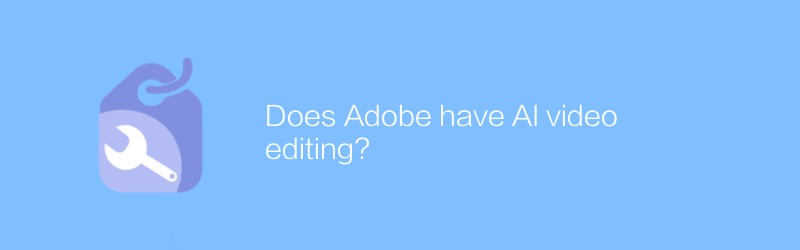
Does Adobe have AI video editing?
Adobe has integrated advanced artificial intelligence technology into its video editing software, significantly improving editing efficiency and the possibility of creative expression. This article will explore how Adobe is using artificial intelligence to revolutionize the video editing experience and analyze its potential impact on professional users and amateurs.author:Azura Release time:2024-12-10 -
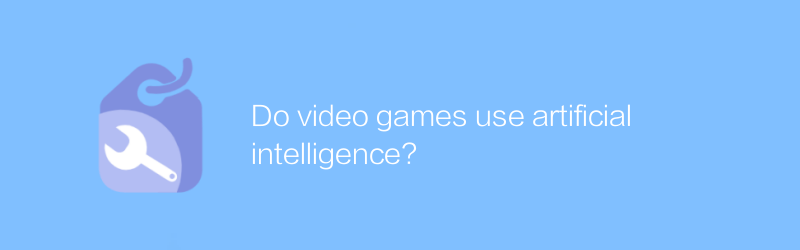
Do video games use artificial intelligence?
In video games, the application of artificial intelligence is increasingly widespread. From behavioral simulation of non-player characters to adaptive adjustment of complex game environments, AI technology is gradually changing the design of games and player experience. This article will explore artificial intelligence technology in video games and its impact.author:Azura Release time:2024-12-10 -
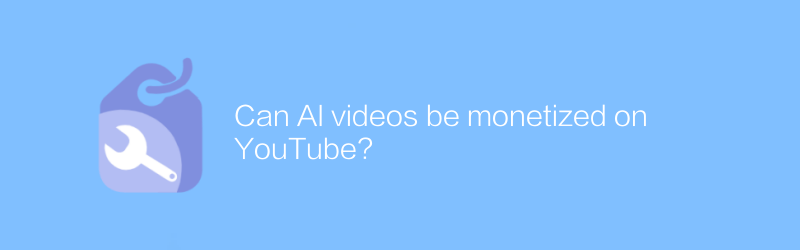
Can AI videos be monetized on YouTube?
On YouTube, creators can better manage and optimize their content through the artificial intelligence technology embedded in it, but the question of whether artificial intelligence videos can be directly monetized depends on a variety of factors, including copyright, content policy and Platform rules, etc. This article will explore the application of artificial intelligence in YouTube video production and management and its monetization possibilities.author:Azura Release time:2024-12-10 -
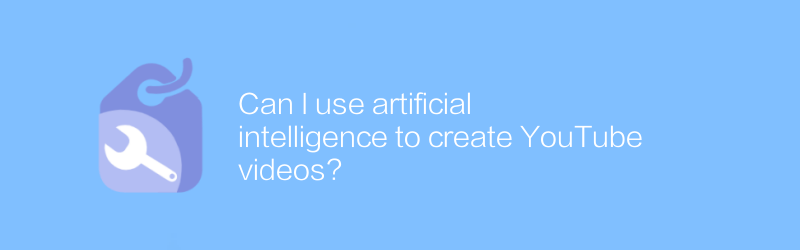
Can I use artificial intelligence to create YouTube videos?
In today's era, using artificial intelligence technology, we can automatically create high-quality YouTube video content. From script writing, video editing to soundtrack selection, AI tools can provide powerful support. This article explores how to use artificial intelligence to create engaging YouTube videos, and shares practical tips and resources.author:Azura Release time:2024-12-19 -
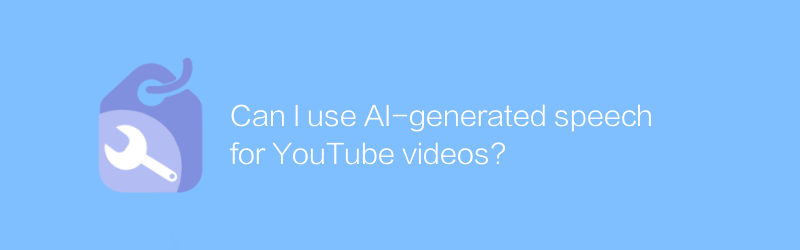
Can I use AI-generated speech for YouTube videos?
Using AI-generated voices to dub videos on YouTube is becoming increasingly common. This article will discuss how to apply AI-generated speech to YouTube videos legally and compliantly, including technical implementation, copyright issues, and best practices.author:Azura Release time:2024-12-07 -
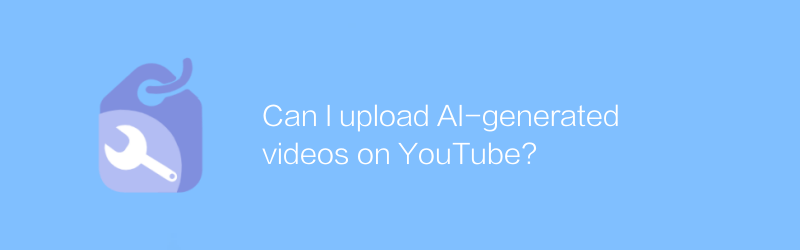
Can I upload AI-generated videos on YouTube?
On YouTube, users can upload various types of content, including videos generated by artificial intelligence. This article will explore the guidelines and considerations for uploading AI-generated videos on YouTube while complying with platform policies and copyright regulations.author:Azura Release time:2024-12-10 -
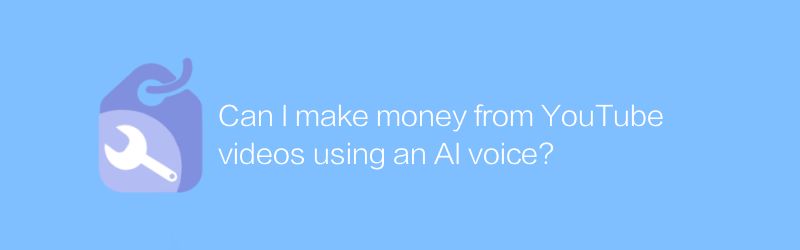
Can I make money from YouTube videos using an AI voice?
On YouTube, artificial intelligence voice technology is used to produce and publish video content, which can not only share knowledge and entertainment, but also make profits through advertising revenue, fan donations and business cooperation. This article will explore how to use AI voice technology to create high-quality video content and effectively improve the profitability of YouTube channels.author:Azura Release time:2024-12-07 -
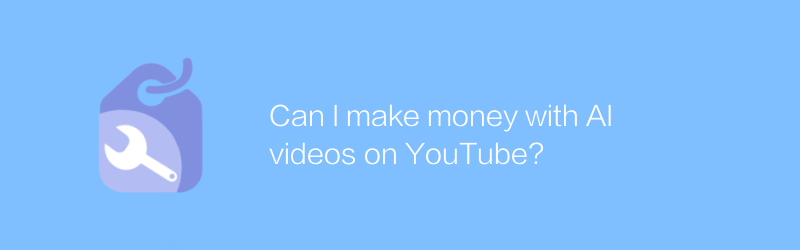
Can I make money with AI videos on YouTube?
On YouTube, by uploading artificial intelligence-related video content, creators have the opportunity to earn advertising revenue and other monetization methods. This article will explore how to make money on YouTube with AI-themed videos and provide practical advice and strategies.author:Azura Release time:2024-12-14 -
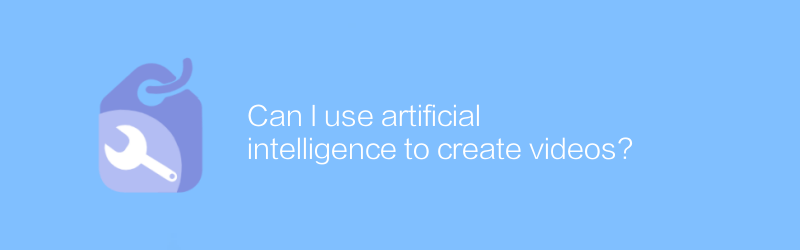
Can I use artificial intelligence to create videos?
In this day and age, high-quality video content can be created efficiently using artificial intelligence technology. This article will explore how to use AI tools to assist video production, from script writing to editing and synthesis, demonstrating the wide application and huge potential of AI in video creation.author:Azura Release time:2024-12-17 -
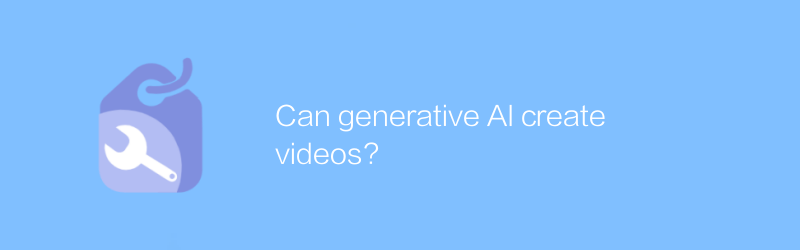
Can generative AI create videos?
Generative AI technology has now advanced to the point where it can create photorealistic videos, a capability that is changing the way content is created and providing new possibilities for visual expression. This article will explore how generative artificial intelligence can be used for video creation, its scope of applications, as well as the challenges and future prospects.author:Azura Release time:2024-12-19





