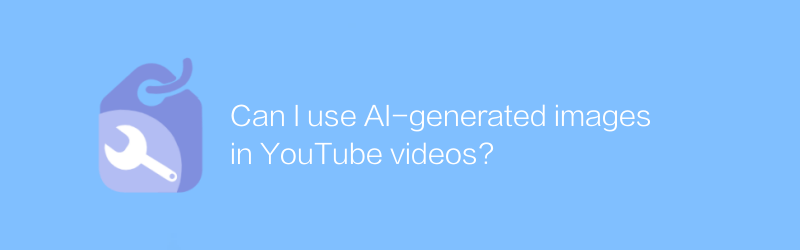
When publishing videos on YouTube, creators often need to find suitable images and materials to enrich their content. With the development of artificial intelligence technology, AI tools can now be used to generate high-quality images. So, can we use these AI-generated images in YouTube videos?
The answer is yes, but there are some conditions and caveats that need to be followed. First, you need to make sure that the AI-generated images you use do not infringe copyright. This means you should choose AI-generated images that clearly state they are free to use or have appropriate licenses. Some websites provide such services, such as Unsplash, Pexels and Pixabay, etc., which provide a large number of image resources for users to use freely. In addition, there are some platforms that specialize in AI-generated images, such as DALL-E and Midjourney, which allow users to create unique images and use them according to specific terms.
To ensure the quality and suitability of your images, you can follow these steps:
1. Choose the appropriate AI generation tool: Take DALL-E as an example, it is a powerful image generation tool developed by OpenAI. You can register an account on its official website and start creating. The access URL is https://openai.com/dall-e-2/.
2. Create an image: After opening the DALL-E interface, enter the image description you want, such as "A cat in a suit is playing basketball." The system will automatically generate an image that matches the description.
3. Check Copyright Information: Before downloading, be sure to check the copyright status of the image. In most cases, AI-generated images can be used freely, but it's always best to check.
4. Download the image: Once you've confirmed that the image is ready to use, download it to your device and add it to your YouTube video project.
When actually using images generated by AI, you also need to pay attention to the following aspects:
Make sure the image is relevant to the topic of the video: AI-generated images, while beautiful, can distract viewers if they don’t match the content of the video.
Quality Control: Although the AI-generated images are of high quality, they may still need to be fine-tuned for optimal results. Adjustments can be made using image editing software such as Adobe Photoshop or GIMP. The official website address of Photoshop is https://www.adobe.com/products/photoshop.html, while GIMP can be obtained through https://www.gimp.org/.
Legal Compliance: Different countries and regions have different laws regarding copyright and image use, so it is important to understand and comply with local laws and regulations before using any images.
By following the advice above, creators can take full advantage of AI-generated images while avoiding potential legal issues. This not only improves the quality of video content, but also provides viewers with a richer and more engaging visual experience.
In short, proper use of AI-generated images can make your YouTube videos more attractive. As long as you pay attention to copyright issues and make sure your images match your content, you can use these tools to their full potential.
-
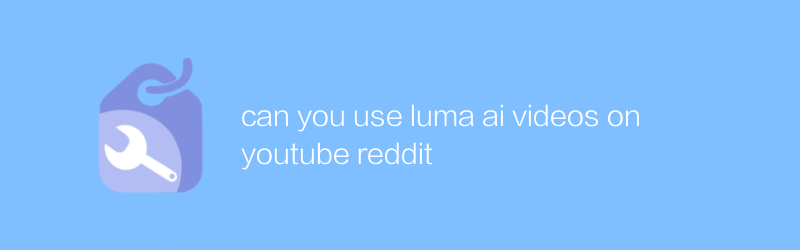
can you use luma ai videos on youtube reddit
On YouTube or Reddit, Luma AI can help users easily edit and convert video formats to better suit the platform's requirements or personal preferences. This article will introduce how to use Luma AI to optimize your YouTube or Reddit video content and improve the viewing experience.author:Azura Release time:2024-12-05 -
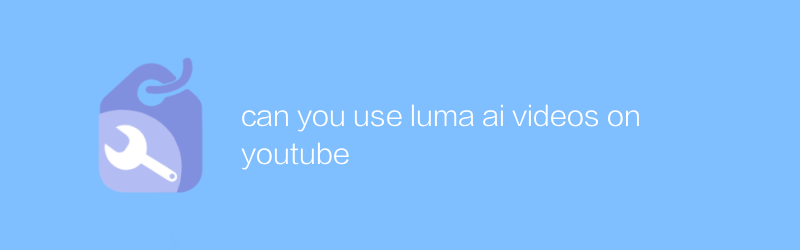
can you use luma ai videos on youtube
On YouTube, Luma AI can help users quickly convert video styles and formats to enhance the attractiveness of the content. This article will introduce how to use Luma AI to optimize your YouTube videos, including operation steps and application tips.author:Azura Release time:2024-12-05 -
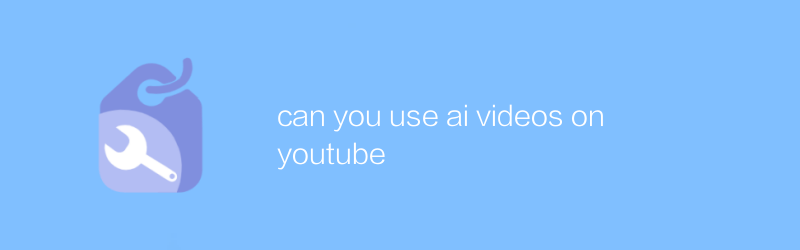
can you use ai videos on youtube
On YouTube, AI technology can be used for video content analysis and processing, such as automatic subtitle generation, content review, etc. However, directly using AI to create or edit video content still requires manual participation or the support of traditional video editing software. This article will explore the possibilities and limitations of AI video applications on the YouTube platform, and introduce related tools and technologies.author:Azura Release time:2024-12-09 -
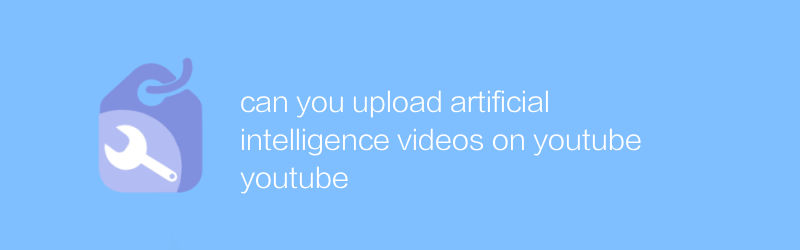
can you upload artificial intelligence videos on youtube youtube
On YouTube, users can upload various types of content, including educational and demonstration videos about artificial intelligence. Uploading such videos not only shares knowledge, but also promotes the popularization and development of technology. This article will detail how to upload artificial intelligence-related videos to YouTube and provide some suggestions to optimize the viewing experience.author:Azura Release time:2024-12-19 -
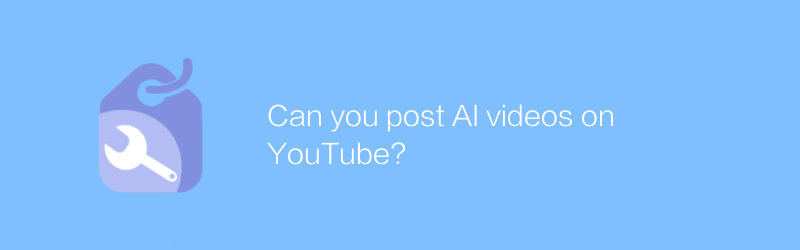
Can you post AI videos on YouTube?
On YouTube, you can publish videos related to artificial intelligence, share knowledge, tutorials or research results, and help more people understand this cutting-edge technology field. This article will guide you on how to upload and optimize these types of videos to attract more viewers and spread your message effectively.author:Azura Release time:2024-12-15 -
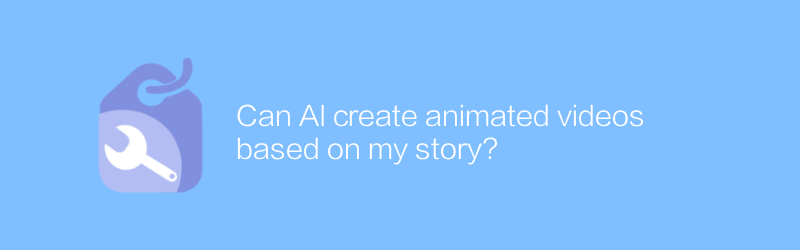
Can AI create animated videos based on my story?
The development of artificial intelligence technology has been able to automatically generate animated videos based on text stories, providing users with a new way of creation and expression. This article will explore the current application status, implementation principles and future prospects of this technology.author:Azura Release time:2024-12-18 -
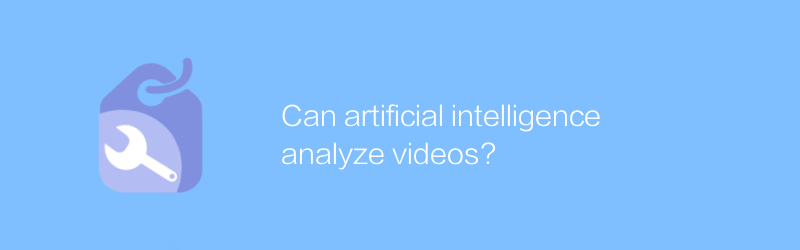
Can artificial intelligence analyze videos?
In today's technological development, artificial intelligence has been able to efficiently analyze and understand video content, from identifying objects and actions to interpreting emotions and scenes, which has greatly expanded the application scope of video processing. This article will explore how artificial intelligence can be used for video analysis and its application potential in various fields.author:Azura Release time:2024-12-10 -
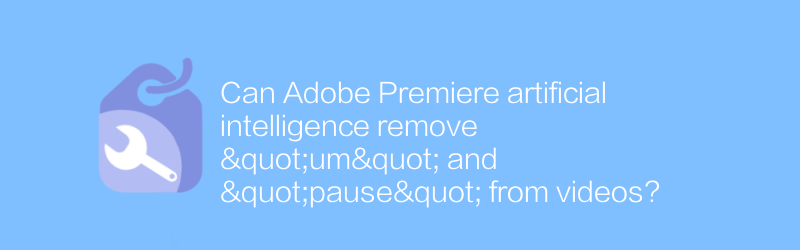
Can Adobe Premiere artificial intelligence remove "um" and "pause" from videos?
In the field of video editing, Adobe Premiere's artificial intelligence technology is gradually showing its powerful capabilities, especially in optimizing voice content. This article will explore whether this technology can effectively identify and remove unnecessary speech pauses such as "um" and "pause" in videos, thereby improving the overall quality of the video.author:Azura Release time:2024-12-05 -
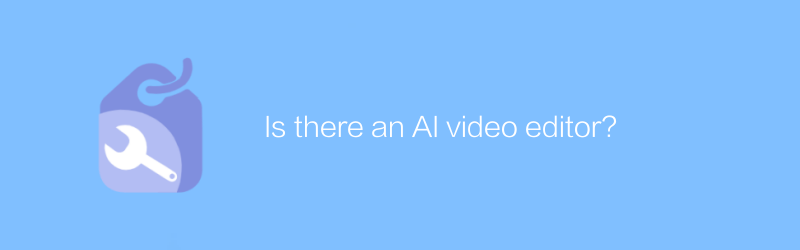
Is there an AI video editor?
In today's digital age, artificial intelligence video editors have become a reality. They can help users automatically edit, color and add special effects, greatly simplifying the video production process. This article explores the capabilities of these advanced tools and their impact on modern video creation.author:Azura Release time:2024-12-06 -
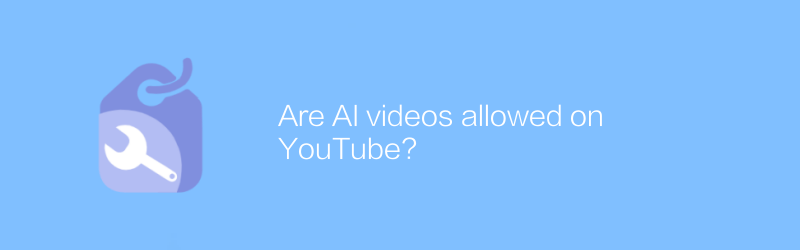
Are AI videos allowed on YouTube?
On YouTube, there are a variety of educational and demonstration videos related to artificial intelligence, and users can easily find and play these contents. This article will explore the YouTube platform’s policy on artificial intelligence videos and its impact on users.author:Azura Release time:2024-12-09





