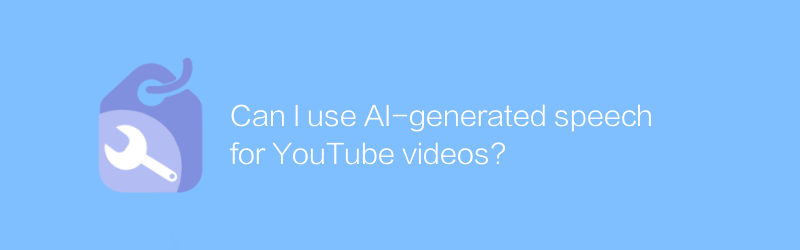
About using AI-generated speech in YouTube videos
In today's digital age, more and more people are exploring innovative ways to create and share videos. Advances in artificial intelligence technology have brought new possibilities to video production, one of which is the use of AI-generated speech. This article will detail how to use AI-generated speech in YouTube videos safely and legally, as well as related considerations and best practices.
First of all, we need to be clear that it is completely feasible to use AI-generated speech on YouTube, but you must ensure that it complies with copyright regulations. This means that any audio material you use, whether it's original recordings or AI-generated speech, should comply with copyright laws. Many AI speech synthesis platforms offer free or paid services, but users should carefully read their terms of use when choosing to avoid copyright infringement.
For example, some well-known AI speech synthesis platforms include ElevenLabs and Google’s Text-to-Speech. These platforms allow users to enter text and convert it into natural and smooth sounds. To help readers better understand and use these tools, here are some basic operational guidelines:
Use ElevenLabs
ElevenLabs is a powerful AI speech synthesis tool suitable for multiple languages and voice styles. Here are the basic steps for using ElevenLabs:
1. Register an account: Visit ElevenLabs official website (https://elevenlabs.io/) and create a free account.
2. Create a project: After logging in, create a new project and set a name for your AI-generated speech.
3. Enter text: In the project page, enter the text you want to convert into speech.
4. Choose the sound: ElevenLabs provides a variety of preset sound styles for users to choose from, and they can choose the most suitable one based on the video content and personal preferences.
5. Download the audio file: After the generation is completed, the audio file can be downloaded for video production.
Using Google Text-to-Speech
Google Text-to-Speech is also an effective tool for converting text to speech, and it supports multiple languages and pronunciations. Here are the basic steps to use this tool:
1. Visit the website: Open Google Cloud Console (https://console.cloud.google.com/) and enable Text-to-Speech API.
2. Create an API key: Create an API key in the Google Cloud Console for use in the application.
3. Write code: Use a programming language (such as Python) to call the API to convert text into speech. Here is a simple Python example:
`python
from google.cloud import texttospeech
client = texttospeech.TextToSpeechClient()
input_text = texttospeech.SynthesisInput(text="Hello, welcome to our video!")
voice = texttospeech.VoiceSelectionParams(
language_code="en-US", ssml_gender=texttospeech.SsmlVoiceGender.NEUTRAL
)
audio_config = texttospeech.AudioConfig(audio_encoding=texttospeech.AudioEncoding.MP3)
response = client.synthesize_speech(input=input_text, voice=voice, audio_config=audio_config)
with open("output.mp3", "wb") as out:
out.write(response.audio_content)
print('Audio content written to file "output.mp3"')
`
4. Upload to YouTube: Upload the generated audio file to YouTube and synchronize it with the video.
Things to note
Copyright issues: Even if you use AI-generated speech, you need to ensure that you do not infringe on the copyrights of others.
Quality control: Although AI-generated speech is natural, it may still require post-production adjustments to ensure a perfect match with the video content.
Diversity: Try different AI speech synthesis tools to find the one that works best for your project.
In short, using AI-generated speech in YouTube videos can not only improve the professionalism of the video, but also bring a novel audio-visual experience. As long as you follow the guidelines and considerations above, you can get the most out of this technology and create engaging content.
-
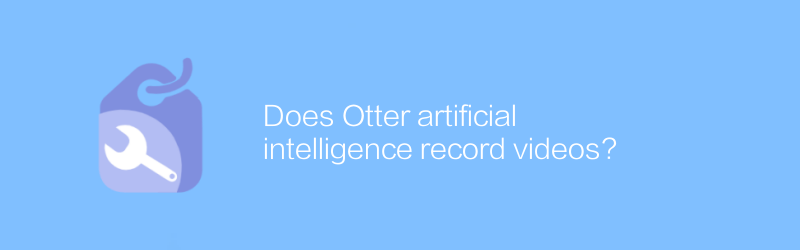
Does Otter artificial intelligence record videos?
Before discussing whether Otter artificial intelligence has the function of recording videos, we need to make it clear that its main function is focused on speech-to-text technology, not video processing. This article will explore Otter’s core features and application scenarios, while clarifying misunderstandings about its video recording capabilities.author:Azura Release time:2024-12-14 -
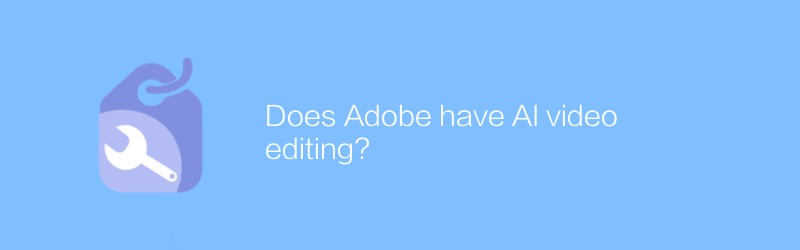
Does Adobe have AI video editing?
Adobe has integrated advanced artificial intelligence technology into its video editing software, significantly improving editing efficiency and the possibility of creative expression. This article will explore how Adobe is using artificial intelligence to revolutionize the video editing experience and analyze its potential impact on professional users and amateurs.author:Azura Release time:2024-12-10 -
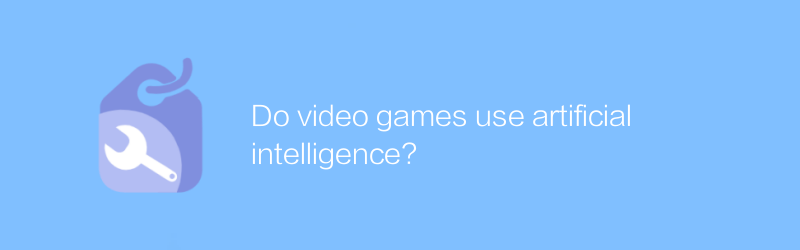
Do video games use artificial intelligence?
In video games, the application of artificial intelligence is increasingly widespread. From behavioral simulation of non-player characters to adaptive adjustment of complex game environments, AI technology is gradually changing the design of games and player experience. This article will explore artificial intelligence technology in video games and its impact.author:Azura Release time:2024-12-10 -
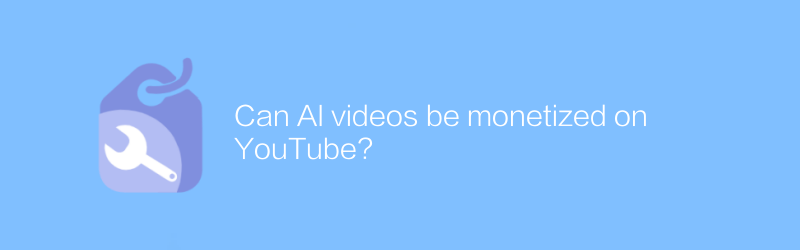
Can AI videos be monetized on YouTube?
On YouTube, creators can better manage and optimize their content through the artificial intelligence technology embedded in it, but the question of whether artificial intelligence videos can be directly monetized depends on a variety of factors, including copyright, content policy and Platform rules, etc. This article will explore the application of artificial intelligence in YouTube video production and management and its monetization possibilities.author:Azura Release time:2024-12-10 -
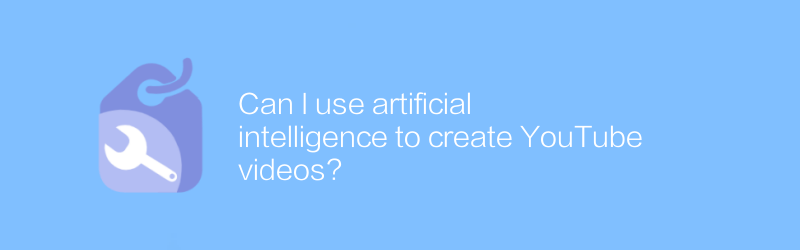
Can I use artificial intelligence to create YouTube videos?
In today's era, using artificial intelligence technology, we can automatically create high-quality YouTube video content. From script writing, video editing to soundtrack selection, AI tools can provide powerful support. This article explores how to use artificial intelligence to create engaging YouTube videos, and shares practical tips and resources.author:Azura Release time:2024-12-19 -
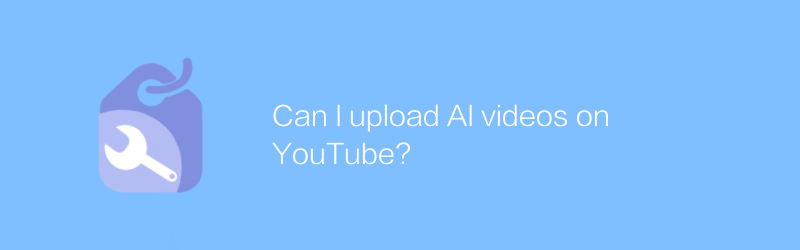
Can I upload AI videos on YouTube?
On YouTube, users can freely create and share artificial intelligence-related video content. From technical tutorials to application case studies, these videos not only spread knowledge but also inspire more innovative thinking. This article will guide you on how to upload artificial intelligence-related videos to YouTube and share some tips to increase views.author:Azura Release time:2024-12-16 -
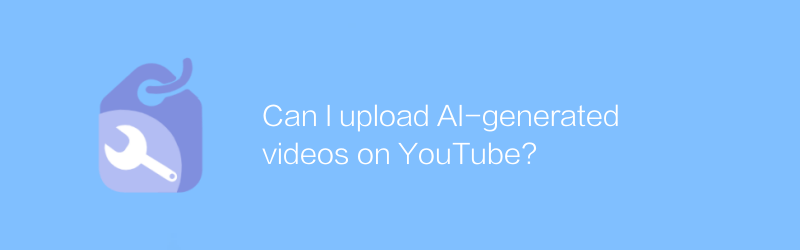
Can I upload AI-generated videos on YouTube?
On YouTube, users can upload various types of content, including videos generated by artificial intelligence. This article will explore the guidelines and considerations for uploading AI-generated videos on YouTube while complying with platform policies and copyright regulations.author:Azura Release time:2024-12-10 -
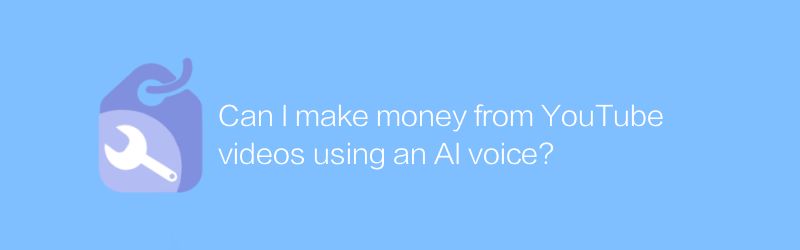
Can I make money from YouTube videos using an AI voice?
On YouTube, artificial intelligence voice technology is used to produce and publish video content, which can not only share knowledge and entertainment, but also make profits through advertising revenue, fan donations and business cooperation. This article will explore how to use AI voice technology to create high-quality video content and effectively improve the profitability of YouTube channels.author:Azura Release time:2024-12-07 -
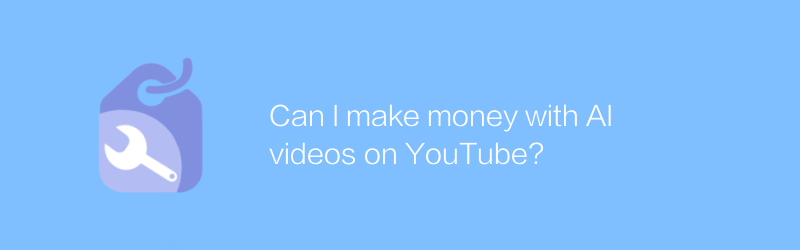
Can I make money with AI videos on YouTube?
On YouTube, by uploading artificial intelligence-related video content, creators have the opportunity to earn advertising revenue and other monetization methods. This article will explore how to make money on YouTube with AI-themed videos and provide practical advice and strategies.author:Azura Release time:2024-12-14 -
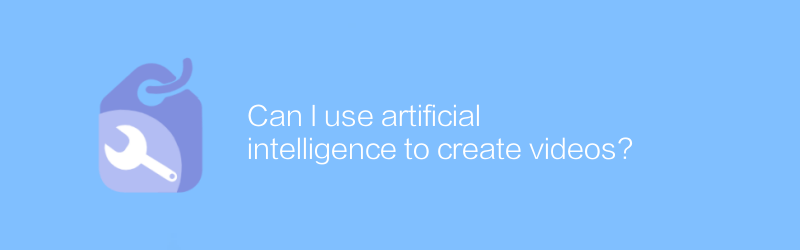
Can I use artificial intelligence to create videos?
In this day and age, high-quality video content can be created efficiently using artificial intelligence technology. This article will explore how to use AI tools to assist video production, from script writing to editing and synthesis, demonstrating the wide application and huge potential of AI in video creation.author:Azura Release time:2024-12-17





