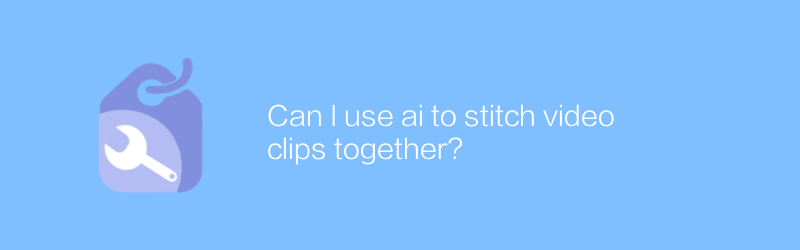
Of course, using AI to stitch together video clips has become a popular way for many creators to increase efficiency and creative expression. This method not only helps users save a lot of time, but also makes the work look more professional. Below we’ll detail how to use AI tools to get the job done.
First of all, it is very important to choose a suitable AI video editing tool. DaVinci Resolve is a powerful free video editing software that not only supports traditional video editing functions, but also has certain AI processing capabilities. The official website of DaVinci Resolve is https://www.blackmagicdesign.com/products/davinciresolve. You can directly visit the website to download and install the software.
Using AI technology for video editing and splicing in DaVinci Resolve is very intuitive. Here are the specific steps:
1. Install and open DaVinci Resolve.
2. Import all the video clips you want to splice. Click the "Media" tab in the upper left corner, then click the "+" sign in the lower right corner in the media pool to select your video files to import.
3. Select the video clips you want to splice and drag them to the timeline. You can adjust the order as needed, add transitions, or use audio tracks to sync sounds.
4. Use the Color Grade function in DaVinci Resolve to color correct and grade the video. This function also integrates AI technology, which can help you quickly obtain professional color effects. Select the Color tab, where you can quickly adjust the color of your video using the auto-balance tool or by studying a reference image.
5. If necessary, AI technology can also be used to optimize video quality. DaVinci Resolve provides functions such as denoising and sharpening, which can be completed automatically through AI algorithms. Find the corresponding function in the "Special Effects" tab and follow the prompts.
In addition to DaVinci Resolve, there are other AI tools specifically targeted at video splicing and editing, such as Magisto (now renamed VideoScribe) and InVideo. These platforms typically offer simpler interfaces and a wider selection of templates, making them suitable for users who want to create videos quickly but don’t want to delve into complex editing techniques. Their operation is relatively simple. In most cases, you only need to upload video clips, select a template or style, and then the platform will automatically complete the editing and splicing work for you. Magisto’s official website is https://www.videoscribe.co/, while InVideo’s website is https://invideo.io/. Both sites provide detailed usage guides and tutorials to help users get started faster.
In short, using AI technology for video editing and splicing is an efficient and creative method. Whether you're a professional video maker or a beginner, there are tools and methods for you. I hope the above introduction will be helpful to you and make your works better.
-
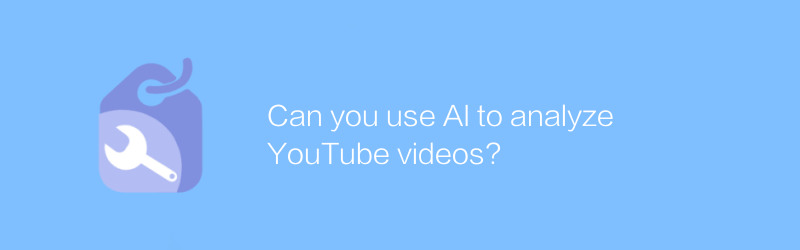
Can you use AI to analyze YouTube videos?
Using AI technology, it is now possible to directly analyze the content, emotional tendencies and audience responses of YouTube videos, providing in-depth data insights and trend analysis. This article will explore how to use AI tools to analyze YouTube videos, and introduce its application value and operation methods.author:Azura Release time:2024-12-15 -
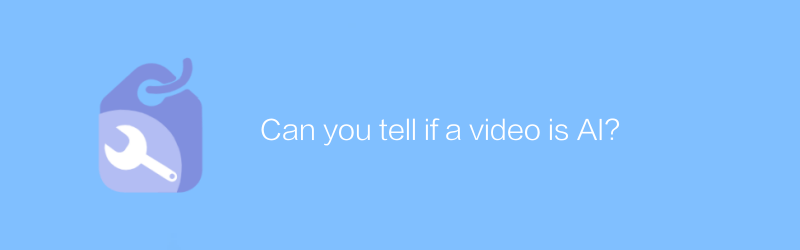
Can you tell if a video is AI?
As AI technology develops, it becomes increasingly difficult to tell whether a video was generated by AI. This article will explore the current technical means of AI video generation and provide some practical methods to help readers identify video content created by artificial intelligence.author:Azura Release time:2024-12-16 -
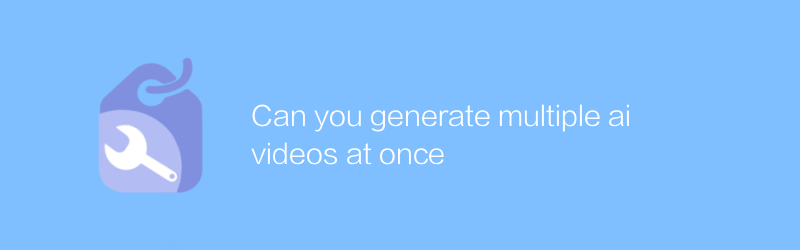
Can you generate multiple ai videos at once
In the field of AI video production, are you curious about whether you can generate multiple videos at once? This article will explore this possibility and introduce relevant technologies and operation methods in detail to help you create multiple AI video contents efficiently.author:Azura Release time:2024-12-18 -
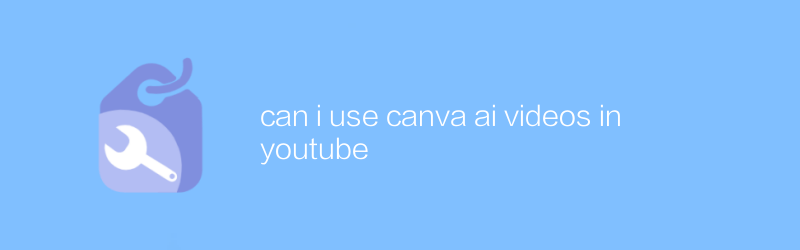
can i use canva ai videos in youtube
In YouTube, you can use Canva AI video capabilities to create and edit engaging video content. This article explains how to use this tool to improve the quality of your YouTube videos and shares some practical tips and advice.author:Azura Release time:2024-12-18 -
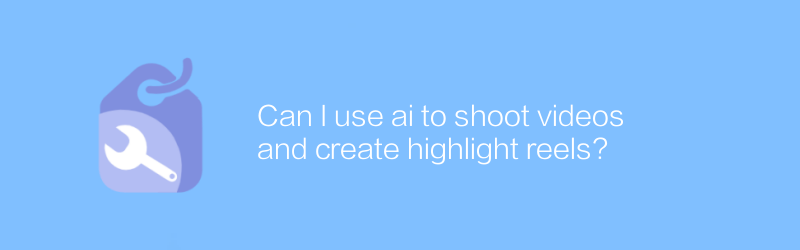
Can I use ai to shoot videos and create highlight reels?
Using AI technology, you can now easily shoot videos and automatically create highlight clips, making content creation more efficient and convenient. This article will explore how to use AI tools to shoot videos and edit to create exciting clips.author:Azura Release time:2024-12-15 -
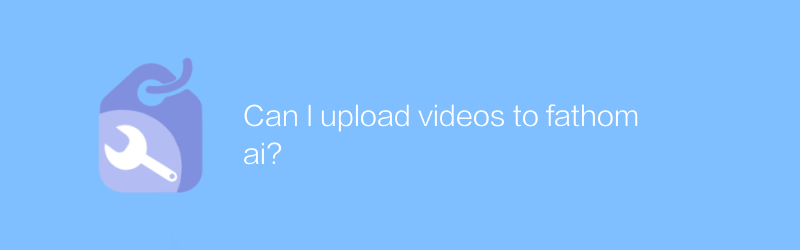
Can I upload videos to fathom ai?
When using Fathom AI, users can upload video data for analysis and processing, facilitating more efficient data understanding and application. This article will guide you on how to upload videos to Fathom AI and explore the convenience and advantages it brings.author:Azura Release time:2024-12-06 -
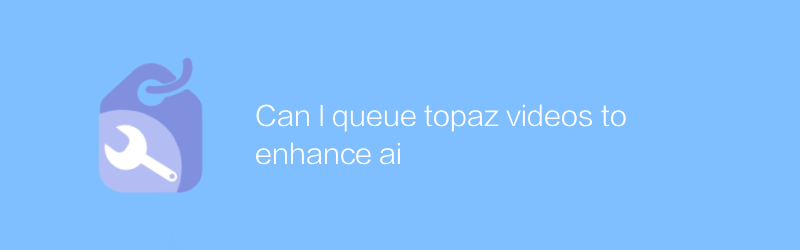
Can I queue topaz videos to enhance ai
In Topaz video processing, users can submit videos in batches through the queuing function to enhance the AI effect, thus greatly improving work efficiency. This article will introduce in detail how to use Topaz’s queuing function to optimize the AI video enhancement process.author:Azura Release time:2024-12-17 -
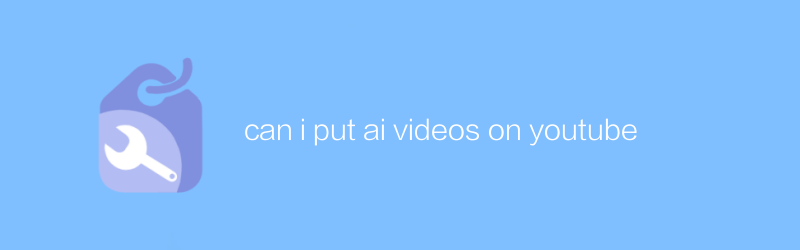
can i put ai videos on youtube
On YouTube, users can upload various types of video content, including videos generated by AI. The uploading process is the same as uploading a normal video. You only need to log in to your account, use the upload function and comply with the relevant regulations and guidelines of the platform. This article will guide you on how to upload AI-generated videos to YouTube and introduce what you need to pay attention to.author:Azura Release time:2024-12-21 -
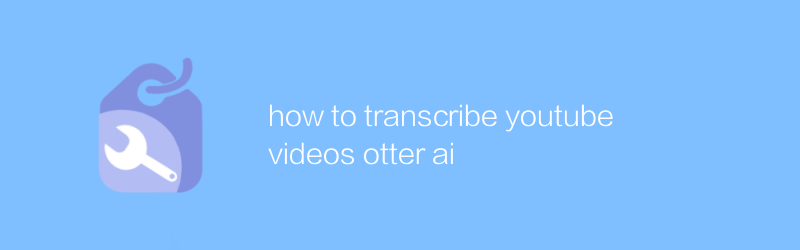
how to transcribe youtube videos otter ai
When using Otter AI to transcribe YouTube videos, users can efficiently convert audio content into text documents, greatly simplifying the process of extracting information from videos. This article will guide you on how to use Otter AI to accurately and quickly transcribe YouTube videos, and provide some practical tips to optimize your experience.author:Azura Release time:2024-12-08 -
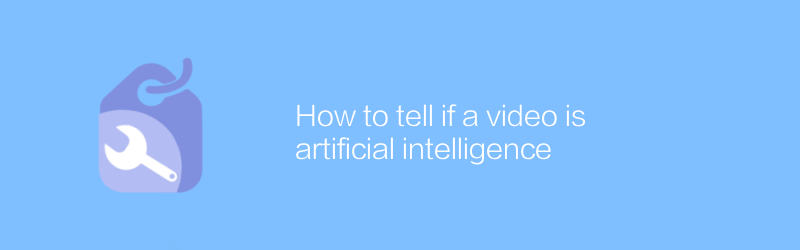
How to tell if a video is artificial intelligence
Among the vast amount of online videos, it is a challenge to identify which ones are generated by artificial intelligence. This article will introduce several effective methods and techniques to help readers identify whether video content is created by artificial intelligence technology.author:Azura Release time:2024-12-19





