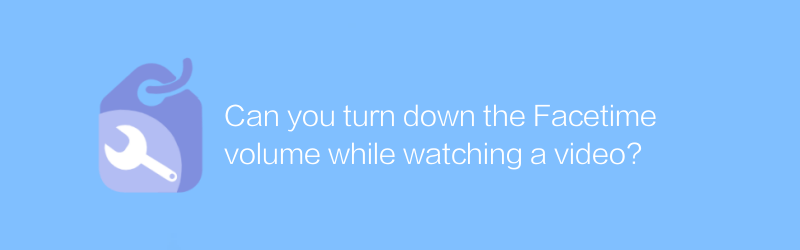
In daily life, many people like to watch other videos or movies while using FaceTime for video calls. However, the sound of FaceTime calls may interfere with what you are watching. Fortunately, there are ways you can lower the volume during FaceTime calls for a better experience.
First, you need to make sure your device is updated to the latest operating system version. For iPhone, iPad and iPod touch users, you should upgrade your system to iOS 14 or higher. This ensures that you can take advantage of all the features the system has to offer, including the ability to adjust the volume of FaceTime calls. You can update via Settings->General->Software Update.
If you are already using the latest version of iOS, you can reduce the volume of FaceTime calls by following these steps:
1. Start a new call or receive an incoming call in the FaceTime app.
2. After making or receiving a call, swipe up from the bottom of the screen to open the Control Center.
3. Find the volume adjustment bar in the control center and lower the volume by clicking the minus button. Typically, this is the most straightforward way to reduce sound during FaceTime calls.
4. If you find that this method does not fully meet your needs, you can also try adjusting the system volume in Settings -> Sound & Touch, but please note that this will affect the volume settings of the entire device, not just FaceTime calls .
In addition to the above methods, you may also consider using third-party apps to help you manage your volume. For example, "Volume Booster" is an app that helps you fine-tune your volume, allowing users to have more granular control over volume output. The app can be downloaded for free in the App Store. How to use it:
1. Download and install the “Volume Booster” app.
2. After opening the app, adjust the volume settings as needed, especially the FaceTime call volume.
3. After use, remember to close the app to save battery power.
It’s worth noting that while these third-party apps may offer more customization options, it’s best to read their privacy policies and user reviews before using them to ensure their safety and reliability. At the same time, since these applications may involve access to system permissions, be careful when authorizing.
In short, through the above methods, you can effectively reduce the volume during FaceTime calls, so that you can enjoy the video call without being disturbed. Whether you want to focus more on movies or other audio content, you can achieve this easily. I hope the methods introduced in this article will be helpful to you and make your FaceTime experience more comfortable and enjoyable.
-
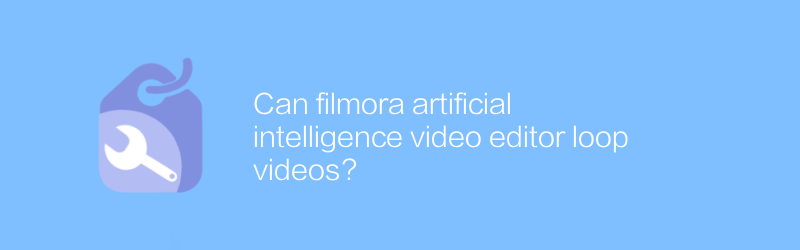
Can filmora artificial intelligence video editor loop videos?
Filmora's artificial intelligence video editor supports users to create loop playback effects, allowing video clips to be played infinitely and repeatedly, adding a unique visual experience. This article will introduce how to set up the video loop playback function in Filmora.author:Azura Release time:2024-12-12 -
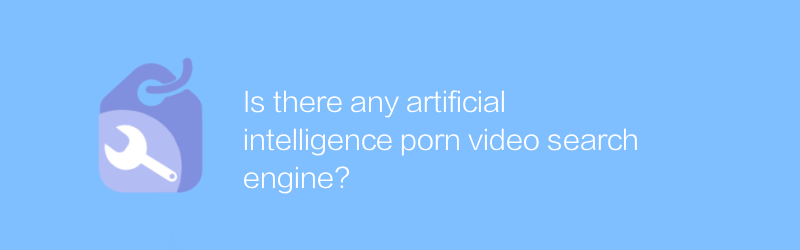
Is there any artificial intelligence porn video search engine?
Under the current technological background, when discussing the application of artificial intelligence in content identification and classification, sensitive topics will inevitably be touched upon, such as whether there is a problem of using AI technology to retrieve pornographic content. This article aims to objectively analyze this phenomenon and discuss the technical principles, legal and ethical considerations behind it.author:Azura Release time:2024-12-12 -

How many reports are needed to get a youtube video removed
On YouTube, when a video is deleted, the system does not directly provide specific reporting times to show the reason or process for the video being deleted. This article will explore how to indirectly understand video deletion information through different methods, and analyze the various factors that may affect the removal of videos.author:Azura Release time:2024-12-09 -
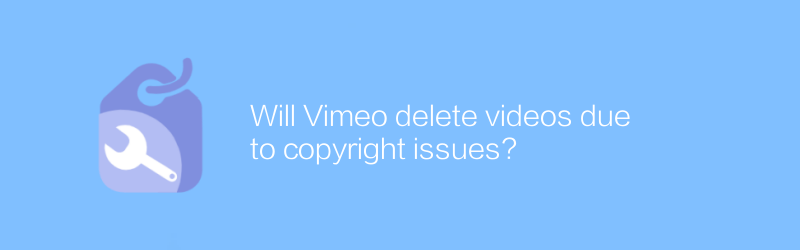
Will Vimeo delete videos due to copyright issues?
On Vimeo, copyright holders can report infringing content through the copyright statement or content matching system. Vimeo will review these reports according to its policies and, if necessary, delete videos deemed to infringe copyright. This article will explore the specific process and impact of Vimeo's handling of copyright issues.author:Azura Release time:2024-12-18 -
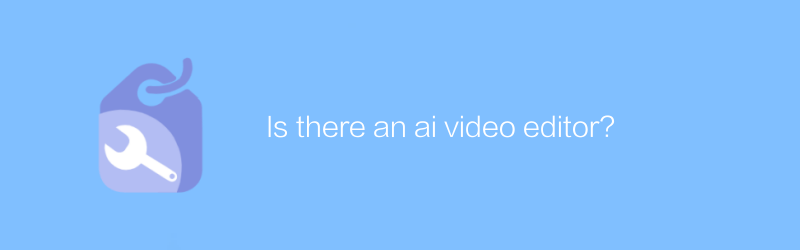
Is there an ai video editor?
There are currently a variety of AI video editors on the market, which can help users automate a series of complex tasks such as editing, color grading, and soundtracking through intelligent algorithms, greatly simplifying the video production process. This article will explore the capabilities of these AI video editors and their impact on modern video creation.author:Azura Release time:2024-12-14 -
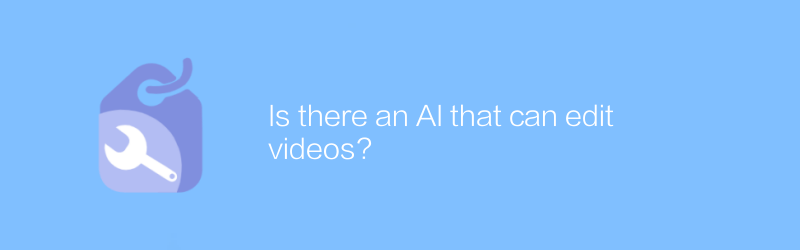
Is there an AI that can edit videos?
With the development of technology, there are currently a number of AI tools on the market that can realize functions such as video editing, color correction, and special effects addition, which greatly simplifies the video production process and lowers the threshold for creation. This article will explore these AI video editing technologies and their application prospects.author:Azura Release time:2024-12-07 -
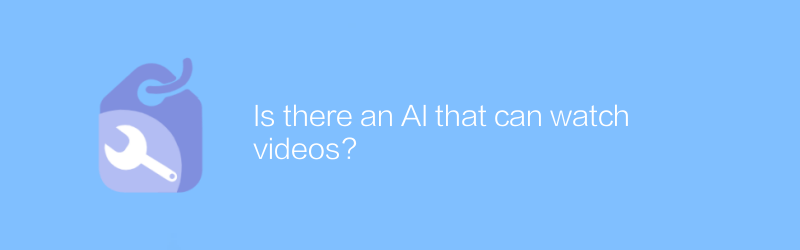
Is there an AI that can watch videos?
There are currently a variety of artificial intelligence technologies on the market that can analyze and understand video content. These technologies can not only identify objects, scenes, and actions in videos, but also perform emotional analysis and semantic understanding, and even automatically generate subtitles or descriptions. This article will explore existing AI systems that can watch and analyze video content and their application prospects.author:Azura Release time:2024-12-09 -
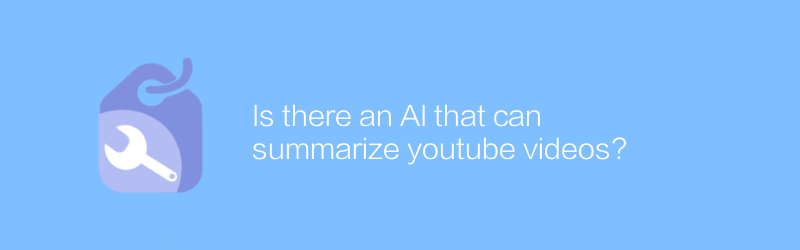
Is there an AI that can summarize youtube videos?
Currently, there are a variety of AI technologies that can automatically summarize YouTube video content and generate concise text summaries by analyzing audio, video and subtitle information to help users quickly understand the core information of the video. This article will explore how these AI tools work and their application effects.author:Azura Release time:2024-12-16 -
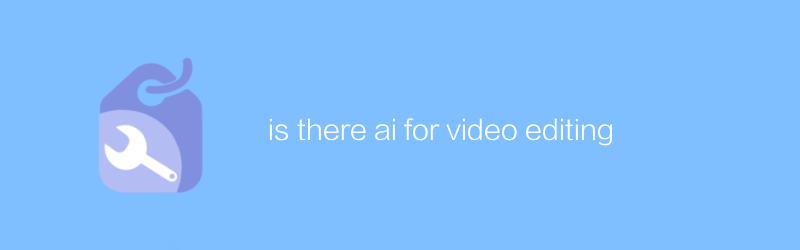
is there ai for video editing
With the development of technology, AI is increasingly used in the field of video editing. From automatic editing to intelligent color grading, AI tools can help users complete complex video processing tasks efficiently. This article will explore the currently available AI video editing technologies and their applications.author:Azura Release time:2024-12-07 -
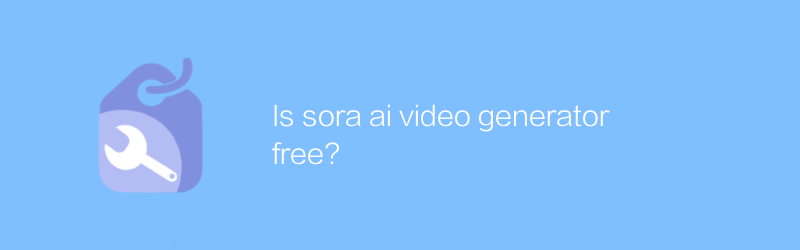
Is sora ai video generator free?
When looking for a high-quality sora ai video generator, many people will ask if this tool offers a free version. This article will explore the free features and paid services of sora ai video generator, and provide users with suggestions for choosing the appropriate solution.author:Azura Release time:2024-12-10





