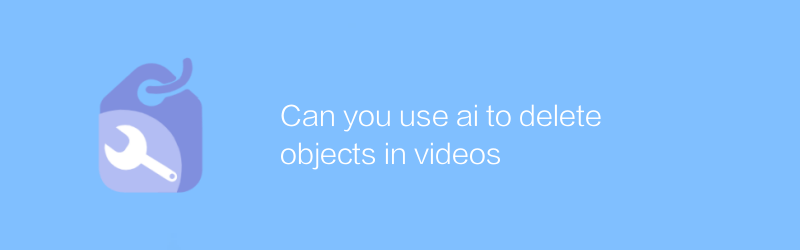
As technology develops in the digital age, video editing tools are becoming more and more powerful. One of the eye-catching features is the ability to remove unwanted objects from videos. This technology not only helps professionals improve the quality of their work, but also enables amateurs to produce more professional-level video content. Below we will explain in detail how to use artificial intelligence technology to remove objects from videos.
First, let's understand how this technology works. AI-based video editing software analyzes video frames to identify and locate objects in the video. Then, the space occupied by the deleted object is automatically filled or repaired according to the surrounding environment, thereby achieving the effect of object removal. This method is not only efficient, but also maintains the original smoothness and coherence of the video, avoiding common splicing marks or image distortion problems in traditional video editing methods.
There are many software currently on the market that provide such functionality. One of the very popular ones is Topaz Video AI. This software has been widely praised for its powerful AI algorithm and user-friendly interface. Topaz Video AI can not only easily delete objects in videos, but also perform other complex video editing operations, such as changing video styles, adding special effects, etc. Its official website provides users with detailed operation guides and technical support, which is very suitable for beginners and professionals.
Next, let’s take a look at how to use Topaz Video AI to delete objects in videos. First, you need to visit the official website of Topaz Video AI to download and install the software. After the installation is complete, open the software and import the video files you want to edit. Next, select the "Object Removal" function and use your mouse to select the object in the video that you want to remove. The software automatically analyzes and processes the area, ultimately producing a new version of the video without the selected object. The whole process is simple and fast, and even users without much technical background can get started quickly.
In addition to Topaz Video AI, there are some other video editing software with similar functions, such as Adobe Premiere Pro and Final Cut Pro. Although these professional-level software have more comprehensive functions, they also require users to invest more time in learning and mastering their complex functions. For most users, Topaz Video AI is the ideal choice for such tasks due to its ease of use.
In short, using artificial intelligence technology to remove objects from videos has become a reality, and as technology advances, this process will become easier and more efficient. Whether you're a professional video editor or an amateur, you can create stunning work with these powerful tools. I hope this article can provide you with valuable information and inspire you to explore more possibilities on the road to video creation.
Please note that all software names, functions and operation steps mentioned in the above content are based on public information. For actual use, please refer to the official documentation of each software.
-

Does ai video belong to ugc industry?
In the UGC industry, the application of AI technology is gradually changing the way content is created and distributed. Especially in the field of video, AI-generated video content is gradually becoming an emerging force. This article will explore the status and impact of AI videos in the UGC industry.author:Azura Release time:2024-12-14 -
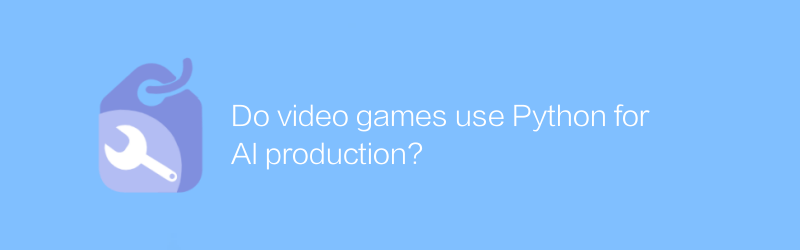
Do video games use Python for AI production?
In video game development, Python, as a high-level programming language, is often used for writing AI scripts. Its concise and easy-to-understand syntax and powerful library support allow developers to efficiently implement complex artificial intelligence behaviors. This article will explore the application and advantages of Python in video game AI production.author:Azura Release time:2024-12-14 -
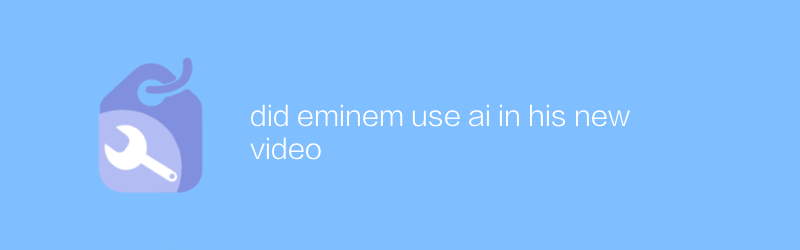
did eminem use ai in his new video
In his latest music video, whether Eminem used artificial intelligence technology to enhance creative expression or production process has become a hot topic among fans and technology observers. This article explores this possibility and its potential implications.author:Azura Release time:2024-12-10 -
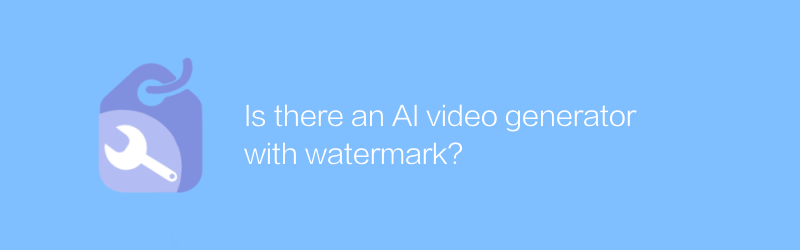
Is there an AI video generator with watermark?
Among current technology trends, AI video generators have received widespread attention because of their efficiency and convenience. For users who pursue copyright protection and content originality, the watermarked AI video generator has become an ideal choice. This article will explore the functions, applications, and importance of such tools in modern multimedia creation.author:Azura Release time:2024-12-10 -
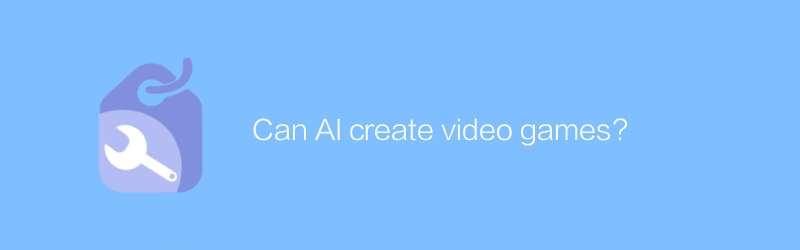
Can AI create video games?
The development of AI technology makes it possible to automatically create video games. Through machine learning and algorithm design, AI can generate game content, optimize player experience and even create storylines. This article will explore the application of AI in video game development and its impact on the future gaming industry.author:Azura Release time:2024-12-17 -
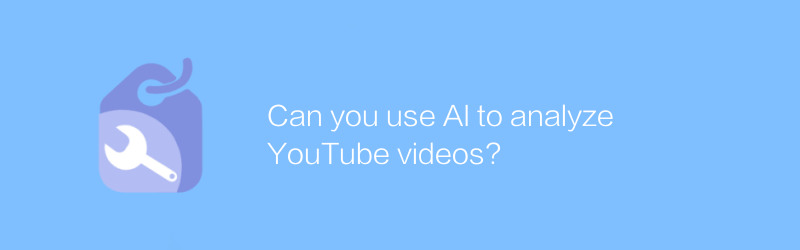
Can you use AI to analyze YouTube videos?
Using AI technology, it is now possible to directly analyze the content, emotional tendencies and audience responses of YouTube videos, providing in-depth data insights and trend analysis. This article will explore how to use AI tools to analyze YouTube videos, and introduce its application value and operation methods.author:Azura Release time:2024-12-15 -
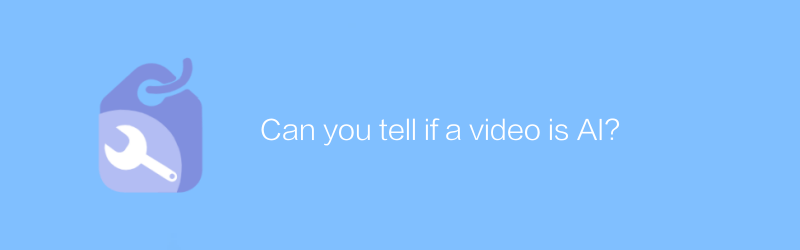
Can you tell if a video is AI?
As AI technology develops, it becomes increasingly difficult to tell whether a video was generated by AI. This article will explore the current technical means of AI video generation and provide some practical methods to help readers identify video content created by artificial intelligence.author:Azura Release time:2024-12-16 -
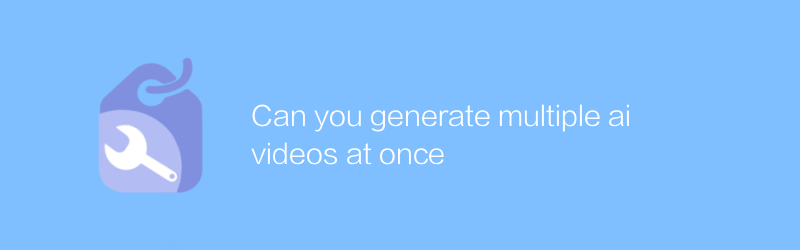
Can you generate multiple ai videos at once
In the field of AI video production, are you curious about whether you can generate multiple videos at once? This article will explore this possibility and introduce relevant technologies and operation methods in detail to help you create multiple AI video contents efficiently.author:Azura Release time:2024-12-18 -
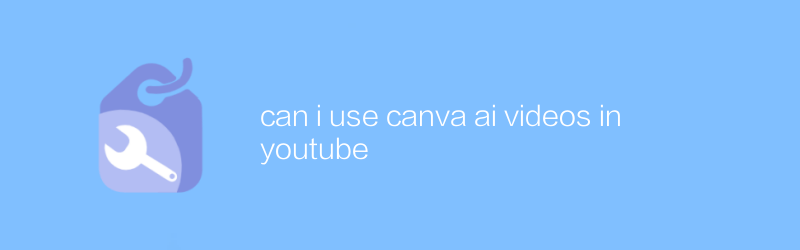
can i use canva ai videos in youtube
In YouTube, you can use Canva AI video capabilities to create and edit engaging video content. This article explains how to use this tool to improve the quality of your YouTube videos and shares some practical tips and advice.author:Azura Release time:2024-12-18 -
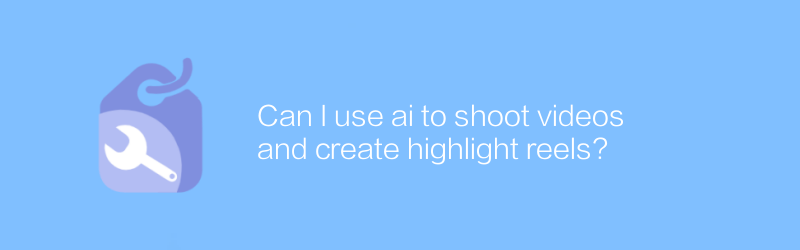
Can I use ai to shoot videos and create highlight reels?
Using AI technology, you can now easily shoot videos and automatically create highlight clips, making content creation more efficient and convenient. This article will explore how to use AI tools to shoot videos and edit to create exciting clips.author:Azura Release time:2024-12-15





