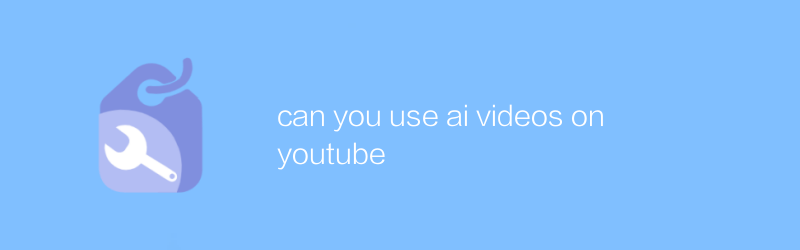
Using AI videos on YouTube is an increasingly popular trend. Using AI technology, creators can produce more unique and high-quality content to attract more audiences. Below we will introduce in detail how to use AI videos on YouTube and related precautions.
First, it is important to understand the basic concepts of AI video. AI video usually refers to video content generated or edited through artificial intelligence technology. These technologies can be used in automatic editing, image synthesis, audio processing and other aspects, greatly improving the efficiency and quality of video creation.
In order to use AI videos on YouTube, you need to choose the right AI tool. There are many excellent AI video production software on the market, such as Runway ML and DeepArt. Runway ML provides an intuitive interface that allows users to apply various AI effects with simple operations. DeepArt focuses on artistic style conversion and can help you convert videos into specific artistic styles.
Take Runway ML as an example. The operation of this software is relatively simple. First, you need to visit the official website to download and install the Runway ML software. After the installation is complete, open the software and create a new project. Next, you can import the video files you want to edit from your computer. Runway ML provides a variety of AI filters and effects for you to choose from. Just click on the corresponding filter to apply it to the video. In addition, the software also supports real-time preview function, allowing you to instantly see the video after effect adjustment.
For DeepArt, its use is also very simple. First visit the official website and register an account. Then upload the video clip you want to change the style of and choose one or more from the many art styles provided by the platform. The platform automatically processes the video, converting it into the artistic style of your choice. The entire process may take some time, depending on the length and complexity of the video.
In addition to using AI video production software, it is also crucial to properly plan your video content. Make sure your video’s topic is clear, the content is engaging, and it complies with YouTube’s Community Guidelines. Additionally, it’s important to optimize your video’s title, description, and tags to help increase your video’s visibility and search rankings.
Finally, don’t forget to update and maintain your YouTube channel regularly. Staying interactive with your audience, responding to comments and questions, can increase user engagement and loyalty. At the same time, constantly trying new ideas and techniques can keep your video content fresh and competitive.
All in all, using AI video on YouTube can bring a whole new perspective and endless possibilities to your channel. By choosing the right AI tools and carefully curating your content, you can not only improve the quality of your videos, but also attract the attention of more viewers. I hope the above introduction can help you successfully use AI technology on YouTube to produce impressive video works.
-
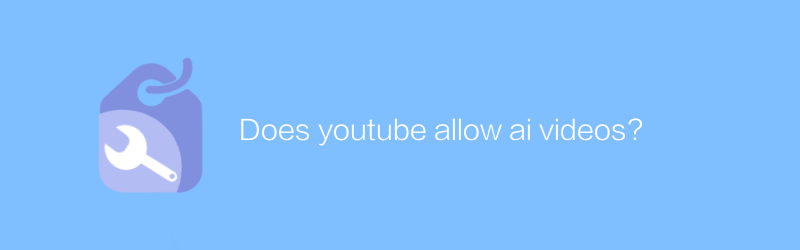
Does youtube allow ai videos?
On YouTube, the compliance of AI-generated videos depends on whether their content complies with community guidelines and copyright regulations. This article will discuss YouTube’s specific policies on AI videos, analyze the risks and challenges that may be involved, and provide relevant suggestions to ensure that uploaded AI videos can successfully pass platform review.author:Azura Release time:2024-12-09 -
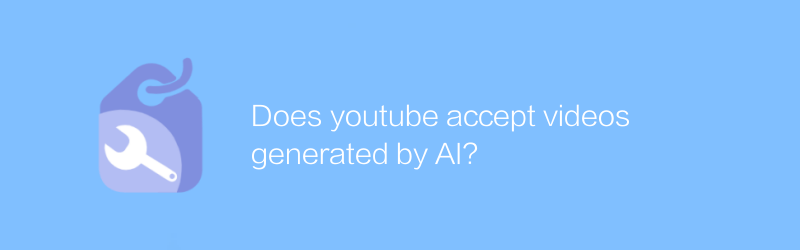
Does youtube accept videos generated by AI?
On YouTube, with the continuous development of AI technology, more and more users are beginning to use AI to generate video content. However, whether the platform accepts and allows the uploading and playback of these AI-generated videos has become a topic of concern to many people. This article will explore YouTube’s attitude towards AI-generated videos and its related policies.author:Azura Release time:2024-12-06 -
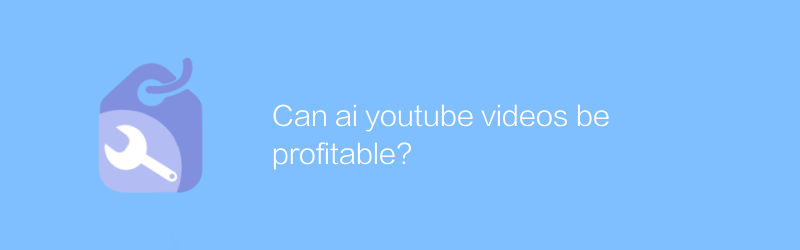
Can ai youtube videos be profitable?
On YouTube, whether AI-generated videos can be profitable depends on a variety of factors, including content quality, audience appeal, advertising revenue sharing policies, etc. This article will explore the possibility of AI YouTube video monetization and how to achieve it.author:Azura Release time:2024-12-17 -
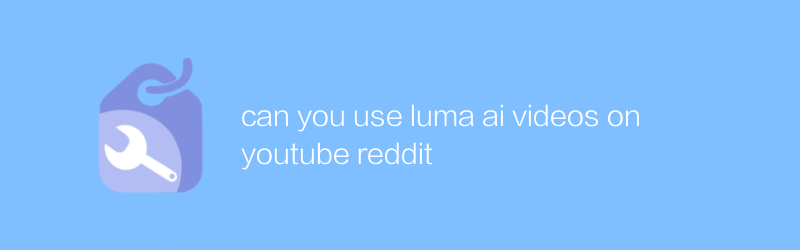
can you use luma ai videos on youtube reddit
On YouTube or Reddit, Luma AI can help users easily edit and convert video formats to better suit the platform's requirements or personal preferences. This article will introduce how to use Luma AI to optimize your YouTube or Reddit video content and improve the viewing experience.author:Azura Release time:2024-12-05 -
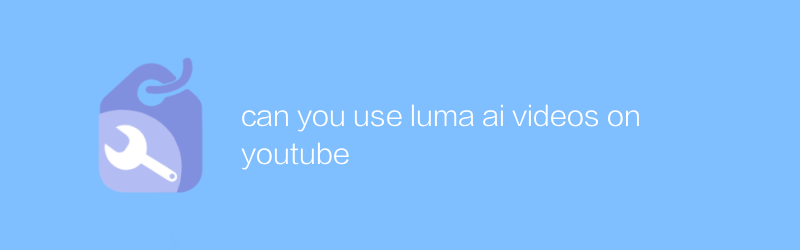
can you use luma ai videos on youtube
On YouTube, Luma AI can help users quickly convert video styles and formats to enhance the attractiveness of the content. This article will introduce how to use Luma AI to optimize your YouTube videos, including operation steps and application tips.author:Azura Release time:2024-12-05 -
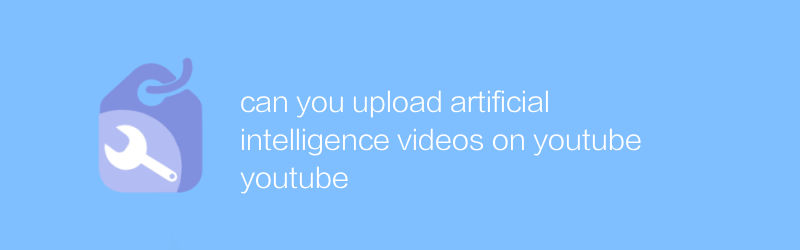
can you upload artificial intelligence videos on youtube youtube
On YouTube, users can upload various types of content, including educational and demonstration videos about artificial intelligence. Uploading such videos not only shares knowledge, but also promotes the popularization and development of technology. This article will detail how to upload artificial intelligence-related videos to YouTube and provide some suggestions to optimize the viewing experience.author:Azura Release time:2024-12-19 -
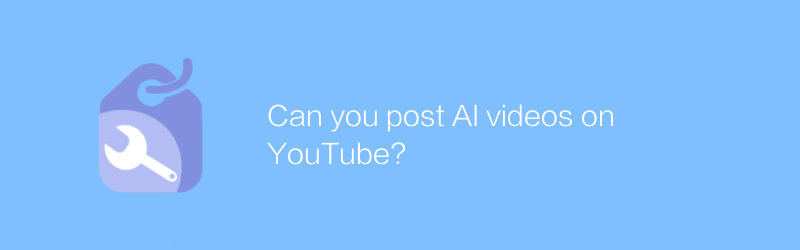
Can you post AI videos on YouTube?
On YouTube, you can publish videos related to artificial intelligence, share knowledge, tutorials or research results, and help more people understand this cutting-edge technology field. This article will guide you on how to upload and optimize these types of videos to attract more viewers and spread your message effectively.author:Azura Release time:2024-12-15 -
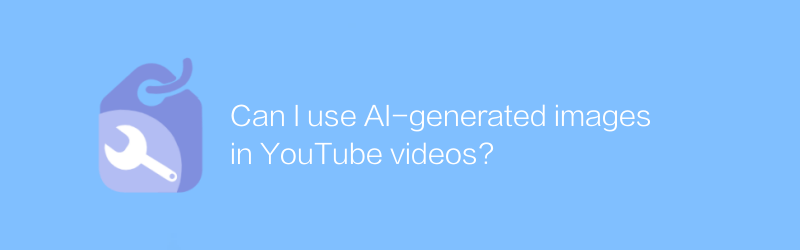
Can I use AI-generated images in YouTube videos?
Before discussing whether AI-generated images can be used in YouTube videos, we need to understand the relevant copyright, terms of use, and content originality requirements. This article will explore these factors and provide guidance and suggestions to help creators compliantly use AI technology to enrich their video content.author:Azura Release time:2024-12-05 -
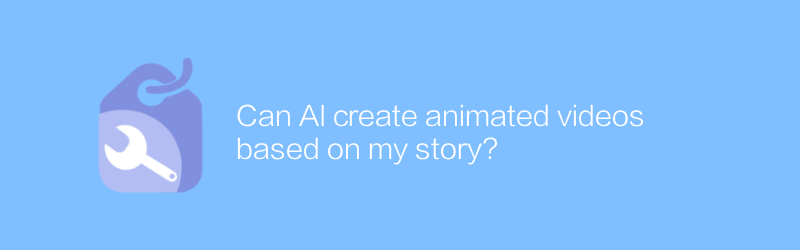
Can AI create animated videos based on my story?
The development of artificial intelligence technology has been able to automatically generate animated videos based on text stories, providing users with a new way of creation and expression. This article will explore the current application status, implementation principles and future prospects of this technology.author:Azura Release time:2024-12-18 -
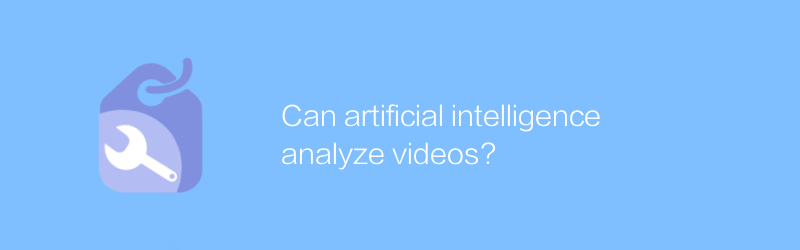
Can artificial intelligence analyze videos?
In today's technological development, artificial intelligence has been able to efficiently analyze and understand video content, from identifying objects and actions to interpreting emotions and scenes, which has greatly expanded the application scope of video processing. This article will explore how artificial intelligence can be used for video analysis and its application potential in various fields.author:Azura Release time:2024-12-10





