Want to turn your favorite YouTube video clip into a ringtone? With a few simple steps and a few tools, you can do it! Below is the complete guide and tool description.
Complete guide to converting YouTube to ringtones
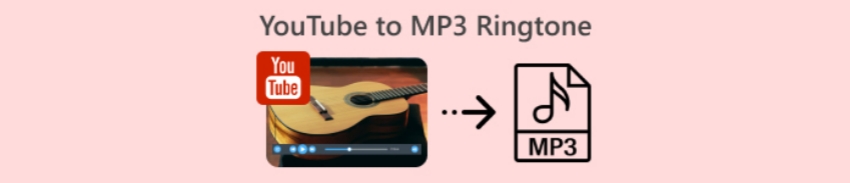
Step 1: Download YouTube Audio
Choose a download tool : YTMP3.cc or 4K Video Downloader is recommended. These two tools support converting YouTube videos to MP3 format.
Copy the link and download :
Open a YouTube video and copy the video link.
Paste the link into the tool, select the audio format (MP3), and click Download.
Step 2: Edit audio
Tool recommendation : Use Audacity (free) or the online tool Audio Cutter .
Operation steps :
Open the audio file.
Select the part of the ringtone you want (usually 20-30 seconds).
After cropping, save it as ringtone format (such as MP3 or M4R, iPhone supports M4R).
Step 3: Upload the ringtone to your phone
Android phone :
Transfer the edited audio to the ringtone folder of your phone.
Open Settings > Sound > Ringtones and select the file.
iPhone :
Use iTunes or Finder to sync M4R files to iPhone.
Choose a new ringtone in Settings > Sounds & Haptics.
Tool summary and official website link
Video conversion tool
YTMP3.cc : Simple online YouTube video conversion tool.
4K Video Downloader : A versatile download tool.
Audio editing tools
Audacity : Free audio editing software.
Audio Cutter : Online editing, supports multiple audio formats.
Mobile ringtone management
Android: File manager or built-in sound settings.
-

How to Find Specific Action Videos: The Quick and Effective Way
Action videos have always been a popular choice among movie fans and video enthusiasts. From thrilling battle scenes to thrilling car chases, action videos attract a large number of viewers with their high-energy rhythm and rich visual effects.author:Azura Release time:2024-11-19 -

How to download Amazon videos to an external hard drive using Video-X-Ware
With the richness of digital entertainment content, Amazon Video has become an important platform for many users to watch TV series, movies and documentaries. However, downloading videos directly from the platform and saving them to your hard drive is often a challenge due to Amazon's content protection measures.author:Azura Release time:2024-11-19 -
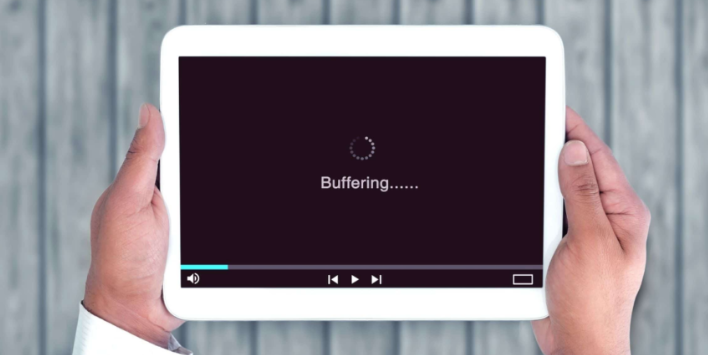
How to download recurbate videos
In today's Internet era, video content has become an important form of information sharing and entertainment. Recurbate is a popular video platform that attracts a large audience. In order to conveniently watch videos on Recurbate anytime and anywhere, many users hope to download their favorite videos.author:Azura Release time:2024-11-19 -

10 Video Ideas to Celebrate the New Year on Social Media
The New Year is coming, a time full of joy and hope. Social media is the ideal platform to share your celebrations, whether as an individual user or a brand, to attract attention and spread holiday cheer through creative videos. In this article, we’ll share 10 video ideas for celebrating the New Year on social media to help you create an informative, fun, and eye-catching New Year’s video.author:Azura Release time:2024-11-18 -

How to take a video of hugging Valentine’s Day? 10 romantic ideas
A video production guide to embracing Valentine's Day, with 10 romantic ideas for couples, families or friends. Use recommended tools and shooting tips to capture your love moments easily!author:Azura Release time:2024-11-18 -

How to Easily Import AVI Files to iMovie on Mac OS (Detailed Tutorial)
Can't import AVI files to iMovie? This tutorial teaches you how to check compatibility, convert file formats, and successfully import AVI files to iMovie, suitable for novice users.author:Azura Release time:2024-11-18 -

MTS to AVI: Best Tools and Operation Guide (2024 Update)
MTS is a common video file format commonly used in HD cameras. However, due to compatibility issues, some players or editing software cannot directly open MTS files, so converting MTS to AVI is a good solution. This article will introduce three efficient methods to convert MTS to AVI.author:Azura Release time:2024-11-18 -

How to convert AVI to MP4: Detailed tutorial and tool recommendations
AVI and MP4 are two common video formats, but MP4 is more popular because of its better compatibility, smaller file size, and retention of higher quality. If you need to convert AVI to MP4, you can do it through online tools, desktop software or open source tools. Here are specific methods and recommended tools.author:Azura Release time:2024-11-18 -

3 Most Recommended GIF Online Creation Tools
GIFs are a popular form in social media and content creation today, capable of quickly conveying an interesting emotion or message. And with the help of online tools, you can easily create beautiful GIF files without downloading any software.author:Azura Release time:2024-11-18 -

How to convert WebP to GIF: Detailed tutorial and tool recommendations
WebP is a modern image format that is widely used for its high compression rate and small file size. However, due to compatibility issues or other needs, many people need to convert WebP format to GIF format. This article will provide you with simple and efficient conversion methods and tool recommendations.author:Azura Release time:2024-11-18





