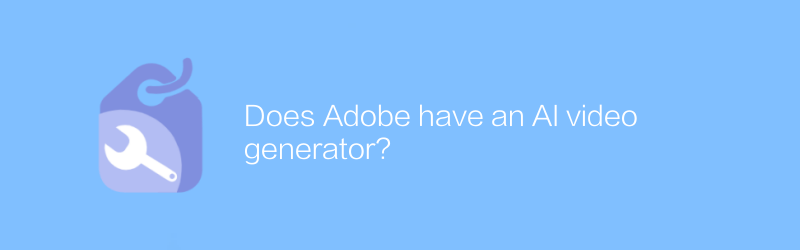
Does Adobe have an AI video generator?
Adobe is a leading company in the field of creative software, providing a variety of tools and services to help users with video editing, image processing, design and more. In recent years, with the development of artificial intelligence technology, Adobe has also been exploring how to apply artificial intelligence to its products to improve user experience and work efficiency.
Currently, Adobe's major products such as Adobe Premiere Pro, Adobe After Effects and Adobe Character Animator have integrated artificial intelligence functions. For example, in Adobe Premiere Pro, users can use the "speech to text" function to automatically generate subtitles for videos; in After Effects, there is a function called "Content-Aware Fill" that can help users by analyzing the background content in the video. Quickly remove unwanted objects from your videos and fill them with natural backgrounds.
Although Adobe currently does not have artificial intelligence tools specifically used to generate videos, some of its existing functions already have certain video generation capabilities. For example, Character Animator uses artificial intelligence technology to capture users’ movements and expressions and apply them to animated characters, allowing for a more vivid video production process. In addition, Adobe is also constantly researching new technologies and may launch artificial intelligence tools that are more focused on video generation in the future.
For creators looking to create high-quality video content, it’s important to understand and master the tools Adobe has to offer. Here are the basic steps for video editing with Adobe Premiere Pro:
1. Open the Adobe Premiere Pro official website, download and install the software.
2. After launching the software, create a new project by clicking "New Project".
3. Import the required video and audio files. This can be done by clicking the "Import" option under the "File" menu, or by dragging and dropping media directly into the project panel.
4. Drag and drop media onto the timeline to start editing the video.
5. Use editing tools to trim video clips, adjust the order or add transition effects.
6. Insert subtitles where needed, which can be automatically generated using the "speech to text" function.
7. Add audio tracks and adjust volume balance to ensure audio quality.
8. After completing all editing, select "File" > "Export" > "Media" and select the appropriate output format to save the video.
Adobe is committed to continuous innovation and development, and may launch more video generation tools combined with artificial intelligence technology in the future. For creators who want to use the latest technology to improve the quality of their works, it is necessary to continue to pay attention to Adobe's product updates.
In short, although Adobe currently does not have artificial intelligence tools specifically for generating videos, its existing products have incorporated many advanced artificial intelligence technologies that can significantly improve the efficiency and effectiveness of video editing. As technology advances, Adobe is likely to bring more exciting features and improvements in the future.
-
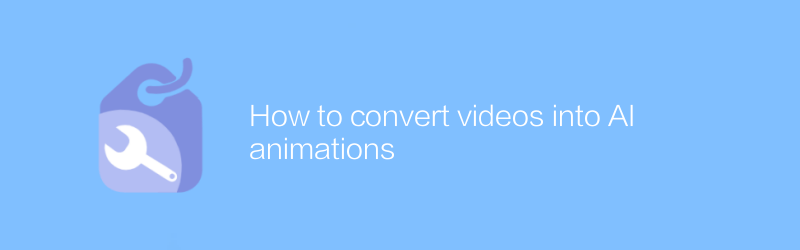
How to convert videos into AI animations
In today's digital age, converting videos into artificial intelligence animations has become an innovative way to not only enhance visual effects, but also give videos new life and interactivity. This article explores the technical details of this process, the tools required, and the steps to implement it.author:Azura Release time:2024-12-09 -
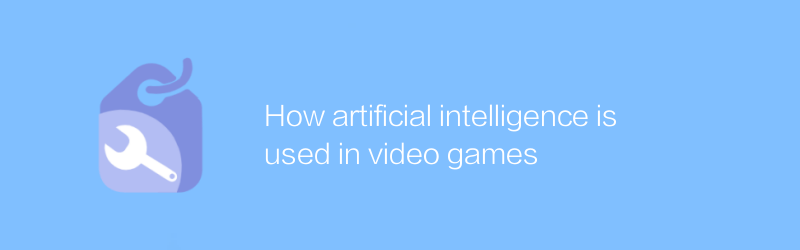
How artificial intelligence is used in video games
In video games, artificial intelligence has greatly improved players' gaming immersion and challenge by creating intelligent non-player characters, dynamically adjusting game difficulty, and providing personalized gaming experiences. This article will explore the application of artificial intelligence in video games and the changes it brings.author:Azura Release time:2024-12-11 -
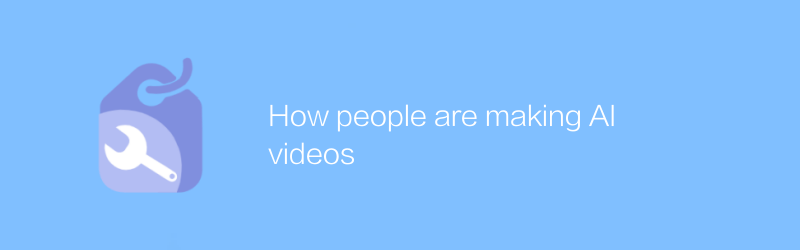
How people are making AI videos
In today's era, people collect and label large amounts of data, use machine learning algorithms to train models, and combine with video editing software and technology to create realistic artificial intelligence videos. This article will explore this process and its applications.author:Azura Release time:2024-12-06 -
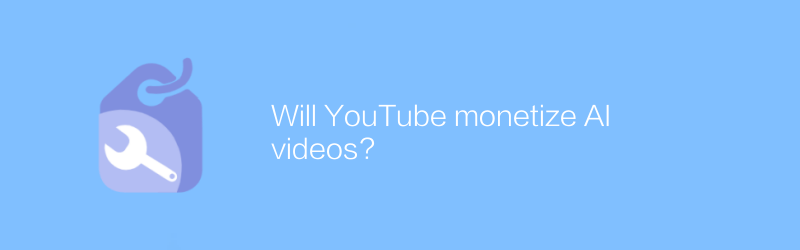
Will YouTube monetize AI videos?
When discussing the topic of whether YouTube will monetize artificial intelligence videos, we focus on how the platform uses advanced artificial intelligence technology to identify and classify content, thereby achieving more accurate advertising and revenue sharing mechanisms. This article will provide an in-depth analysis of this process and its impact on content creators.author:Azura Release time:2024-12-05 -
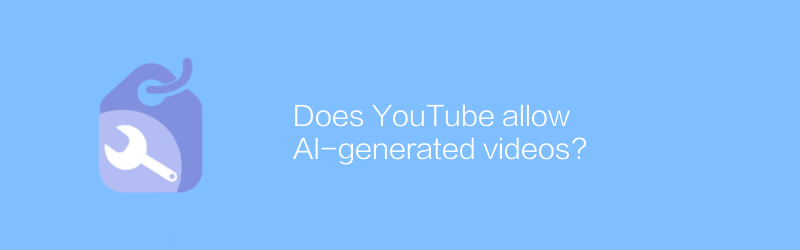
Does YouTube allow AI-generated videos?
On YouTube, with the development of artificial intelligence technology, more and more video content has begun to be produced using AI-generated methods. This article will explore YouTube’s policies and regulations on artificial intelligence-generated videos and analyze its possible impact on creators and viewers.author:Azura Release time:2024-12-07 -
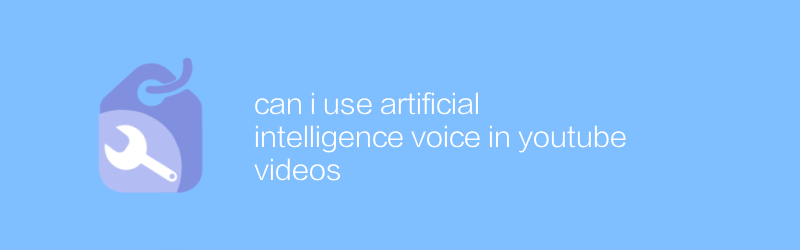
can i use artificial intelligence voice in youtube videos
The use of artificial intelligence voices in YouTube videos is becoming increasingly common, and it can bring new possibilities for content creation. This article will discuss how to integrate AI voice in YouTube videos legally and compliantly, as well as related copyright and usage regulations.author:Azura Release time:2024-12-11 -
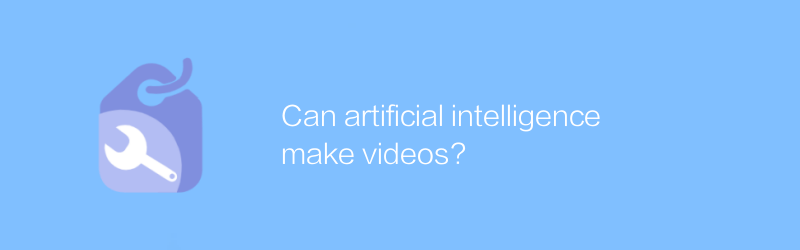
Can artificial intelligence make videos?
In today's technological development, artificial intelligence has been able to automatically generate high-quality video content based on text descriptions, greatly expanding the possibilities for creative expression. This article will explore the technical principles, application scenarios and future prospects of artificial intelligence video production.author:Azura Release time:2024-12-18 -
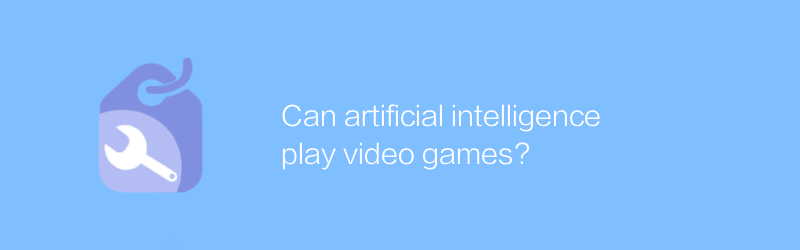
Can artificial intelligence play video games?
Artificial intelligence can master and master various complex video games by learning and simulating human behavior. From simple arcade games to strategy-rich computer games, AI has demonstrated its wide applicability and superb skills in the gaming field. This article will explore how artificial intelligence works in games and examples of its use in different game types.author:Azura Release time:2024-12-18 -
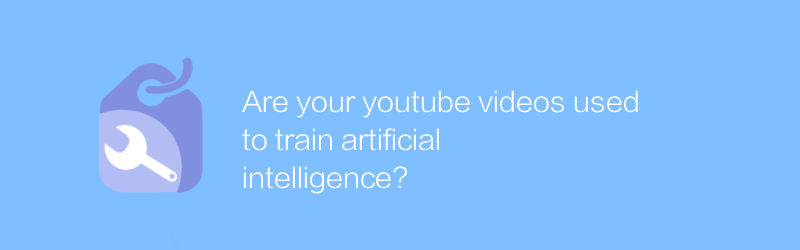
Are your youtube videos used to train artificial intelligence?
When exploring the topic of whether YouTube videos are used to train artificial intelligence, we focus on the delicate balance between data collection and privacy protection. This article will analyze the data usage policy of the YouTube platform and how individual users can manage their own content to avoid being used for AI training purposes.author:Azura Release time:2024-12-16 -
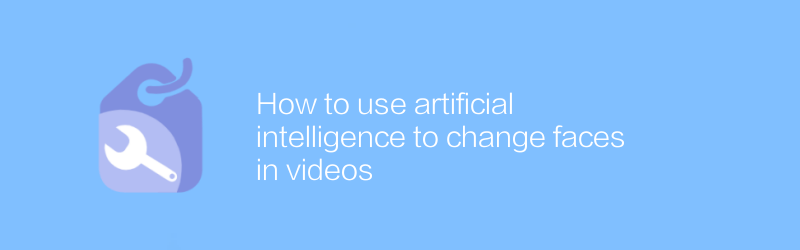
How to use artificial intelligence to change faces in videos
In the field of video editing, artificial intelligence technology is being widely used in facial modification, allowing users to perform various transformations and beautifications on faces without affecting the original video content. This article will introduce how to use artificial intelligence to change faces in videos, including technical principles, application scope and operation steps.author:Azura Release time:2024-12-19





