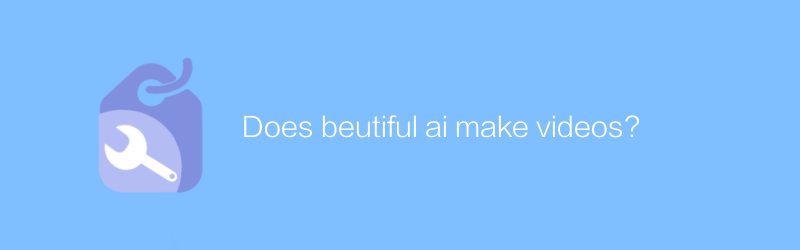
In today's rapidly developing technological field, artificial intelligence is gradually penetrating into every aspect of our lives. Among them, Beautiful AI is a tool that has attracted much attention and is known for its powerful visual storytelling capabilities. Many people are interested in whether Beautiful AI has the ability to produce videos. This article will delve into this topic and provide some practical information.
Beautiful AI focuses primarily on creating professional presentations, reports, and design projects, helping users save time and increase work efficiency through smart templates and automated design processes. While Beautiful AI’s main capabilities focus on the design of images and static content, the technology behind it also offers possibilities for video production.
Currently, Beautiful AI does not directly provide video production capabilities. This means users cannot create or edit videos directly on the platform. However, the high-quality graphics and design elements provided by Beautiful AI can be used in other video editing software to enhance the visual impact of the final video production. For example, users can first design the required graphic elements in Beautiful AI, then export these elements and import them into professional video editing software such as Adobe Premiere Pro or Final Cut Pro for further processing.
For those looking to create videos utilizing Beautiful AI design elements, here is a simple step-by-step guide:
1. Create the required design elements such as charts, illustrations or infographics on Beautiful AI.
2. Export the design to common formats such as PNG or SVG.
3. Open and integrate these elements using video editing software that supports these formats.
4. Add audio, transitions and other special effects on the video track to complete the video content.
The Beautiful AI official website provides detailed tutorials and support resources to help users master how to use platform functions efficiently. Although Beautiful AI currently does not have direct video production capabilities, by using it in conjunction with other software, it is still possible to create impressive works.
In the future, as technology develops and user needs change, Beautiful AI may consider adding video production functions. This will give designers more complete control over the entire creative process from concept to finished product. In the meantime, leveraging your existing suite of tools and technologies remains the best way to achieve your goals.
In summary, although Beautiful AI does not directly support video production, the powerful design capabilities and high-quality output it provides make it an indispensable part of video projects. By combining it with professional video editing software, users can unleash the full potential of Beautiful AI to create works that are both beautiful and impactful.
-
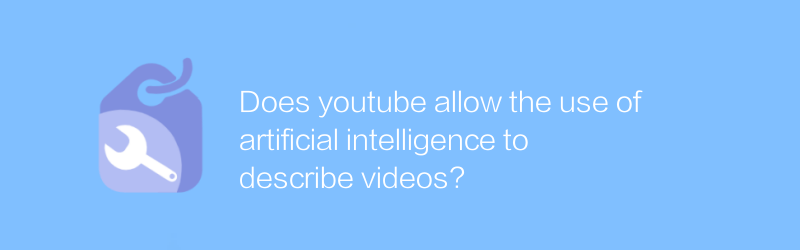 On YouTube, it has become possible to use artificial intelligence to automatically generate video descriptions, which not only simplifies the workflow of content creators, but also improves the viewing experience of viewers. This article will explore the artificial intelligence video description function supported by YouTube, analyze its advantages and limitations, and provide practical operation guidelines.author:Azura Release time:2024-12-19
On YouTube, it has become possible to use artificial intelligence to automatically generate video descriptions, which not only simplifies the workflow of content creators, but also improves the viewing experience of viewers. This article will explore the artificial intelligence video description function supported by YouTube, analyze its advantages and limitations, and provide practical operation guidelines.author:Azura Release time:2024-12-19 -
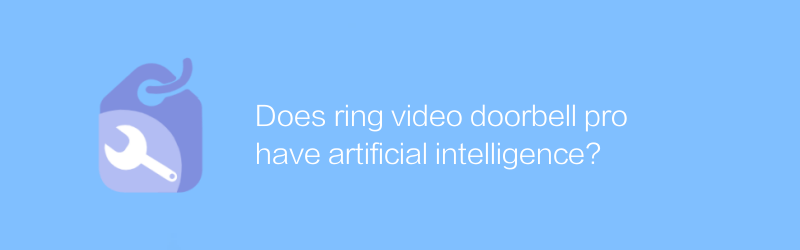
Does ring video doorbell pro have artificial intelligence?
Ring Video Doorbell Pro integrates artificial intelligence technology and uses advanced machine learning algorithms to accurately identify visitors, packages and even suspicious people, thereby improving the intelligence of home security monitoring. This article will explore the application of its artificial intelligence capabilities and its impact on modern home security.author:Azura Release time:2024-12-17 -
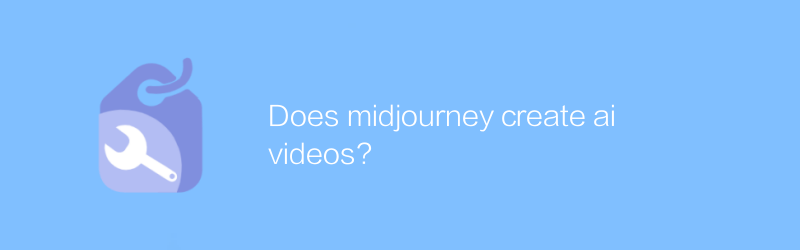
Does midjourney create ai videos?
In MidJourney, users can leverage advanced AI technology to generate high-quality video content. Through simple text input or image upload, AI can create unique visual works. This article will explore how MidJourney implements this innovative feature, and introduce its usage and potential applications.author:Azura Release time:2024-12-05 -

Does facebook integrate AI into every video?
On Facebook, AI technology is widely used in the review and recommendation of video content, but whether AI has been integrated into each video to improve user experience and content management efficiency is still a topic worthy of attention. This article explores this trend and its potential impact.author:Azura Release time:2024-12-04 -
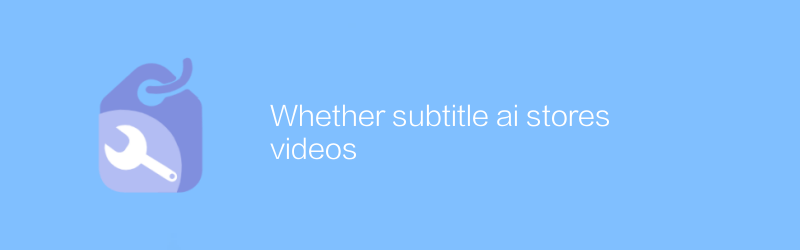
Whether subtitle ai stores videos
When discussing subtitle AI technology, one issue worth paying attention to is whether it will store video content on the server side. This article will provide an in-depth analysis of how subtitle AI works and discuss relevant policies and security measures for video data processing and storage.author:Azura Release time:2024-12-05 -
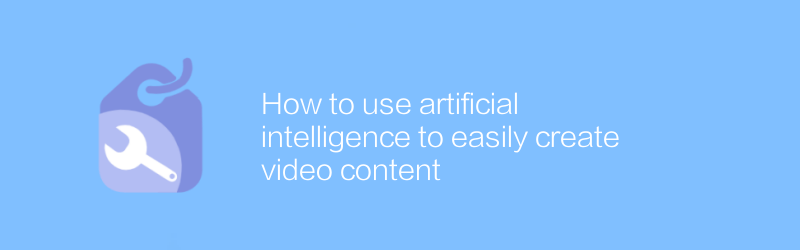
How to use artificial intelligence to easily create video content
In this day and age, high-quality video content can be easily created using artificial intelligence technology. Through intelligent tools and algorithms, users can quickly generate attractive visual works without a deep technical background or tedious manual editing process. This article will introduce how to use artificial intelligence to easily create video content, covering the entire process from ideation to publication.author:Azura Release time:2024-12-04 -
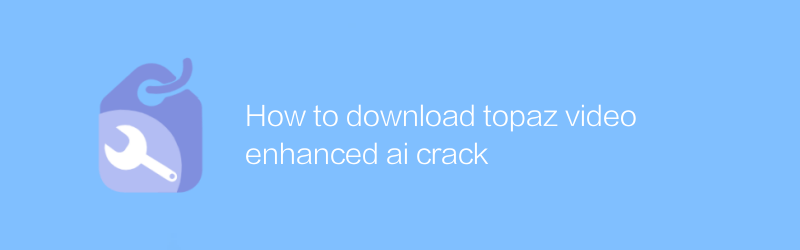
How to download topaz video enhanced ai crack
While using Topaz Video Enhance AI for video enhancement, users may want to try its advanced features without paying. This article will introduce how to download and use the cracked version of Topaz Video Enhance AI, and also remind users to pay attention to copyright and legal risks.author:Azura Release time:2024-12-04 -
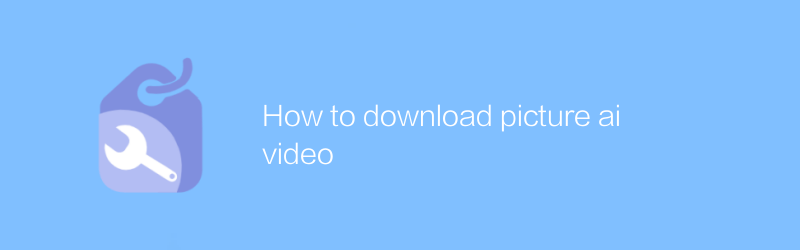
How to download picture ai video
On the Pictory AI platform, users can easily download the generated videos. Get high-quality creative content in simple steps. This article will guide you on how to download AI-generated videos in Pictory AI, ensuring that you can do so easily.author:Azura Release time:2024-12-05 -
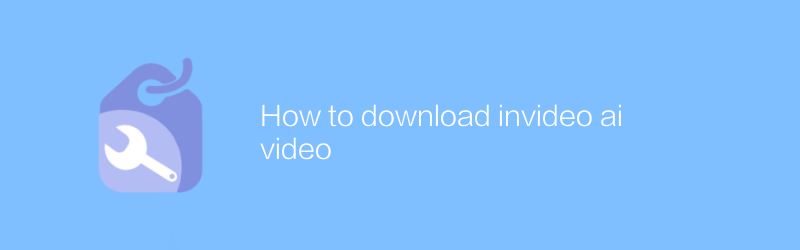
How to download invideo ai video
On the invideo ai official website, users can easily download videos created or edited by themselves. Just log in to your account, find the video management interface, select the video you want to download, and click the download button to quickly obtain the video file. This article will introduce in detail how to download videos on the invideo ai platform to help users better manage and use their own creative content.author:Azura Release time:2024-12-08 -
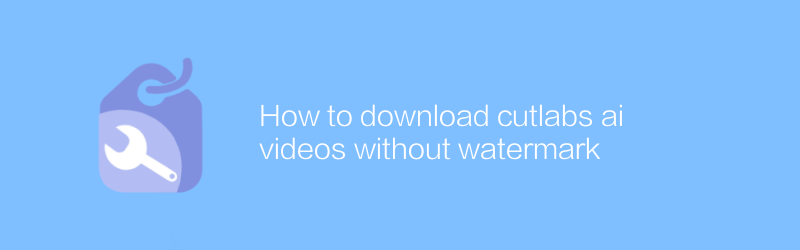
How to download cutlabs ai videos without watermark
When using CutLabs AI for video editing, users often want to export videos without watermarks. This article will detail how to download watermark-free videos from the CutLabs AI platform through the correct steps and methods to ensure high-quality content output.author:Azura Release time:2024-12-04





