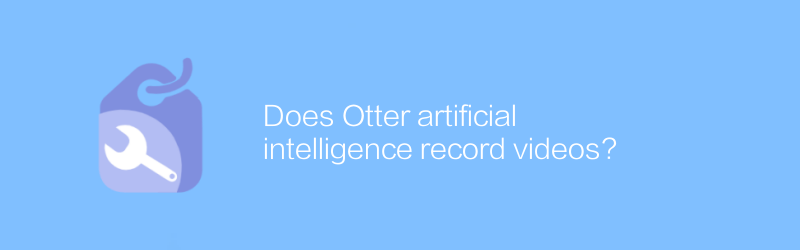
Otter AI is an audio-to-text application designed to convert meetings, lectures, or any other form of voice content into editable text documents. As technology develops, user interest in whether Otter artificial intelligence can record videos is also increasing. This article will detail the capabilities of Otter artificial intelligence and how to use it to meet your video recording needs.
First, it’s important to clarify that Otter AI itself does not directly support video recording functionality. Its main function focuses on audio-to-text, and is suitable for those who want to improve work efficiency through speech transcription. However, this does not mean that users cannot take advantage of Otter artificial intelligence to process audio content related to videos.
To take full advantage of Otter's artificial intelligence for audio processing in videos, users can take the following steps:
1. Use video editing software, such as Adobe Premiere Pro or Final Cut Pro, to extract audio from the video.
2. Import the extracted audio files into Otter artificial intelligence for transcription.
3. Adjust the transcription as needed and re-synchronize it with the video file.
Adobe Premiere Pro is a powerful video editing tool for professionals and video production enthusiasts. Users can find detailed usage tutorials and resources on its official website https://www.adobe.com/products/premiere.html. For users who want to get started quickly, Adobe provides a wealth of online courses to help users master various skills from basic to advanced.
Although Otter AI itself does not support direct video recording, through the above method, users can still effectively use the tool to transcribe the audio portion of the video. This process not only improves work efficiency, but also makes the management of audio content more convenient.
Additionally, for professionals who need to work with both audio and video content, it’s crucial to know how to use different software tools together. For example, after audio transcription is completed, text annotations can be added to the video using specialized video editing software to create a richer form of content.
In summary, although Otter AI is mainly used for audio-to-text conversion, by combining it with other software tools, users can still effectively process video files containing audio. This approach not only expands the functional application scope of Otter artificial intelligence, but also provides users with more diverse solutions.
We hope that the information provided in this article will be helpful to users in understanding and using Otter artificial intelligence. Whether you are a professional or an individual user, you can improve your work and learning efficiency by flexibly using these skills.
-
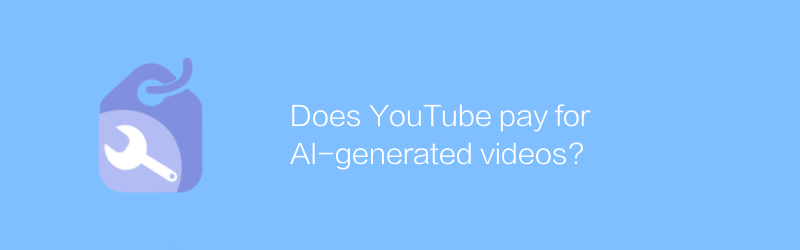
Does YouTube pay for AI-generated videos?
In exploring the topic of whether YouTube pays for videos generated by artificial intelligence, we must not only consider new trends in content creation, but also examine the platform’s profit model and creator economy, and the impact this will have on the future digital content industry. This article will provide an in-depth analysis of this phenomenon and explore its underlying economic and technological drivers.author:Azura Release time:2024-12-17 -
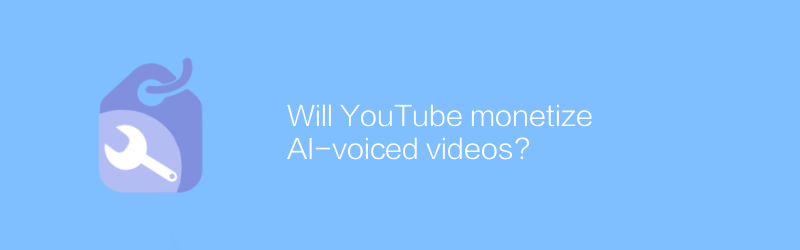
Will YouTube monetize AI-voiced videos?
In exploring the topic of whether YouTube applies artificial intelligence to voice and video content to achieve monetization, this article will provide an in-depth analysis of current technology applications, policy orientations and market impacts, while also exploring possible future development trends.author:Azura Release time:2024-12-13 -
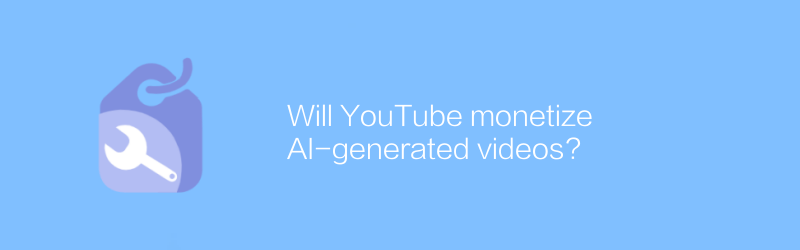
Will YouTube monetize AI-generated videos?
When discussing whether YouTube will monetize AI-generated videos, we need to examine the platform’s current regulations and technological advances, and the impact this may have on content creators and viewers. This article provides an in-depth analysis of this trend and its potential consequences.author:Azura Release time:2024-12-13 -
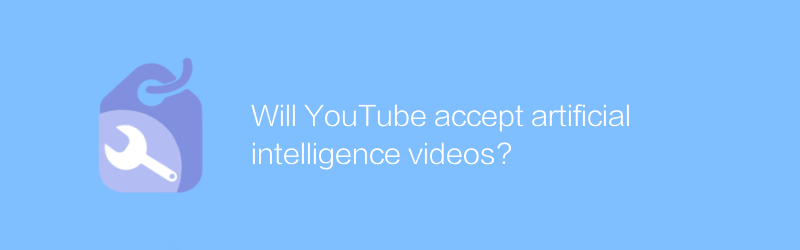
Will YouTube accept artificial intelligence videos?
When discussing whether YouTube will accept AI-generated videos, we need to consider the platform’s content policies, technical limitations, and community guidelines to understand the place and impact of this emerging content form within the YouTube ecosystem. This article will analyze YouTube’s relevant regulations and discuss the challenges and opportunities that AI videos may face.author:Azura Release time:2024-12-14 -
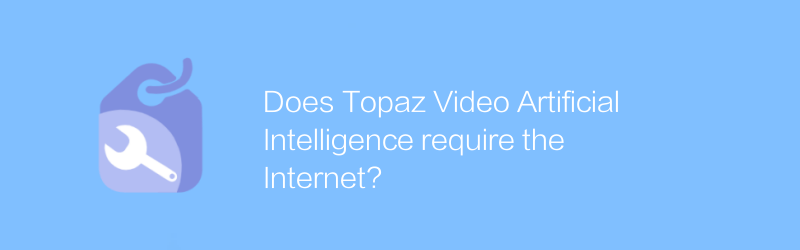
Does Topaz Video Artificial Intelligence require the Internet?
Topaz Video AI technology typically requires an Internet connection to take advantage of the powerful computing resources of the cloud, but whether it must rely on the Internet depends on the type of task being performed and its need for real-time processing and large data sets. This article will explore the dependence of Topaz’s video artificial intelligence function on network connectivity and its application scenarios.author:Azura Release time:2024-12-17 -
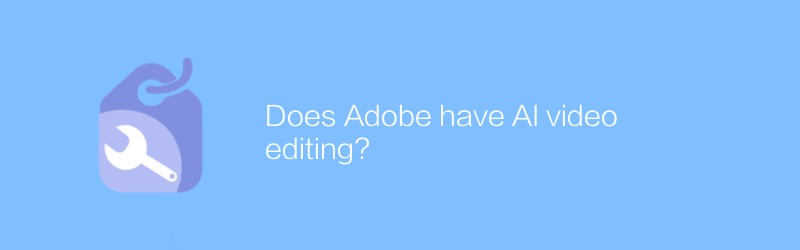
Does Adobe have AI video editing?
Adobe has integrated advanced artificial intelligence technology into its video editing software, significantly improving editing efficiency and the possibility of creative expression. This article will explore how Adobe is using artificial intelligence to revolutionize the video editing experience and analyze its potential impact on professional users and amateurs.author:Azura Release time:2024-12-10 -
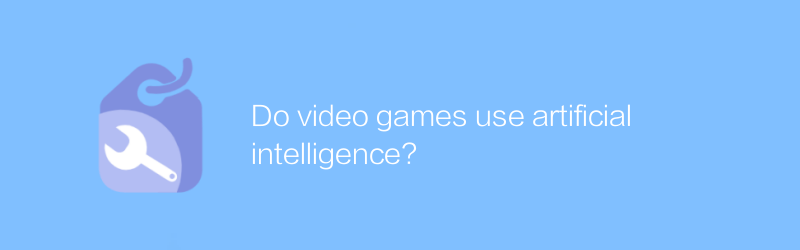
Do video games use artificial intelligence?
In video games, the application of artificial intelligence is increasingly widespread. From behavioral simulation of non-player characters to adaptive adjustment of complex game environments, AI technology is gradually changing the design of games and player experience. This article will explore artificial intelligence technology in video games and its impact.author:Azura Release time:2024-12-10 -
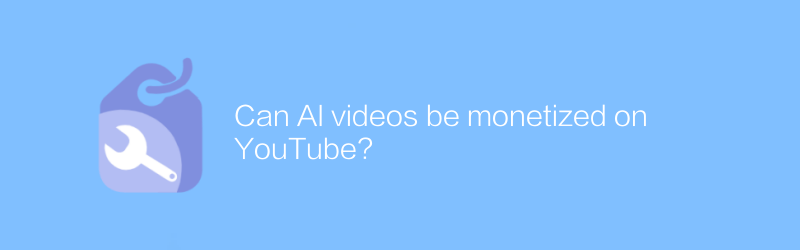
Can AI videos be monetized on YouTube?
On YouTube, creators can better manage and optimize their content through the artificial intelligence technology embedded in it, but the question of whether artificial intelligence videos can be directly monetized depends on a variety of factors, including copyright, content policy and Platform rules, etc. This article will explore the application of artificial intelligence in YouTube video production and management and its monetization possibilities.author:Azura Release time:2024-12-10 -
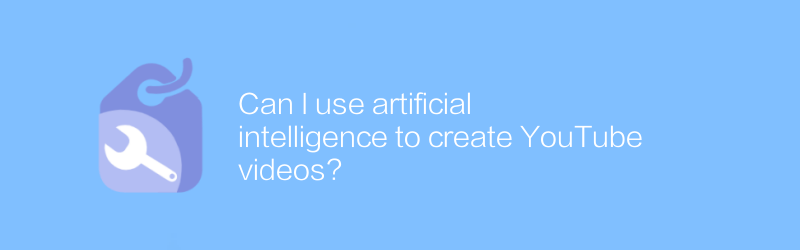
Can I use artificial intelligence to create YouTube videos?
In today's era, using artificial intelligence technology, we can automatically create high-quality YouTube video content. From script writing, video editing to soundtrack selection, AI tools can provide powerful support. This article explores how to use artificial intelligence to create engaging YouTube videos, and shares practical tips and resources.author:Azura Release time:2024-12-19 -
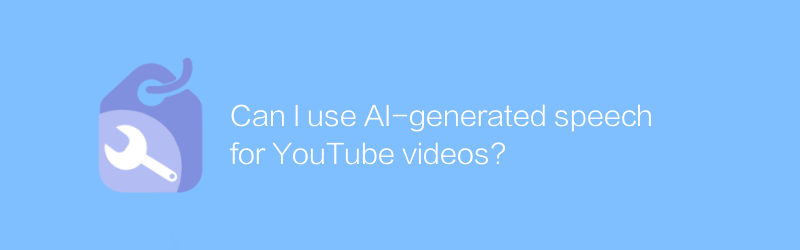
Can I use AI-generated speech for YouTube videos?
Using AI-generated voices to dub videos on YouTube is becoming increasingly common. This article will discuss how to apply AI-generated speech to YouTube videos legally and compliantly, including technical implementation, copyright issues, and best practices.author:Azura Release time:2024-12-07





