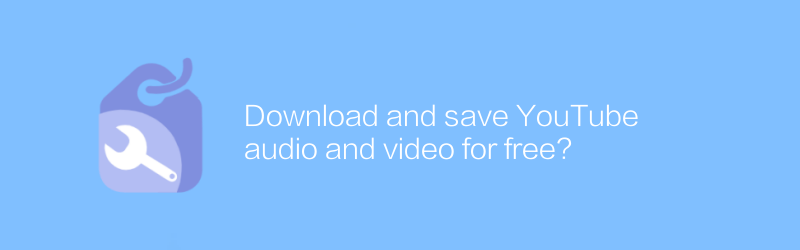
In today's digital age, more and more people prefer to obtain information and entertainment through online video platforms such as YouTube. However, users may not be able to download audio or video files directly from YouTube due to copyright and other restrictions. Fortunately, there are tools that can help users download and save audio and video content from YouTube for free.
Download YouTube videos using TubeMate
TubeMate is a popular Android app that allows users to download videos and music from YouTube easily. Here are the steps to download YouTube videos using TubeMate:
1. Download and install TubeMate
- First, visit TubeMate's official website and click the "Download" button to download the latest version for Android devices.
- After the installation is complete, open the TubeMate app.
2. Search and select video
- In the main interface of TubeMate, paste the link of the YouTube video you want to download.
- The app automatically recognizes the video and displays the different formats and quality options available for download.
3. Start downloading
- Choose the format and quality that suits your needs and click the "Download" button.
- Once the download is complete, the video will be saved to your device.
Download YouTube videos with 4K Video Downloader
For users using Windows or Mac systems, 4K Video Downloader is a powerful tool that can help you download YouTube videos and audios. Here are the specific steps:
1. Download and install 4K Video Downloader
- Visit the official website of 4K Video Downloader, click the "Download" button, and download the corresponding version according to your operating system.
- After the installation is complete, launch the program.
2. Copy video link
- Open the YouTube website, find the video you want to download, and copy its URL.
3. Use 4K Video Downloader
- Open 4K Video Downloader, click "Paste URL", the program will automatically detect the video and provide download options.
- You can choose to download the video or only the audio part. Additionally, you can choose between different video qualities and formats.
- After clicking "Download", the video will be saved to the location you specified.
Things to note
Although these tools provide convenience to users, when downloading and using content on YouTube, you still need to comply with relevant laws and regulations and the website's terms of use. Make sure you have the legal rights to download and use the content to avoid any legal issues.
Through the above methods, users can easily download audio and video content from YouTube. Whether used for personal study or entertainment purposes, these tools greatly facilitate users' operations and make it easier and faster to obtain high-quality resources.
-

How to download Reels videos for Instagram for free?
On Instagram, users can create and share fun Reels videos. But sometimes you may want to save these videos for offline viewing or to share with friends. This article will introduce some methods to download Reels videos for Instagram for free without using any paid software or services.author:Azura Release time:2024-12-28 -

How to download high-quality videos from social platforms for free?
The demand for free high-quality video downloads on social platforms is growing day by day, and many people want an easy way to get the video content they want. This article will explore several effective methods to help you download HD videos from major social platforms without spending any money.author:Azura Release time:2024-12-24 -
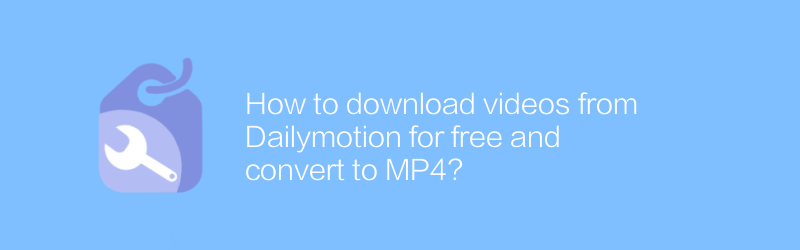
How to download videos from Dailymotion for free and convert to MP4?
On Dailymotion, users can download and convert videos to MP4 format for free. This article will introduce this process in detail, including finding download links, using online conversion tools and other steps to help readers easily obtain the videos they want.author:Azura Release time:2024-12-29 -
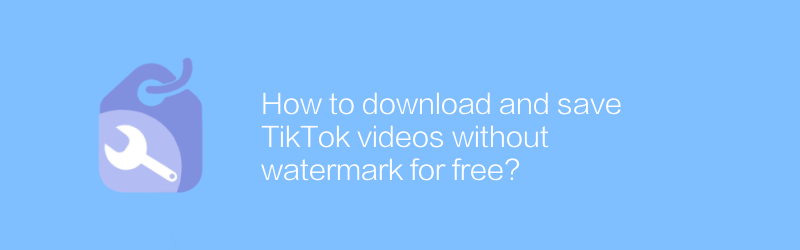
How to download and save TikTok videos without watermark for free?
On TikTok, users can easily download videos without watermarks. Whether for sharing or backup purposes, accessing these videos is easy. This article will introduce in detail how to download and save TikTok videos without watermarks for free, helping users better manage and enjoy their content.author:Azura Release time:2024-12-26 -
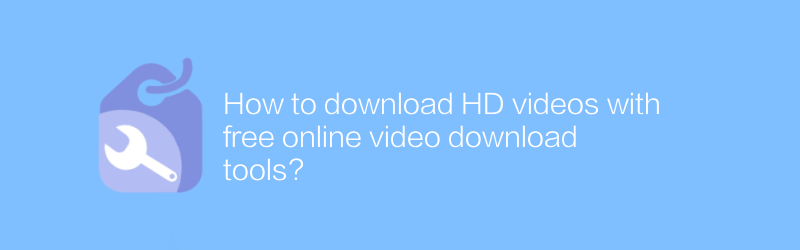
How to download HD videos with free online video download tools?
On the Internet, users can use various free online video download tools to obtain high-definition video content. These tools are easy to use and can help users quickly download videos from multiple platforms. This article will introduce how to use such tools to download high-definition videos, and share some practical tips and precautions.author:Azura Release time:2024-12-31 -
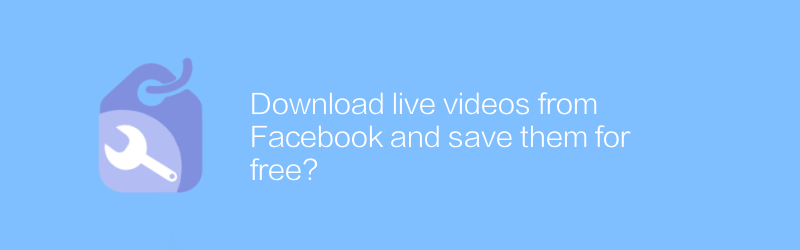
Download live videos from Facebook and save them for free?
On Facebook, can users download live videos for free and save them locally? This article will explore this topic and introduce some effective methods and tools to help users achieve this goal.author:Azura Release time:2024-12-22 -
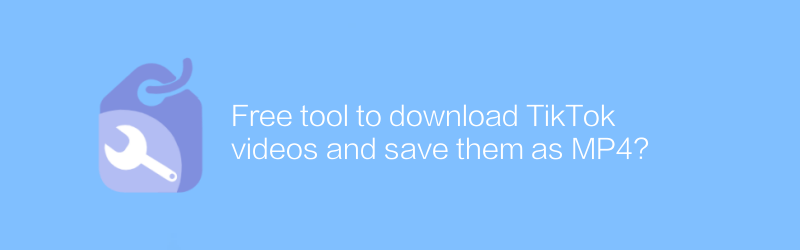
Free tool to download TikTok videos and save them as MP4?
On the Internet, users can find various free tools to download TikTok videos and save them in MP4 format. These tools are easy to operate and can help users quickly save their favorite video content. This article will introduce several reliable free download tools and guide how to use them to download TikTok videos.author:Azura Release time:2024-12-27 -
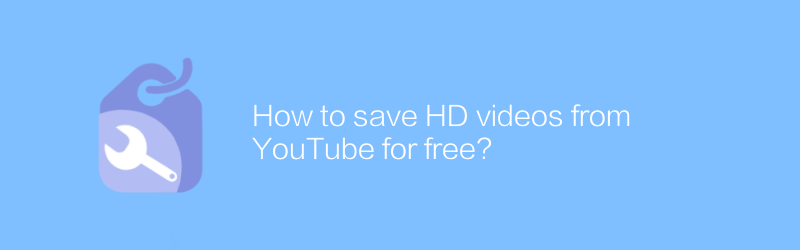
How to save HD videos from YouTube for free?
On YouTube, users can download high-definition videos for offline viewing for free. By using some practical methods and tools, you can easily save your favorite video content. This article will detail how to save HD videos from YouTube for free and provide related tips and suggestions.author:Azura Release time:2024-12-29 -
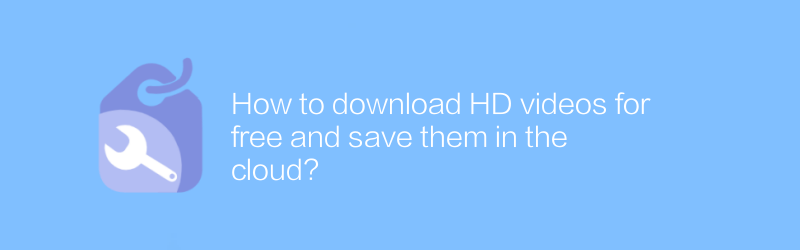
How to download HD videos for free and save them in the cloud?
On the Internet, users can find many ways to download high-definition videos for free and save them in the cloud for convenient storage and sharing. This article will introduce several effective methods and provide relevant operating steps and precautions.author:Azura Release time:2024-12-22 -

How to download free copyright-free videos and use them for creative purposes?
It is becoming easier and easier to find free, copyright-free video resources for creation on the Internet, but you also need to understand the relevant laws and regulations to ensure legal use. This article will guide you on how to download these free, copyright-free videos and discuss the importance of using them correctly in your creations.author:Azura Release time:2024-12-21





