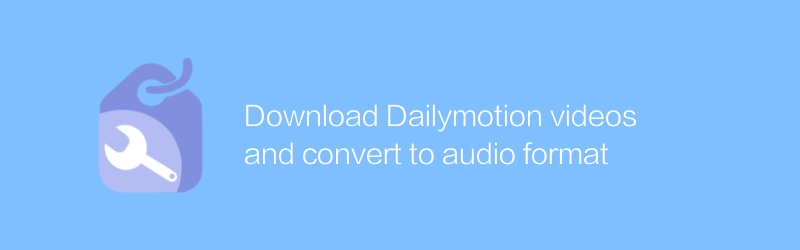
In the digital age, many people prefer to watch videos through online platforms and convert them to audio formats for listening at any time. DailyMotion is a popular video sharing website where users can find various types of video content. If you're looking for a simple and effective way to download DailyMotion videos and convert them to audio files, here are some practical steps and suggestions.
First, you need a reliable video downloading tool. Many websites and services allow you to download videos from DailyMotion, but to ensure safety and legality, it is crucial to choose a proven tool with good user reviews. A well-received option is "Videoder". This software supports a variety of video downloading needs and provides an intuitive and easy-to-use interface.
Videoder official website
Visit the Videoder official website to get the download link for the latest version. The official website address is as follows:
https://www.videoder.com/
Download and install Videoder
1. Visit the above official website and click the download button to obtain the installation package suitable for your operating system.
2. The installation process is similar to other applications, just follow the on-screen instructions to complete the installation.
Download DailyMotion videos using Videoder
1. Open the Videoder application.
2. Copy the URL of the DailyMotion video you want to download.
3. Paste the video URL in the Videoder main interface.
4. The app will automatically parse the video information and display available download options. Select the quality or format you want to download.
5. Click to start the download and the video will be saved to your device when completed.
Next, you need to convert the downloaded video into an audio file. This step can be achieved through specialized audio conversion software. It is recommended to use "Format Factory" here.
Format Factory official website
Visit the Format Factory official website to get the download link for the latest version. The official website address is as follows:
http://www.pcfreetime.com/
Download and install Format Factory
1. Visit the above official website and download the installation package suitable for your computer operating system.
2. Complete the installation process. The installation steps are the same as those for regular software.
Convert video to audio using Format Factory
1. Open the Format Factory software.
2. Select the Audio option from the left menu.
3. Click "Add File" and select the video file you previously downloaded with Videoder.
4. Set the output format to MP3 or other audio formats you need.
5. Click the "Start" button and the software will process and convert the video to audio files.
6. After the conversion is completed, the audio files will be saved in the specified location.
With the above steps, you can easily download videos from DailyMotion and convert them to audio format to enjoy your favorite content anytime and anywhere. Remember to always respect copyright laws and only use these tips for legitimate purposes.
-

How to download long videos from Facebook?
On Facebook, users may need to take extra steps to download longer videos. Unlike downloading short content directly, the downloading process of long videos involves more details. This article will guide you on how to download long videos from Facebook to ensure you can save your favorite content.author:Azura Release time:2024-12-26 -
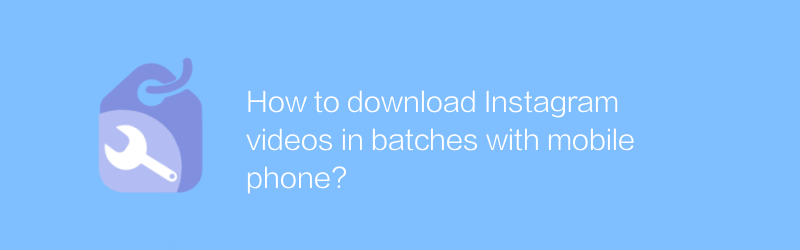
How to download Instagram videos in batches with mobile phone?
On Instagram, users often want to download videos in batches to save exciting content or make secondary creations. This article will introduce how to batch download Instagram videos using mobile phones to help users save their favorite content easily.author:Azura Release time:2024-12-30 -
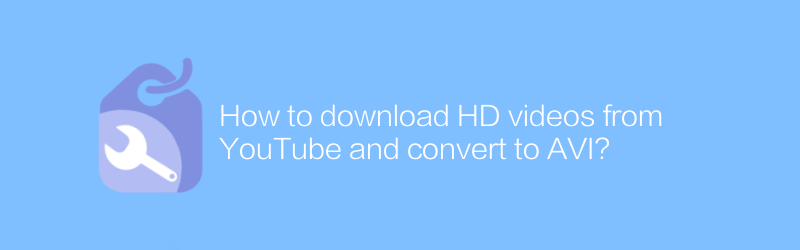
How to download HD videos from YouTube and convert to AVI?
Watching HD videos on YouTube is enjoyable, but sometimes we want to download and convert them for offline viewing or to be compatible with more players. This article will guide you on how to download HD videos from YouTube and convert them to AVI format to better meet your needs.author:Azura Release time:2024-12-20 -
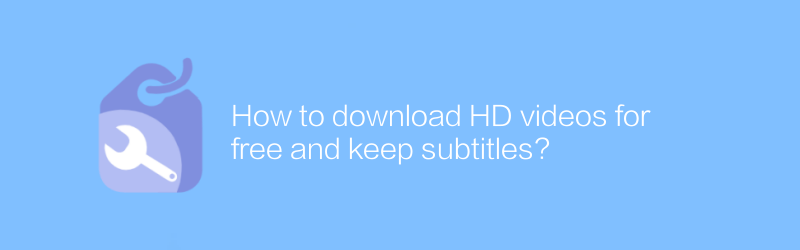
How to download HD videos for free and keep subtitles?
On the Internet, users can find multiple ways to download HD videos for free and keep subtitles. This article will introduce some effective methods and tools to help you achieve this goal easily.author:Azura Release time:2024-12-20 -
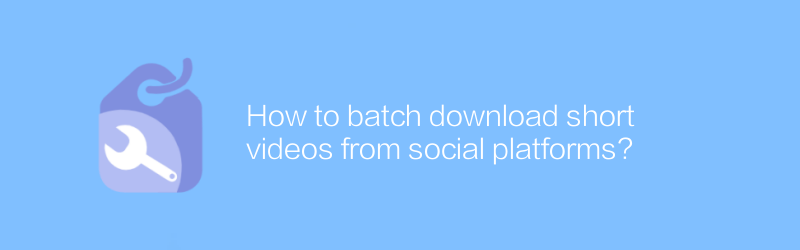
How to batch download short videos from social platforms?
The demand for batch downloading of short videos on social platforms is growing day by day, and many people want to save their favorite videos for later viewing or editing. This article will guide you on how to download short videos in batches from mainstream social platforms legally and compliantly, and share some practical tips and tools.author:Azura Release time:2024-12-28 -
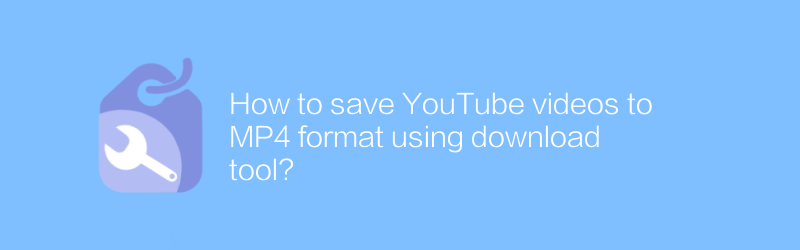
How to save YouTube videos to MP4 format using download tool?
In the digital age, preserving valuable resources on the Internet has become increasingly important. For many users, being able to save videos from YouTube as local files is a need. This article will guide you on how to use download tools to save YouTube videos to MP4 format for easy offline viewing and saving precious content.author:Azura Release time:2024-12-26 -
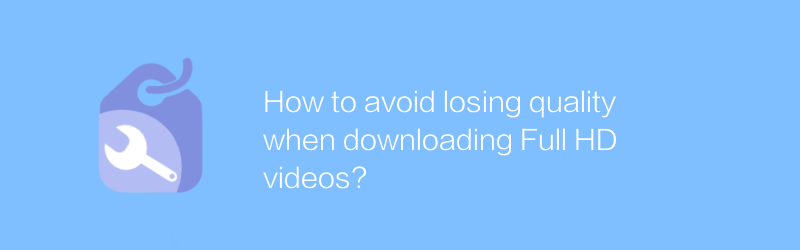
How to avoid losing quality when downloading Full HD videos?
When downloading Full HD videos, maintaining the original quality is crucial. This article will explore several effective methods to help you avoid quality loss during the download process and ensure that the clarity and details of the video content are fully preserved.author:Azura Release time:2024-12-21 -
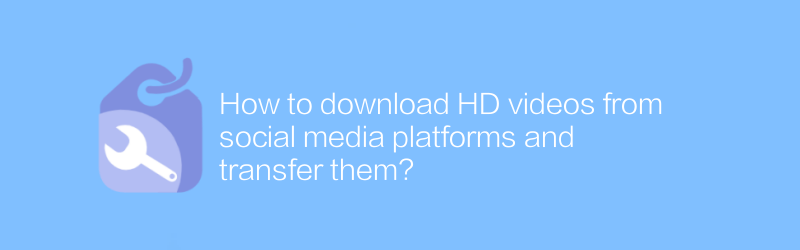
How to download HD videos from social media platforms and transfer them?
Downloading and transferring high-definition videos on social media platforms has become a need of many users nowadays. This article will introduce in detail how to download high-definition videos from mainstream social media platforms and provide a safe and reliable transfer solution.author:Azura Release time:2024-12-21 -
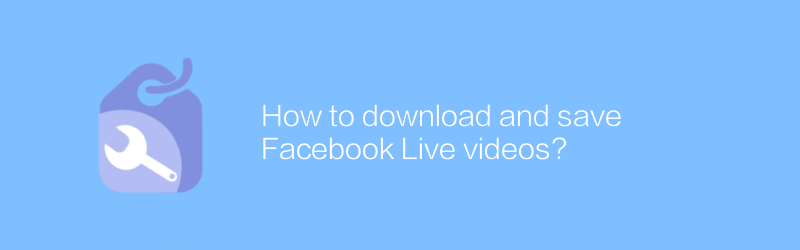
How to download and save Facebook Live videos?
On Facebook, users can download and save live videos for later viewing. This article will introduce in detail the methods and precautions for downloading and saving Facebook Live videos.author:Azura Release time:2024-12-30 -
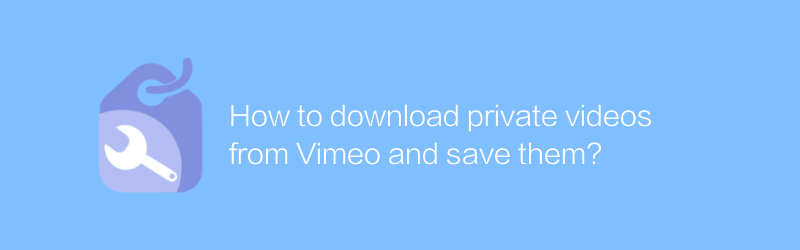
How to download private videos from Vimeo and save them?
On Vimeo, users can easily download public videos, but downloading private videos is more complicated. This article will guide you on how to legally download private videos from Vimeo and save them locally, while emphasizing the importance of complying with copyright and platform rules.author:Azura Release time:2024-12-21





