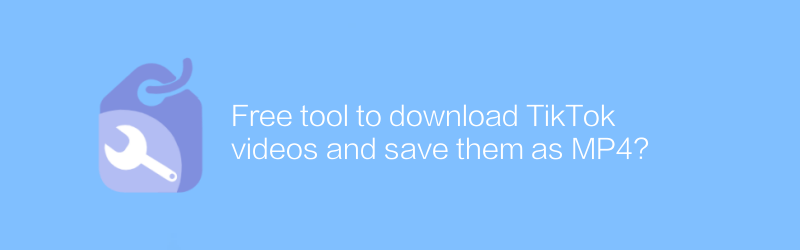
In today's digital age, social media platforms such as TikTok have become an important place for many people to share creative content. However, users sometimes want to be able to save their favorite TikTok videos for offline viewing or for other purposes. Although TikTok officially does not provide the function of directly downloading videos, there are some ways to achieve this goal. This article will introduce how to download TikTok videos safely and legally and save them to MP4 format.
First, it is recommended to use some tools specially designed to help users download online videos. One very popular option is Videoder. Videoder is an easy-to-use application that supports multiple platforms, including Windows, Android, and iOS. It is capable of grabbing video streams from multiple websites and converting them to various formats, including MP4. Here are the steps on how to download TikTok videos using Videoder:
1. First, visit Videoder’s official website and download the version suitable for your device.
2. After installing the application, open Videoder.
3. Find the video you want to download in the TikTok app and copy its link.
4. Open Videoder and paste the link you just copied into the search bar.
5. Click the "Download" button and Videoder will automatically start processing the video.
6. Once the download is complete, you can choose to save the video to any location on your device.
In addition to Videoder, there are some other tools that can also be used to download TikTok videos, such as Snaptube. When using these tools, be sure to comply with copyright laws and use them only for personal use. Additionally, downloading videos from unofficial sources may pose security risks, so it is recommended to always get apps from official sources.
For those who prefer to use browser plug-ins, there are also browser extensions that can be used to download TikTok videos. For example, Video Downloader Professional is a popular browser extension that supports multiple browsers, including Chrome, Firefox, etc. To download videos using this plugin, follow these steps:
1. Visit the official website of Video Downloader Professional and install the plug-in for your browser.
2. Open the TikTok app, find the video you want to download and copy its link.
3. Use your browser to visit the web page containing the link to the video.
4. Click the Video Downloader Professional icon on the browser toolbar, and the plug-in will automatically detect and list downloadable videos.
5. Select the desired video quality and click on the Download button to start the download process.
6. Once the download is complete, the video file will be saved in your default download folder.
It should be noted that although these tools provide convenient video downloading functions, users should respect the copyright of the original author. When downloading and using content created by others, be sure to comply with relevant laws and regulations. Also, make sure to download these tools from reliable sources to avoid potential security risks.
Through the above method, users can easily download and save their favorite TikTok videos in MP4 format for viewing and sharing at any time while maintaining legal compliance.
-
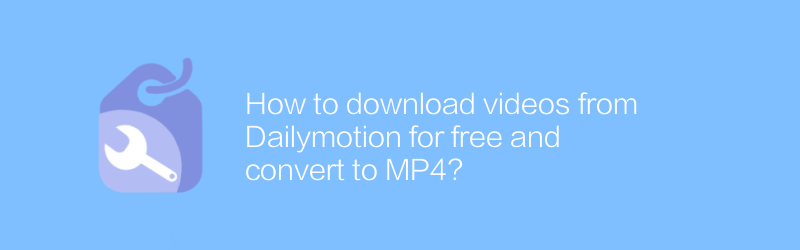
How to download videos from Dailymotion for free and convert to MP4?
On Dailymotion, users can download and convert videos to MP4 format for free. This article will introduce this process in detail, including finding download links, using online conversion tools and other steps to help readers easily obtain the videos they want.author:Azura Release time:2024-12-29 -
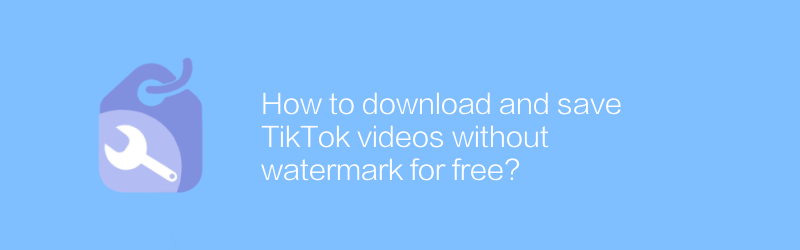
How to download and save TikTok videos without watermark for free?
On TikTok, users can easily download videos without watermarks. Whether for sharing or backup purposes, accessing these videos is easy. This article will introduce in detail how to download and save TikTok videos without watermarks for free, helping users better manage and enjoy their content.author:Azura Release time:2024-12-26 -
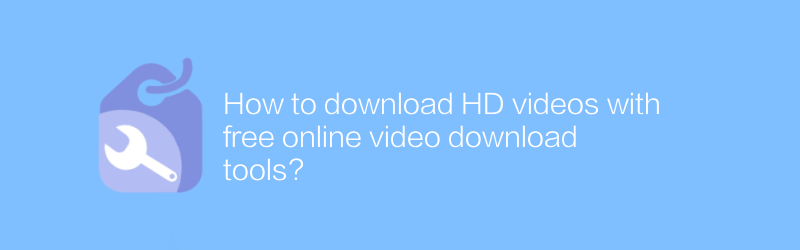
How to download HD videos with free online video download tools?
On the Internet, users can use various free online video download tools to obtain high-definition video content. These tools are easy to use and can help users quickly download videos from multiple platforms. This article will introduce how to use such tools to download high-definition videos, and share some practical tips and precautions.author:Azura Release time:2024-12-31 -
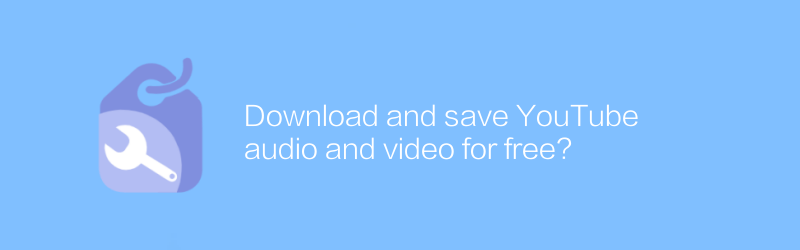
Download and save YouTube audio and video for free?
In the digital age, users can download and save audio and video content on YouTube for free for offline viewing or listening. This article will describe legal and easy ways to obtain these media files while emphasizing the importance of complying with copyright regulations.author:Azura Release time:2024-12-26 -
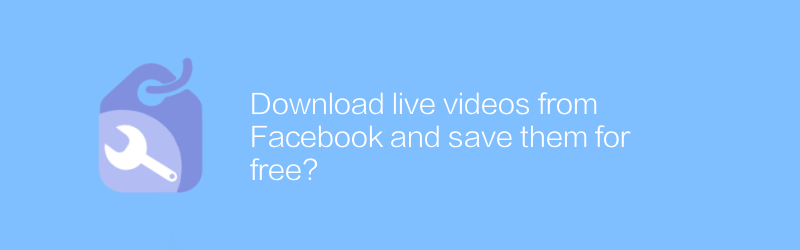
Download live videos from Facebook and save them for free?
On Facebook, can users download live videos for free and save them locally? This article will explore this topic and introduce some effective methods and tools to help users achieve this goal.author:Azura Release time:2024-12-22 -
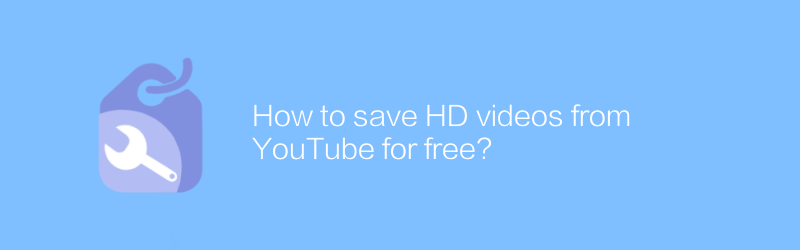
How to save HD videos from YouTube for free?
On YouTube, users can download high-definition videos for offline viewing for free. By using some practical methods and tools, you can easily save your favorite video content. This article will detail how to save HD videos from YouTube for free and provide related tips and suggestions.author:Azura Release time:2024-12-29 -
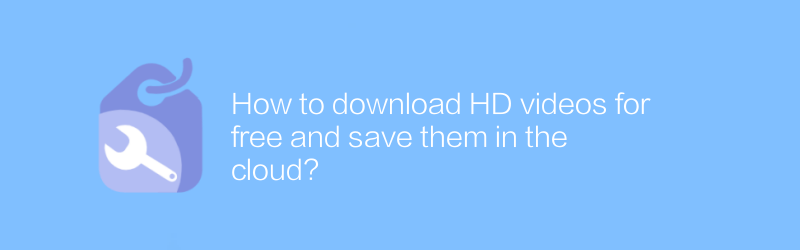
How to download HD videos for free and save them in the cloud?
On the Internet, users can find many ways to download high-definition videos for free and save them in the cloud for convenient storage and sharing. This article will introduce several effective methods and provide relevant operating steps and precautions.author:Azura Release time:2024-12-22 -

How to download free copyright-free videos and use them for creative purposes?
It is becoming easier and easier to find free, copyright-free video resources for creation on the Internet, but you also need to understand the relevant laws and regulations to ensure legal use. This article will guide you on how to download these free, copyright-free videos and discuss the importance of using them correctly in your creations.author:Azura Release time:2024-12-21 -
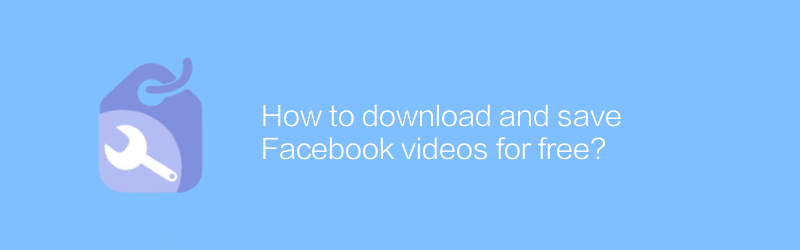
How to download and save Facebook videos for free?
On Facebook, users often find video content worth saving. However, downloading Facebook videos directly may require paid services or complicated operations. This article will introduce a simple and effective method to help users download and save Facebook videos to local devices for free.author:Azura Release time:2024-12-30 -

How to extract YouTube videos with free online video download tool?
In the digital age, many people like to download videos from platforms such as YouTube for offline viewing or editing. Although YouTube officially discourages this behavior, the process becomes relatively simple by using some free online video download tools. This article will introduce how to use these tools safely and legally to extract YouTube videos, while reminding readers to pay attention to copyright and privacy issues.author:Azura Release time:2024-12-23





