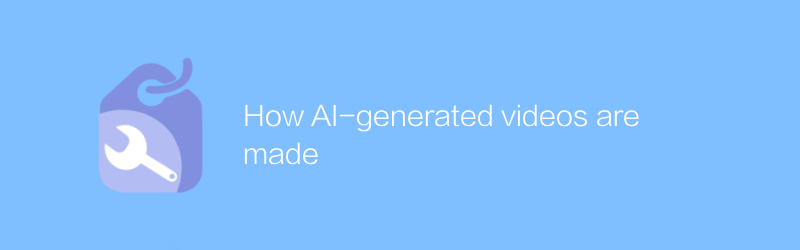
AI-generated videos are becoming an increasingly popular technology. This technology uses machine learning algorithms to create visual content, allowing creators to express their ideas like never before. This article will detail the process of how to use artificial intelligence to generate videos, including the tools required, specific steps, and some tips.
First, choosing the right software is a crucial step. There are many excellent artificial intelligence video generation software on the market, among which the more well-known ones are Runway ML and DeepArt.io. These platforms provide rich features to meet users with different needs.
Take Runway ML as an example. It is an open source machine learning platform that allows users to perform interactive operations through a simple interface. Runway ML provides a variety of models such as style transfer, image generation, and video editing. To start using Runway ML, you first need to visit its official website (https://runwayml.com/), download and install the corresponding application. Once the installation is complete, launch the application and log into your account. Next, select a model from the model library that fits your project, such as a style transfer model. Then upload your original video or image and adjust the parameters to get the desired visual effect. After completing the settings, click the "Start" button and the system will automatically process the video and generate the final result. The entire process can take anywhere from a few minutes to a few hours, depending on the length and complexity of the video.
Another popular software is DeepArt.io, which mainly focuses on art style transfer. Users simply upload a photo, choose an art style, and wait a few minutes for a stylized image. While DeepArt.io is primarily used for still images, it can also be used for video clips. To use DeepArt.io, you first need to visit its website (https://deepart.io/), register an account and log in. Upload a video file and choose your preferred art style, such as Impressionism or Modernism. After the settings are completed, click the "Start Conversion" button and the system will process the video and convert it to the selected art style. The resulting video can be downloaded via email or link.
In addition to the software mentioned above, there are a few other tools available, such as D-ID and Synthesia. D-ID is a professional AI video generation platform that supports voice-driven video generation. Synthesia is a cloud-based platform that can create videos with customized characters. Users can select appropriate tools based on project needs.
During actual operation, you also need to pay attention to the following points:
1. Choose high-quality original footage. No matter which software is used, the quality of the original footage will directly affect the final result. Make sure the video is clear, colorful and has no obvious flaws.
2. Adjust parameters to achieve desired results. Different software provides different parameter options, such as style intensity, color saturation, etc. Make appropriate adjustments based on personal preference and project needs.
3. Use editing software for post-processing. Although AI tools can produce high-quality content, in some cases post-editing is still required to optimize the overall effect. It is recommended to use professional video editing software such as Adobe Premiere Pro or Final Cut Pro X.
In short, with the help of artificial intelligence technology, we can easily create video content with unique style and creativity. Hopefully the information provided in this article will help you better understand and apply this technique to create stunning work. Whether you're a professional or an amateur, you can take advantage of these powerful tools to take your video production to the next level.
Please note that all URLs mentioned in this article require a browser. Hope these tips are helpful!
-
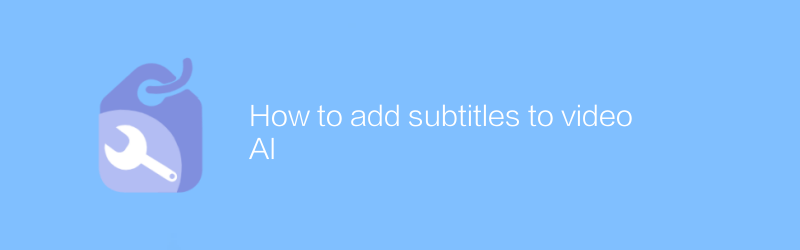
How to add subtitles to video AI
Adding subtitles to video AI can help improve accessibility and viewing experience, especially for hearing-impaired or non-native viewers. This article will introduce how to add accurate and synchronized subtitles to video AI, including methods of automatic subtitle generation and manual editing.author:Azura Release time:2024-12-17 -
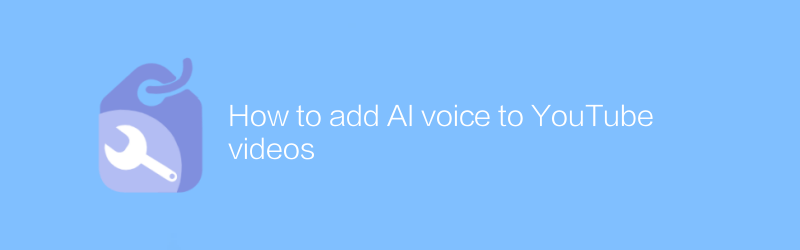
How to add AI voice to YouTube videos
On YouTube, users can use AI technology to add voice commentary or narration to videos to enhance the viewing experience. With simple steps, pre-recorded AI voices can be synchronized to videos, making the content richer and more vivid. This article will detail how to add AI voice to YouTube videos and share some practical tips.author:Azura Release time:2024-12-12 -
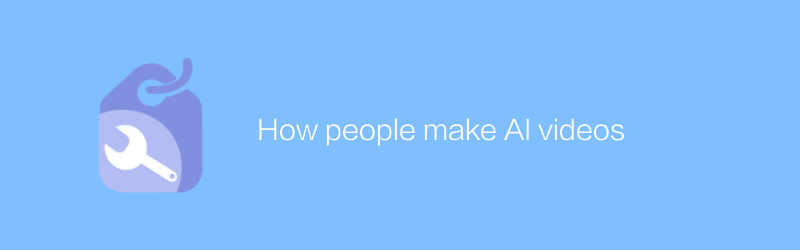
How people make AI videos
In today's era, people can use various open source tools and platforms to produce high-quality artificial intelligence videos by collecting and labeling data, training models, synthesizing speech and images, and other steps. This article will detail the process and provide some practical tips and advice.author:Azura Release time:2024-12-07 -
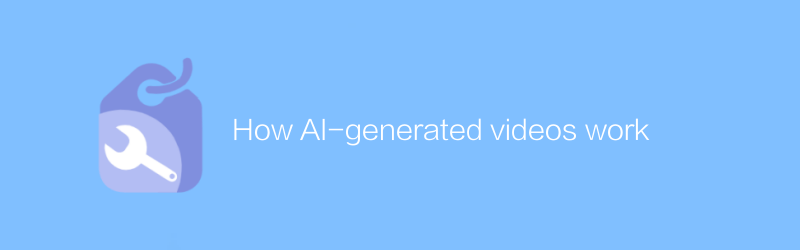
How AI-generated videos work
AI-generated videos use complex algorithms and machine learning techniques to automatically generate visual content based on input data and instructions. This process involves image synthesis, scene construction, character animation and other aspects, ultimately creating highly realistic or stylized video works. This article will explore how artificial intelligence-generated videos work and their application prospects.author:Azura Release time:2024-12-14 -
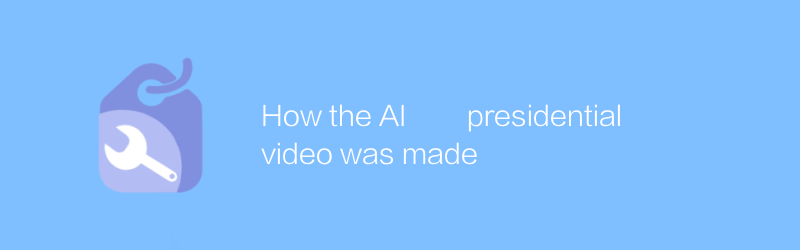
How the AI presidential video was made
In the digital age, it is possible to use artificial intelligence technology to produce videos of presidential speeches. Through deep learning and image processing technology, the production team is able to synthesize realistic video content so that virtual characters can display highly natural movements and expressions. This article explores the technical details and potential implications of this process.author:Azura Release time:2024-12-14 -
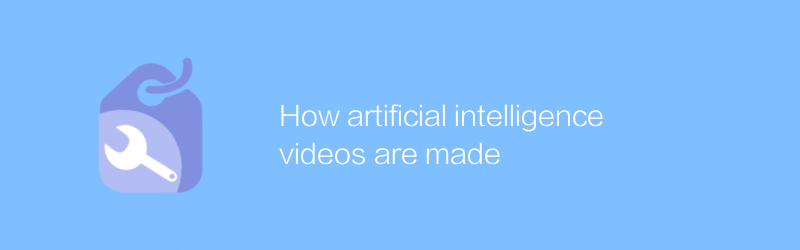
How artificial intelligence videos are made
The production of artificial intelligence videos involves complex algorithms and advanced technologies. From script writing to final rendering, every step requires precise calculation and processing. This article will introduce this process in detail, from material collection and data processing to model training and post-editing, showing how artificial intelligence can build stunning visual works step by step.author:Azura Release time:2024-12-17 -
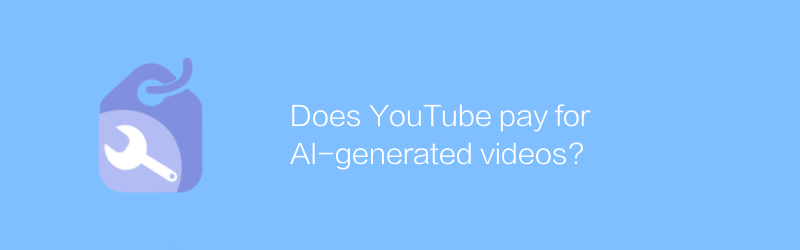
Does YouTube pay for AI-generated videos?
In exploring the topic of whether YouTube pays for videos generated by artificial intelligence, we must not only consider new trends in content creation, but also examine the platform’s profit model and creator economy, and the impact this will have on the future digital content industry. This article will provide an in-depth analysis of this phenomenon and explore its underlying economic and technological drivers.author:Azura Release time:2024-12-17 -
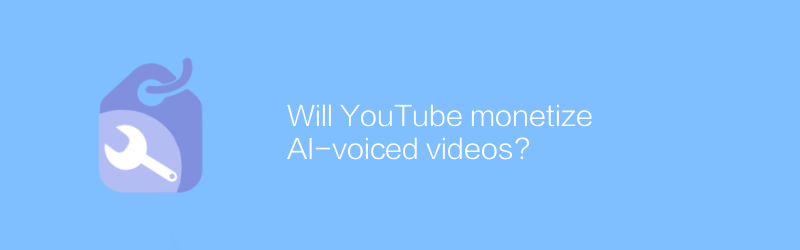
Will YouTube monetize AI-voiced videos?
In exploring the topic of whether YouTube applies artificial intelligence to voice and video content to achieve monetization, this article will provide an in-depth analysis of current technology applications, policy orientations and market impacts, while also exploring possible future development trends.author:Azura Release time:2024-12-13 -
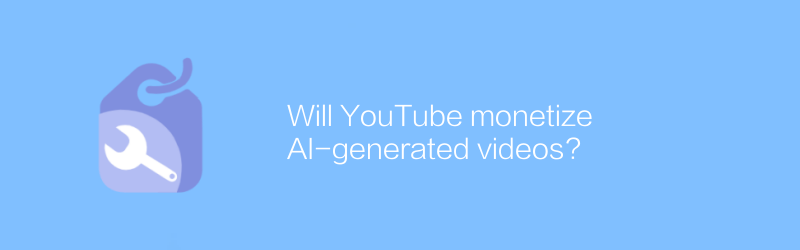
Will YouTube monetize AI-generated videos?
When discussing whether YouTube will monetize AI-generated videos, we need to examine the platform’s current regulations and technological advances, and the impact this may have on content creators and viewers. This article provides an in-depth analysis of this trend and its potential consequences.author:Azura Release time:2024-12-13 -
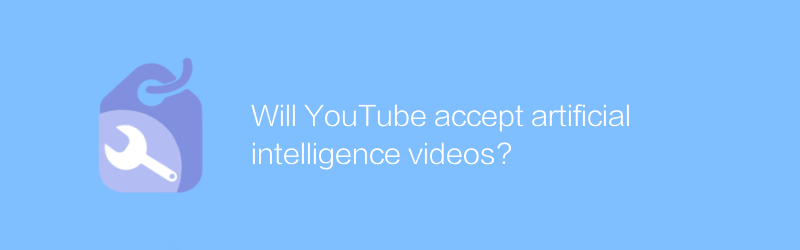
Will YouTube accept artificial intelligence videos?
When discussing whether YouTube will accept AI-generated videos, we need to consider the platform’s content policies, technical limitations, and community guidelines to understand the place and impact of this emerging content form within the YouTube ecosystem. This article will analyze YouTube’s relevant regulations and discuss the challenges and opportunities that AI videos may face.author:Azura Release time:2024-12-14





