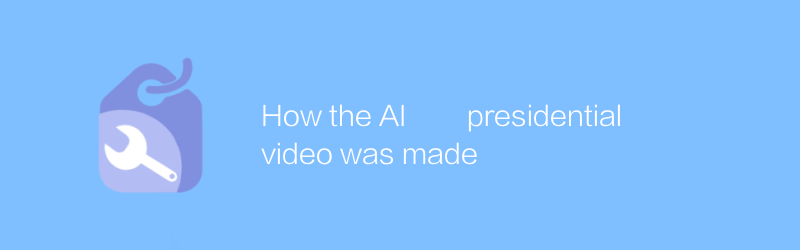
On how the AI presidential video was made
In today's era of rapid technological advancement, the application of artificial intelligence has penetrated into every aspect of our lives. Among them, video content generated by artificial intelligence, especially works with virtual characters or virtual presidents as the theme, has attracted widespread attention. Such videos not only demonstrate the powerful capabilities of artificial intelligence technology, but also trigger people's endless imagination about future technological development. This article details how modern technology was used to create such a compelling AI presidential video.
First, choosing the right software tool is a crucial step. There are many excellent software on the market today that can help users create high-quality video content. For beginners, Adobe Premiere Pro is a good choice. It is a professional video editing software that provides rich editing functions and special effects tools. In addition, DaVinci Resolve is also a recommended tool. It is not only free but also powerful, supporting a variety of needs from basic editing to advanced color correction. No matter which software it is, the official website provides detailed usage tutorials to help users get started quickly.
Next, we need to prepare the materials. The material can be divided into two parts: one is the image material, including the virtual president's image design, background settings, etc.; the other is the sound material, such as speech synthesis. When producing image materials, you can use 3D modeling software, such as Blender. Blender is an open source and powerful 3D creation software that can not only create realistic 3D models, but also supports animation production. Its official website provides detailed teaching resources suitable for users of all levels. For sound materials, TTS (Text to Speech) technology is indispensable. Google Cloud Text-to-Speech is an excellent platform that can provide natural and smooth vocal effects. Through the API interface provided by the platform, text can be easily converted into audio files and synchronized with video content.
With the above preparations in place, we can start making the video. First, import all your image and audio footage into your video editing software of choice. Then, the shots are sequenced according to the creative script to ensure a coherent and engaging storyline. In this process, proper use of transition effects can make the video more lively and interesting. For example, in Adobe Premiere Pro, you can find various types of transition effects through the Video Transition panel, which can be applied between corresponding clips with a simple drag and drop. For the audio part, it’s equally important to adjust the volume balance and add background music, which can make the entire piece more appealing.
Finally, don’t forget to carefully inspect and optimize the final product. Carefully check the quality of each frame to ensure there are no errors or omissions; also listen to the audio part repeatedly to ensure the sound quality is clear and synchronized with the picture. If possible, invite a few friends or peers to view the preview and gather their feedback so you can further refine the details.
In short, producing a high-quality AI presidential video requires the comprehensive use of a variety of technologies and tools. From choosing the right software to carefully planning every aspect, every step counts. I hope the methods and techniques introduced in this article can provide some valuable reference and inspiration for people who want to try this creative work. As technology continues to advance, I believe there will be more amazing works in the future.
-
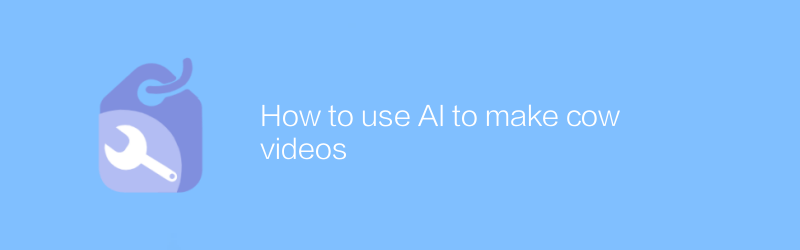
How to use AI to make cow videos
In today's era, it is becoming easier and easier to use AI technology to create realistic cow videos. By choosing the right AI tools and software, users can easily generate high-quality cattle video content. This article will detail how to use AI to create stunning cow videos, and share some practical tips and advice.author:Azura Release time:2024-12-13 -
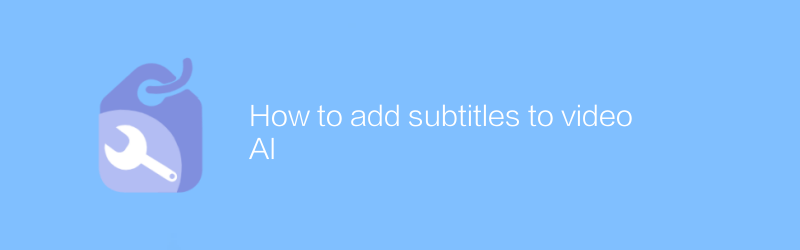
How to add subtitles to video AI
Adding subtitles to video AI can help improve accessibility and viewing experience, especially for hearing-impaired or non-native viewers. This article will introduce how to add accurate and synchronized subtitles to video AI, including methods of automatic subtitle generation and manual editing.author:Azura Release time:2024-12-17 -
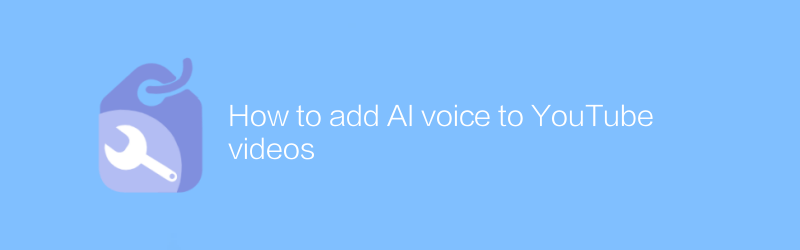
How to add AI voice to YouTube videos
On YouTube, users can use AI technology to add voice commentary or narration to videos to enhance the viewing experience. With simple steps, pre-recorded AI voices can be synchronized to videos, making the content richer and more vivid. This article will detail how to add AI voice to YouTube videos and share some practical tips.author:Azura Release time:2024-12-12 -
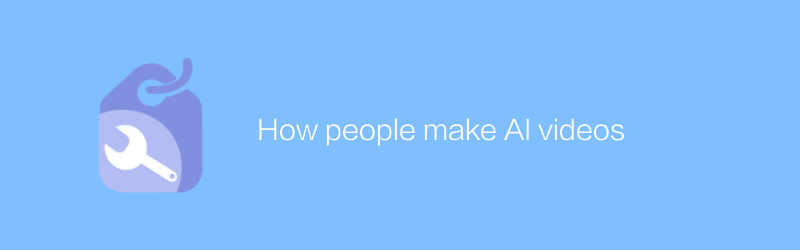
How people make AI videos
In today's era, people can use various open source tools and platforms to produce high-quality artificial intelligence videos by collecting and labeling data, training models, synthesizing speech and images, and other steps. This article will detail the process and provide some practical tips and advice.author:Azura Release time:2024-12-07 -
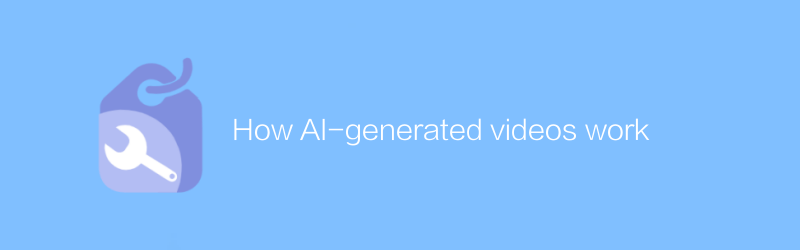
How AI-generated videos work
AI-generated videos use complex algorithms and machine learning techniques to automatically generate visual content based on input data and instructions. This process involves image synthesis, scene construction, character animation and other aspects, ultimately creating highly realistic or stylized video works. This article will explore how artificial intelligence-generated videos work and their application prospects.author:Azura Release time:2024-12-14 -
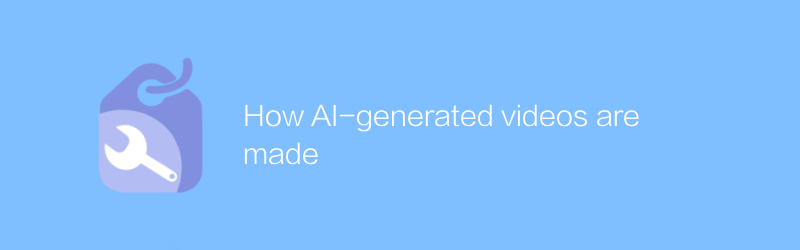
How AI-generated videos are made
In this day and age, AI-generated videos are gradually changing the way content is created. Through complex algorithms and machine learning technology, AI can automatically generate high-quality video content, covering all aspects from special effects production to scene synthesis. This article will explore the specific steps and application prospects of this innovative process.author:Azura Release time:2024-12-16 -
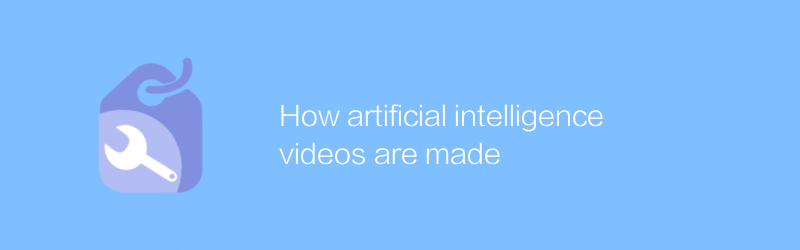
How artificial intelligence videos are made
The production of artificial intelligence videos involves complex algorithms and advanced technologies. From script writing to final rendering, every step requires precise calculation and processing. This article will introduce this process in detail, from material collection and data processing to model training and post-editing, showing how artificial intelligence can build stunning visual works step by step.author:Azura Release time:2024-12-17 -
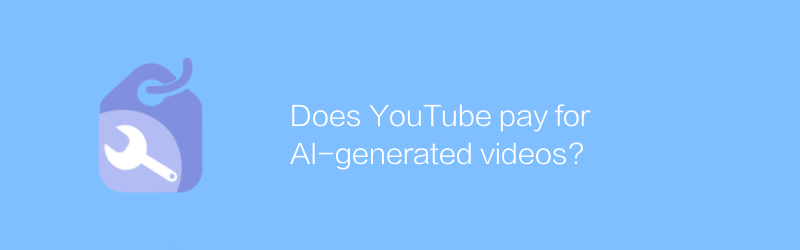
Does YouTube pay for AI-generated videos?
In exploring the topic of whether YouTube pays for videos generated by artificial intelligence, we must not only consider new trends in content creation, but also examine the platform’s profit model and creator economy, and the impact this will have on the future digital content industry. This article will provide an in-depth analysis of this phenomenon and explore its underlying economic and technological drivers.author:Azura Release time:2024-12-17 -
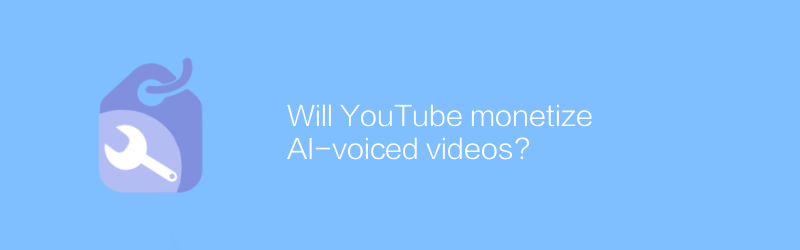
Will YouTube monetize AI-voiced videos?
In exploring the topic of whether YouTube applies artificial intelligence to voice and video content to achieve monetization, this article will provide an in-depth analysis of current technology applications, policy orientations and market impacts, while also exploring possible future development trends.author:Azura Release time:2024-12-13 -
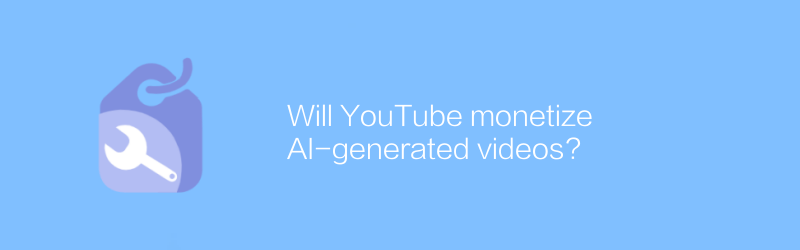
Will YouTube monetize AI-generated videos?
When discussing whether YouTube will monetize AI-generated videos, we need to examine the platform’s current regulations and technological advances, and the impact this may have on content creators and viewers. This article provides an in-depth analysis of this trend and its potential consequences.author:Azura Release time:2024-12-13





