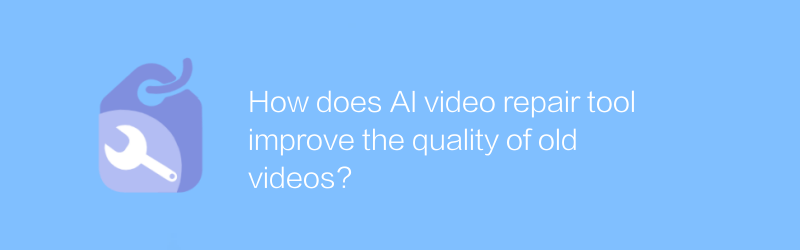
How AI video repair tool improves the quality of old videos
In the digital age, more and more people are paying attention to how to repair and improve the quality of old videos. These videos may come from home videos, historical archives, or some classic movie clips. Due to their age, they often face problems such as blurry image quality, color distortion, and severe noise. Fortunately, with the development of artificial intelligence technology, there are now a variety of AI video repair tools that can help us solve these problems and make old videos look new.
First, let’s see how the AI video repair tool works. Such tools usually use deep learning algorithms to understand and predict details in videos by learning from large amounts of high-quality video data. When users upload older videos, these tools automatically identify problems in the videos and apply corresponding repair techniques. For example, they can enhance the clarity of the picture, restore lost details, adjust color balance, reduce noise, etc. In this way, even the oldest image data can be given a new visual experience.
Take Topaz Video Enhance AI as an example. This is a powerful AI video repair software that can help users easily improve video quality. Whether it's increasing resolution, improving picture quality, or adjusting color, Video Enhance AI can provide professional-level processing effects. The following are the basic steps to use the software:
1. Visit the Topaz Labs official website (https://www.topazlabs.com/video-enhance-ai), download and install Video Enhance AI.
2. Open the software, click the "Add File" button, and select the video file that needs to be repaired.
3. In the main interface, you can adjust various parameter settings according to your own needs, such as resolution increase multiple, sharpening degree, noise reduction intensity, etc.
4. After the adjustment is completed, click the "Run" button and the software will automatically process the video. The entire process may take anywhere from a few minutes to dozens of minutes, depending on the size and complexity of the video.
5. After the processing is completed, you can view the repaired video effect in the preview window. If you are satisfied, you can save it.
In addition to Topaz Video Enhance AI, there are some other excellent AI video repair tools to choose from, such as DAIN (Depth-Aware Video Frame Interpolation) and Vid2Vid (Video to Video Translation). DAIN mainly uses interpolation technology to increase the frame rate to make video playback smoother; while Vid2Vid is good at converting one style of video to another, such as black and white video to color video. Each of these tools has its own characteristics and can be selected according to actual needs.
All in all, the AI video repair tool provides an efficient and convenient solution for repairing old videos. Through these tools, we can easily improve video quality and better preserve and display those precious historical images. Whether you are a home user or a professional, you can benefit greatly from it. However, you also need to pay attention during use. Although AI technology is very advanced, it may still have certain limitations. Therefore, it is recommended to back up the original file before processing to avoid unnecessary losses.
-
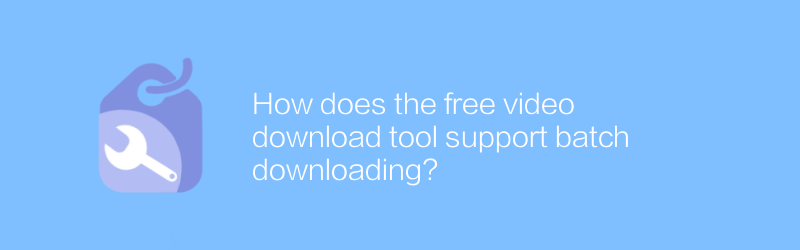
How does the free video download tool support batch downloading?
In the digital age, free video download tools greatly facilitate users' needs to access network resources. Among them, tools that support batch download functions have won the favor of many users. This article will explore how these tools implement batch downloads, as well as their advantages and limitations in practical applications.author:Azura Release time:2024-12-21 -
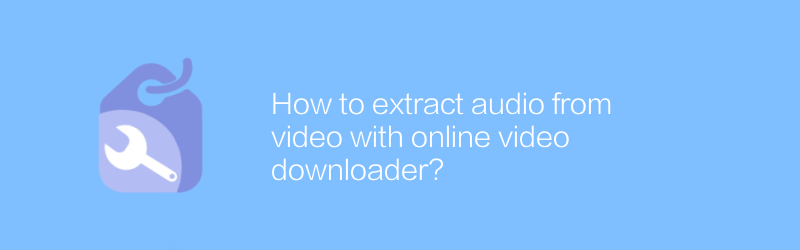
How to extract audio from video with online video downloader?
In the digital age, extracting audio from online videos has become a common need. Whether you're creating a podcast, editing music, or saving your favorite songs, mastering this skill is extremely useful. This article will guide you on how to use an online video downloader to easily extract audio from videos, providing you with easy steps and practical suggestions.author:Azura Release time:2024-12-30 -
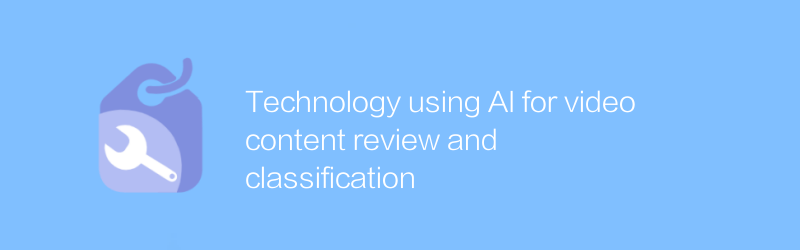
Technology using AI for video content review and classification
With the rapid growth of online video platforms, ensuring content compliance and security has become a challenge. The application of AI technology provides new solutions for automatic review and classification of video content, effectively improving review efficiency and accuracy. This article will explore the key technologies and practical applications of leveraging AI for video content review and classification.author:Azura Release time:2024-12-25 -
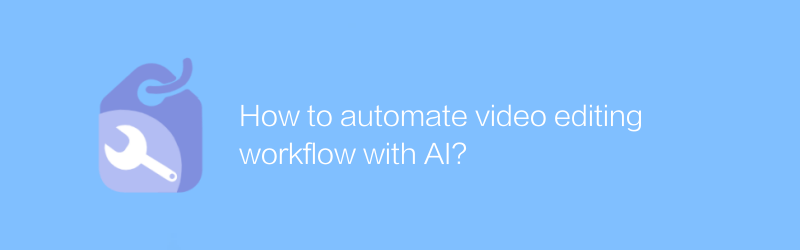
How to automate video editing workflow with AI?
In today’s fast-paced work environment, leveraging artificial intelligence to automate the video editing process has become a key strategy to increase efficiency and reduce costs. This article will explore how to optimize the video editing workflow through AI technology, from automatic editing to color correction, and the entire process of final output.author:Azura Release time:2024-12-29 -

How to use AI to upscale low-quality videos to 4K?
Using AI technology to upscale low-quality videos to 4K resolution is a major breakthrough in the field of video processing in recent years. It can significantly improve the viewing experience of old or low-resolution movies. This article will explore the technical principles and specific methods for achieving this transformation.author:Azura Release time:2024-12-25 -
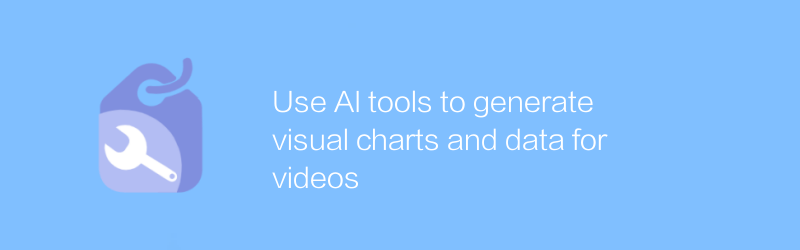
Use AI tools to generate visual charts and data for videos
Using AI tools to generate intuitive visual charts and data for video content is gradually becoming an effective means to improve information transmission efficiency and audience understanding. This article explores how this technology is used and the changes it brings.author:Azura Release time:2024-12-22 -
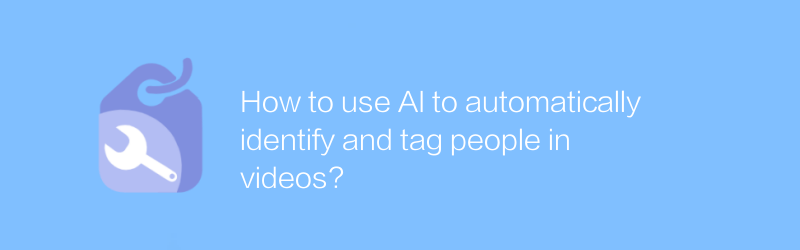
How to use AI to automatically identify and tag people in videos?
In the field of video analysis, the use of AI technology to automatically identify and mark people in videos is becoming more and more popular. This technology can be widely used in multiple scenarios such as video content review and personal memory organization. This article will explore how to use AI to achieve this function, and introduce related technologies and application examples.author:Azura Release time:2024-12-22 -
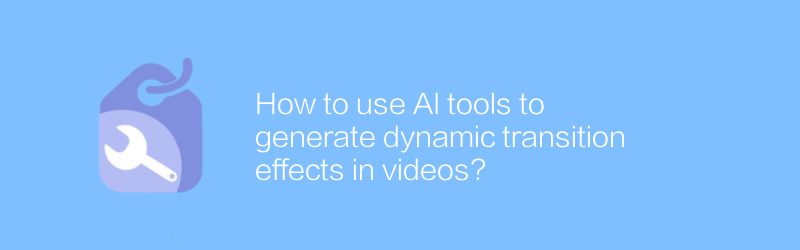
How to use AI tools to generate dynamic transition effects in videos?
In video production, dynamic transition effects can significantly enhance the visual experience. With the help of AI tools, users can easily create a variety of smooth and natural transition effects. This article will introduce how to use AI tools to generate dynamic transition effects in videos to help readers master this skill.author:Azura Release time:2024-12-21 -
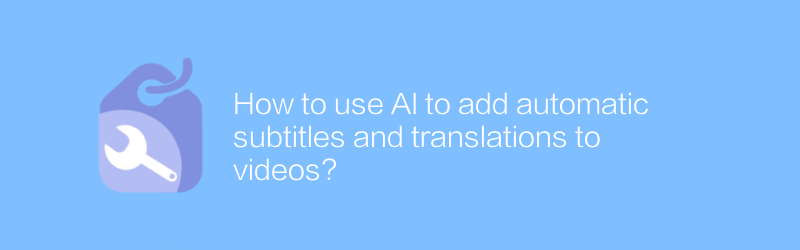
How to use AI to add automatic subtitles and translations to videos?
In the digital age, using AI technology to add automatic subtitles and translations to videos has become an important means to improve content accessibility and internationalization. This article will explore how to use advanced AI tools to achieve this goal, and introduce the application methods of related technologies and platforms.author:Azura Release time:2024-12-20 -
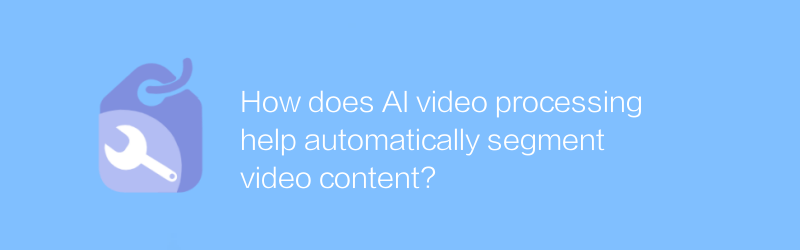
How does AI video processing help automatically segment video content?
AI video processing can automatically identify and segment video content and structure, greatly simplifying the video management process and improving work efficiency. This article will explore how AI video processing technology realizes automatic segmentation of video content, and analyze its application scenarios and advantages.author:Azura Release time:2024-12-27





