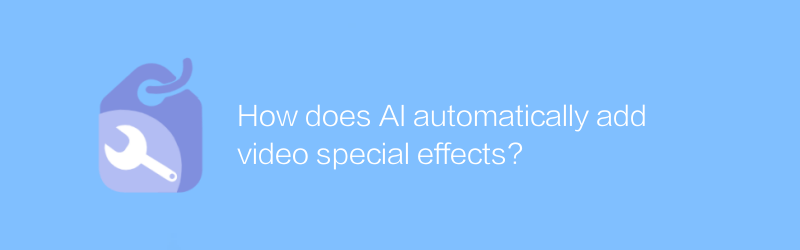
With the continuous development of artificial intelligence technology, automated processing of video special effects has become a reality. This technology not only simplifies the video editing process, but also greatly reduces the requirements for professional skills. This article will introduce in detail how AI automatically adds video special effects, as well as related software tools and technologies.
First of all, the application of AI in video special effects mainly relies on machine learning and deep learning algorithms. These algorithms are trained on large amounts of data and are able to identify various elements in videos, such as scenes, objects, and actions. Based on these recognition results, AI can automatically add corresponding special effects to the video. For example, AI can automatically add blurred backgrounds, add light and shadow effects, or adjust color balance based on video content.
Among them, Adobe's Premiere Pro is a widely used video editing software. It has a variety of built-in AI functions that can automatically add video special effects. Users only need to import the video into the software, then select the appropriate special effects template, and the software will automatically apply these special effects based on the content of the video. In addition, Premiere Pro also supports user-defined settings to meet more personalized editing needs.
In addition to Premiere Pro, DaVinci Resolve is also a recommended video editing software. It also integrates powerful AI functions to help users easily add various video effects. DaVinci Resolve's operation interface is intuitive and friendly, so even beginners can get started quickly. For users who want to learn more about AI special effects, DaVinci Resolve provides detailed tutorials and documentation to help users master relevant skills.
In order to better understand the application of AI in video special effects, let us illustrate with a specific example. Suppose you are editing a video of outdoor sports and want to add some dynamic special effects. You can first import the video file in Premiere Pro or DaVinci Resolve, and then select the special effects template in the "Dynamic" or "Sports" category. Next, just click the "Apply" button, and AI will automatically complete the special effects adding process based on the content of the video. The entire operation is simple and fast, without complicated settings and adjustments.
In short, with the help of AI technology, the automated processing of video special effects is becoming easier and easier. Whether you are a professional video editor or an ordinary user, you can achieve high-quality video special effects production through simple operations. In the future, with the continuous advancement and improvement of AI technology, the automated processing of video special effects will become more intelligent and efficient.
To learn more about AI video effects, it is recommended to visit the official websites of Adobe and Blackmagic Design. These two websites provide a wealth of resources and information, including product introductions, usage tutorials, and technical support. Through these resources, users can have a deeper understanding of the application of AI in video special effects and master more editing skills.
-
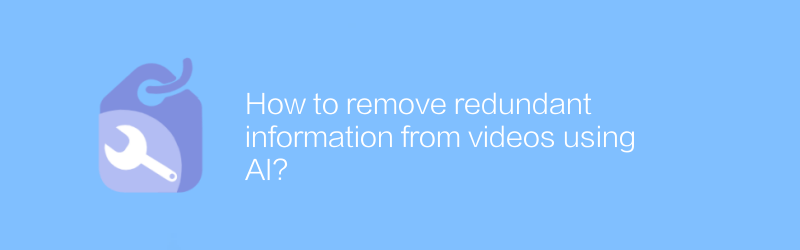
How to remove redundant information from videos using AI?
In the field of video processing, artificial intelligence technology is being used to efficiently remove redundant information. This article will explore how to use AI technology to identify and remove unnecessary fragments or repeated content in videos to improve the quality of video content and viewing experience.author:Azura Release time:2024-12-27 -
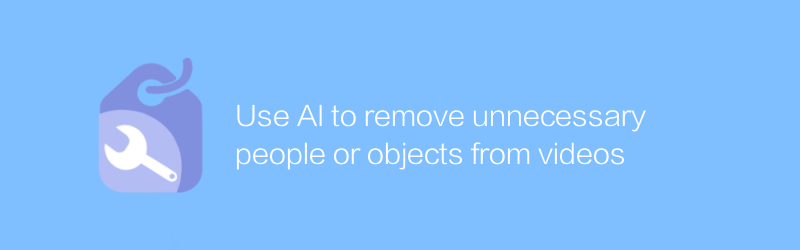
Use AI to remove unnecessary people or objects from videos
Using advanced artificial intelligence technology, it is now possible to precisely remove unnecessary elements, such as redundant people or objects, from videos, thereby improving the quality and look and feel of video content. This article explores the application of this technology and the changes it brings.author:Azura Release time:2024-12-30 -
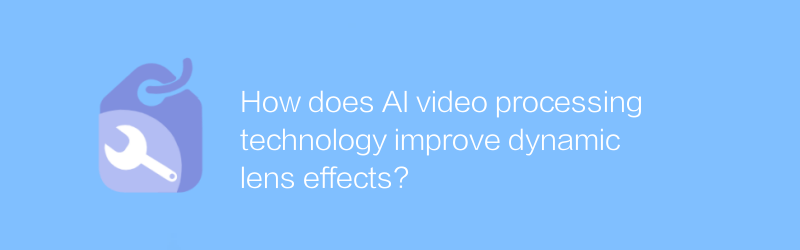
How does AI video processing technology improve dynamic lens effects?
AI video processing technology significantly improves the dynamic lens effect in videos by intelligently analyzing and optimizing dynamic scenes, making the picture smoother and more natural, and enhancing the audience's viewing experience.author:Azura Release time:2024-12-28 -
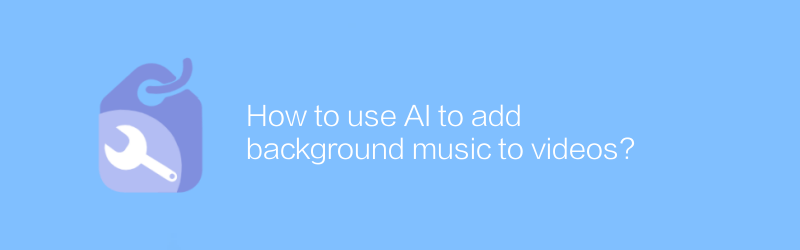
How to use AI to add background music to videos?
In the digital age, using artificial intelligence technology to add background music to videos has become increasingly easier and more popular. This article will introduce how to use AI tools to add appropriate background music to videos to improve the overall look and appeal of the video. From choosing the right AI software to specific steps, this article will provide you with a comprehensive guide.author:Azura Release time:2024-12-30 -
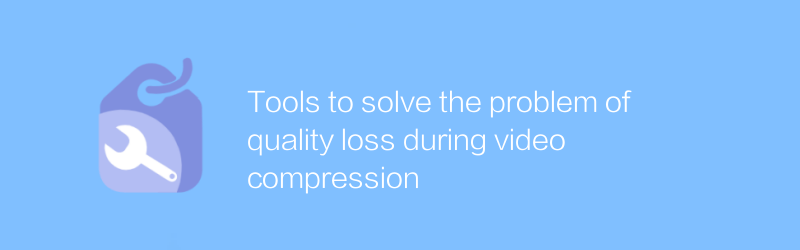
Tools to solve the problem of quality loss during video compression
During the video compression process, quality loss is often encountered, which is mainly caused by the data being cut to varying degrees during the compression and decompression processes. To solve this problem, various video compression tools and techniques have emerged, aiming to preserve the quality of the original video as much as possible. This article will explore several effective tools and methods to help users reduce quality loss when compressing videos.author:Azura Release time:2024-12-22 -
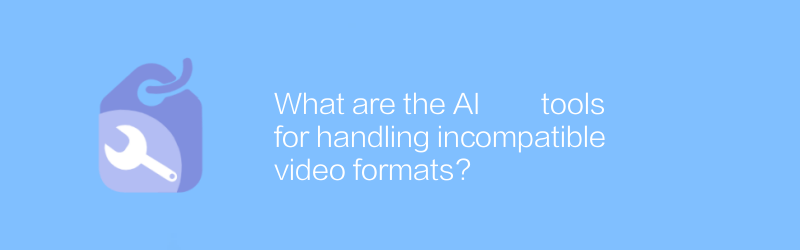
What are the AI tools for handling incompatible video formats?
There are currently a variety of AI tools on the market that can effectively solve the problem of video format incompatibility. They use advanced algorithms to automatically convert video formats to adapt to the needs of different playback devices and platforms.author:Azura Release time:2024-12-28 -
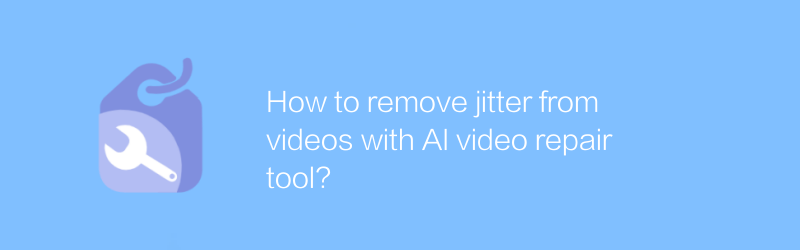
How to remove jitter from videos with AI video repair tool?
By using advanced AI video repair tools, we can effectively eliminate jitter problems in videos and improve the viewing experience. This article explores how to take advantage of these tools and shares some practical tips.author:Azura Release time:2024-12-24 -
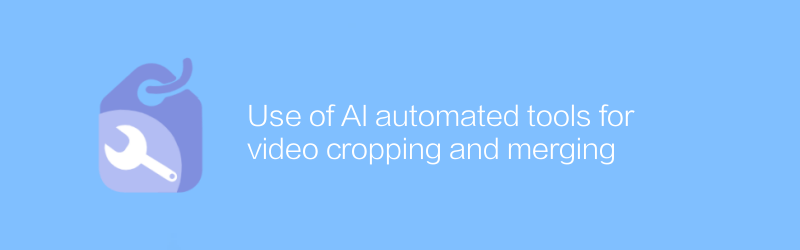
Use of AI automated tools for video cropping and merging
In the field of video editing, AI technology is revolutionizing the way we process and edit videos. Through intelligent algorithms, users can automatically crop and merge videos, greatly improving work efficiency. This article will introduce an efficient AI automation tool for video cropping and merging, and guide readers on how to use this tool to simplify the video editing process.author:Azura Release time:2024-12-25 -
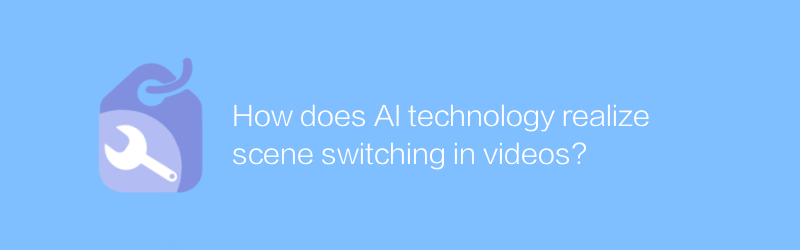
How does AI technology realize scene switching in videos?
AI technology plays an important role in video processing, especially in automatically identifying and realizing video scene switching. By analyzing video content and understanding scene changes, AI can intelligently complete this task and improve the efficiency and quality of video editing. This article will explore how AI technology realizes video scene switching and its application prospects.author:Azura Release time:2024-12-27 -
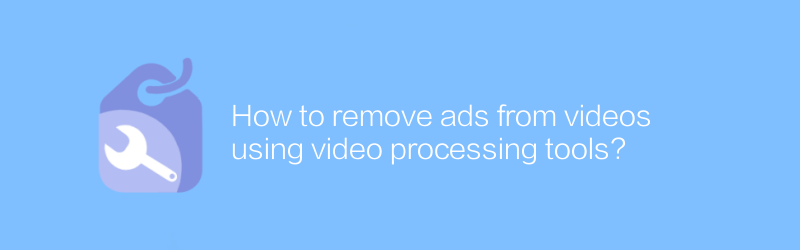
How to remove ads from videos using video processing tools?
In video processing, removing unnecessary advertising parts is an important step to improve the viewing experience. This article will introduce how to use video editing software to remove advertisements from videos, helping you easily obtain purer viewing content.author:Azura Release time:2024-12-29





