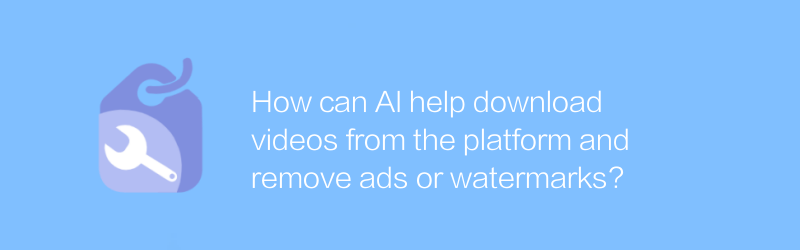
In today's digital age, video has become one of the main ways for people to obtain information and entertainment. However, many online video platforms insert ads or add watermarks, which may interfere with the viewing experience. Fortunately, with the help of artificial intelligence technology, it is now easier for users to download these videos and remove ads or watermarks from them.
First, we need to understand how to download videos. There are many tools that can help us achieve this goal. For example, 4K Video Downloader is a very popular video download tool that supports downloading videos from mainstream platforms such as YouTube and Vimeo. The software is simple and easy to use, just copy the video link and paste it into the software to start downloading. In addition, it also supports batch downloading, allowing users to download multiple videos at once. The official website of 4K Video Downloader provides detailed usage tutorials, and users can learn according to their needs.
Apart from downloading videos, removing ads or watermarks is also a crucial step. For removing ads, some video editing software such as Adobe Premiere Pro can provide powerful features. However, for the average user, you may want to look for a simpler solution. At this time, you can consider using software specifically designed to remove video watermarks, such as Video Watermark Remover. This software has a friendly interface and simple operation. You only need to import the video files that need to be processed, select the parts to be removed, and the software will automatically analyze and process them. Although Video Watermark Remover is not free software, its professionalism and efficiency make it the first choice for many users. The official website also provides detailed operation guides to ensure that users can get started quickly.
In addition, there are some online services such as Clipchamp that provide similar functions. Clipchamp is an online video editing tool that can be used without installing any software. Users simply upload the video and then utilize its built-in tools to remove unwanted parts. Although it is not as powerful as professional software, it is enough for light users. Clipchamp provides detailed online help documentation, allowing users to easily master how to use it.
It is worth noting that when using the above tools, you should ensure that you comply with the terms of use and copyright regulations of the relevant website. Some platforms prohibit unauthorized downloading, so make sure you have legal rights before trying the above methods.
By combining these tools and technologies, we can more easily obtain and process video content. Whether for personal learning or entertainment purposes, artificial intelligence has revolutionized video downloading and processing, making the user experience smoother and more enjoyable. With the advancement of technology, we are expected to see more innovative applications emerge in the future, making the acquisition and sharing of digital content more convenient and efficient.
-
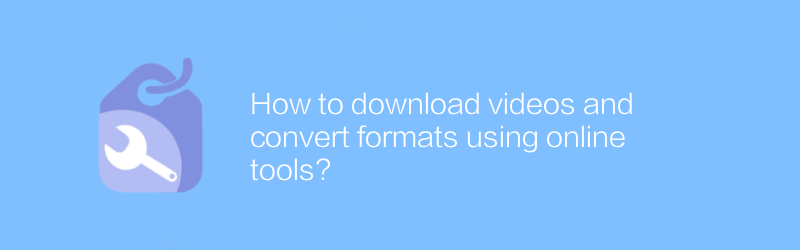
How to download videos and convert formats using online tools?
In the digital age, online tools provide us with great convenience, such as downloading online videos and converting formats. Whether for learning, entertainment, or other purposes, mastering this skill allows us to use network resources more efficiently. This article will guide you on how to use online tools to download videos and convert their formats to meet different needs.author:Azura Release time:2024-12-21 -

How to download and save YouTube Short videos?
On YouTube, users can download and save Shorts videos through various methods. This article will guide you through the entire process from selecting a video to successfully saving it, ensuring you have easy access to your favorite content.author:Azura Release time:2024-12-31 -
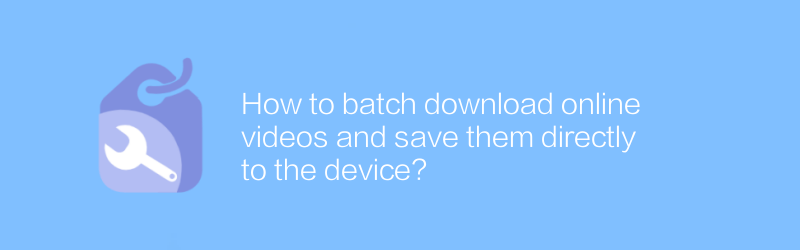
How to batch download online videos and save them directly to the device?
In the digital age, online video platforms provide massive resources, but sometimes we want to download and save these videos to local devices for offline viewing. This article will explain how to use legal and safe methods to bulk download online videos and save them directly to your device so you can enjoy your favorite content anytime.author:Azura Release time:2024-12-19 -
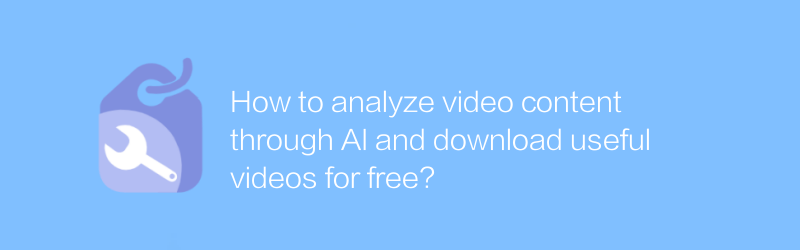
How to analyze video content through AI and download useful videos for free?
In the digital age, it has become increasingly important to use AI technology to analyze and extract key information from videos. This article will introduce how to analyze video content with the help of AI tools, and guide readers to download valuable video resources for free to meet different learning and research needs.author:Azura Release time:2024-12-18 -
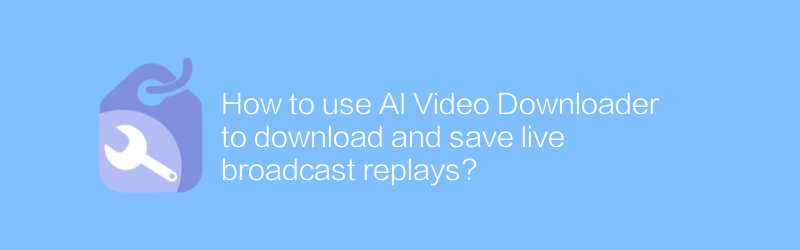
How to use AI Video Downloader to download and save live broadcast replays?
As live streaming becomes increasingly popular, users often want to save live broadcast replays for later viewing. AI Video Downloader provides an efficient way to download and save these precious contents. This article will guide you on how to use AI Video Downloader to download and save live broadcast replays to ensure you don't miss any exciting moments.author:Azura Release time:2024-12-19 -
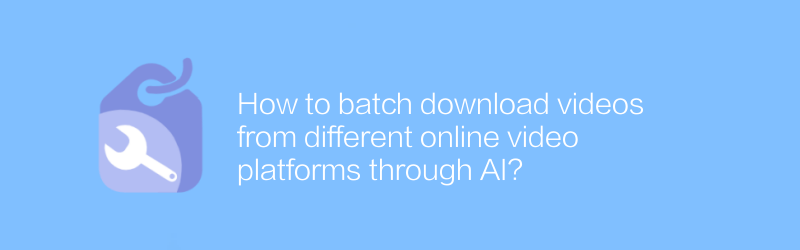
How to batch download videos from different online video platforms through AI?
In today's digital era, users often need to download videos in batches from different online video platforms for offline viewing or editing. This article will introduce how to use AI technology to efficiently download videos in batches from multiple platforms, including operation steps, recommended tools, and potential risk tips.author:Azura Release time:2024-12-19 -
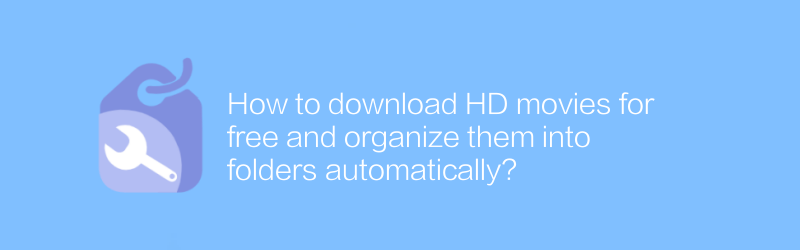
How to download HD movies for free and organize them into folders automatically?
On the Internet, users can utilize certain websites and tools to download HD movies for free and automatically organize them into different folders through automated scripts or software. This article will introduce several effective methods and tools to help you achieve this goal easily.author:Azura Release time:2024-12-18 -

Does ai video belong to ugc industry?
In the UGC industry, the application of AI technology is gradually changing the way content is created and distributed. Especially in the field of video, AI-generated video content is gradually becoming an emerging force. This article will explore the status and impact of AI videos in the UGC industry.author:Azura Release time:2024-12-14 -
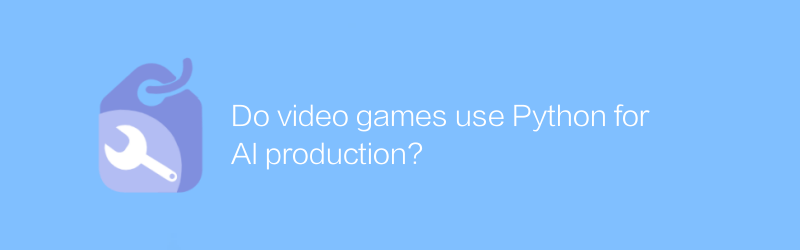
Do video games use Python for AI production?
In video game development, Python, as a high-level programming language, is often used for writing AI scripts. Its concise and easy-to-understand syntax and powerful library support allow developers to efficiently implement complex artificial intelligence behaviors. This article will explore the application and advantages of Python in video game AI production.author:Azura Release time:2024-12-14 -
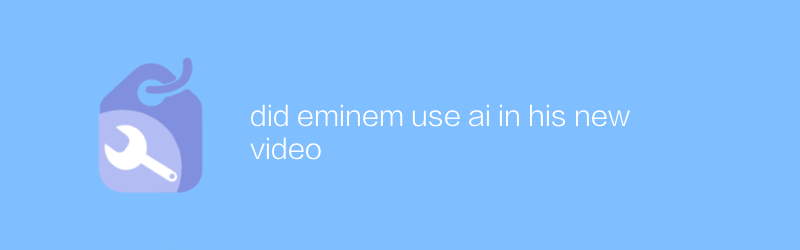
did eminem use ai in his new video
In his latest music video, whether Eminem used artificial intelligence technology to enhance creative expression or production process has become a hot topic among fans and technology observers. This article explores this possibility and its potential implications.author:Azura Release time:2024-12-10





