
AI technology is becoming increasingly mature in the field of video processing, especially in real-time background replacement, showing great potential. This technology not only provides new possibilities for film and television production, but is also widely used in many fields such as online education, remote work, and game live streaming. Through AI algorithms, users can easily change the video background in real time, which greatly enriches the presentation of video content.
The principle of real-time background replacement
The core of real-time background replacement lies in image segmentation technology. Simply put, it separates the human body or object in the video from the original background and places it on a new background. This process mainly relies on deep learning models to achieve accurate image segmentation. These models, trained on large amounts of data, are able to identify and segment specific parts of an image, such as the outline of a human body. At present, such models usually adopt the convolutional neural network (CNN) architecture, the most well-known of which is the U-Net model.
AI tools and software
OBS Studio
OBS Studio is an open source and free video capture and streaming software that supports multiple operating systems, including Windows, MacOS, and Linux. OBS Studio itself does not have AI functionality, but background replacement can be achieved by installing plug-ins. A well-known plug-in is Virtual Camera, which allows users to input any video source as a virtual camera, so that other software can be used to complete background replacement and then output to OBS Studio.
Installation steps:
1. Visit the OBS Studio official website to download the latest version.
2. After the installation is complete, start OBS Studio.
3. Select "Virtual Camera" in the "Tools" menu, and then click "Launch Virtual Camera".
4. Next, you need to install a plug-in or third-party software that supports AI background replacement, such as Remo.TV.
Remo.TV
Remo.TV is a software specially used for background replacement, supporting real-time video background replacement. The software is based on advanced AI algorithms and can quickly and accurately identify and segment human bodies in videos. With Remo.TV, you are free to choose or upload a new background image or video to replace the original background.
Usage tutorial:
1. Visit Remo.TV official website to register an account.
2. Download and install the Remo.TV client.
3. Open the software and select the video source you want to use.
4. Select "Background replacement" in settings and upload your new background image or video.
5. Start recording or live streaming, and AI will automatically process the video background.
Application scenarios
Real-time background replacement technology shows broad application prospects in many fields. For example, in a remote working environment, employees can use this technology to create professional meeting backgrounds and enhance the professionalism of video calls. In addition, for online education platforms, teachers can change the background at any time to make the course more lively and interesting. In the entertainment industry, game live broadcasters can also create a more engaging viewing experience through background replacement.
In short, with the continuous advancement of AI technology, real-time background replacement has become an important trend in the field of video processing. Whether it is professional video production or daily applications, this technology will bring us unprecedented convenience and creativity.
-
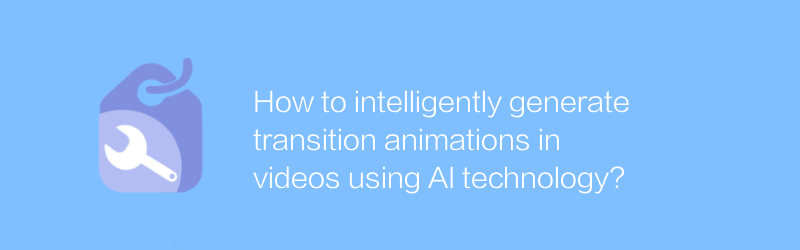
How to intelligently generate transition animations in videos using AI technology?
With the continuous advancement of artificial intelligence technology, it has become possible to use AI to intelligently generate transition animations in videos. This not only greatly improves the efficiency of video production, but also provides creators with more creative space. This article will explore how to achieve this goal through AI technology, introduce relevant tools and methods, and discuss its application prospects.author:Azura Release time:2024-12-21 -
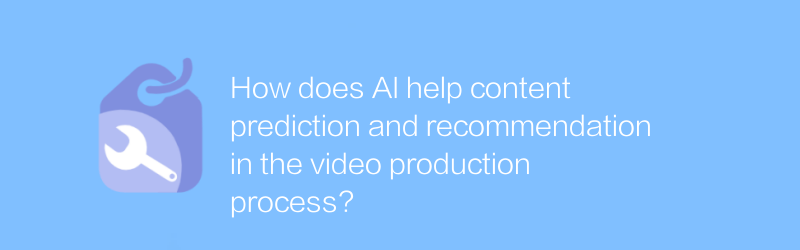
How does AI help content prediction and recommendation in the video production process?
AI technology is revolutionizing the video production process, especially showing great potential in content prediction and recommendation. By analyzing user behavior and preferences, AI can accurately predict audience interests and recommend corresponding content, thereby optimizing video production strategies and improving viewing experience.author:Azura Release time:2024-12-23 -
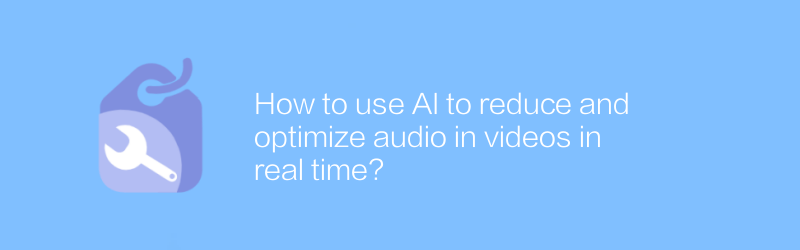
How to use AI to reduce and optimize audio in videos in real time?
Using AI technology to perform real-time noise reduction and optimization of audio in videos can not only improve the audience's audio-visual experience, but can also be widely used in various scenarios, such as online education, remote conferencing, and entertainment live broadcasts. This article explores how to achieve this goal and introduces related technologies and application cases.author:Azura Release time:2024-12-29 -
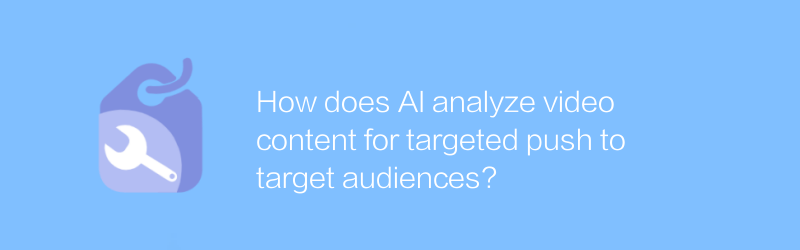
How does AI analyze video content for targeted push to target audiences?
AI analyzes visual and audio features in video content to identify scenes, emotions and key elements, thereby accurately locating target audiences and achieving personalized push.author:Azura Release time:2024-12-27 -
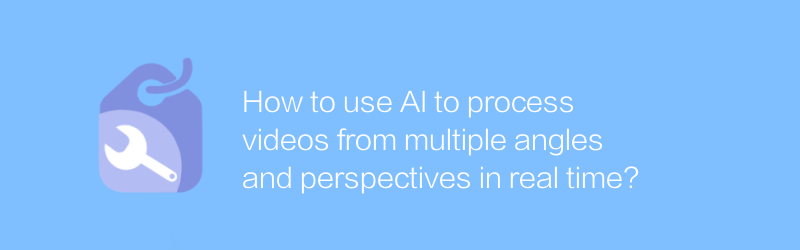
How to use AI to process videos from multiple angles and perspectives in real time?
In the field of modern video processing, it has become possible to use AI technology to process videos in real time from multiple angles and perspectives. This article will explore how to achieve this goal through AI and introduce related technologies and application cases.author:Azura Release time:2024-12-27 -
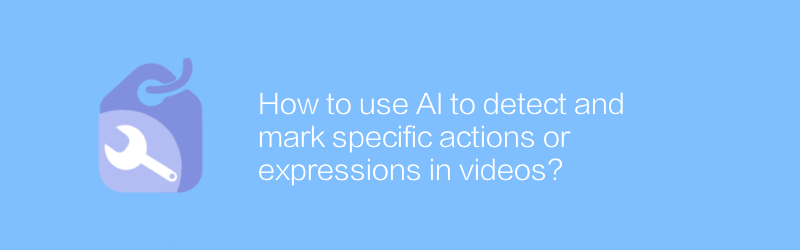
How to use AI to detect and mark specific actions or expressions in videos?
Using artificial intelligence technology, we can efficiently detect and mark specific actions or expressions in videos. This technology shows great application potential in fields such as security monitoring, content review, and sentiment analysis. This article will explore the methods and technical paths to achieve this goal.author:Azura Release time:2024-12-26 -
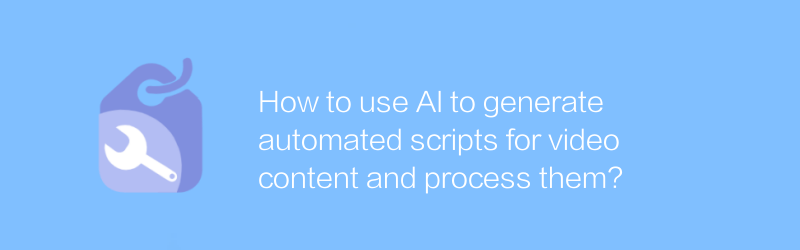
How to use AI to generate automated scripts for video content and process them?
With the development of artificial intelligence technology, automated scripts that use AI to generate and process video content are becoming more and more popular. This article will explore how to write such a script to achieve automatic generation and editing of video content, and also introduce related technologies and application cases.author:Azura Release time:2024-12-24 -
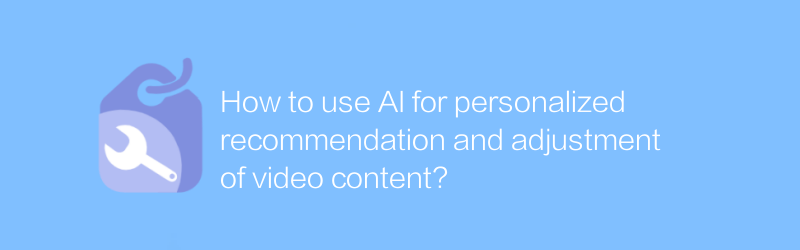
How to use AI for personalized recommendation and adjustment of video content?
In the era of digital content explosion, how to use AI technology to achieve personalized recommendation and precise adjustment of video content has become the key to improving user experience and platform competitiveness. This article will explore the application of AI in video personalized recommendations and its adjustment mechanism.author:Azura Release time:2024-12-30 -
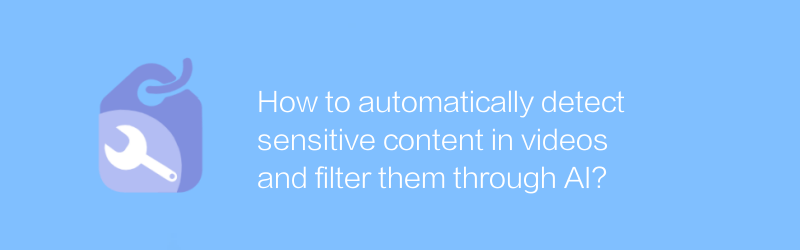
How to automatically detect sensitive content in videos and filter them through AI?
In today's digital age, automatically detecting and filtering sensitive content in videos has become an important means to ensure the health of the online environment. This article will explore how to use artificial intelligence technology to achieve this goal and ensure that users can enjoy online video services safely and comfortably.author:Azura Release time:2024-12-22 -
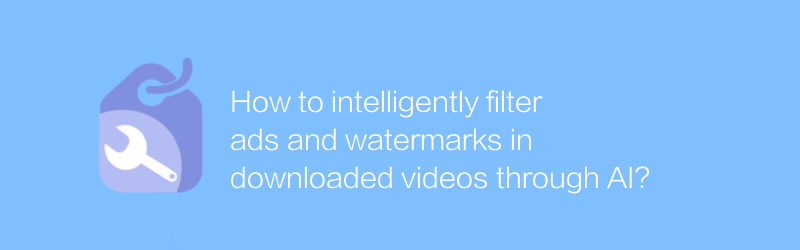
How to intelligently filter ads and watermarks in downloaded videos through AI?
As online video content becomes increasingly rich, advertisements and watermarks have become the main factors affecting the viewing experience. This article will explore how to use AI intelligent technology to effectively filter advertisements and watermarks in downloaded videos to improve users’ viewing enjoyment.author:Azura Release time:2024-12-31





