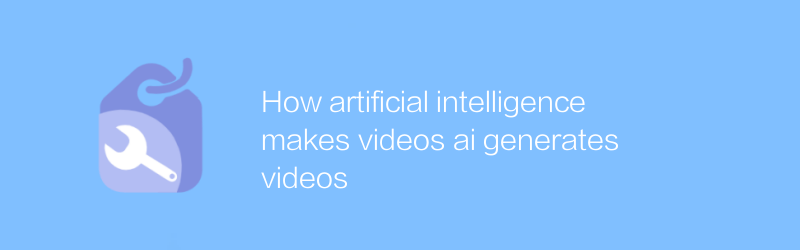
In today’s rapidly evolving digital age, artificial intelligence technology is changing the way we create and experience video. With advanced AI tools, creators can generate high-quality video content like never before. This article will explore several popular methods of AI-generated videos, and introduce several practical tools and their usage tutorials.
First, let’s understand the basic principles of AI-generated videos. The core of AI-generated videos lies in the application of deep learning and neural networks. AI is able to automatically generate new video clips by training models to recognize and imitate the style, structure and content of existing videos. This method not only improves creative efficiency, but also provides more creative space for creators.
Next, we will introduce several tools for AI-generated videos:
RunwayML
RunwayML is an easy-to-use platform that allows users to explore and apply machine learning models without writing code. It provides a variety of functions, including image processing, style transfer, and video generation. Here are the basic steps for video generation using RunwayML:
1. Visit the official website https://runwayml.com/ and download the installation program.
2. After the installation is complete, open the software and select the "Video" tab.
3. Upload the video files that need to be processed or use the built-in material library.
4. Apply different AI models, such as style transfer or object tracking, to generate new videos.
5. Adjust the parameters until you are satisfied, and then export the video.
DeepArt.io
DeepArt.io focuses on art style transfer and can convert any picture or video into a specified art style. The following is the specific operation process:
1. Visit the official website https://deepart.io/ and register an account.
2. Upload the video file to be processed.
3. Choose an artistic style template, such as Impressionism or Modern Abstraction.
4. Click "Start Creating" and the system will automatically process and generate a new video.
5. Download the completed work and check the effect.
Loom
Although Loom is mainly used for screen recording and video editing, it also integrates some AI functions to assist video editing. For example, it can automatically transcribe audio into text for easy post-processing. Here are basic instructions:
1. Go to the official website https://www.loom.com/ to register an account.
2. Install the browser plug-in or desktop application.
3. Start recording screen or camera video.
4. After recording, use the built-in editor to trim the clip or add text descriptions.
5. Use the AI transcription function to automatically generate subtitles to improve the viewing experience.
Summarize
With the advancement of technology, AI-generated videos are becoming more and more convenient and efficient. Whether you're a professional video producer or an amateur, you can take advantage of these powerful tools to increase your productivity and inspire more creative ideas. I hope that the several methods and tools introduced in this article can help everyone better understand and use AI technology to create video content.
Please note that the above website links are only examples, please visit according to the latest situation during actual operation. At the same time, different platforms may have their own special functions and services. It is recommended to try them yourself to find the best combination of tools for you.
-
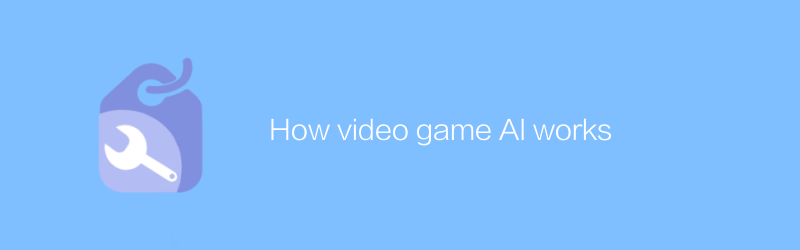
How video game AI works
Video game AI simulates intelligent behavior through complex algorithms and machine learning techniques, allowing non-player characters to exhibit near-human decision-making and reaction capabilities. This article will explore how video game AI works and how it can enhance the player experience.author:Azura Release time:2024-12-07 -
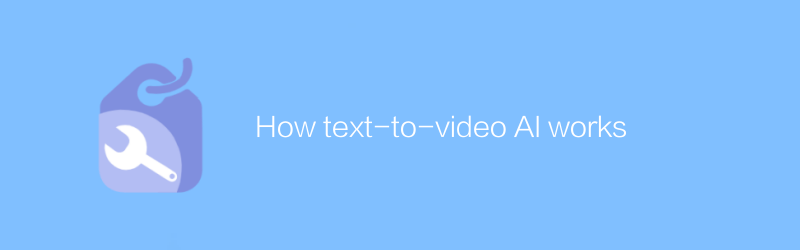
How text-to-video AI works
Text-to-video AI analyzes the input text content and uses advanced speech synthesis technology to generate natural and smooth voice narration. It also combines image recognition, scene understanding and other technologies to select or generate corresponding visual elements, and automatically edits and combines them in a logical order and timeline. into coherent video clips, thereby automating the conversion from text to video. This article will delve into this process and introduce several mainstream text-to-video AI tools and their applications.author:Azura Release time:2024-12-10 -
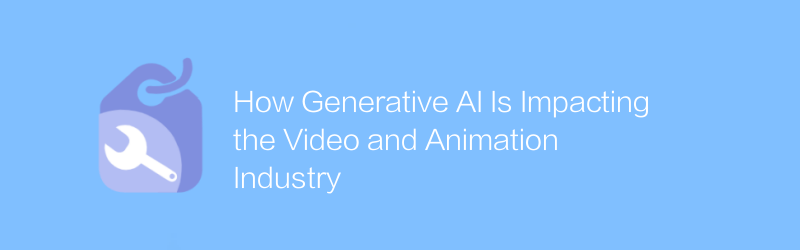
How Generative AI Is Impacting the Video and Animation Industry
Advances in generative AI technology are reshaping the creative process of the video and animation industry. From automated animation production to intelligent special effects design, it not only improves work efficiency but also inspires unlimited creative possibilities. This article will explore how generative AI affects this field and analyze the changes and challenges it brings.author:Azura Release time:2024-12-12 -
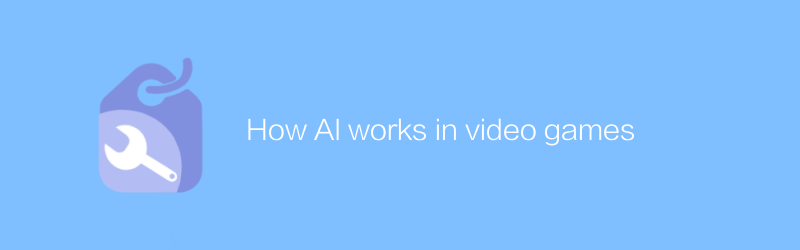
How AI works in video games
In video games, AI enhances the gaming experience by simulating human decision-making and behavior. From the design of intelligent enemies to the interaction of non-player characters, AI technology makes the game world more vivid and real. This article will explore the application of AI in video games and its impact on player experience.author:Azura Release time:2024-12-09 -

How AI video generation works
AI video generation technology uses deep learning and image processing algorithms to convert text or voice instructions into dynamic visual content, realizing an automated creation process from concept to video. This article will take an in-depth look at how AI video generation works and its application prospects.author:Azura Release time:2024-12-07 -
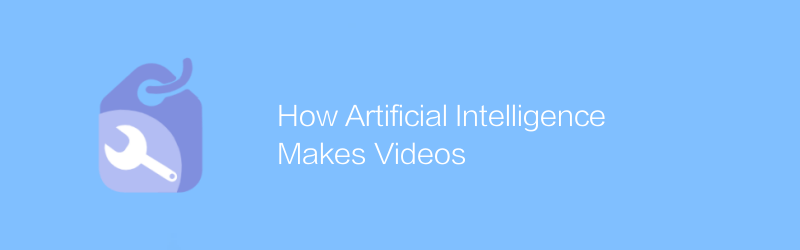
How Artificial Intelligence Makes Videos
In today's era, artificial intelligence technology is revolutionizing the video production industry, greatly simplifying the process from script writing to editing and publishing through automated processes and intelligent tools. This article will explore how artificial intelligence can empower video creation and improve efficiency and creative expression.author:Azura Release time:2024-12-17 -
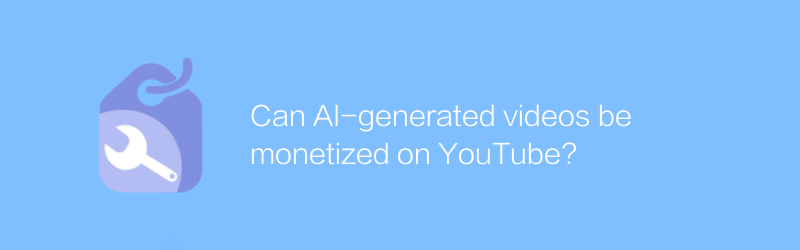
Can AI-generated videos be monetized on YouTube?
On YouTube, the possibility of monetizing AI-generated videos is growing, but comes with platform regulations and technical challenges. This article explores this emerging trend and analyzes the opportunities and limitations behind it.author:Azura Release time:2024-12-11 -

Artificial intelligence video?
In today's era, artificial intelligence technology is widely used in video production and editing, from automatic editing to intelligent soundtrack, which has greatly improved the efficiency and quality of video creation. This article will explore the current status of artificial intelligence video applications and its impact on future content creation.author:Azura Release time:2024-12-15 -
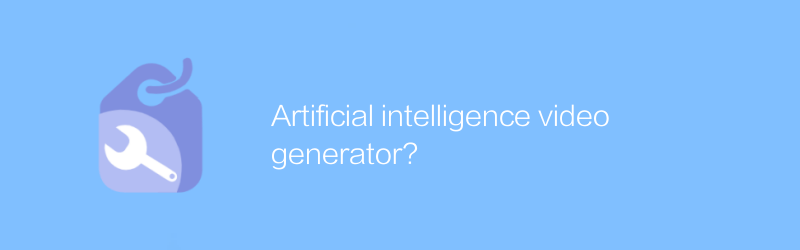
Artificial intelligence video generator?
In today's era, artificial intelligence video generators are gradually changing the way content is created, allowing users to quickly generate high-quality video content through simple operations and creative ideas. This article explores the application of this technology and the changes it brings.author:Azura Release time:2024-12-08 -
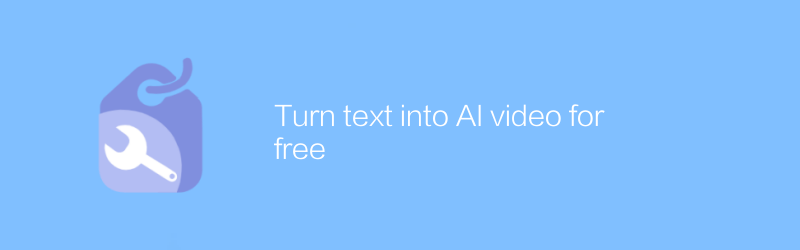
Turn text into AI video for free
In this day and age, users can quickly create engaging visual content by converting text into AI-powered videos for free. This article will introduce the process in detail, including the required tools, steps, and techniques to help you easily create professional-grade video content.author:Azura Release time:2024-12-15





