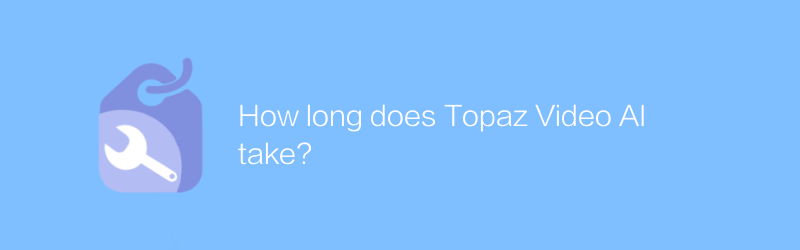
Regarding the time required for Topaz Video AI, many users have the same question when using this video enhancement tool. Topaz Video AI is an advanced video processing software developed by Topaz Labs. It uses artificial intelligence technology to help users improve video quality, repair old videos, increase frame rates, and perform other complex video editing tasks. This article will explore the time required for video processing with Topaz Video AI and provide some suggestions for optimizing processing speed.
Basic functions of Topaz Video AI
The core function of Topaz Video AI lies in its powerful AI algorithm, which can perform in-depth processing of videos. For example, it can convert low-resolution videos to high-resolution versions to make image details clearer. In addition, the software can automatically identify and improve color saturation, contrast and brightness in videos, and can even convert 24 frames/second or 30 frames/second videos to 60 frames/second or higher to improve video smoothness. .
Factors affecting processing time
The time it takes to process a video with Topaz Video AI is affected by a variety of factors:
Video length: Longer videos naturally take more time to process.
Processing options: The more processing effects you select, the longer processing will take. For example, increasing the frame rate, increasing the resolution, etc. will increase the processing time.
Video resolution: The resolution of the original video also affects processing time. The higher the resolution, the longer the processing time.
Computer configuration: Using a more powerful computer for processing can significantly reduce processing time.
Ways to optimize processing time
Although the processing time of Topaz Video AI is affected by the above factors, the processing time can be effectively shortened by the following methods:
Lower output resolution: If the highest level of resolution is not required, you can select a lower output resolution for faster processing.
Reduce processing options: Save time by selecting only necessary processing options and avoiding unnecessary processing steps.
Upgrade hardware: If possible, upgrade your computer hardware, such as CPU, GPU, etc., which will significantly improve processing efficiency.
Tutorials and official resources
In order to better use Topaz Video AI, visit the official website to get a detailed usage guide and the latest version download link. The official website of Topaz Labs provides a wealth of online tutorials, including various video processing techniques from basic to advanced, which is very suitable for users who want to understand the software in depth.
Conclusion
Overall, Topaz Video AI is a very powerful and efficient video processing tool that can significantly improve video quality, but the processing time will vary depending on factors such as video length, selected effects, and computer configuration. Through the optimization of the above methods, users can effectively shorten processing time while maintaining high-quality output. I hope this introduction will help you become more comfortable using Topaz Video AI and enjoy a smoother, higher-quality video processing experience.
The official website of Topaz Video AI is:
-
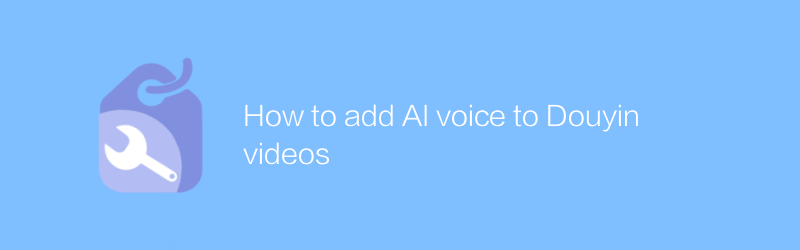
How to add AI voice to Douyin videos
Adding AI voice to Douyin videos can add unique charm and interest to your creations. This article will guide you through simple steps to implement this creative function and make your work stand out among many videos.author:Azura Release time:2024-12-10 -
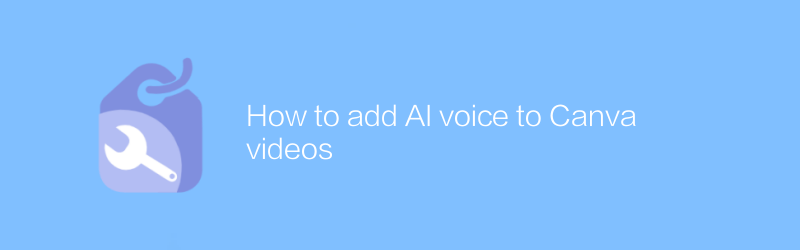
How to add AI voice to Canva videos
In Canva, users can easily add AI voice to videos. Through simple steps, select the appropriate voice and import the video file to give the video vivid narration or background sound effects. This article will introduce in detail how to use AI technology to make Canva videos more attractive and professional.author:Azura Release time:2024-12-10 -
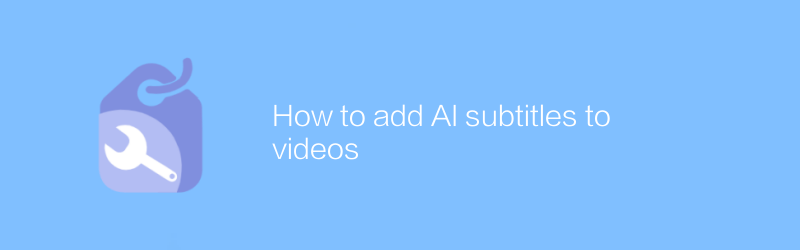
How to add AI subtitles to videos
On many video platforms, adding subtitles directly can be time-consuming and complicated. However, with the help of artificial intelligence technology, this process has become extremely easy. This article will introduce how to use AI tools to add accurate and efficient subtitles to videos, making content creation easier and more convenient.author:Azura Release time:2024-12-15 -
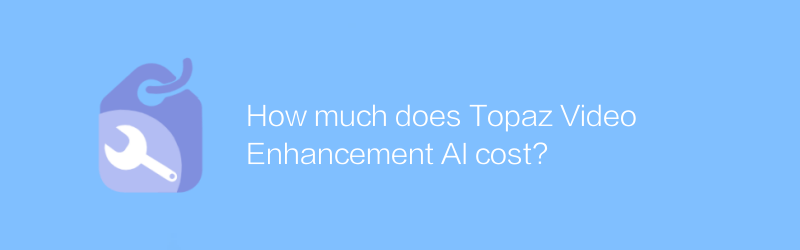
How much does Topaz Video Enhancement AI cost?
The price of Topaz Video Enhance AI varies depending on the version and purchase channel. This article will introduce in detail the pricing of this video enhancement software and the functions it provides to help users make the right choice according to their own needs.author:Azura Release time:2024-12-14 -
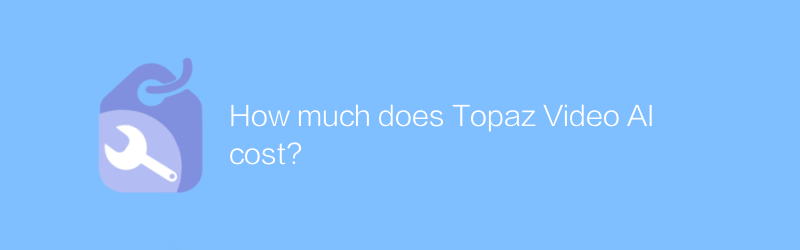
How much does Topaz Video AI cost?
The price of Topaz Video AI varies depending on the package and usage period. The specific cost can be checked through its official website or relevant sales channels to obtain the most accurate information. This article will give you a detailed introduction to the prices and functions of different versions to help you choose the appropriate solution according to your needs.author:Azura Release time:2024-12-17 -
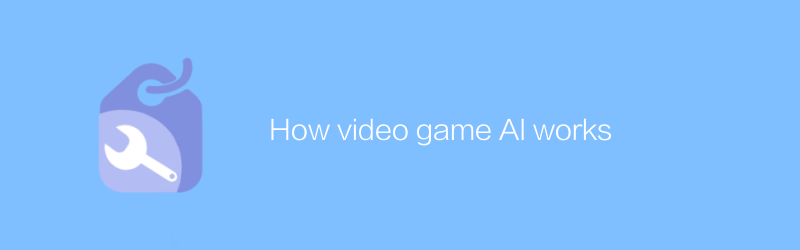
How video game AI works
Video game AI simulates intelligent behavior through complex algorithms and machine learning techniques, allowing non-player characters to exhibit near-human decision-making and reaction capabilities. This article will explore how video game AI works and how it can enhance the player experience.author:Azura Release time:2024-12-07 -
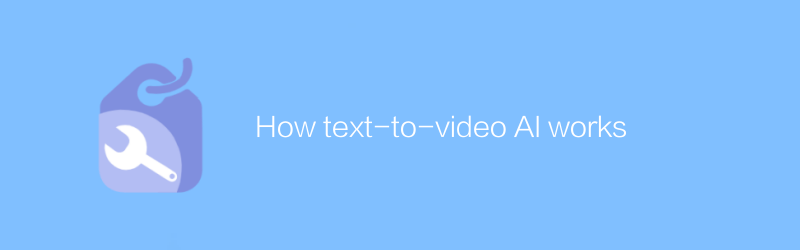
How text-to-video AI works
Text-to-video AI analyzes the input text content and uses advanced speech synthesis technology to generate natural and smooth voice narration. It also combines image recognition, scene understanding and other technologies to select or generate corresponding visual elements, and automatically edits and combines them in a logical order and timeline. into coherent video clips, thereby automating the conversion from text to video. This article will delve into this process and introduce several mainstream text-to-video AI tools and their applications.author:Azura Release time:2024-12-10 -
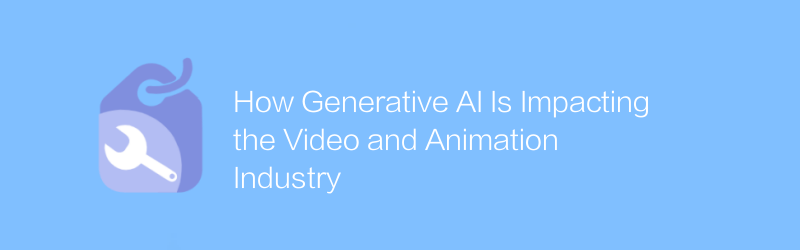
How Generative AI Is Impacting the Video and Animation Industry
Advances in generative AI technology are reshaping the creative process of the video and animation industry. From automated animation production to intelligent special effects design, it not only improves work efficiency but also inspires unlimited creative possibilities. This article will explore how generative AI affects this field and analyze the changes and challenges it brings.author:Azura Release time:2024-12-12 -
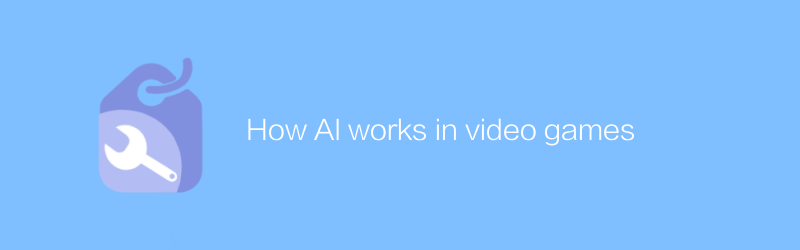
How AI works in video games
In video games, AI enhances the gaming experience by simulating human decision-making and behavior. From the design of intelligent enemies to the interaction of non-player characters, AI technology makes the game world more vivid and real. This article will explore the application of AI in video games and its impact on player experience.author:Azura Release time:2024-12-09 -

How AI video generation works
AI video generation technology uses deep learning and image processing algorithms to convert text or voice instructions into dynamic visual content, realizing an automated creation process from concept to video. This article will take an in-depth look at how AI video generation works and its application prospects.author:Azura Release time:2024-12-07





