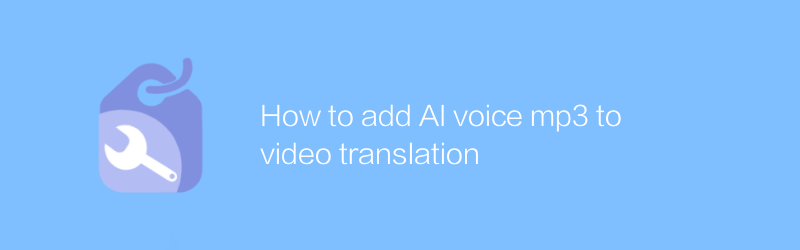
In today's era of increasingly rich multimedia content, many creators hope to add high-quality voiceovers to their videos to enhance the audience's viewing experience. For those who want to improve the quality of their videos with AI voice, adding AI voice MP3 files to videos and translating them is a practical technology. This article will introduce this process in detail, including how to choose a suitable artificial intelligence speech generation tool, how to add an AI-generated speech MP3 file to a video, and how to translate it.
First, we need a high-quality artificial intelligence speech generation tool. There are many excellent options on the market, such as Google Text-to-Speech (https://cloud.google.com/text-to-speech), which can generate natural and smooth sounds and supports multiple languages. To use this tool, you first need to create a Google Cloud account and set up API access. Then, input the text content through the API or the web interface it provides, select the appropriate voice type and language, and the required voice file can be generated. The entire process is quick and easy, suitable for users of all levels.
After generating the voice file, the next step is to combine the AI-generated voice MP3 file with the existing video. This can be done with video editing software such as Adobe Premiere Pro (https://www.adobe.com/products/premiere.html). First, open your video project in Premiere Pro and import the resulting voice MP3 file. Next, place the voice track below the video track and adjust the timelines of the audio and video to synchronize them. Adobe Premiere Pro provides rich audio editing functions, allowing you to finely adjust parameters such as volume and equalizer to ensure that the final effect is natural and harmonious.
The final step is video translation. If your target language is different from the original audio, the speech file will need to be translated and then synthesized. It is recommended to use online translation services, such as DeepL Translator (https://www.deepl.com/translator), which can provide high-quality text translation services. Enter the translated text into the previously mentioned Google Text-to-Speech to generate a voice file in the target language, and then follow the above steps to add it to the video.
In summary, by properly utilizing modern technology, we can easily integrate AI-generated speech files into video projects and perform effective translations. This not only improves the quality of the video, but also brings a richer and more personalized audio-visual experience to the audience. Whether it is used for commercial promotion, education or personal creation, this method can help creators achieve better results.
Throughout the process, it's important to be patient and meticulous, especially when it comes to adjusting audio and video synchronization. With practice and experimentation, you will find yourself becoming more and more skilled in this area. I hope the methods introduced in this article can help you on your video creation journey.
-
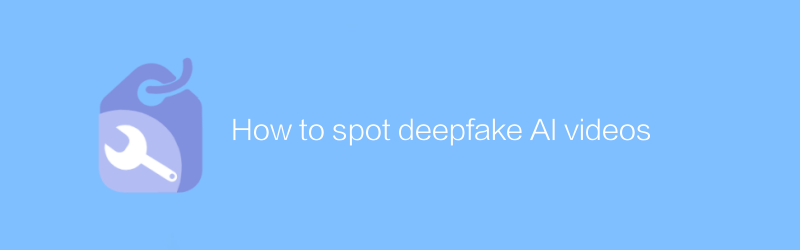
How to spot deepfake AI videos
Deepfake AI videos have become a growing threat in today’s digital age, capable of altering or creating false content with extremely high fidelity. This article will introduce how to identify these difficult-to-detect fake videos to help readers be more vigilant and avoid being misled.author:Azura Release time:2024-12-07 -
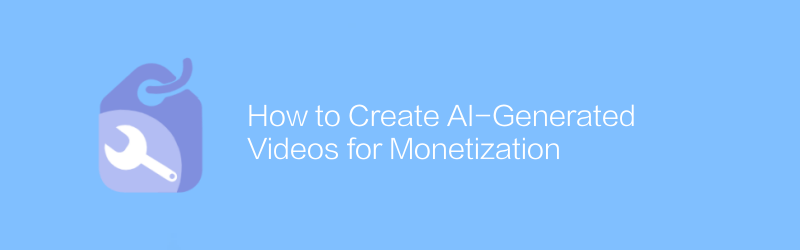
How to Create AI-Generated Videos for Monetization
In today's era, using artificial intelligence technology to generate high-quality video content has become a new way to make money. This article will introduce how to use AI tools to create unique and attractive videos, explore its commercialization potential and operational steps.author:Azura Release time:2024-12-07 -
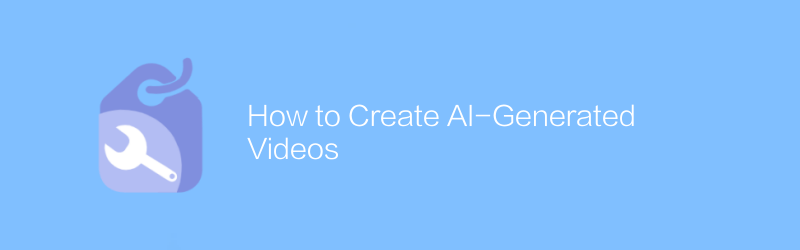
How to Create AI-Generated Videos
In this day and age, it has become possible to generate high-quality video content using artificial intelligence technology. Through specific algorithms and models, AI can automatically generate video clips based on text descriptions, voice instructions, or existing materials. This article will explore how to use existing AI tools and techniques to create stunning AI-generated videos, and share some practical tips and best practices.author:Azura Release time:2024-12-08 -
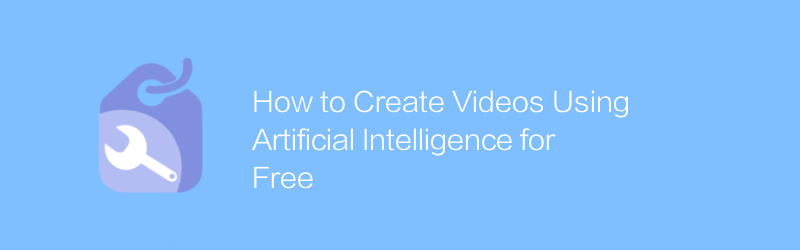
How to Create Videos Using Artificial Intelligence for Free
In this day and age, leveraging AI technology to create high-quality videos is no longer an expensive dream. Through some free tools and platforms, users can easily use the power of AI to generate, edit and optimize video content. This article will introduce several effective methods to help you create impressive video works with the help of artificial intelligence without spending a penny.author:Azura Release time:2024-12-08 -
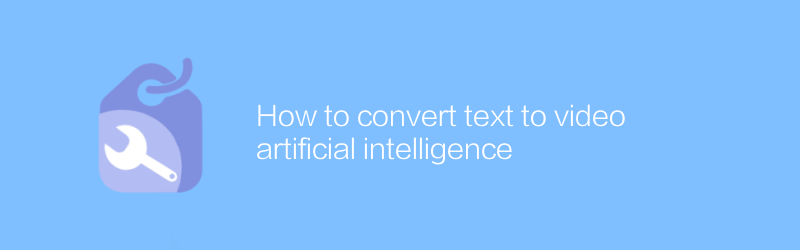
How to convert text to video artificial intelligence
In today's era, it is becoming increasingly convenient to convert text to video using artificial intelligence technology. This article will introduce this process in detail, from selecting appropriate AI tools to adjusting parameters to optimize the output effect, helping readers quickly master the method of converting text content into visual stories.author:Azura Release time:2024-12-13 -

How AI-powered video encoding works
In video streaming and storage, artificial intelligence video encoding intelligently analyzes video content and automatically adjusts the compression algorithm to achieve higher compression efficiency and better image quality preservation, thereby reducing storage space and bandwidth requirements and improving transmission speed. . This article takes an in-depth look at how artificial intelligence can optimize the video encoding process.author:Azura Release time:2024-12-18 -
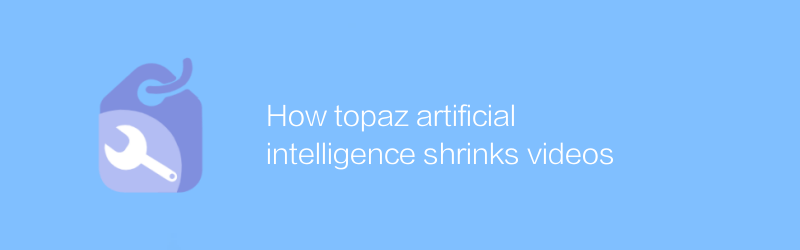
How topaz artificial intelligence shrinks videos
Among modern video processing technologies, the Topaz artificial intelligence algorithm can effectively reduce the size of video files without significantly reducing image quality through advanced image processing and compression technology. This article will explore how Topaz artificial intelligence achieves this goal and analyze its application advantages in video storage and transmission.author:Azura Release time:2024-12-17 -
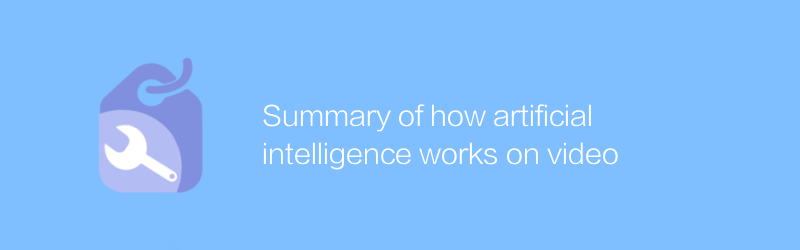
Summary of how artificial intelligence works on video
In modern technology, artificial intelligence realizes functions such as automated content review, scene classification, sentiment analysis and recommendation systems by analyzing, identifying and understanding video content, greatly improving the efficiency and accuracy of video processing and analysis. This article will summarize how artificial intelligence works in video processing and its applications.author:Azura Release time:2024-12-09 -
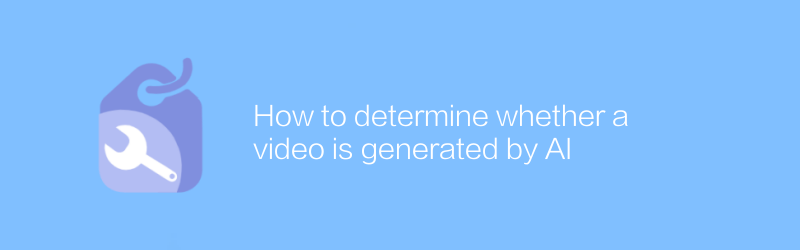
How to determine whether a video is generated by AI
In today's era, AI-generated videos are becoming more and more realistic, making it increasingly difficult to identify their authenticity. This article will introduce several effective methods to determine whether a video is generated by AI to help readers identify this emerging technological phenomenon.author:Azura Release time:2024-12-18 -
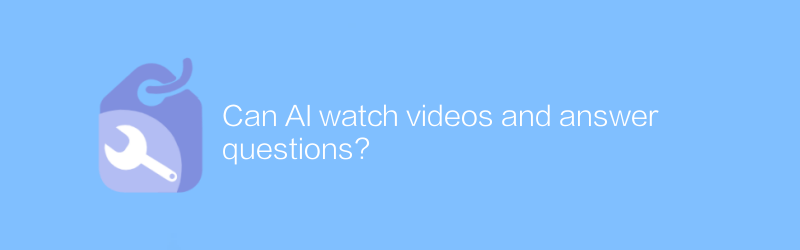
Can AI watch videos and answer questions?
The development of artificial intelligence technology makes it possible for machines to watch video content and understand the information in it, and then answer related questions. This article will explore current advances in artificial intelligence systems for watching and parsing videos, as well as their ability to answer video-related content.author:Azura Release time:2024-12-17





