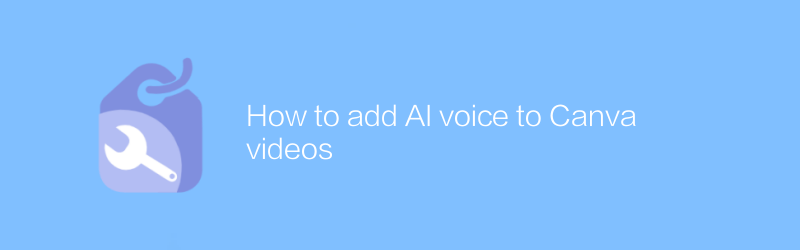
In today's digital age, video has become an important tool for spreading information and engaging audiences. Canva is a popular design tool that not only provides a rich collection of graphic design templates, but also supports creating and editing videos. With the development of artificial intelligence technology, AI voice adds a new dimension to video production. This article will introduce in detail how to use AI technology to add voice to your Canva video to make your work more vivid and interesting.
First, you need to prepare a video material. If you don’t have a video ready yet, you can easily create one in Canva. Visit the Canva official website, register and log in, select the "Video" category, and then select a video template that suits your needs from many templates to start creating. Canva provides a variety of video sizes, suitable for different platforms such as social media and YouTube, ensuring that your videos can adapt to different playback scenarios.
After you finish editing your video, the next step is to add an AI voice to it. Here we recommend using ElevenLabs, a powerful AI speech synthesis tool. ElevenLabs has natural and smooth sound, supports multiple languages and accents, and can meet the needs of various video dubbing. To start using ElevenLabs, you need to visit its official website and register an account. After registration is completed, you can upload text or enter text directly, and ElevenLabs will generate the corresponding voice file based on your selection.
Next, import the voice file generated by ElevenLabs into Canva. Open the video project you are editing, find the "Audio" option in Canva, and after clicking it, you can choose to upload the voice file you just generated through ElevenLabs. After the upload is complete, adjust the timeline of the audio and video to ensure they are in sync. If you need to further edit the audio, such as adjusting the volume or trimming part of the audio, Canva also provides corresponding audio editing tools.
In addition to using ElevenLabs, you can also explore other AI speech synthesis tools such as Descript or Say bot. These tools also provide high-quality AI speech synthesis services and are easy to operate and easy to use. For example, Descript not only allows users to upload text and convert it into speech, but also has the function of automatically transcribing and editing audio, which is very suitable for video post-production. The Say robot is popular among users for its natural voice and diverse language options.
After all the editing is done, remember to preview the entire video to check that the audio matches the picture perfectly. Once confirmed, export the video and publish it to the platform of your choice. Whether it’s social media, a website or a YouTube channel, your videos will become more engaging with the addition of AI voice.
In short, by combining Canva and AI speech synthesis tools, you can easily produce high-quality video content. Whether it is commercial promotion, educational courses or personal creative display, proper use of AI technology can greatly enhance the appeal and influence of videos. I hope the steps and tips provided in this article can help you achieve better results in your video creation process.
-

How to create free AI videos
Among the many online platforms, many users hope to use artificial intelligence technology to create engaging video content without incurring high costs. Fortunately, there are now ways to use artificial intelligence tools to produce high-quality video productions for free. This article will introduce several effective methods to help you use artificial intelligence technology to produce impressive video content without spending any money.author:Azura Release time:2024-12-08 -
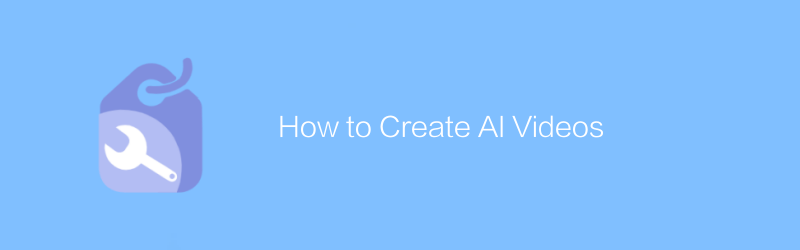
How to Create AI Videos
In this day and age, it has become possible to produce high-quality videos using artificial intelligence technology. By using AI tools, creators can automate video editing, add special effects, generate subtitles and even create scripts. This article will introduce in detail how to use artificial intelligence technology to create engaging video content, covering the entire process from topic selection to final release.author:Azura Release time:2024-12-14 -
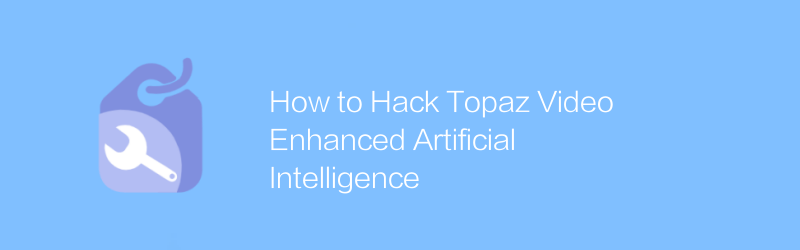
How to Hack Topaz Video Enhanced Artificial Intelligence
Under the current technological background, using enhanced artificial intelligence algorithms to improve the quality and clarity of Topaz videos has become a research hotspot. This article will explore ways to crack and optimize such videos through advanced artificial intelligence technology, aiming to demonstrate the capabilities and limitations of existing technologies, and discuss its potential application scenarios and ethical issues.author:Azura Release time:2024-12-17 -
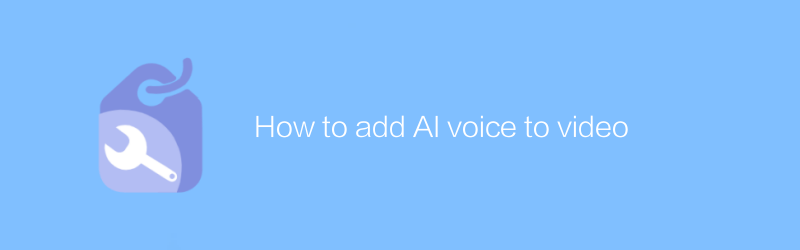
How to add AI voice to video
In video production, users can use AI voice technology to add unique audio elements to videos. In simple steps, pre-recorded or generated AI voices can be integrated into video content to enhance the audience's viewing experience. This article will introduce in detail how to add AI voice to video and share some practical tips.author:Azura Release time:2024-12-14 -
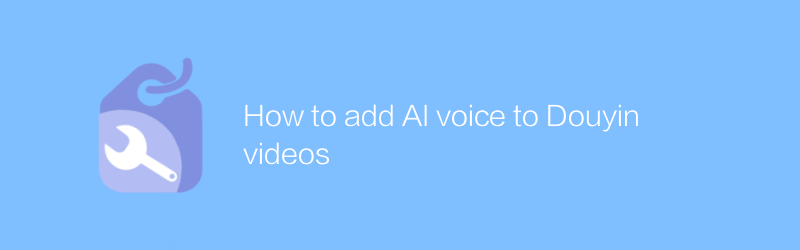
How to add AI voice to Douyin videos
Adding AI voice to Douyin videos can add unique charm and interest to your creations. This article will guide you through simple steps to implement this creative function and make your work stand out among many videos.author:Azura Release time:2024-12-10 -
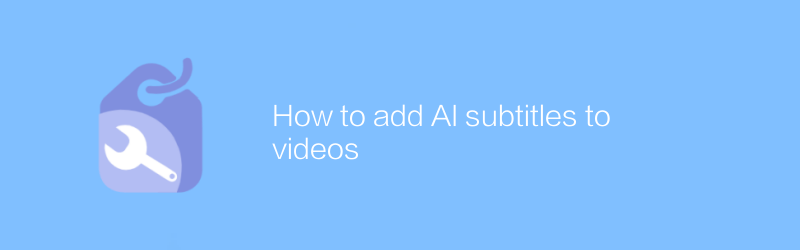
How to add AI subtitles to videos
On many video platforms, adding subtitles directly can be time-consuming and complicated. However, with the help of artificial intelligence technology, this process has become extremely easy. This article will introduce how to use AI tools to add accurate and efficient subtitles to videos, making content creation easier and more convenient.author:Azura Release time:2024-12-15 -
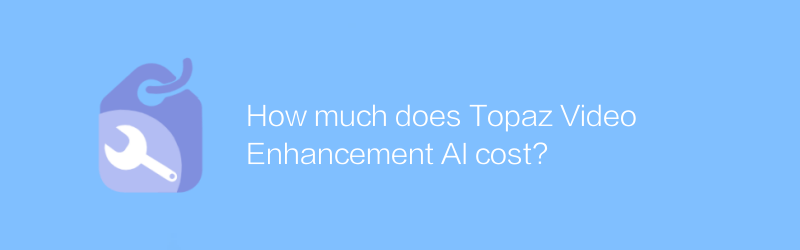
How much does Topaz Video Enhancement AI cost?
The price of Topaz Video Enhance AI varies depending on the version and purchase channel. This article will introduce in detail the pricing of this video enhancement software and the functions it provides to help users make the right choice according to their own needs.author:Azura Release time:2024-12-14 -
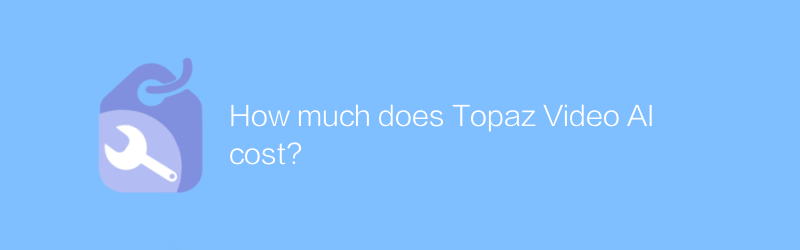
How much does Topaz Video AI cost?
The price of Topaz Video AI varies depending on the package and usage period. The specific cost can be checked through its official website or relevant sales channels to obtain the most accurate information. This article will give you a detailed introduction to the prices and functions of different versions to help you choose the appropriate solution according to your needs.author:Azura Release time:2024-12-17 -
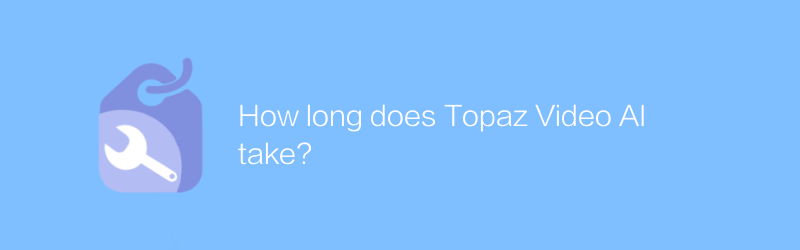
How long does Topaz Video AI take?
Topaz Video AI's processing time depends on several factors, including the length and complexity of the input video, and the number of effects selected. Typically, shorter and simpler videos may only take a few minutes to process, while longer or complex videos may take hours to complete. This article will explore the key factors that affect Topaz Video AI processing time and provide practical suggestions for optimizing processing speed.author:Azura Release time:2024-12-10 -
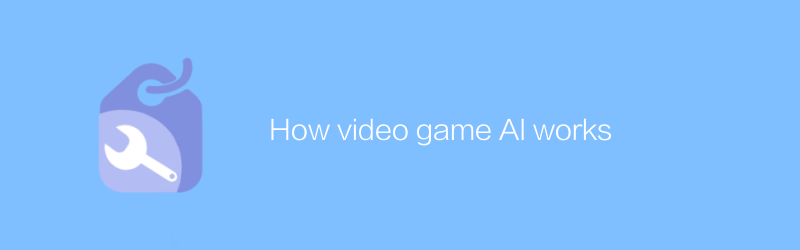
How video game AI works
Video game AI simulates intelligent behavior through complex algorithms and machine learning techniques, allowing non-player characters to exhibit near-human decision-making and reaction capabilities. This article will explore how video game AI works and how it can enhance the player experience.author:Azura Release time:2024-12-07





