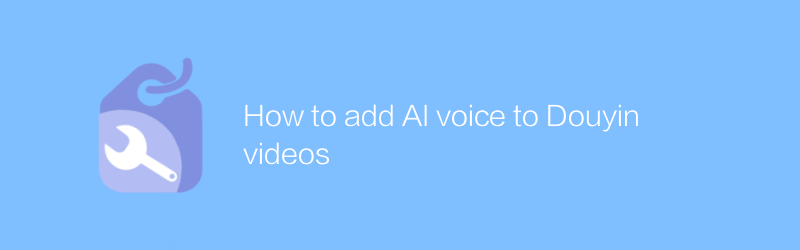
In today's digital era, AI technology is gradually changing our way of life. Through AI technology, we can add more creative elements to videos, such as adding AI voice. This not only makes the video more lively and interesting, but also improves the viewing experience of the audience. This article will introduce in detail how to use AI technology to add personalized voice to Douyin videos.
First, we need to prepare a high-quality text as the basis for AI speech. This text can be part of the video script or content created specifically for the video. Make sure the text matches the video content for best results.
Next, we will use a software called "iFlytek Hearing" to generate AI speech. iFlytek is a powerful speech synthesis tool that supports multiple languages and timbre selections. Users can adjust speech speed, pitch and other parameters according to their own needs to create unique sound effects. The following are the specific steps:
1. Visit the official website of iFlytek (https://www.iflyrec.com/), download and install the software.
2. Open the software and click the "Text to Speech" option in the left menu bar.
3. Enter the prepared text in the pop-up window and adjust relevant parameters as needed.
4. Click "Start Synthesis" and wait a few seconds to obtain the required AI voice file.
5. Save the generated audio file locally.
Now that we have the AI voice file, we need to add it to the Douyin video. Open the Douyin app and select or shoot a video to which you want to add AI voice. On the editing page, find the "Music" or "Sound" tab, click it and select "Local Upload", and then select the previously created AI voice file from your phone. Adjust the position and length to fit the video perfectly.
Finally, don’t forget to add appropriate filters, special effects, and text descriptions to the video to enhance the overall visual effect. After completing all settings, click the "Next" button in the upper right corner, enter the video description information, choose whether to publish it publicly, and click "Publish" to complete the entire process.
Through the above method, you can easily add AI voice to Douyin videos, which not only improves the professionalism and interest of the work, but also shows your unique creative style. I hope every creator can make full use of the convenience brought by AI technology and shine in the field of short videos.
-
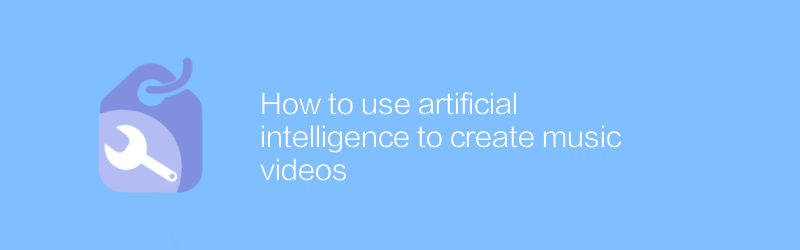
How to use artificial intelligence to create music videos
In today's digital age, using artificial intelligence technology to create music videos has become an innovative trend. This article will introduce how to use AI tools and software to generate unique visual effects and synchronize the music rhythm and melody to create impressive music video works.author:Azura Release time:2024-12-15 -

How to create free AI videos
Among the many online platforms, many users hope to use artificial intelligence technology to create engaging video content without incurring high costs. Fortunately, there are now ways to use artificial intelligence tools to produce high-quality video productions for free. This article will introduce several effective methods to help you use artificial intelligence technology to produce impressive video content without spending any money.author:Azura Release time:2024-12-08 -
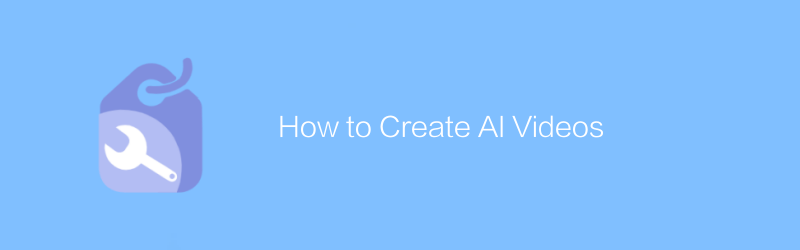
How to Create AI Videos
In this day and age, it has become possible to produce high-quality videos using artificial intelligence technology. By using AI tools, creators can automate video editing, add special effects, generate subtitles and even create scripts. This article will introduce in detail how to use artificial intelligence technology to create engaging video content, covering the entire process from topic selection to final release.author:Azura Release time:2024-12-14 -
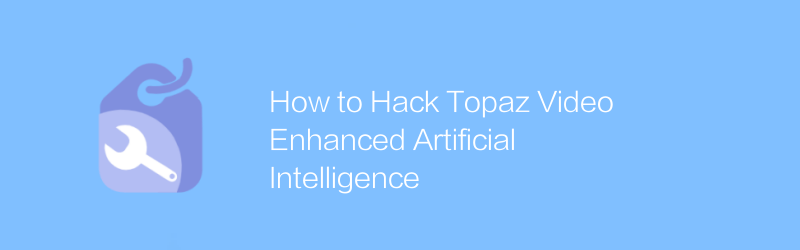
How to Hack Topaz Video Enhanced Artificial Intelligence
Under the current technological background, using enhanced artificial intelligence algorithms to improve the quality and clarity of Topaz videos has become a research hotspot. This article will explore ways to crack and optimize such videos through advanced artificial intelligence technology, aiming to demonstrate the capabilities and limitations of existing technologies, and discuss its potential application scenarios and ethical issues.author:Azura Release time:2024-12-17 -
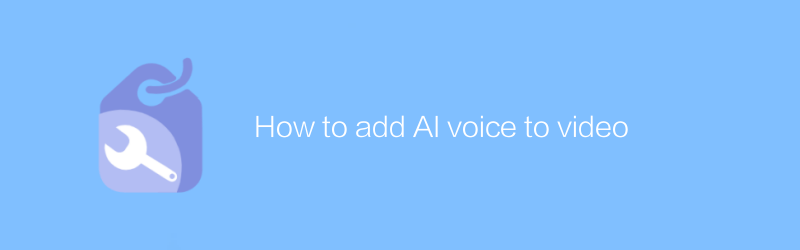
How to add AI voice to video
In video production, users can use AI voice technology to add unique audio elements to videos. In simple steps, pre-recorded or generated AI voices can be integrated into video content to enhance the audience's viewing experience. This article will introduce in detail how to add AI voice to video and share some practical tips.author:Azura Release time:2024-12-14 -
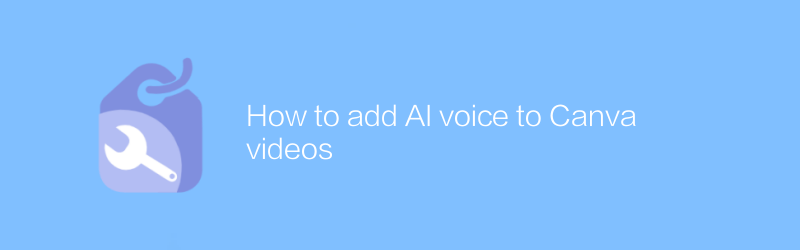
How to add AI voice to Canva videos
In Canva, users can easily add AI voice to videos. Through simple steps, select the appropriate voice and import the video file to give the video vivid narration or background sound effects. This article will introduce in detail how to use AI technology to make Canva videos more attractive and professional.author:Azura Release time:2024-12-10 -
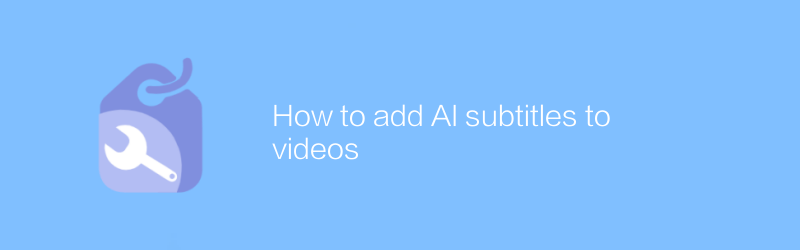
How to add AI subtitles to videos
On many video platforms, adding subtitles directly can be time-consuming and complicated. However, with the help of artificial intelligence technology, this process has become extremely easy. This article will introduce how to use AI tools to add accurate and efficient subtitles to videos, making content creation easier and more convenient.author:Azura Release time:2024-12-15 -
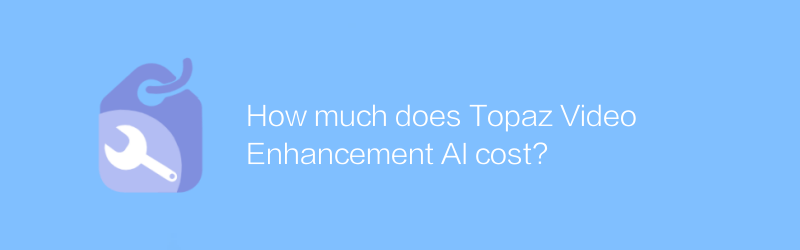
How much does Topaz Video Enhancement AI cost?
The price of Topaz Video Enhance AI varies depending on the version and purchase channel. This article will introduce in detail the pricing of this video enhancement software and the functions it provides to help users make the right choice according to their own needs.author:Azura Release time:2024-12-14 -
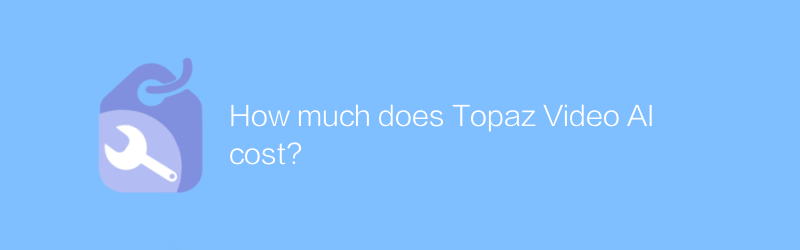
How much does Topaz Video AI cost?
The price of Topaz Video AI varies depending on the package and usage period. The specific cost can be checked through its official website or relevant sales channels to obtain the most accurate information. This article will give you a detailed introduction to the prices and functions of different versions to help you choose the appropriate solution according to your needs.author:Azura Release time:2024-12-17 -
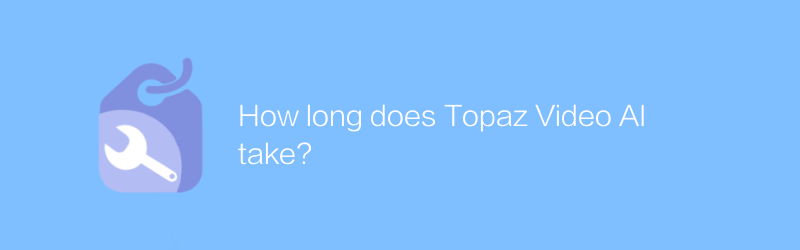
How long does Topaz Video AI take?
Topaz Video AI's processing time depends on several factors, including the length and complexity of the input video, and the number of effects selected. Typically, shorter and simpler videos may only take a few minutes to process, while longer or complex videos may take hours to complete. This article will explore the key factors that affect Topaz Video AI processing time and provide practical suggestions for optimizing processing speed.author:Azura Release time:2024-12-10





