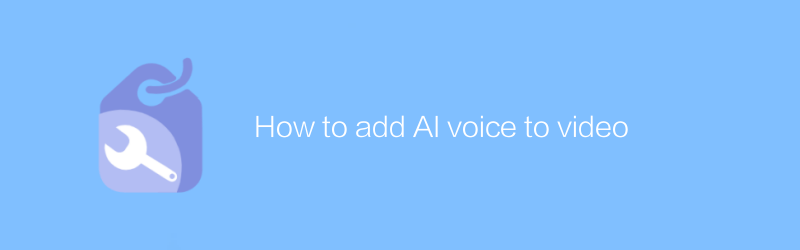
In today's multimedia era, video has become one of the main ways for people to obtain information. With the development of technology, AI voice adds a new dimension to videos, making video content richer and more vivid. This article will detail how to add AI voice to videos to help creators produce higher-quality works.
First, we need to choose a suitable AI speech synthesis tool. There are many excellent tools on the market to choose from, such as Google Text-to-Speech (https://cloud.google.com/text-to-speech). This tool provides a variety of language and timbre choices, and supports customized sound adjustments, making it ideal for video dubbing.
To start using Google Text-to-Speech, you first need to register a Google Cloud account. After completing the registration, visit its official website and create a new project. Next, enable the Text-to-Speech API and download the service account key file. This key file will be used in subsequent steps.
After preparing the above preparations, we can start making AI voices. Log in to the Google Cloud console, open the API and services page, and select Text-to-Speech. Then, select the language and timbre according to your needs. Enter the text content you want to convert into speech, click the "Synthesize Speech" button, and the system will automatically generate the corresponding audio file. Once completed, the generated audio file can be downloaded locally.
Next, we use a video editing software to combine the AI voice with the video. It is recommended to use Adobe Premiere Pro (https://www.adobe.com/products/premiere.html), which is a powerful video editing software suitable for professional-level video production. For beginners, Adobe provides a wealth of tutorial resources to help users get started quickly.
Import video and AI voice audio files in Adobe Premiere Pro. Drag and drop the audio file into the appropriate location on the timeline, ensuring that the audio is in sync with the content of the video. In order to ensure sound quality, you can add appropriate sound effects processing to the audio track, such as noise reduction, equalization, etc. After all editing is complete, export the final video production.
In addition to Adobe Premiere Pro, you can also consider using other video editing software, such as DaVinci Resolve (https://www.blackmagicdesign.com/products/davinciresolve/). DaVinci Resolve not only provides powerful video editing functions, but also has professional color correction tools to meet the needs of creators of different levels.
With the above steps, you can easily add AI voice to your videos to create more engaging and interactive video content. Whether it is for education, entertainment or business purposes, AI voice can add endless possibilities to your videos. I hope the methods and tips provided in this article are helpful to you on your video production journey.
Finally, it is worth noting that although AI voice technology is quite mature, it still requires continuous exploration and practice in actual application. I hope that more innovative technologies will emerge in the future to make video production more convenient and efficient.
-
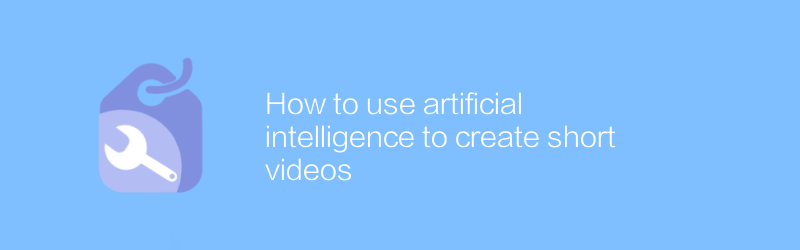
How to use artificial intelligence to create short videos
In today's era, artificial intelligence technology has been widely used in various fields, including quickly creating attractive short video content. With the help of AI tools, creators can automate the video production process, from script writing, material selection to editing and synthesis, greatly simplifying the workflow and improving efficiency. This article will explore how to use artificial intelligence technology to create high-quality and creative short videos.author:Azura Release time:2024-12-09 -
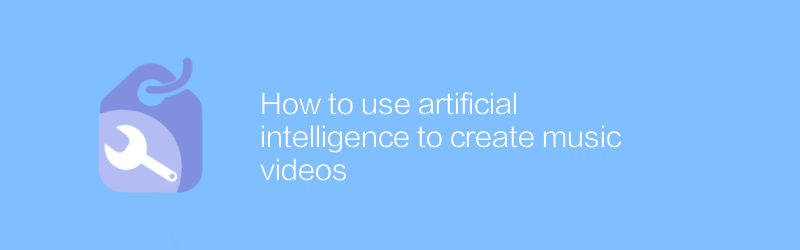
How to use artificial intelligence to create music videos
In today's digital age, using artificial intelligence technology to create music videos has become an innovative trend. This article will introduce how to use AI tools and software to generate unique visual effects and synchronize the music rhythm and melody to create impressive music video works.author:Azura Release time:2024-12-15 -

How to create free AI videos
Among the many online platforms, many users hope to use artificial intelligence technology to create engaging video content without incurring high costs. Fortunately, there are now ways to use artificial intelligence tools to produce high-quality video productions for free. This article will introduce several effective methods to help you use artificial intelligence technology to produce impressive video content without spending any money.author:Azura Release time:2024-12-08 -
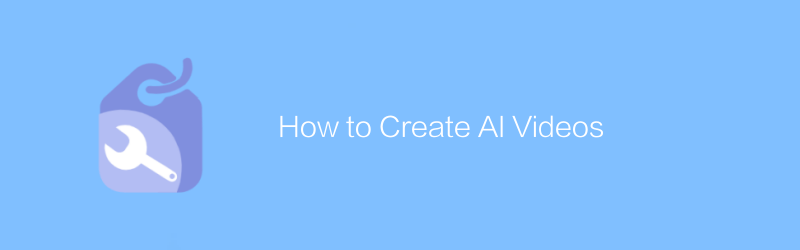
How to Create AI Videos
In this day and age, it has become possible to produce high-quality videos using artificial intelligence technology. By using AI tools, creators can automate video editing, add special effects, generate subtitles and even create scripts. This article will introduce in detail how to use artificial intelligence technology to create engaging video content, covering the entire process from topic selection to final release.author:Azura Release time:2024-12-14 -
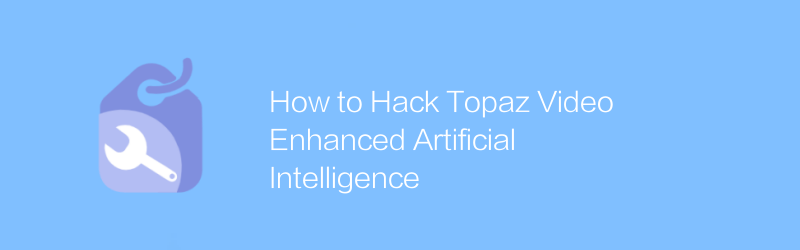
How to Hack Topaz Video Enhanced Artificial Intelligence
Under the current technological background, using enhanced artificial intelligence algorithms to improve the quality and clarity of Topaz videos has become a research hotspot. This article will explore ways to crack and optimize such videos through advanced artificial intelligence technology, aiming to demonstrate the capabilities and limitations of existing technologies, and discuss its potential application scenarios and ethical issues.author:Azura Release time:2024-12-17 -
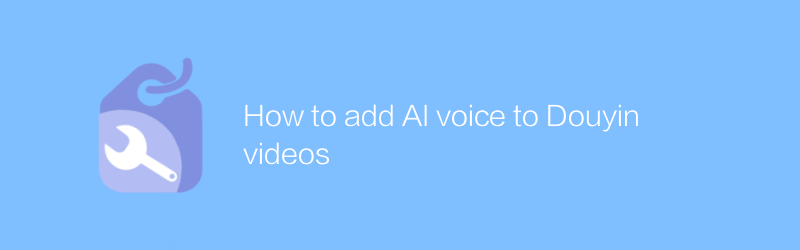
How to add AI voice to Douyin videos
Adding AI voice to Douyin videos can add unique charm and interest to your creations. This article will guide you through simple steps to implement this creative function and make your work stand out among many videos.author:Azura Release time:2024-12-10 -
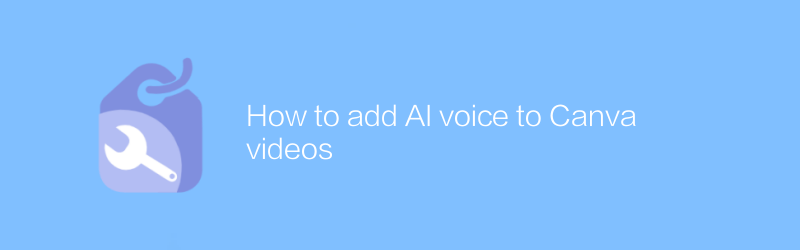
How to add AI voice to Canva videos
In Canva, users can easily add AI voice to videos. Through simple steps, select the appropriate voice and import the video file to give the video vivid narration or background sound effects. This article will introduce in detail how to use AI technology to make Canva videos more attractive and professional.author:Azura Release time:2024-12-10 -
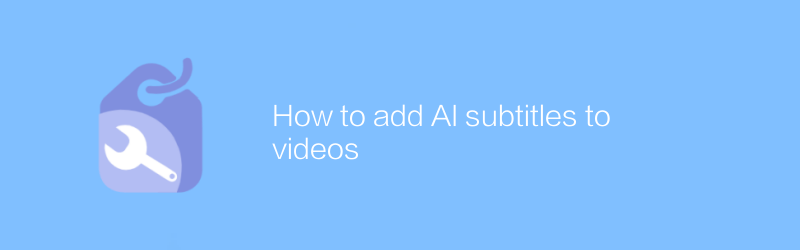
How to add AI subtitles to videos
On many video platforms, adding subtitles directly can be time-consuming and complicated. However, with the help of artificial intelligence technology, this process has become extremely easy. This article will introduce how to use AI tools to add accurate and efficient subtitles to videos, making content creation easier and more convenient.author:Azura Release time:2024-12-15 -
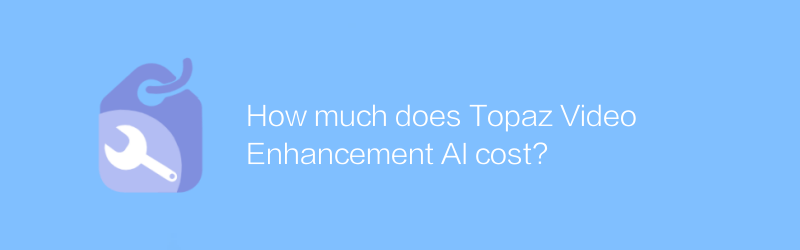
How much does Topaz Video Enhancement AI cost?
The price of Topaz Video Enhance AI varies depending on the version and purchase channel. This article will introduce in detail the pricing of this video enhancement software and the functions it provides to help users make the right choice according to their own needs.author:Azura Release time:2024-12-14 -
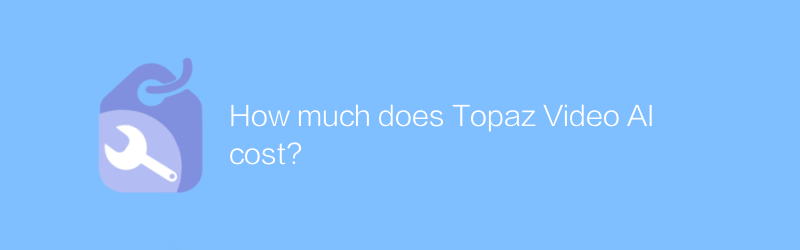
How much does Topaz Video AI cost?
The price of Topaz Video AI varies depending on the package and usage period. The specific cost can be checked through its official website or relevant sales channels to obtain the most accurate information. This article will give you a detailed introduction to the prices and functions of different versions to help you choose the appropriate solution according to your needs.author:Azura Release time:2024-12-17





