
Adding product links on TikTok is an effective way to boost product exposure and increase sales. Whether you are an individual creator, a brand merchant, or an e-commerce seller promoting products through TikTok, you can use TikTok's shopping function to embed product links directly into videos. Here are the detailed steps on how to add product links in TikTok videos:
1. Use TikTok business account
First, you need a TikTok business account because a TikTok business account allows you to add product links in your videos. Personal accounts currently do not support inserting product links directly into videos.
How to convert to a business account:
Open the TikTok app and go to your personal homepage.
Click "Me" in the lower right corner , then click the three-line menu in the upper right corner.
Select "Manage Account" .
In Account settings, select Switch to business account .
Follow the prompts to complete the setup, select your business type, and submit relevant information.
2. Turn on the TikTok mall function
Once you have a business account, you can enable TikTok’s TikTok Shop feature to upload your products directly to the platform. This allows you to associate products directly to your videos and add purchase links.
How to set up TikTok Shop:
Enter the settings page of the TikTok business account .
Find the TikTok Shop option and click to enter.
Follow the prompts to connect your e-commerce platform account (such as Shopify, BigCommerce, etc.), or create your store directly on TikTok.
Upload the product and fill in the product details (such as price, pictures, description, etc.).
3. Add product links in videos
You can add product links to your videos via product tags or product cards .
Add product tags:
Create your video : First, create your video content using the TikTok app. It can be any type of video, but make sure the video content is relevant to the product.
Add product tags : After recording the video and entering the editing page, click the "Shopping" icon, or select "Add Product" on the video publishing page. At this point, TikTok will display the list of products you uploaded in the store.
Select a product : Select a product from your product list to link to in your video.
Publish your video : Once you've finished selecting your product, go ahead and edit your video and publish it. Viewers can click on the product tag in the video to jump directly to the product page for purchase.
Use the Shopping Cart function:
If your video supports the shopping cart function, viewers can click on the shopping cart icon in the video to view all the products in the video and click to purchase directly.
4. Add product links through live broadcast
In addition to regular videos, TikTok also allows you to add product links in live broadcasts , which is very effective for product promotion and real-time sales.
How to add product links to your live broadcast:
Start live broadcast : Click the "+" button on TikTok's main page, select "Live Broadcast" and set the live broadcast content.
Enter live shopping mode : When starting a live broadcast, enable the "Shopping" function in the live broadcast settings.
Select products : During the live broadcast, click "Add Product" and select the products you want to display in the live broadcast.
Promote products : During the live broadcast, viewers can make purchases by clicking on product links in the live broadcast.
5. How to use third-party tools (such as Shopify)
For merchants who want to operate TikTok stores more professionally, e-commerce platforms such as Shopify are deeply integrated with TikTok, making it easier for you to bind products to TikTok videos.
Set up Shopify integration with TikTok store:
Select the "TikTok" application in the Shopify admin .
Follow the instructions to connect your Shopify store with your TikTok account.
Upload products and select the items you want to promote.
Add relevant product links to your TikTok videos.
summary
By adding product links to TikTok videos, merchants and creators can direct viewers to product pages, increasing conversion rates. This not only showcases products through videos, but also allows viewers to purchase directly during the viewing process, thereby increasing sales. Whether through regular videos, live streaming, or with the help of third-party tools, TikTok offers a variety of ways to help you promote and sell products on the platform.
-
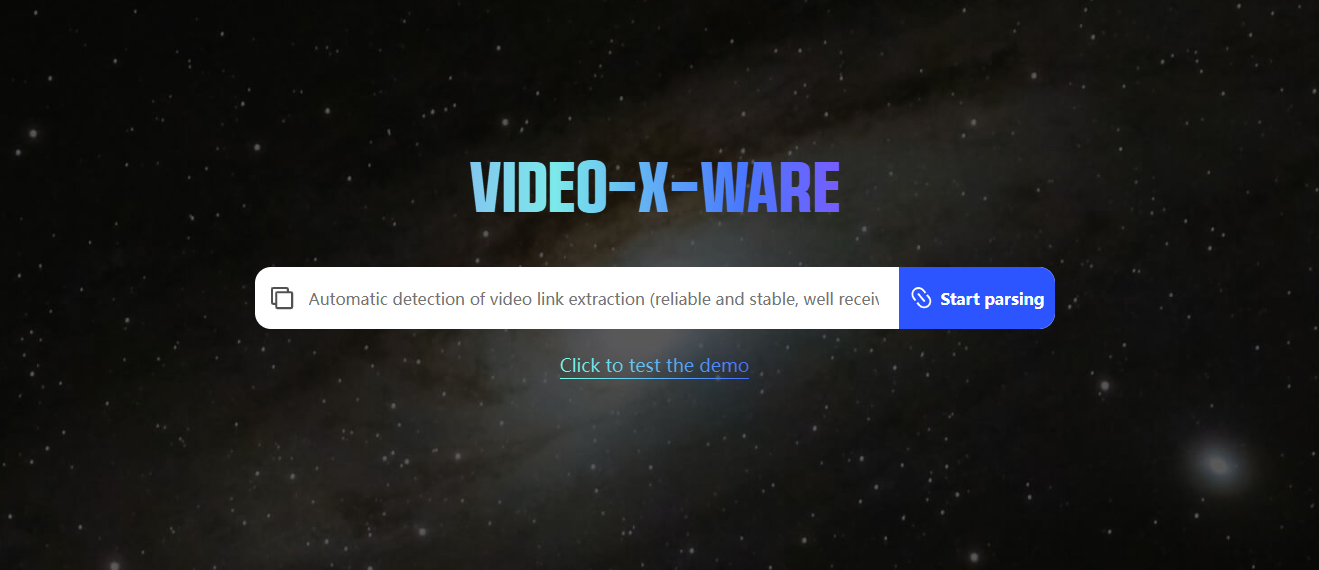 Learn how to use Video-X-Ware to download Amazon product videos on your laptop and use them for personal or commercial projects. Simple download steps and practical operation tutorials help you master it quickly!author:Azura Release time:2024-11-28
Learn how to use Video-X-Ware to download Amazon product videos on your laptop and use them for personal or commercial projects. Simple download steps and practical operation tutorials help you master it quickly!author:Azura Release time:2024-11-28 -

How to Make Money as a Video Production Company: A Comprehensive Strategy from Idea to Profit
In today's digital age, video has become one of the most powerful communication tools. Whether it’s commercials, corporate videos, or social media content, the demand for video content continues to increase. This has made video production companies an increasingly prosperous industry. However, as competition intensifies, how to stand out and achieve profitability in this industry has become a major challenge for many video production companies. This article explores how video production companies can become profitable through innovation, marketing, customer relations, and technology, and provides some practical guidance.author:Azura Release time:2024-11-28 -
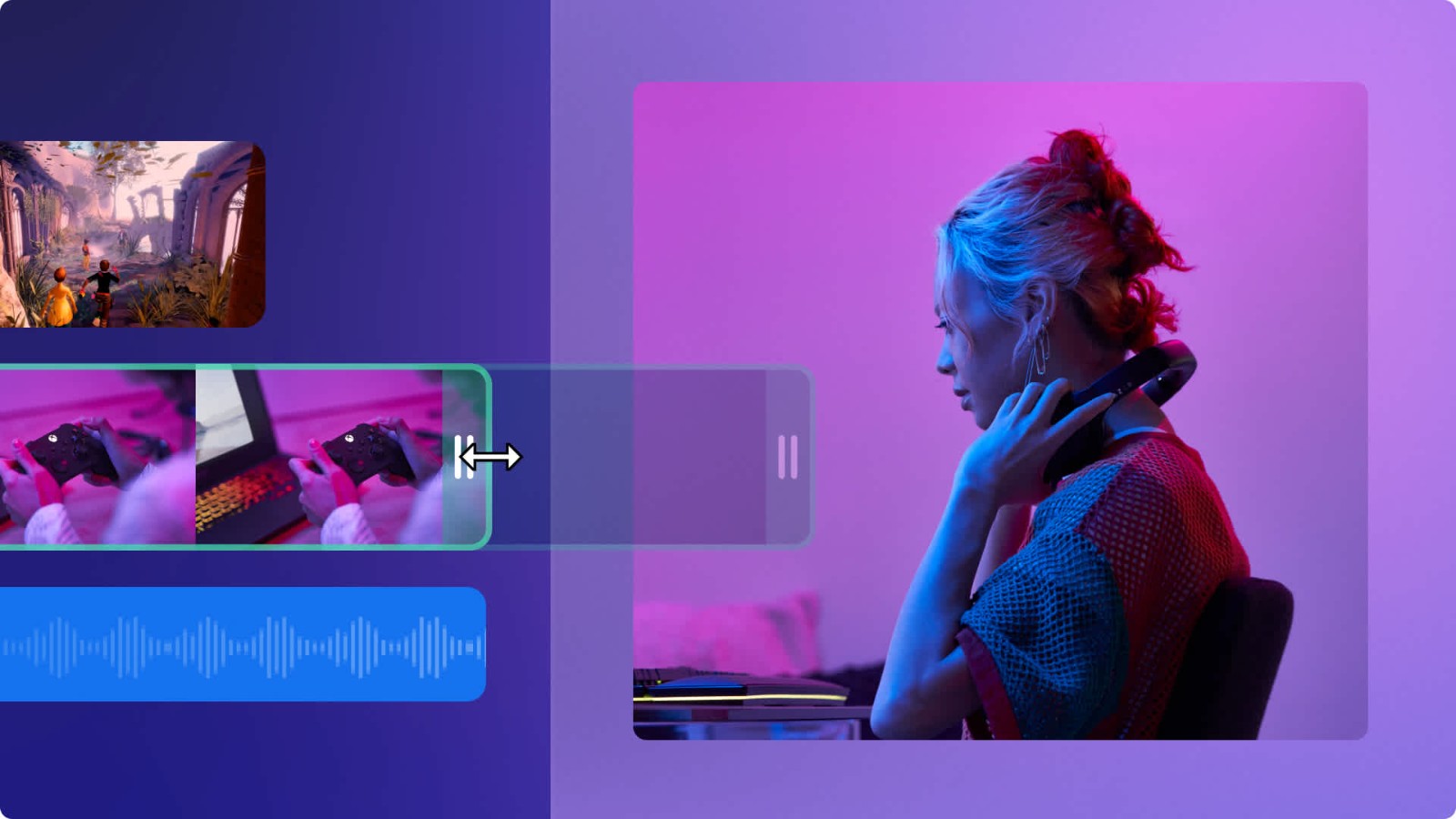
How to use Amazon product videos on your YouTube channel: A complete guide
Learn how to embed Amazon product videos into your YouTube channel and earn commissions through the Amazon Associates Program. Explore best practices and optimization strategies for using Amazon product videos.author:Azura Release time:2024-11-28 -

Which Adobe products can edit videos: the most complete tool introduction
Explore 5 video editing tools provided by Adobe, including Premiere Pro, After Effects and Premiere Rush, suitable for different user needs. Learn how to use these tools for video production and editing.author:Azura Release time:2024-11-28 -

JPG/PNG to MP4 Converter Software Recommendations: Free and Paid Options
Convert JPG or PNG images to MP4 videos! This article recommends 5 excellent image to video conversion tools, including FFmpeg, Kapwing and Animoto, suitable for the needs of various users.author:Azura Release time:2024-11-25 -
![5 excellent split-screen video editors recommended [free and paid] to quickly splice videos](https://images.video-x-ware.com/uploads/20241125/674427a9ea16e.jpg)
5 excellent split-screen video editors recommended [free and paid] to quickly splice videos
Explore 5 excellent split-screen video editors, whether it is the free DaVinci Resolve or the powerful Premiere Pro, this article will help you easily splice videos and create exciting content!author:Azura Release time:2024-11-25 -
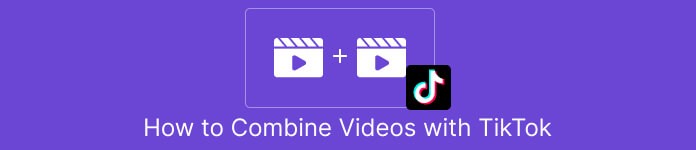
How to Easily Splice Videos on TikTok: Complete Tutorials and Tips
When posting great video content on TikTok, sometimes you may need to stitch together multiple video clips into one smooth video. Whether you're creating creative challenges, sharing travel journals, or combining multiple performances, learning how to stitch together videos on TikTok will make it easy for you to create professional-grade content that attracts more viewers. Fortunately, TikTok offers easy-to-use video editing features to help you accomplish this task quickly.author:Azura Release time:2024-11-25 -

How to Trim MP4 Videos Easily on Computer: 3 Simple Tutorials and Recommended Software
In the era of digital media, the MP4 format has become one of the main formats for video editing and sharing. Whether you are making short videos, trimming unwanted segments, or adjusting the length of your videos, learning how to easily trim MP4 videos is a must-have skill for every video creator. Fortunately, trimming MP4 videos on a computer is not complicated, and many software and tools provide easy operation interfaces and efficient processing capabilities.author:Azura Release time:2024-11-25 -

Recommended websites that compress video size but not image quality for free online
In daily life, we often need to upload or share videos, but large file sizes may cause slow transfer speeds or take up storage space. Many compression tools will significantly reduce image quality, which is obviously not an ideal choice. So, are there any websites online that can compress video size for free without sacrificing image quality? This article will recommend you several efficient and reliable online tools to help you solve this problem easily.author:Azura Release time:2024-11-20 -

Reasons and solutions for why YouTube on mobile phone can be opened but cannot be played
When you open YouTube on your phone, the interface loads normally but the videos don't play, which is confusing. Whether you're trying to relax or find useful information, having issues like this can interrupt your experience. This article will analyze the common causes of this problem for you and provide a variety of solutions to help you quickly resume normal viewing.author:Azura Release time:2024-11-20





