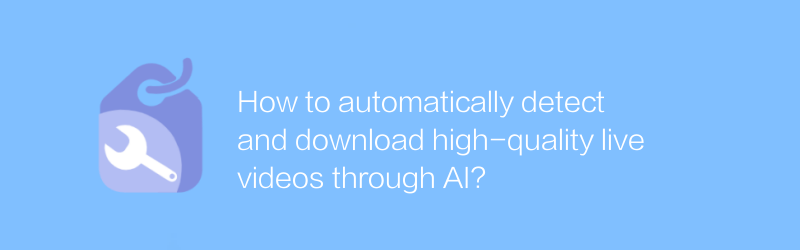
In today's digital era, live video has become an important way for people to obtain information and entertainment. However, it is not easy to filter out high-quality content from the massive amount of live videos. With the help of artificial intelligence technology, we can automatically detect and download high-quality live videos. This article details the process and provides practical instructions.
First, we need to choose a suitable tool to assist us in quality inspection of live video. It is recommended to use software called "VideoQualityChecker", which can help users evaluate live videos based on video resolution, clarity, fluency and other indicators. Visit VideoQualityChecker's official website (www.videoqualitychecker.com) to download the latest version of the software.
After the installation is complete, start VideoQualityChecker. The main interface will display some basic setting options. Here, users can adjust the video quality evaluation criteria according to their own needs. For example, you can set the minimum resolution requirement to 1080p, or specify that the video frame rate must be above 30fps. After completing the settings, click the start button and the software will automatically scan the currently ongoing live video stream.
Next is the process of downloading high-quality live videos. It is recommended to use a tool called "LiveStreamDownloader". This tool can seamlessly integrate with VideoQualityChecker to automatically identify and download live video clips that meet quality standards. Visit the official website of LiveStreamDownloader (www.livestreamdownloader.com), download the installation package and install it according to the instructions.
After the installation is complete, add LiveStreamDownloader as an external plug-in in VideoQualityChecker. In this way, when a live video that meets the conditions is detected, the software will automatically trigger the download function. Users can specify the download directory and video format in the settings menu of LiveStreamDownloader. For example, there is an option to save the video in mp4 format to ensure compatibility.
In order to ensure download efficiency and success rate, it is recommended to regularly update these two software to the latest versions. At the same time, users can also optimize the download experience by adjusting settings. For example, you can limit the maximum download speed to avoid affecting the normal use of other network applications.
Finally, it is worth noting that relevant laws, regulations and platform terms of use should be followed when downloading live videos. Unauthorized downloading or dissemination of other people's copyrighted works may constitute infringement. Therefore, during actual operation, please be sure to respect the rights of the original author and only download and share content that is in the public domain or has been authorized.
Through the above methods, we can effectively use artificial intelligence technology to automatically detect and download high-quality live videos. This not only improves our viewing experience, but also facilitates the saving and sharing of video content. Hopefully the guidance provided in this article will help you better understand and apply these tools.
-
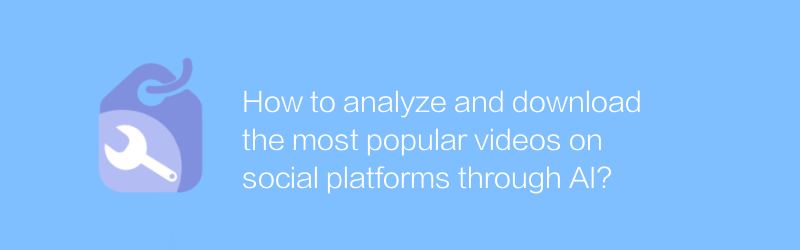
How to analyze and download the most popular videos on social platforms through AI?
On social platforms, AI analysis and downloading of the most popular videos can help us better understand current trends and user preferences. This article explores the technical details and practical methods of this process.author:Azura Release time:2024-12-22 -
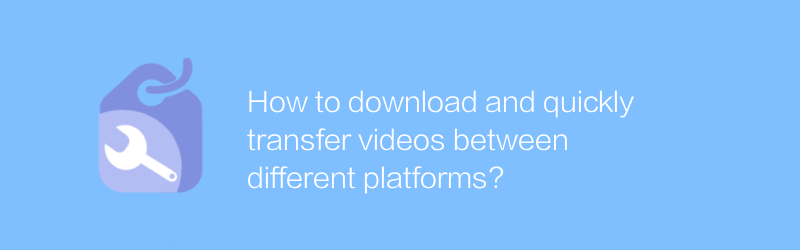
How to download and quickly transfer videos between different platforms?
In today's multi-platform multimedia environment, efficiently downloading and quickly transferring videos between different platforms has become an important skill. This article will guide readers on how to download videos from common video platforms and provide several effective methods to speed up the cross-platform video transfer process.author:Azura Release time:2024-12-26 -
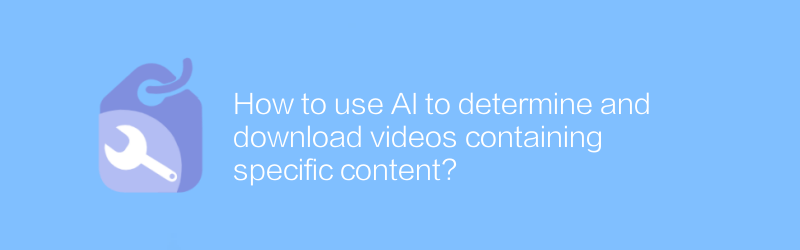
How to use AI to determine and download videos containing specific content?
In the digital age, it has become increasingly important to use AI technology to filter and download videos with specific content from massive videos. This article will explore how to use AI technology to identify and obtain these videos, while discussing related technical and legal considerations.author:Azura Release time:2024-12-30 -
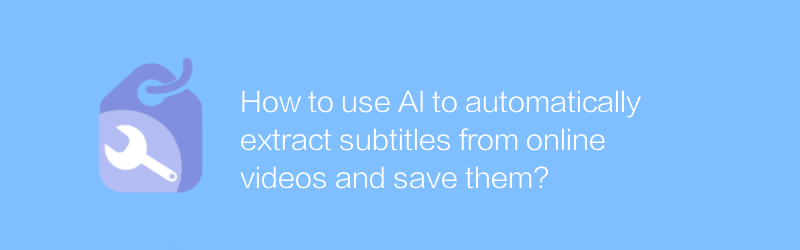
How to use AI to automatically extract subtitles from online videos and save them?
In the digital age, automatically extracting and saving subtitles from online videos has become an important means to improve work efficiency and facilitate information acquisition. This article will introduce how to use AI technology to automatically extract subtitles from online videos, and discuss its implementation methods and application scenarios.author:Azura Release time:2024-12-22 -
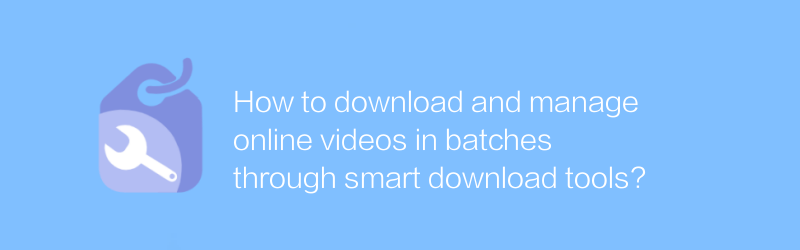
How to download and manage online videos in batches through smart download tools?
In the Internet age, efficiently batch downloading and managing online videos has become increasingly important. This article will describe how to use smart download tools to achieve this goal, including choosing the right tool, batch downloading and subsequent management methods.author:Azura Release time:2024-12-26 -
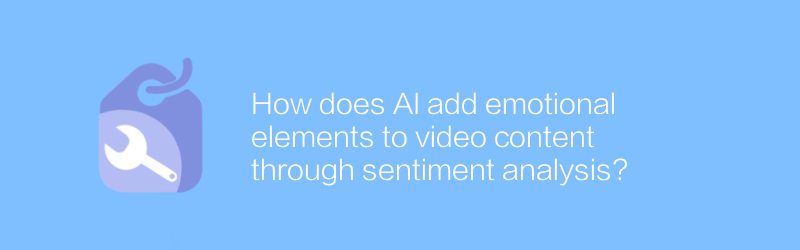
How does AI add emotional elements to video content through sentiment analysis?
AI's emotional analysis technology can identify and understand emotional elements in videos, thereby adding richer emotional expressions to video content and improving the audience's viewing experience. This article will explore how AI can add emotional elements to video content through emotional analysis, and analyze its application prospects and challenges.author:Azura Release time:2024-12-27 -
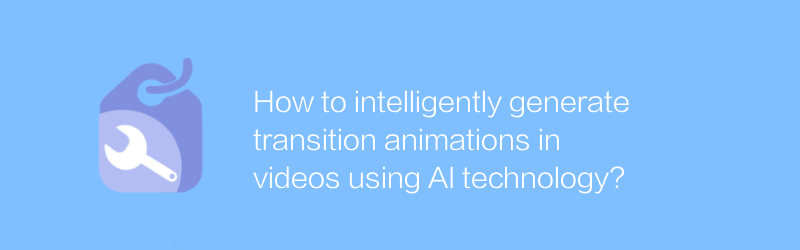
How to intelligently generate transition animations in videos using AI technology?
With the continuous advancement of artificial intelligence technology, it has become possible to use AI to intelligently generate transition animations in videos. This not only greatly improves the efficiency of video production, but also provides creators with more creative space. This article will explore how to achieve this goal through AI technology, introduce relevant tools and methods, and discuss its application prospects.author:Azura Release time:2024-12-21 -
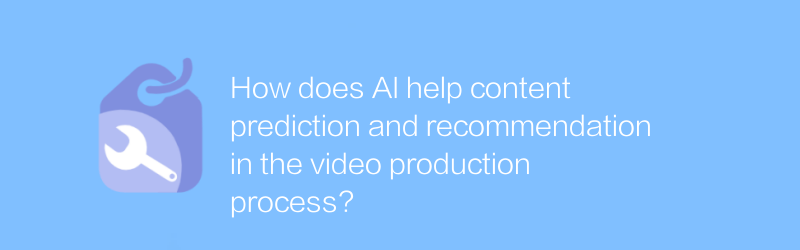
How does AI help content prediction and recommendation in the video production process?
AI technology is revolutionizing the video production process, especially showing great potential in content prediction and recommendation. By analyzing user behavior and preferences, AI can accurately predict audience interests and recommend corresponding content, thereby optimizing video production strategies and improving viewing experience.author:Azura Release time:2024-12-23 -
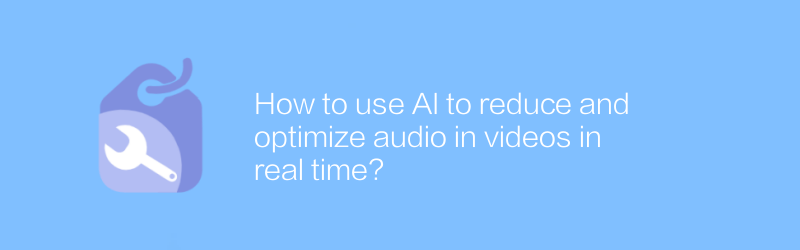
How to use AI to reduce and optimize audio in videos in real time?
Using AI technology to perform real-time noise reduction and optimization of audio in videos can not only improve the audience's audio-visual experience, but can also be widely used in various scenarios, such as online education, remote conferencing, and entertainment live broadcasts. This article explores how to achieve this goal and introduces related technologies and application cases.author:Azura Release time:2024-12-29 -
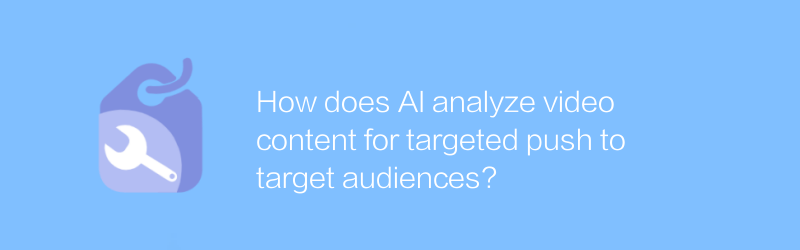
How does AI analyze video content for targeted push to target audiences?
AI analyzes visual and audio features in video content to identify scenes, emotions and key elements, thereby accurately locating target audiences and achieving personalized push.author:Azura Release time:2024-12-27





