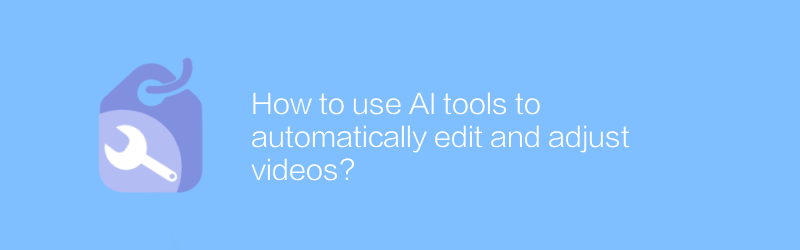
In today's digital age, video production has become a very popular form of expression. However, video editing often requires a lot of time and effort. Fortunately, with the help of artificial intelligence technology, we can complete the video editing job more easily. This article will introduce how to use AI tools to automatically edit and adjust videos to help everyone improve work efficiency.
First, we need to understand some basic concepts. AI tools use machine learning algorithms to analyze the content in the video, including scenes, characters, actions, etc., and then automatically edit based on this information. This means that we only need to provide raw materials, and AI tools can do most of the work for us. This not only saves time, but also ensures the quality of the video.
Next, let's take a look at the specific steps. The first step is to choose a suitable AI tool. There are many excellent AI video editing software on the market, such as Pictory and Runway ML. Taking Pictory as an example, users can visit its official website (https://picture.ai/) and register an account. After registration, users can upload the video files they want to process and select the desired editing style. Pictory will automatically analyze the video content and edit it according to the user's choice.
The second step is to adjust the details of the video. While AI tools can automate most of the work, some manual adjustments are sometimes required. For example, a user might want to adjust the speed of a video, add transition effects, or change the audio track. Most AI video editing software provides corresponding functions, allowing users to personalize settings according to their own needs. Take Runway ML as an example. This software not only enables automatic editing, but also supports a variety of advanced functions. Users can find detailed tutorials on how to use these features on its official website (https://runwayml.com/).
The third step is to export the video. When all the editing work is completed, the user needs to export the video to the desired format. Most AI video editing software supports multiple output formats, such as MP4, MOV, etc. In addition, users can also adjust the resolution, bit rate and other parameters of the video as needed. After completing these settings, just click the export button to get the final product.
Finally, let’s summarize the advantages of using AI tools to automatically edit and adjust videos. First, AI tools can significantly improve work efficiency. The traditional video editing process requires a lot of manual operations, but AI tools can automatically complete most of the work, thus greatly shortening the production cycle. Secondly, AI tools can help us better control video quality. Since the AI tool can accurately identify various elements in the video, it can ensure that the final product has a high visual effect. Finally, AI tools can also reduce production costs. For individual creators or small teams, using AI tools can significantly reduce labor and time costs, making the entire project more cost-effective.
In short, with the help of AI tools, we can complete video editing work more easily. Whether you're a professional video maker or a hobbyist, try these tools to make your work more productive. I hope this article can provide you with useful information and stimulate your interest in AI video editing.
-
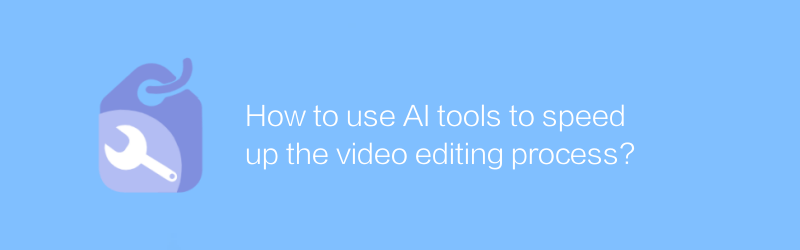
How to use AI tools to speed up the video editing process?
Using AI tools to speed up the video editing process can not only significantly reduce editing time, but also improve the quality of the work. This article will explore several efficient AI technologies and applications to help video producers optimize their workflow and achieve faster and smarter video editing.author:Azura Release time:2024-12-22 -
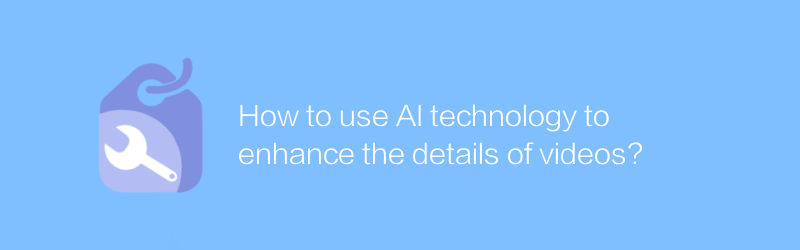
How to use AI technology to enhance the details of videos?
In the digital age, it has become crucial to improve the quality of your videos to capture your audience’s attention. The development of AI technology provides innovative solutions to this challenge. This article will explore how to use AI technology to enhance video details to enhance the visual experience.author:Azura Release time:2024-12-22 -
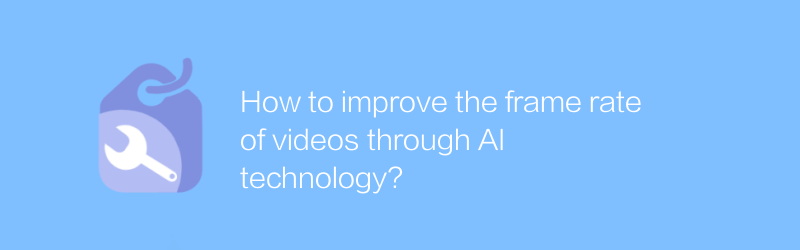
How to improve the frame rate of videos through AI technology?
Improving the video frame rate through AI technology can not only improve the smoothness of the video, but also significantly enhance the viewing experience. This article will explore several methods of using AI algorithms to improve video frame rates and their application prospects.author:Azura Release time:2024-12-28 -
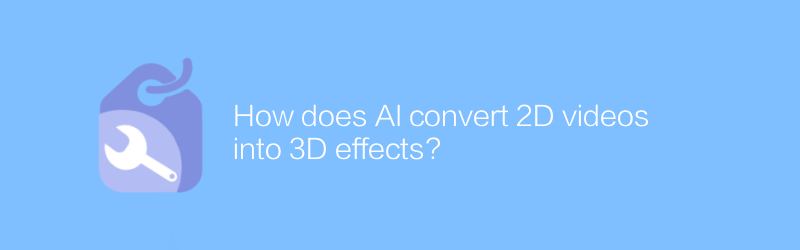
How does AI convert 2D videos into 3D effects?
The development of AI technology makes it possible to extract depth information from 2D videos and convert them into 3D effects. This method creates stereoscopic visual effects by analyzing the motion and texture between video frames. This article will explore how AI enables this conversion process and introduce related applications and their limitations.author:Azura Release time:2024-12-21 -
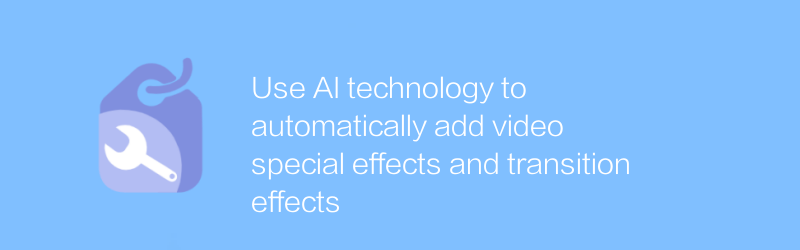
Use AI technology to automatically add video special effects and transition effects
Using AI technology to automatically add special effects and transitions to videos is changing the process of creative production, making it easy for everyone to achieve professional-level visual presentations. This article explores the application of this technology and the changes it brings.author:Azura Release time:2024-12-31 -
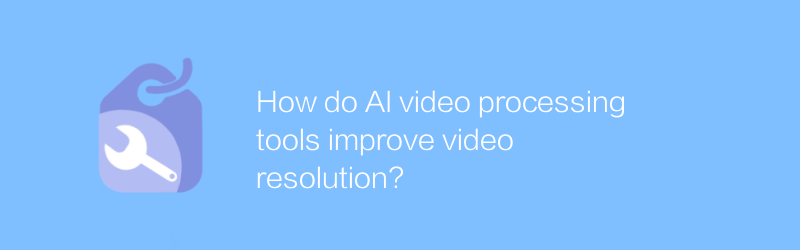
How do AI video processing tools improve video resolution?
AI video processing tools can significantly improve the resolution and quality of videos through advanced algorithms and technologies, giving low-definition video content a new lease of life. This article explores how these tools work and how effective they can be.author:Azura Release time:2024-12-24 -
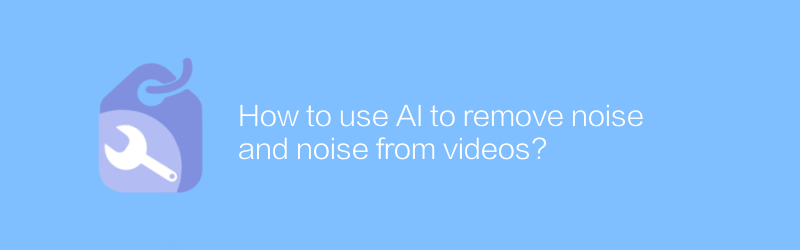
How to use AI to remove noise and noise from videos?
In modern video production, removing noise and noise is an important step in improving video quality. This article will explore how to use artificial intelligence technology to effectively remove noise and noise in videos to obtain clearer and more professional audio effects.author:Azura Release time:2024-12-29 -
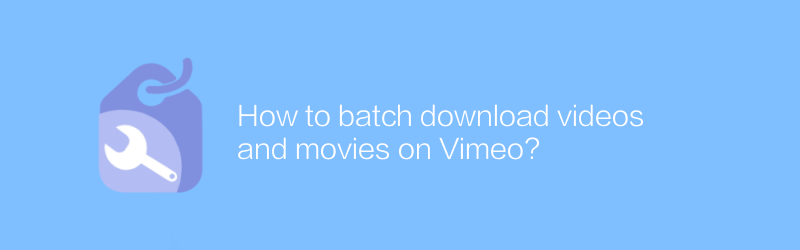
How to batch download videos and movies on Vimeo?
On Vimeo, users can enjoy a large number of high-quality videos and movies, but if you want to download these contents in batches, you need some special methods. This article will guide you on how to download videos and movies on Vimeo in batches legally and compliantly, and also introduce relevant tips and precautions.author:Azura Release time:2024-12-31 -
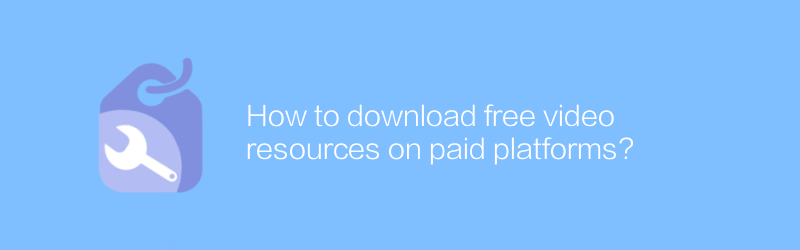
How to download free video resources on paid platforms?
Finding and downloading free video resources on paid platforms can sometimes seem complex and difficult. This article will guide you on how to identify and obtain these resources, while providing some practical advice to ensure your operations are both legal and efficient.author:Azura Release time:2024-12-27 -
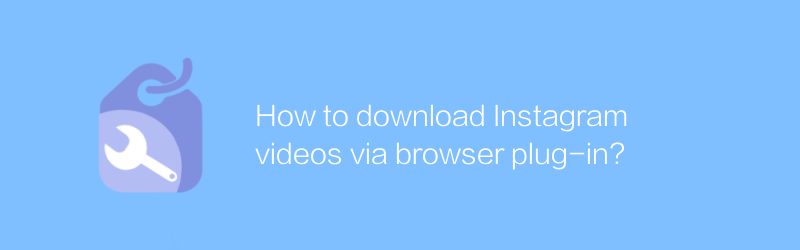
How to download Instagram videos via browser plug-in?
On Instagram, while downloading videos directly is not easy, with the help of a browser plug-in, the process becomes much simpler. This article will guide you on how to use a browser plug-in to download video content on Instagram, and also mention some things you need to pay attention to when using it.author:Azura Release time:2024-12-25





