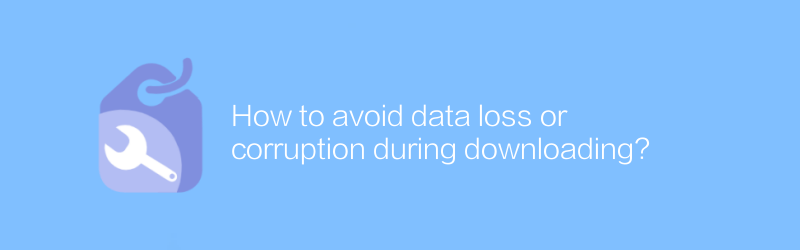
In the digital age, we often need to download various files from the Internet to meet the needs of work, study or entertainment. However, data loss or corruption is a common problem during the download process, which not only wastes time but may also cause the loss of important information. To avoid this happening, we can take some precautions to ensure the security and integrity of our downloads.
First, it is crucial to choose a reliable download source. Make sure you download the file from the official website or a reputable third-party platform. For example, if you need to download a certain software, it is best to go directly to the official website of the software. This greatly reduces the risk of downloading viruses or malware. The official website usually provides a download link on the homepage, and the download page will clearly indicate the software version, size, applicable operating system and other information. The method to access the official website is also very simple. You only need to enter the official website address of the software in the browser.
Secondly, use a download tool with a resume function. The resumable download function means that even if there is a problem such as network interruption during the download process, the download can be resumed from where it was interrupted without starting over. Many popular download tools support this function, such as Thunder, IDM (Internet Download Manager), etc. Taking Xunlei as an example, users only need to set relevant parameters before downloading. When the download process is interrupted, Xunlei will automatically try to resume downloading until the file is completely downloaded. These tools usually have detailed usage tutorials and user guides that can be found on their official websites. For example, the official website address of Xunlei is https://www.xunlei.com/, while the official website address of IDM is https://www.internetdownloadmanager.com/. By visiting these websites, you can find software downloads, installation guides, and usage tutorials.
In addition, in order to prevent files from being accidentally deleted or overwritten during the download process, it is recommended to create a special folder to store the downloaded files before downloading. This not only facilitates management and search, but also effectively prevents accidental deletion of files. At the same time, it is also necessary to regularly check the integrity of downloaded files. Many download tools provide functions for verifying file integrity, such as MD5 verification. In this way, you can verify that the downloaded file is exactly the same as the original file, thus ensuring the integrity and security of the file.
Finally, keep your operating system and all applications updated to the latest versions. Software developers often fix known security vulnerabilities in new versions, so keeping up to date can help you get better security protection. Usually, operating systems and applications have automatic update functions, and users only need to turn on this function. Alternatively, you can manually check for available updates on a regular basis.
In short, by choosing reliable download sources, using download tools with breakpoint resumption capabilities, creating dedicated folders to store download files, regularly checking file integrity, and keeping software updated, we can effectively avoid problems encountered during the download process. Data loss or corruption issues. These methods can not only improve download efficiency, but also significantly enhance file security, making your download experience smoother and more secure.
-
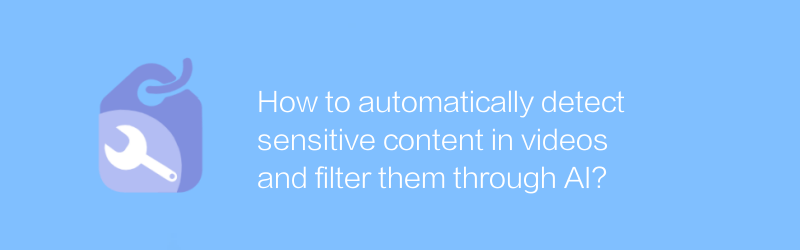
How to automatically detect sensitive content in videos and filter them through AI?
In today's digital age, automatically detecting and filtering sensitive content in videos has become an important means to ensure the health of the online environment. This article will explore how to use artificial intelligence technology to achieve this goal and ensure that users can enjoy online video services safely and comfortably.author:Azura Release time:2024-12-22 -
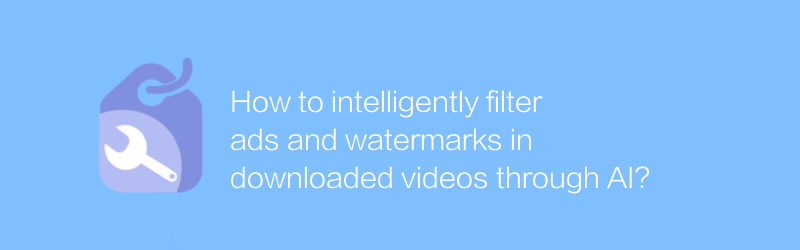
How to intelligently filter ads and watermarks in downloaded videos through AI?
As online video content becomes increasingly rich, advertisements and watermarks have become the main factors affecting the viewing experience. This article will explore how to use AI intelligent technology to effectively filter advertisements and watermarks in downloaded videos to improve users’ viewing enjoyment.author:Azura Release time:2024-12-31 -
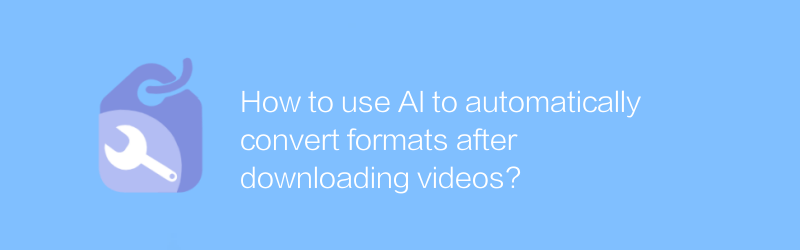
How to use AI to automatically convert formats after downloading videos?
In the digital age, how to use AI to automatically convert formats after downloading videos has become a topic of concern to many users. This article will walk you through the process and share some practical tips and considerations.author:Azura Release time:2024-12-25 -
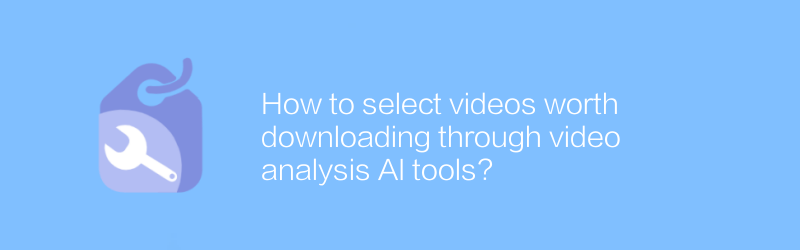
How to select videos worth downloading through video analysis AI tools?
Filtering out high-quality content from massive videos is a common need for every video lover. With video analysis AI tools, we can more efficiently identify and select videos worth downloading. This article will explore how video analysis AI tools can be used to help us make better choices.author:Azura Release time:2024-12-29 -

-
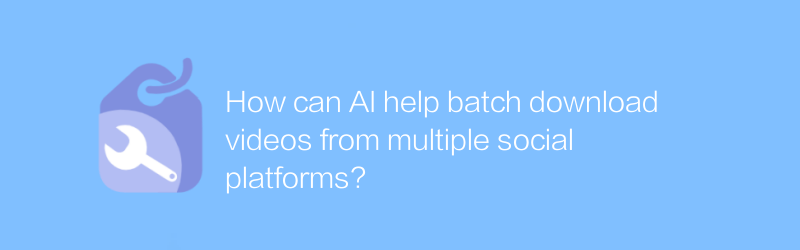
How can AI help batch download videos from multiple social platforms?
The development of AI technology has made batch downloading of videos from multiple social platforms more convenient and efficient. This article will explore how AI implements this function and analyze its application scenarios and potential impact.author:Azura Release time:2024-12-25 -
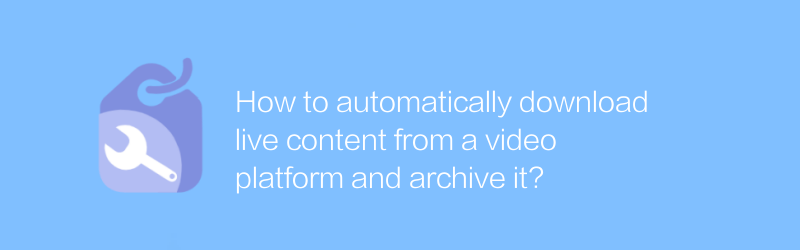
How to automatically download live content from a video platform and archive it?
In the current network environment, automatically downloading and archiving live content on video platforms has become increasingly important. Whether for academic research, copyright protection, or personal interest, mastering this skill is critical. This article will explore how to safely and effectively download live content from mainstream video platforms and archive it.author:Azura Release time:2024-12-22 -
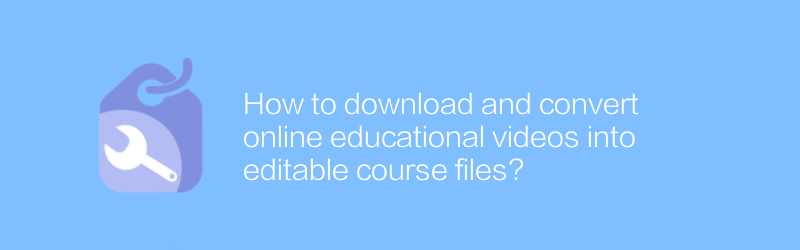
How to download and convert online educational videos into editable course files?
Today, as digital learning becomes increasingly popular, downloading and converting online educational videos into editable course files has become an urgent need for many teachers and learners. This article will introduce this process in detail, including recommended download tools, conversion methods, and things to note when using it.author:Azura Release time:2024-12-26 -
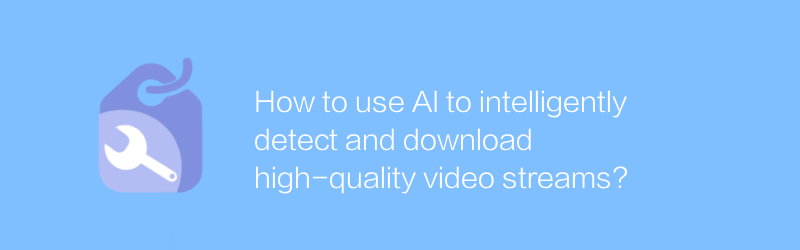
How to use AI to intelligently detect and download high-quality video streams?
In the digital age, efficient acquisition of high-quality video streams is crucial for research and entertainment. This article will discuss how to use AI intelligent technology to accurately detect and download high-quality video streams to ensure that the content is both clear and stable.author:Azura Release time:2024-12-23 -
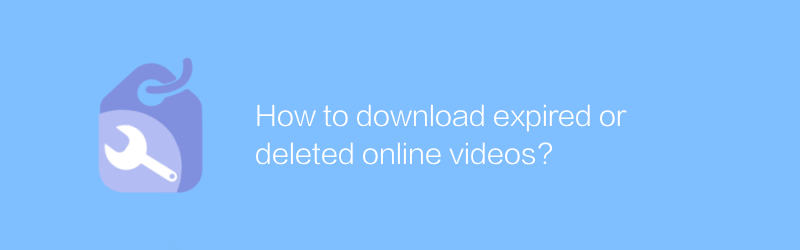
How to download expired or deleted online videos?
On the Internet, sometimes we find that some valuable online videos have been deleted or expired for various reasons and can no longer be viewed through regular channels. This article will explore and introduce several methods to help readers download those online videos that have expired or been deleted.author:Azura Release time:2024-12-24





