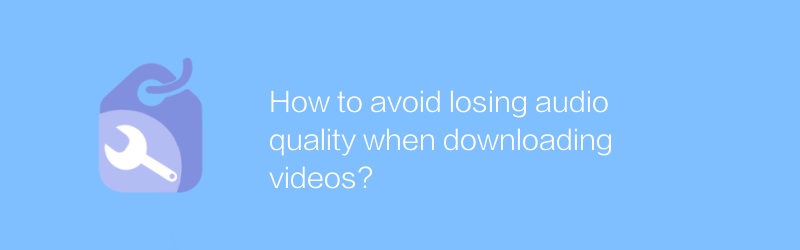
In the digital age, video content has become an important carrier for information dissemination. However, the loss of audio quality during the process of downloading videos is often frustrating. This article will explore how to maintain high-quality audio when downloading videos to ensure the final effect meets your needs.
Choose the right download tool
Choosing the right download tool is the first step to protecting your audio quality. There are many video downloading tools on the market, but not all of them guarantee audio quality. For example, "4K Video Downloader" is a highly acclaimed video downloading tool that supports multiple formats and does not compress the audio quality during downloading. Visit its official website (https://www.4kdownload.com/products/product-videodownloader), download and install the software, and users can easily download videos from major websites.
Use high resolution settings
Before downloading the video, make sure to select the highest resolution video format. High resolution not only means better picture quality, but it is also often accompanied by higher quality audio. Many video download tools allow users to customize the download format and resolution. Taking "4K Video Downloader" as an example, users can set the desired resolution and format before downloading, thereby ensuring that the downloaded video contains the highest quality audio.
Avoid online transcoding
Online transcoding services may cause audio quality to degrade. Such services typically recompress video files to suit different playback devices or platforms. The recompression process may affect the clarity and detail of your audio. Therefore, try to avoid using online transcoding services. You can effectively avoid the loss of audio quality by downloading videos directly from the original source or using a download tool that can handle high-quality audio directly.
Utilize professional audio extraction tools
Even if the downloaded video itself is of high quality, it may require further processing to optimize the audio. In this case, consider using a professional audio extraction tool such as "Audacity". Audacity is a free, open source audio editing software that supports the import and export of multiple audio formats. After visiting its official website (https://www.audacityteam.org/) to download and install Audacity, users can easily extract high-quality audio from video files. This software provides powerful audio editing functions, including editing, mixing, noise reduction, etc., which helps to further improve audio quality.
in conclusion
Maintaining audio quality when downloading videos is a technical task that requires the correct selection of download tools, setting appropriate resolutions, avoiding unnecessary transcoding processes, and utilizing professional audio editing software for post-processing. Through the above methods, you can effectively preserve or even improve audio quality and enjoy a high-quality video experience.
-
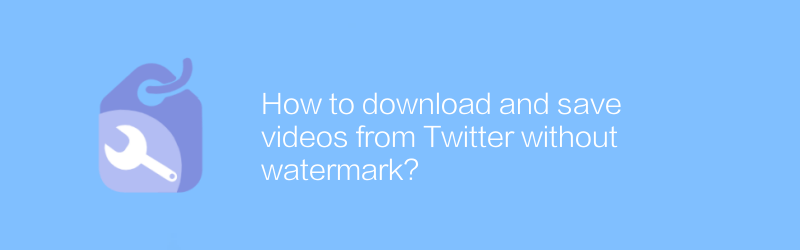
How to download and save videos from Twitter without watermark?
On Twitter, users sometimes want to download videos without watermarks. This article will introduce a method to help you download and save watermark-free videos from Twitter, allowing you to better save and share these contents.author:Azura Release time:2024-12-25 -
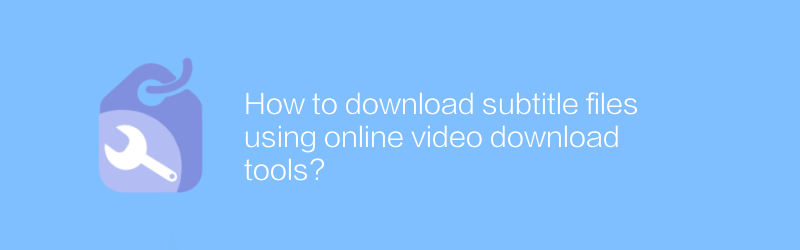
How to download subtitle files using online video download tools?
In today's online learning and entertainment environment, downloading videos and simultaneously obtaining subtitle files has become increasingly important. This article will introduce how to use online video download tools to download subtitle files, helping readers more conveniently obtain the learning or entertainment resources they need.author:Azura Release time:2024-12-31 -

How to download video files with subtitles from Vimeo?
On Vimeo, users can download video files with subtitles for offline viewing or post-editing. This article will introduce in detail how to download video files with subtitles from Vimeo to help you easily get what you want.author:Azura Release time:2024-12-24 -
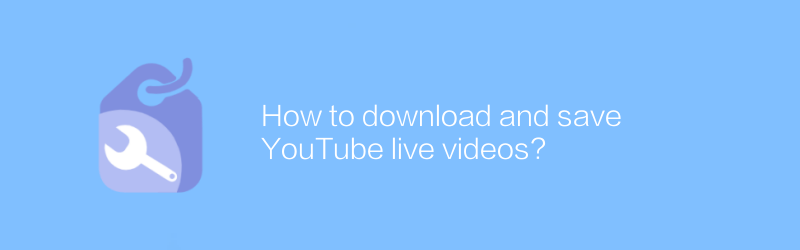
How to download and save YouTube live videos?
When watching a live broadcast on YouTube, you may want to save the moments to look back on later. This article will introduce how to download and save YouTube live videos to help you easily record every unforgettable moment.author:Azura Release time:2024-12-27 -
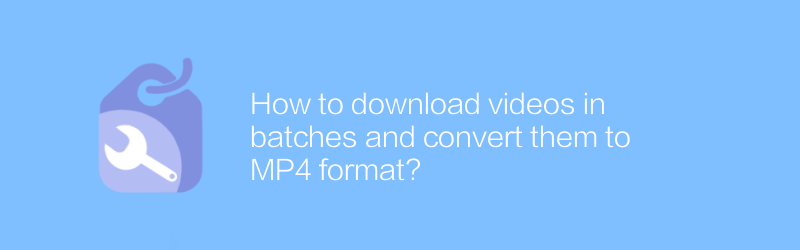
How to download videos in batches and convert them to MP4 format?
Batch downloading and converting videos to MP4 format on the Internet is a common need, whether for study, backup or other purposes. This article explains how to accomplish this task efficiently, including recommended tools and steps to ensure it's quick and easy.author:Azura Release time:2024-12-22 -
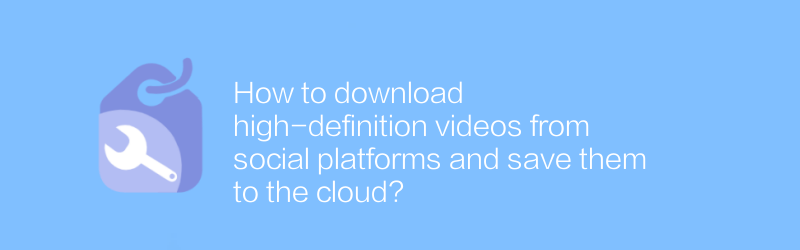
How to download high-definition videos from social platforms and save them to the cloud?
Although it is convenient to download high-definition videos on social platforms and save them to the cloud, you also need to pay attention to copyright and privacy issues. This article will guide you through legal means to achieve this goal and ensure operational compliance and safety.author:Azura Release time:2024-12-28 -
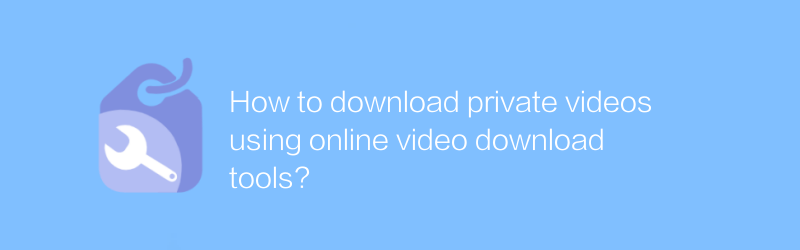
How to download private videos using online video download tools?
In today's digital age, online video download tools provide users with a convenient way to save wonderful moments on the Internet. However, when it comes to downloading private videos, users need to be extra careful and ensure that they comply with the terms of service and laws and regulations of the relevant website. This article will guide you on how to use online video download tools to download private videos safely and legally, and discuss the precautions involved.author:Azura Release time:2024-12-21 -
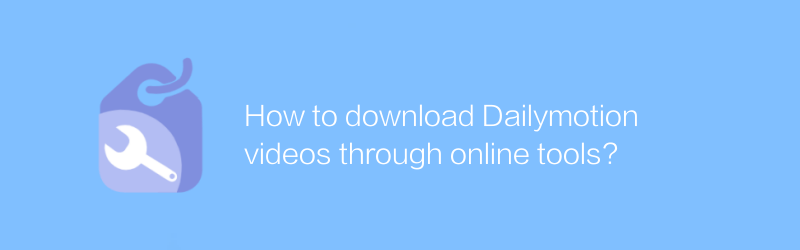
How to download Dailymotion videos through online tools?
On Dailymotion, users can download publicly shared videos through online tools. This article will introduce how to use these tools to obtain video content on Dailymotion, and also mention some things to pay attention to.author:Azura Release time:2024-12-24 -
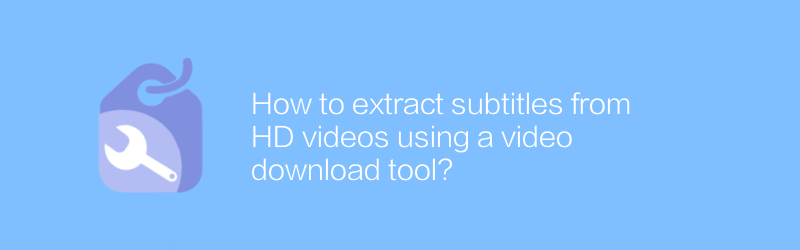
How to extract subtitles from HD videos using a video download tool?
In modern video playback, extracting subtitles from HD videos has become increasingly important. This article explains how to use a video download tool to efficiently extract subtitles from HD videos for learning, research, or accessibility needs.author:Azura Release time:2024-12-23 -
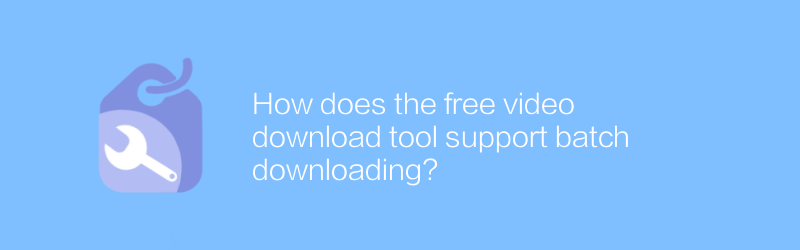
How does the free video download tool support batch downloading?
In the digital age, free video download tools greatly facilitate users' needs to access network resources. Among them, tools that support batch download functions have won the favor of many users. This article will explore how these tools implement batch downloads, as well as their advantages and limitations in practical applications.author:Azura Release time:2024-12-21





