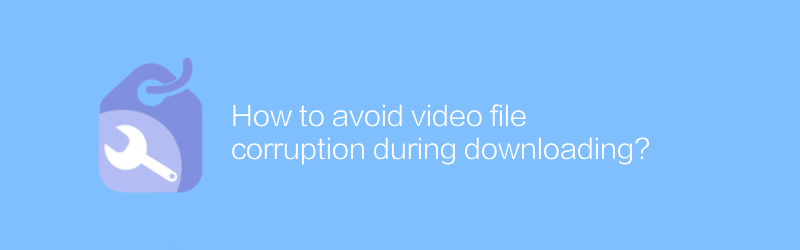
How to avoid video file corruption during downloading?
In the digital age, video files have become an important way for us to obtain information, entertainment and leisure. However, during the process of downloading videos, the video files may be damaged due to network instability or software problems, which will undoubtedly cause inconvenience to users. So, how to avoid video file corruption during downloading? This article will introduce in detail several effective preventive measures.
First of all, it is crucial to choose a stable and reliable download tool. It is recommended to use IDM (Internet Download Manager), which is a widely acclaimed download management software that can significantly increase download speed and ensure the integrity of downloaded files. IDM supports breakpoint resumption function, which can continue downloading even when the network is interrupted, thus effectively preventing file damage. In addition, IDM also has intelligent file segmentation technology, which can divide large files into multiple small pieces for download, reducing the risk of file damage caused by network fluctuations. The official website of IDM is https://www.internetdownloadmanager.com/, where you can try it for free and purchase genuine licenses.
Secondly, it is also important to ensure that your internet connection is stable. It is recommended to check network conditions before downloading and choose to download during off-peak hours. If possible, use a wired network instead of a wireless network, as wired networks are generally more stable and can reduce file corruption issues caused by network fluctuations. In addition, regularly checking the working status of the router and replacing faulty equipment in a timely manner is also a way to improve network stability.
Furthermore, using the built-in download function of the video player is also a good choice. Many popular video players, such as PotPlayer and VLC Media Player, provide video downloading capabilities. These players are not only easy to operate, but also have a built-in anti-corruption mechanism that can automatically detect file integrity during the download process. Once an abnormality is detected, it will immediately stop the download and prompt the user. The official website of PotPlayer is https://potplayer.daum.net/, and the official website of VLC Media Player is https://www.videolan.org/vlc/index.html. Both software are free and open source, so you can choose the right tool based on your personal needs.
Finally, in order to avoid video file corruption, it is recommended to verify downloaded files regularly. After the download is complete, use an MD5 verification tool (such as HashTab) to verify the integrity and correctness of the file. MD5 check is a commonly used file integrity detection method. By generating a hash value of the file and comparing it with the official hash value, you can quickly determine whether the file was damaged during the download process. HashTab is a file verification tool integrated into Windows Explorer. After installation, you can view and calculate the MD5 hash value directly in the file properties, which is very convenient and practical. The official website of HashTab is https://implebits.com/products/hastab.
In short, to avoid video file corruption during the download process, you need to start from many aspects, including choosing a stable download tool, maintaining a good network environment, using the built-in download function of the video player, and performing regular file verification. By taking the above measures, you can greatly reduce the risk of video file corruption and enjoy a smoother download experience.
-
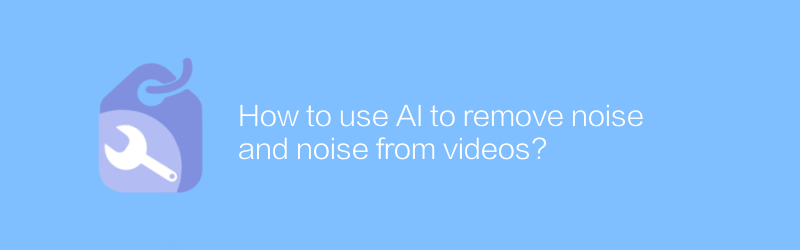
How to use AI to remove noise and noise from videos?
In modern video production, removing noise and noise is an important step in improving video quality. This article will explore how to use artificial intelligence technology to effectively remove noise and noise in videos to obtain clearer and more professional audio effects.author:Azura Release time:2024-12-29 -
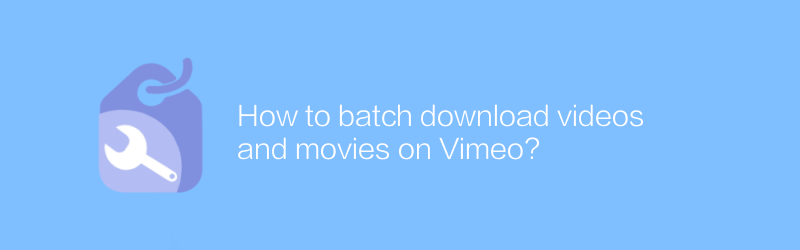
How to batch download videos and movies on Vimeo?
On Vimeo, users can enjoy a large number of high-quality videos and movies, but if you want to download these contents in batches, you need some special methods. This article will guide you on how to download videos and movies on Vimeo in batches legally and compliantly, and also introduce relevant tips and precautions.author:Azura Release time:2024-12-31 -
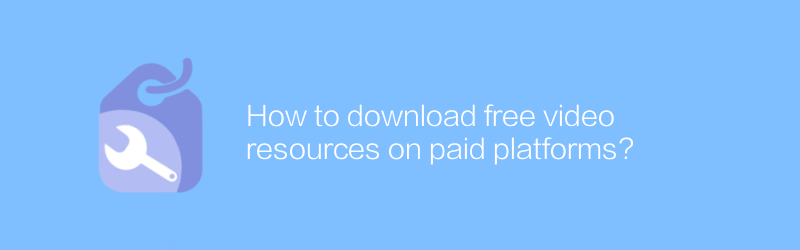
How to download free video resources on paid platforms?
Finding and downloading free video resources on paid platforms can sometimes seem complex and difficult. This article will guide you on how to identify and obtain these resources, while providing some practical advice to ensure your operations are both legal and efficient.author:Azura Release time:2024-12-27 -
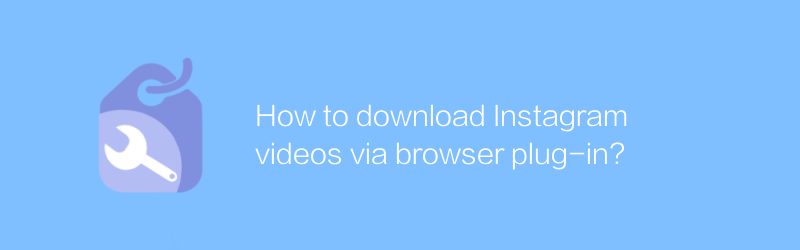
How to download Instagram videos via browser plug-in?
On Instagram, while downloading videos directly is not easy, with the help of a browser plug-in, the process becomes much simpler. This article will guide you on how to use a browser plug-in to download video content on Instagram, and also mention some things you need to pay attention to when using it.author:Azura Release time:2024-12-25 -
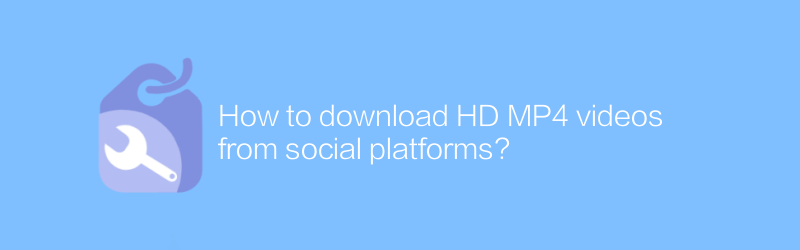
How to download HD MP4 videos from social platforms?
Downloading HD MP4 videos on social platforms may involve copyright and privacy issues, please make sure you have legal permission or get permission from the content creator. This article will guide you through compliant methods to obtain high-quality video content and introduce relevant precautions.author:Azura Release time:2024-12-23 -

How to download long videos from Facebook?
On Facebook, users may need to take extra steps to download longer videos. Unlike downloading short content directly, the downloading process of long videos involves more details. This article will guide you on how to download long videos from Facebook to ensure you can save your favorite content.author:Azura Release time:2024-12-26 -
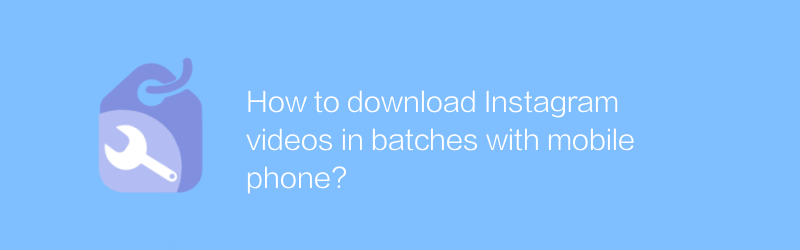
How to download Instagram videos in batches with mobile phone?
On Instagram, users often want to download videos in batches to save exciting content or make secondary creations. This article will introduce how to batch download Instagram videos using mobile phones to help users save their favorite content easily.author:Azura Release time:2024-12-30 -
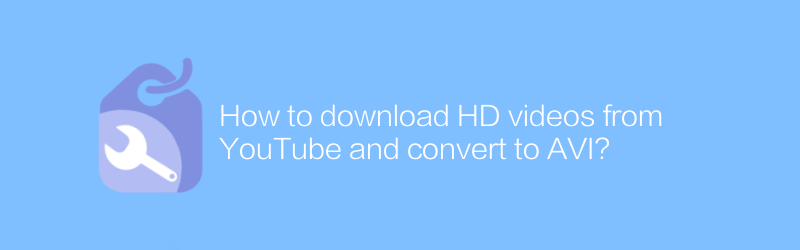
How to download HD videos from YouTube and convert to AVI?
Watching HD videos on YouTube is enjoyable, but sometimes we want to download and convert them for offline viewing or to be compatible with more players. This article will guide you on how to download HD videos from YouTube and convert them to AVI format to better meet your needs.author:Azura Release time:2024-12-20 -
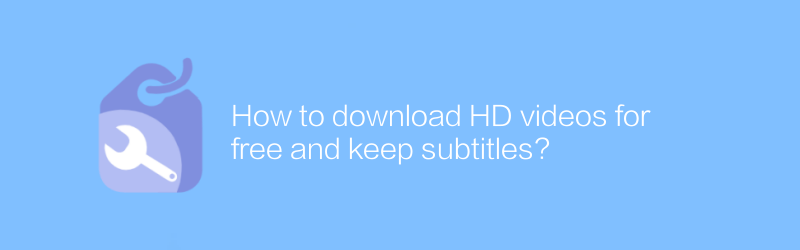
How to download HD videos for free and keep subtitles?
On the Internet, users can find multiple ways to download HD videos for free and keep subtitles. This article will introduce some effective methods and tools to help you achieve this goal easily.author:Azura Release time:2024-12-20 -
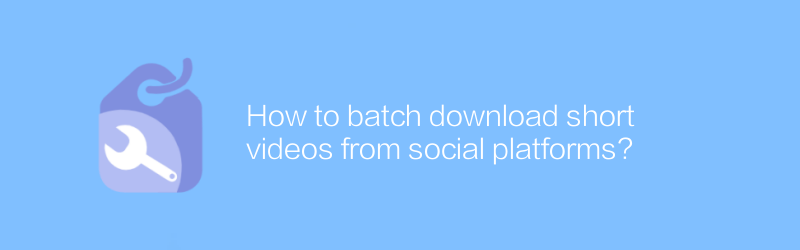
How to batch download short videos from social platforms?
The demand for batch downloading of short videos on social platforms is growing day by day, and many people want to save their favorite videos for later viewing or editing. This article will guide you on how to download short videos in batches from mainstream social platforms legally and compliantly, and share some practical tips and tools.author:Azura Release time:2024-12-28





