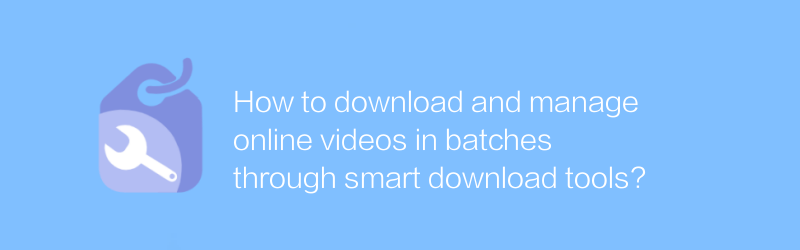
How to download and manage online videos in batches with smart download tools
In today's digital age, online videos have become an integral part of our daily lives. Whether it is for study, work or entertainment, we often need to download some videos for emergencies. However, downloading large amounts of videos manually is time-consuming and error-prone. Fortunately, there are many smart download tools that can help us batch download and manage online videos efficiently. This article will introduce a tool called Videoder, which is a free and powerful video download tool.
First, let us understand the basic functions of Videoder. Videoder supports downloading videos from multiple platforms, including YouTube, Facebook, Instagram, etc. It also provides multiple download options and users can choose the suitable format and resolution according to their needs. In addition, Videoder has a batch download function that can download multiple videos at the same time, greatly improving efficiency.
Next, let's take a look at how to use Videoder to download online videos. First, visit Videoder’s official website (https://www.videoder.com/), download and install the version suitable for your device. After the installation is complete, open the program, copy the video link you want to download, and paste it into Videoder's search box. Click the "Download" button and the program will automatically parse the link and display the available download options. After selecting the format and resolution you want, click "Start Download." Just wait for the download to complete.
In addition to the basic download functions, Videoder also provides some additional features to help users better manage and organize video files. For example, users can add downloaded videos to a playlist for easier viewing later. In addition, Videoder also supports converting videos to different formats to adapt to different playback devices. Users only need to select the video they want to convert, then select the target format and click the "Convert" button.
For users who need to download multiple videos in batches, Videoder also provides corresponding solutions. Users can create a download queue and add all video links that need to be downloaded to the queue. Then, start the download task, and Videoder will download the videos in sequence in the queue. Not only does this save time, but it also ensures that all your videos are taken care of.
In conclusion, by using a smart download tool like Videoder, we can easily batch download and manage online videos. Whether in study, work or entertainment, these tools can provide us with great convenience. I hope this article can help everyone make better use of these tools, improve work efficiency, and enjoy a more convenient life.
-
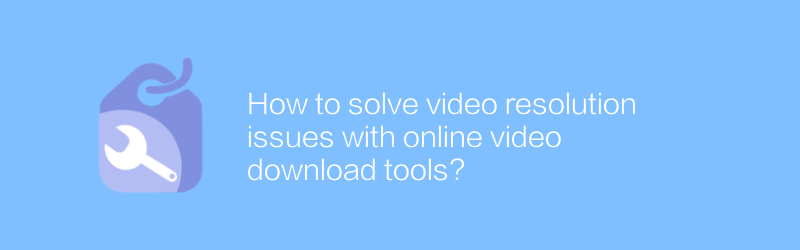
How to solve video resolution issues with online video download tools?
Online video download tools can not only help us download our favorite videos, but also effectively solve the problem of video resolution mismatch. This article will explore how to use these tools to adjust video resolution to suit different playback devices and needs.author:Azura Release time:2024-12-23 -
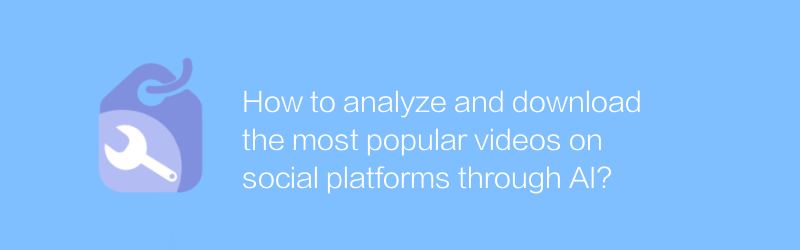
How to analyze and download the most popular videos on social platforms through AI?
On social platforms, AI analysis and downloading of the most popular videos can help us better understand current trends and user preferences. This article explores the technical details and practical methods of this process.author:Azura Release time:2024-12-22 -
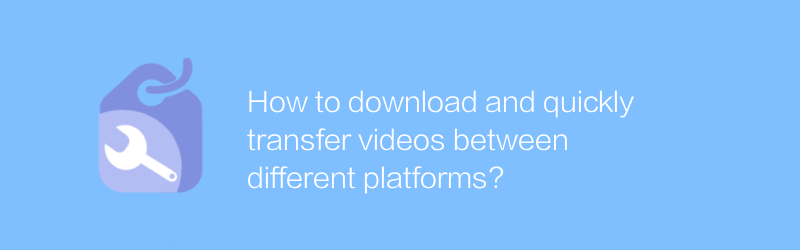
How to download and quickly transfer videos between different platforms?
In today's multi-platform multimedia environment, efficiently downloading and quickly transferring videos between different platforms has become an important skill. This article will guide readers on how to download videos from common video platforms and provide several effective methods to speed up the cross-platform video transfer process.author:Azura Release time:2024-12-26 -
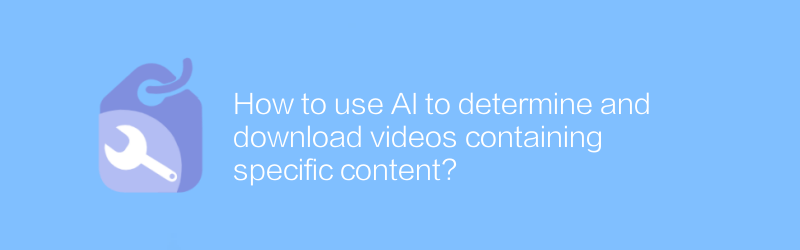
How to use AI to determine and download videos containing specific content?
In the digital age, it has become increasingly important to use AI technology to filter and download videos with specific content from massive videos. This article will explore how to use AI technology to identify and obtain these videos, while discussing related technical and legal considerations.author:Azura Release time:2024-12-30 -
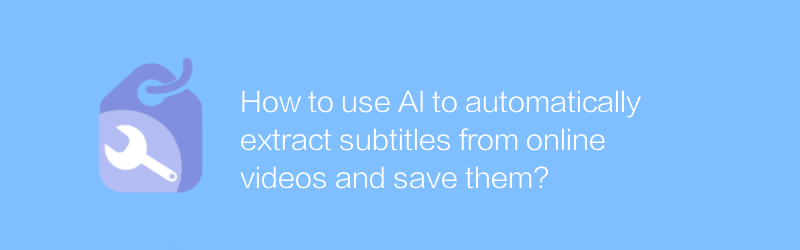
How to use AI to automatically extract subtitles from online videos and save them?
In the digital age, automatically extracting and saving subtitles from online videos has become an important means to improve work efficiency and facilitate information acquisition. This article will introduce how to use AI technology to automatically extract subtitles from online videos, and discuss its implementation methods and application scenarios.author:Azura Release time:2024-12-22 -
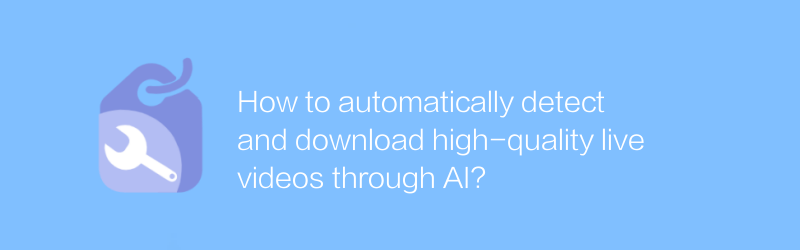
How to automatically detect and download high-quality live videos through AI?
In today's network environment, it has become possible to use AI technology to automatically detect and download high-quality live videos. This article will discuss the technical details and implementation methods of this process to help readers understand how to use AI tools to efficiently obtain the required live content.author:Azura Release time:2024-12-28 -
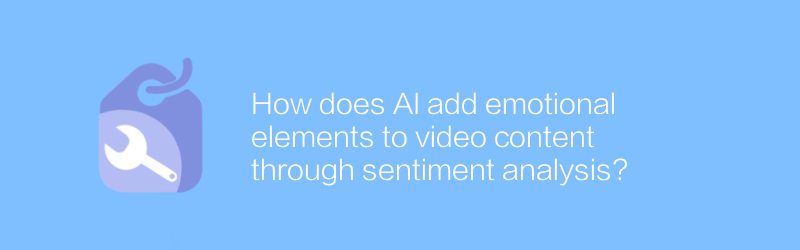
How does AI add emotional elements to video content through sentiment analysis?
AI's emotional analysis technology can identify and understand emotional elements in videos, thereby adding richer emotional expressions to video content and improving the audience's viewing experience. This article will explore how AI can add emotional elements to video content through emotional analysis, and analyze its application prospects and challenges.author:Azura Release time:2024-12-27 -
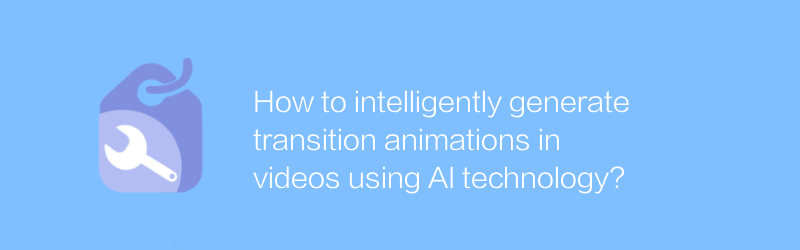
How to intelligently generate transition animations in videos using AI technology?
With the continuous advancement of artificial intelligence technology, it has become possible to use AI to intelligently generate transition animations in videos. This not only greatly improves the efficiency of video production, but also provides creators with more creative space. This article will explore how to achieve this goal through AI technology, introduce relevant tools and methods, and discuss its application prospects.author:Azura Release time:2024-12-21 -
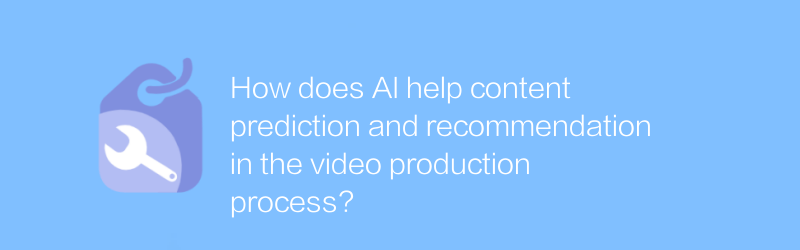
How does AI help content prediction and recommendation in the video production process?
AI technology is revolutionizing the video production process, especially showing great potential in content prediction and recommendation. By analyzing user behavior and preferences, AI can accurately predict audience interests and recommend corresponding content, thereby optimizing video production strategies and improving viewing experience.author:Azura Release time:2024-12-23 -
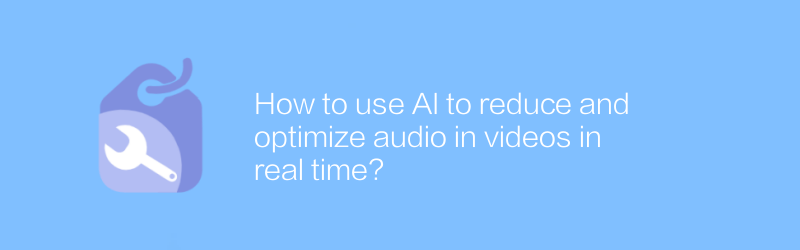
How to use AI to reduce and optimize audio in videos in real time?
Using AI technology to perform real-time noise reduction and optimization of audio in videos can not only improve the audience's audio-visual experience, but can also be widely used in various scenarios, such as online education, remote conferencing, and entertainment live broadcasts. This article explores how to achieve this goal and introduces related technologies and application cases.author:Azura Release time:2024-12-29





