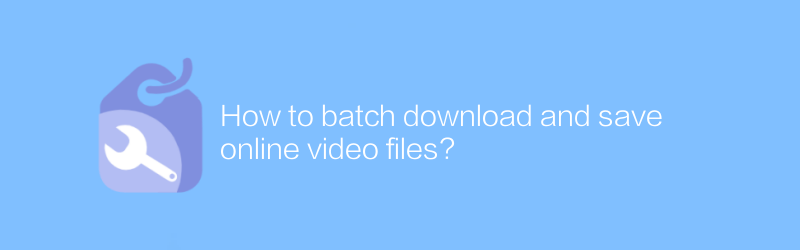
How to batch download and save online video files
In today's digital age, online videos have become an integral part of our daily lives. Whether it is learning resources, entertainment programs or professional training, they can all be easily obtained through the Internet. However, sometimes we want to download these videos to the local device for offline viewing or backup. This article will introduce several methods to help you download and save online video files in batches.
First, you need to determine whether the video source allows downloading. Many websites explicitly prohibit users from downloading their content to protect copyright. Therefore, please make sure to comply with relevant laws and regulations and the website's terms of use before attempting to download.
Use dedicated software
A simple and effective way is to use a dedicated video downloading tool. These tools can identify video links on web pages and provide one-click download functionality. Two commonly used software are recommended below:
1. 4K Video Downloader
- Official website address: https://www.4kdownload.com/products/product-videodownloader
- Tutorial:
1. Visit the official website, download and install 4K Video Downloader.
2. After opening the software, copy the video link you want to download.
3. Click the "Paste Link" button and the software will automatically start analyzing the video information.
4. Select the appropriate format and quality and click "Download" to start the download process.
2. Videoder
- Official website address: https://www.videoder.com/
- Tutorial:
1. Download and install the Videoder application.
2. Launch the application and enter the video URL.
3. Select video resolution and format.
4. Click the "Download" button and wait for the video download to complete.
Manual download
For cases where direct download links are not supported, manual methods can be considered. This usually involves the use of browser developer tools:
1. Open the web page containing the target video.
2. Right-click the video playback area and select "Inspect" or "Inspect Element" to open the developer tools.
3. Find the URL of the video file (usually in .m3u8 or .mp4 format) in the Network tab.
4. Copy the URL and use the download tool mentioned above to download.
Things to note
Make sure to download software from official websites to avoid potential security risks.
Comply with copyright laws and only download legally authorized content.
For a large number of download requests, some websites may restrict access or take other protective measures to moderate downloads so as not to affect the normal use of others.
Through the above methods, you can efficiently download and save online video files in batches. Whether you are doing it for entertainment or learning purposes, proper use of these tools and technologies can greatly enrich your digital life.
-
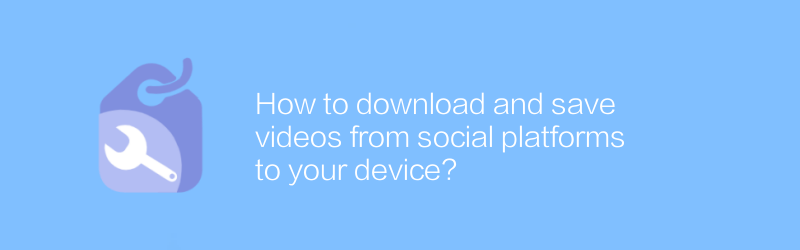
How to download and save videos from social platforms to your device?
Downloading and saving videos to devices on social platforms is a common need. This article will introduce in detail how to download and save videos from mainstream social platforms such as Douyin, Instagram, etc., while also discussing related tips and precautions.author:Azura Release time:2024-12-22 -
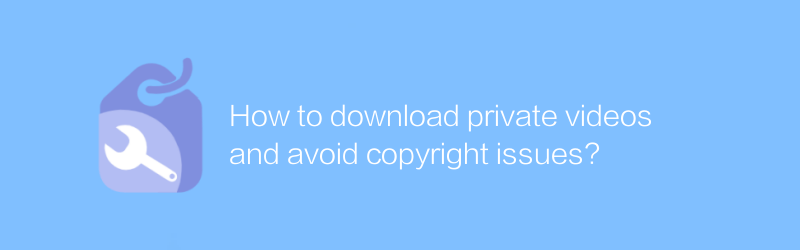
How to download private videos and avoid copyright issues?
In the digital age, avoiding copyright issues when downloading private videos is an important issue that every user must face. This article will guide you on how to download private videos legally and provide a series of effective strategies to ensure compliance with copyright regulations.author:Azura Release time:2024-12-29 -
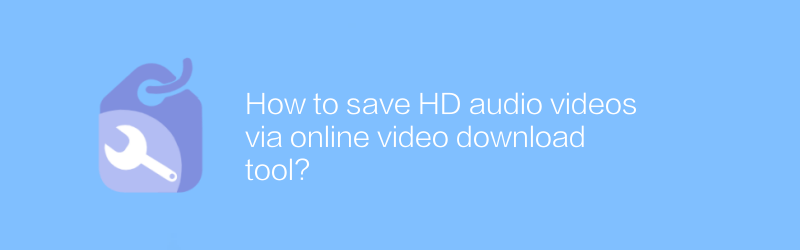
How to save HD audio videos via online video download tool?
By saving high-definition audio and video using online video downloading tools, users can conveniently save exciting content on the Internet to their local device for viewing at any time. This article will introduce how to use these tools to efficiently download and save high-definition audio and video content.author:Azura Release time:2024-12-24 -
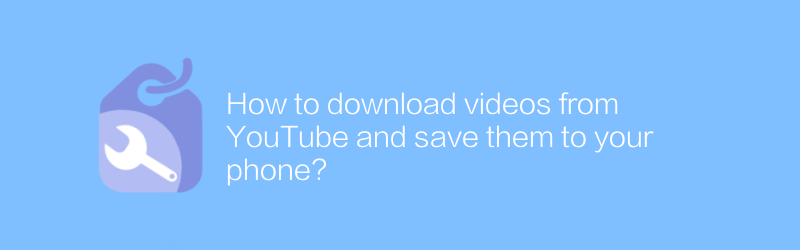
How to download videos from YouTube and save them to your phone?
While watching videos on YouTube, you may come across some that you particularly like and want to save to your phone for offline viewing. This article will explain how to download videos from YouTube and save them safely to your mobile device.author:Azura Release time:2024-12-29 -
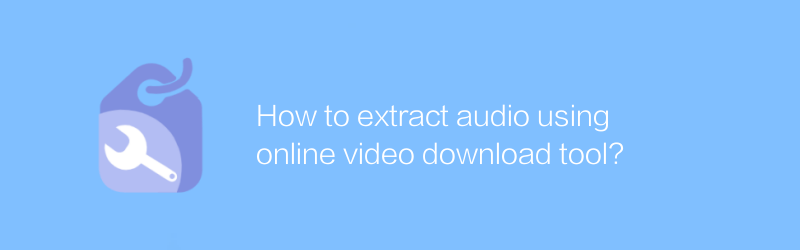
How to extract audio using online video download tool?
In the digital age, extracting audio from online videos has become a common need. Whether you want to save your favorite music clips or access the audio portion of your educational resources, online video download tools provide great convenience. This article explains how to use these tools to efficiently extract audio from videos, and shares some practical tips and considerations.author:Azura Release time:2024-12-30 -
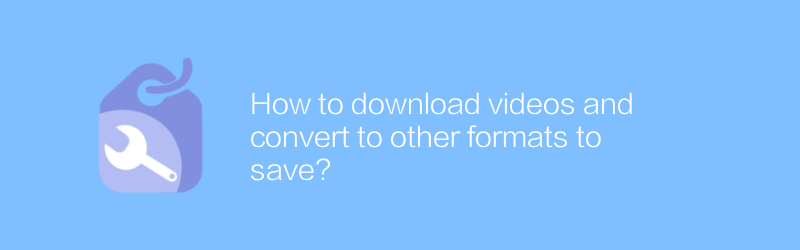
How to download videos and convert to other formats to save?
On the Internet, users can download videos and convert them to other formats for playback on different devices. This article will explain how to download videos and how to use conversion tools to change the video format to suit your personal needs.author:Azura Release time:2024-12-20 -
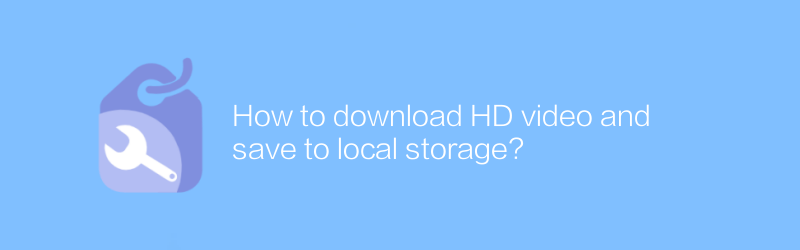
How to download HD video and save to local storage?
On many video platforms, users can download HD videos and save them to local storage. This article will introduce how to download high-definition videos legally and compliantly, and guide you to save them safely to your local device.author:Azura Release time:2024-12-19 -
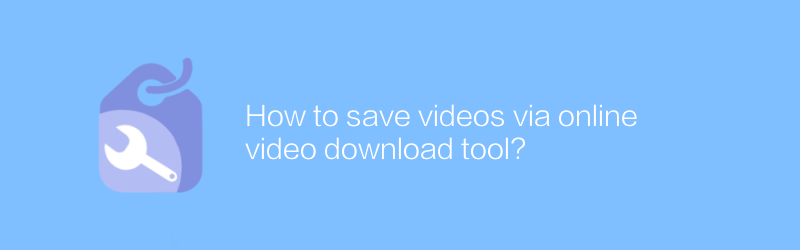
How to save videos via online video download tool?
Online video download tools can help users save their favorite video content conveniently. This article explains how to use these tools to download and save online videos, ensuring you can watch your favorite content anytime, anywhere.author:Azura Release time:2024-12-24 -
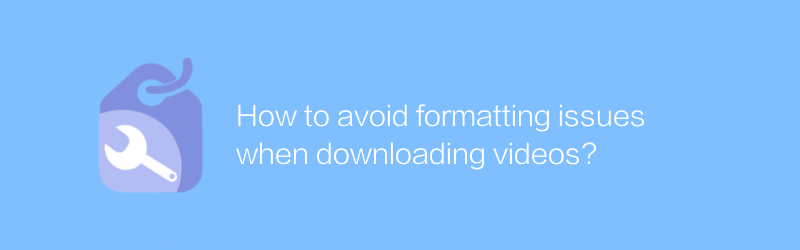
How to avoid formatting issues when downloading videos?
When downloading videos, format issues often lead to incompatible playback or reduced quality. This article will introduce how to choose the appropriate download tools and formats to ensure smooth playback of videos on various devices and avoid the trouble of format conversion.author:Azura Release time:2024-12-27 -
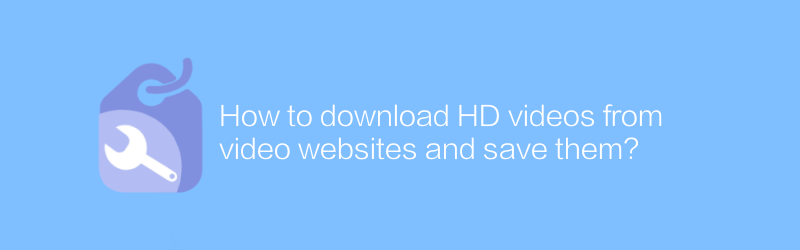
How to download HD videos from video websites and save them?
On major video websites, users often hope to download high-definition videos for offline viewing or backup. This article will introduce in detail how to download high-definition videos safely and legally from mainstream video websites, guide you on how to save these videos to your local device, and share some practical tips and precautions.author:Azura Release time:2024-12-25





