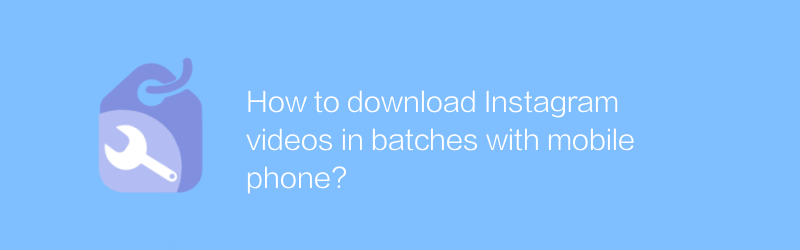
How to batch download Instagram videos with mobile phone
As you enjoy Instagram, you may find yourself wanting to save some interesting video content from time to time. Although Instagram itself does not provide the function of directly downloading videos, there are some methods that allow you to download these videos in batches easily. Below we will introduce a simple and effective method to help you download Instagram videos in batches on your mobile phone.
First, you need to download an app called “InstaDownloader”. This app can help you download videos on Instagram quickly. You can download InstaDownloader from the official website https://instadownloader.com/ and follow the steps below to install it:
1. Visit the official website and click the download button to get the app for your device.
2. Once the installation is complete, open the application and allow it to access your media library.
3. Log in to the app using your Instagram account and make sure it can access your account information.
4. In the main interface of the application, you can see a search bar. Enter the user name or video link you want to download and click the search button.
5. On the search results page, select the video you want to download. You can select multiple videos by checking the checkboxes.
6. Click the "Download" button and the application will automatically start downloading the selected videos in batches. Once the download is complete, you can find the video files in your phone's media library.
It should be noted that although this method is very convenient, the copyright of the original author must be respected during the download process. If you are only saving these videos temporarily for viewing, it is recommended not to use them for commercial purposes or share them publicly.
Additionally, an alternative is to use online tools. For example, “SaveFrom.net” is a popular website that can be used to download video content from various social media platforms. The following are the specific steps:
1. Visit the https://savefrom.net/ website.
2. Copy and paste the link of the Instagram video into the input box provided on the website.
3. Click the "Download" button and the system will automatically analyze the video and provide download options.
4. Select the appropriate resolution and format and click the "Download" button to start downloading.
5. After completion, return to the mobile media library to view the downloaded video.
In short, through the above methods, you can easily achieve your needs of batch downloading Instagram videos on your mobile phone. Whether you want to preserve your moments or collect footage, these tools can help you get the job done. However, you must comply with relevant laws, regulations and platform regulations and use these video contents reasonably and lawfully.
-
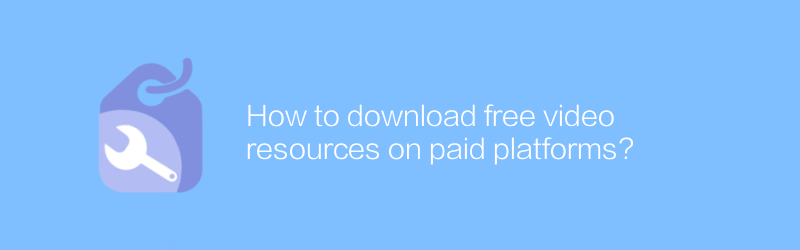
How to download free video resources on paid platforms?
Finding and downloading free video resources on paid platforms can sometimes seem complex and difficult. This article will guide you on how to identify and obtain these resources, while providing some practical advice to ensure your operations are both legal and efficient.author:Azura Release time:2024-12-27 -
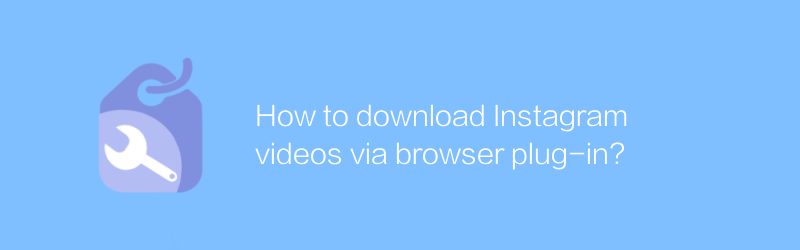
How to download Instagram videos via browser plug-in?
On Instagram, while downloading videos directly is not easy, with the help of a browser plug-in, the process becomes much simpler. This article will guide you on how to use a browser plug-in to download video content on Instagram, and also mention some things you need to pay attention to when using it.author:Azura Release time:2024-12-25 -
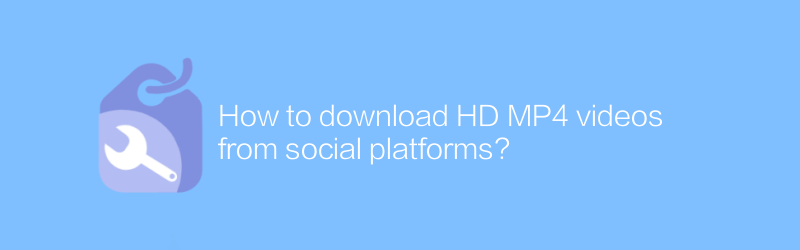
How to download HD MP4 videos from social platforms?
Downloading HD MP4 videos on social platforms may involve copyright and privacy issues, please make sure you have legal permission or get permission from the content creator. This article will guide you through compliant methods to obtain high-quality video content and introduce relevant precautions.author:Azura Release time:2024-12-23 -
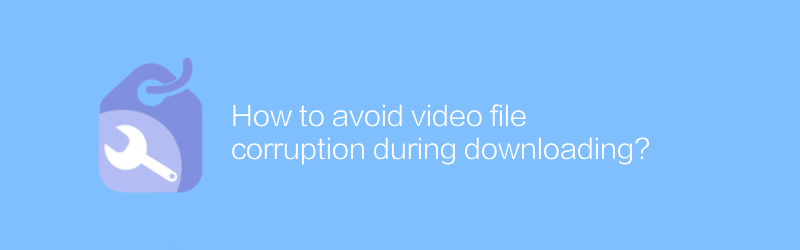
How to avoid video file corruption during downloading?
During video downloading, file corruption may cause playback issues or inability to open the file. To avoid this, we need to know some key precautions and tips. This article will detail how to ensure the integrity and security of video files during the download process.author:Azura Release time:2024-12-25 -

How to download long videos from Facebook?
On Facebook, users may need to take extra steps to download longer videos. Unlike downloading short content directly, the downloading process of long videos involves more details. This article will guide you on how to download long videos from Facebook to ensure you can save your favorite content.author:Azura Release time:2024-12-26 -
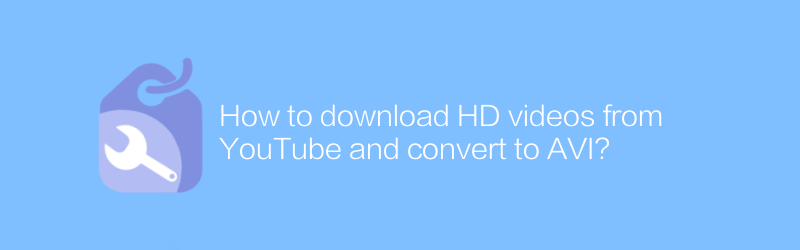
How to download HD videos from YouTube and convert to AVI?
Watching HD videos on YouTube is enjoyable, but sometimes we want to download and convert them for offline viewing or to be compatible with more players. This article will guide you on how to download HD videos from YouTube and convert them to AVI format to better meet your needs.author:Azura Release time:2024-12-20 -
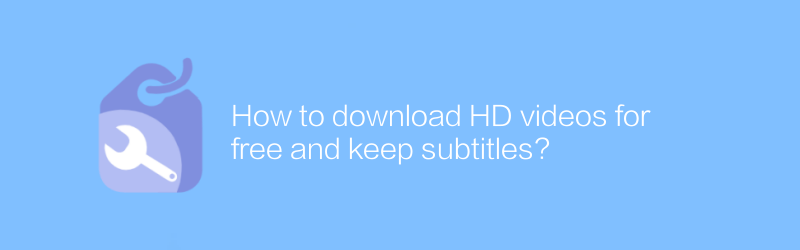
How to download HD videos for free and keep subtitles?
On the Internet, users can find multiple ways to download HD videos for free and keep subtitles. This article will introduce some effective methods and tools to help you achieve this goal easily.author:Azura Release time:2024-12-20 -
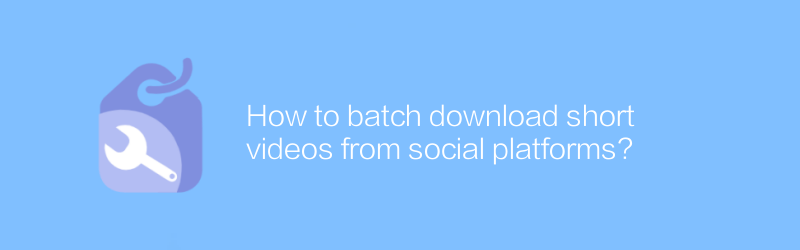
How to batch download short videos from social platforms?
The demand for batch downloading of short videos on social platforms is growing day by day, and many people want to save their favorite videos for later viewing or editing. This article will guide you on how to download short videos in batches from mainstream social platforms legally and compliantly, and share some practical tips and tools.author:Azura Release time:2024-12-28 -
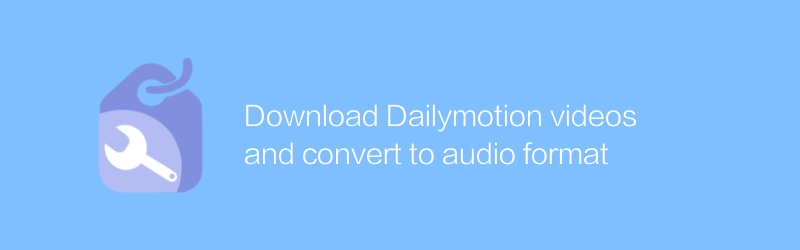
Download Dailymotion videos and convert to audio format
On the Dailymotion platform, users can download and convert videos to audio formats for easy playback and storage on various devices. This article will introduce how to download Dailymotion videos and convert them to popular audio formats such as MP3.author:Azura Release time:2024-12-23 -
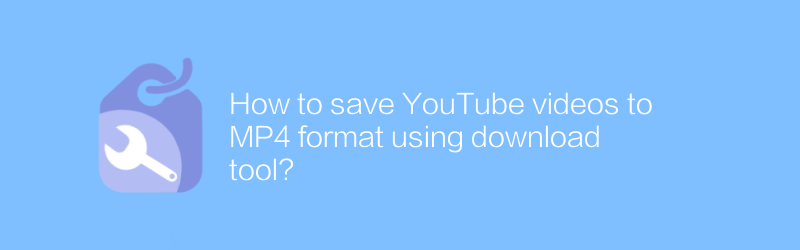
How to save YouTube videos to MP4 format using download tool?
In the digital age, preserving valuable resources on the Internet has become increasingly important. For many users, being able to save videos from YouTube as local files is a need. This article will guide you on how to use download tools to save YouTube videos to MP4 format for easy offline viewing and saving precious content.author:Azura Release time:2024-12-26





