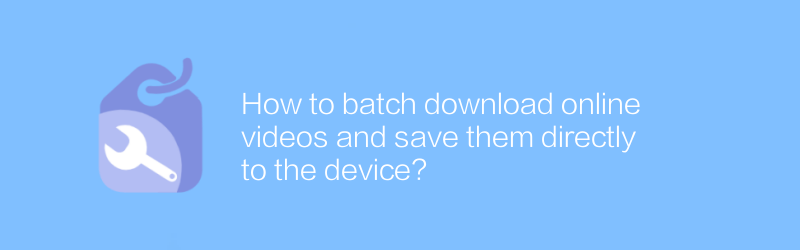
In today's digital age, online video has become an important way for people to obtain information and entertainment. However, sometimes we want to save these videos so that they can be watched even without an internet connection. This article will introduce several methods to help you download online videos in batches and save them directly to your device.
First, we need to choose a suitable video download tool. It is recommended to use "4K Video Downloader" here, which is a powerful video downloading software that supports a variety of video websites, including YouTube, Vimeo, etc. It can help users download high-definition videos easily while providing a simple and intuitive operation interface.
Download and install
1. Visit the official website of “4K Video Downloader”: https://www.4kdownload.com/products/product-videodownloader
2. Select the corresponding version to download according to your operating system (Windows, Mac or Linux).
3. The installation procedure is very simple, just follow the prompts step by step to complete the installation.
How to use
1. Open the software: After the installation is complete, launch "4K Video Downloader".
2. Copy link: Find the video link you want to download and copy it to the clipboard.
3. Paste link: Open "4K Video Downloader" and click the "Paste link" button at the top of the software interface. The software will automatically analyze and display the video information.
4. Select quality: In the pop-up window, you can select the video quality you want to download, such as high-definition 720p, 1080p, etc.
5. Start downloading: After confirming that everything is correct, click the "Download" button, and the video will start downloading to the location you specified.
6. Batch download: If you want to download multiple videos in batches, you can repeat the above steps. In addition, "4K Video Downloader" also supports creating playlists, so that all videos in the entire playlist can be downloaded at once.
Things to note
Before downloading the video, make sure you have legal download permissions. Many websites have clear regulations prohibiting unauthorized video downloading.
Please check the software regularly for updates for better performance and more features.
If you are unable to download, you can try restarting the software or reinstalling the latest version.
Through the above method, you can not only download a single video easily, but also download in batches, which greatly improves work efficiency. Whether for study, work or entertainment, "4K Video Downloader" is a trustworthy helper. I hope this article can help you better manage and utilize online resources.
-
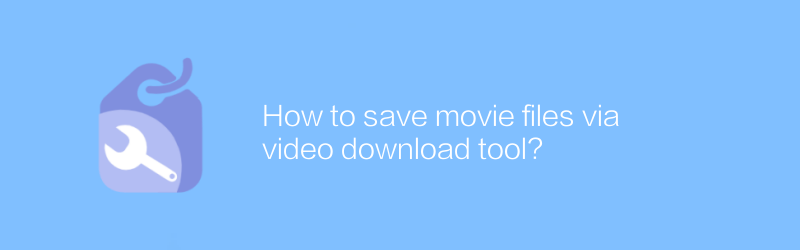
How to save movie files via video download tool?
Among many video downloading tools, users can easily save their favorite movie files. By choosing the right tool and following simple steps, you can easily download movies from all major platforms to local storage. This article will guide you on how to save movie files using video download tools and share some practical tips and precautions.author:Azura Release time:2024-12-21 -
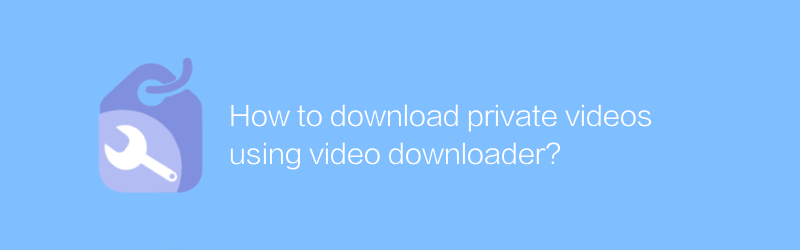
How to download private videos using video downloader?
In the modern digital age, video downloaders have become an important tool for acquiring and saving web content. But for downloading private videos, more careful and legal operations are required. This article will guide you on how to use a video downloader safely and legally to download private videos, while emphasizing the importance of protecting copyright and personal privacy.author:Azura Release time:2024-12-25 -
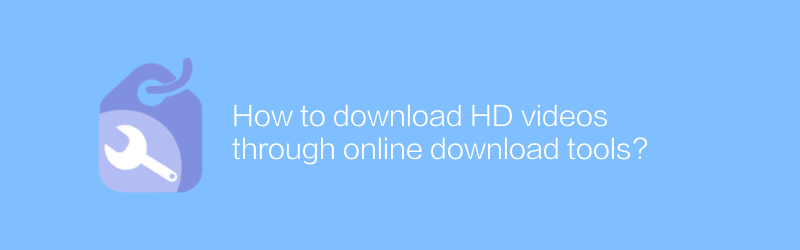
How to download HD videos through online download tools?
Downloading high-definition videos online can help us save our favorite videos or courses and enhance the viewing experience. This article will introduce how to use safe and reliable online download tools to obtain high-definition video resources legally and compliantly, while sharing some practical tips and precautions.author:Azura Release time:2024-12-26 -
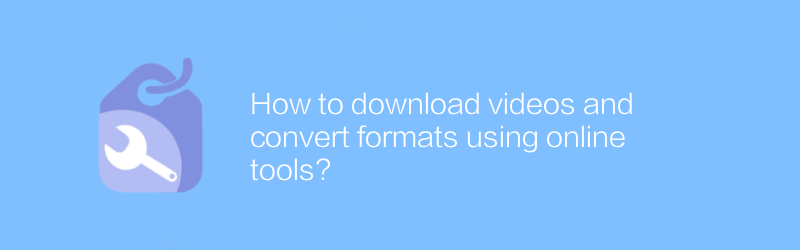
How to download videos and convert formats using online tools?
In the digital age, online tools provide us with great convenience, such as downloading online videos and converting formats. Whether for learning, entertainment, or other purposes, mastering this skill allows us to use network resources more efficiently. This article will guide you on how to use online tools to download videos and convert their formats to meet different needs.author:Azura Release time:2024-12-21 -

How to download and save YouTube Short videos?
On YouTube, users can download and save Shorts videos through various methods. This article will guide you through the entire process from selecting a video to successfully saving it, ensuring you have easy access to your favorite content.author:Azura Release time:2024-12-31 -
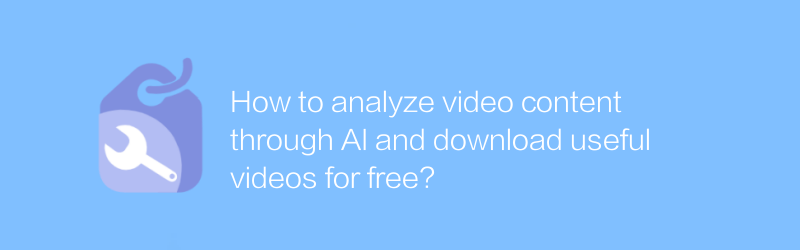
How to analyze video content through AI and download useful videos for free?
In the digital age, it has become increasingly important to use AI technology to analyze and extract key information from videos. This article will introduce how to analyze video content with the help of AI tools, and guide readers to download valuable video resources for free to meet different learning and research needs.author:Azura Release time:2024-12-18 -
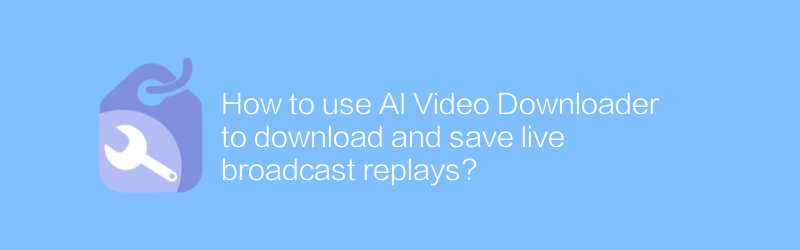
How to use AI Video Downloader to download and save live broadcast replays?
As live streaming becomes increasingly popular, users often want to save live broadcast replays for later viewing. AI Video Downloader provides an efficient way to download and save these precious contents. This article will guide you on how to use AI Video Downloader to download and save live broadcast replays to ensure you don't miss any exciting moments.author:Azura Release time:2024-12-19 -
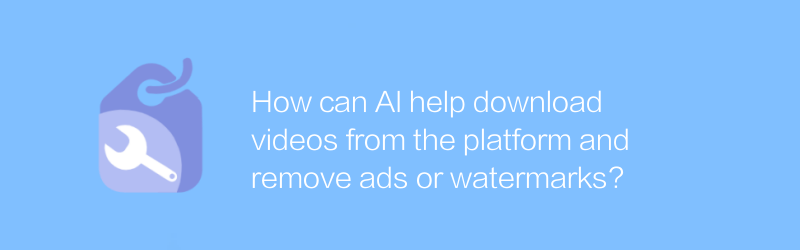
How can AI help download videos from the platform and remove ads or watermarks?
In the video download platform, AI technology can intelligently identify and remove advertisements and watermarks in videos, providing users with a purer viewing experience. This article will explore how AI achieves this function and introduce the application of related tools and technologies.author:Azura Release time:2024-12-18 -
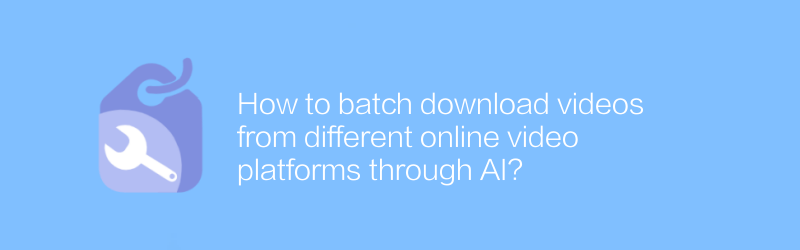
How to batch download videos from different online video platforms through AI?
In today's digital era, users often need to download videos in batches from different online video platforms for offline viewing or editing. This article will introduce how to use AI technology to efficiently download videos in batches from multiple platforms, including operation steps, recommended tools, and potential risk tips.author:Azura Release time:2024-12-19 -
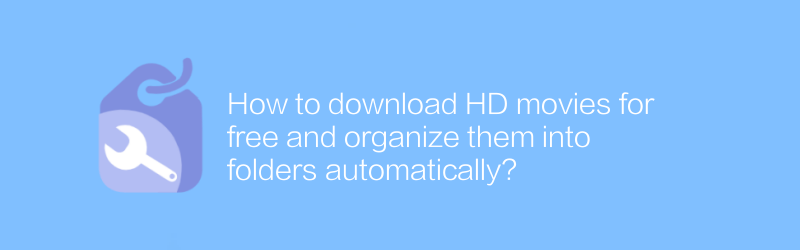
How to download HD movies for free and organize them into folders automatically?
On the Internet, users can utilize certain websites and tools to download HD movies for free and automatically organize them into different folders through automated scripts or software. This article will introduce several effective methods and tools to help you achieve this goal easily.author:Azura Release time:2024-12-18





