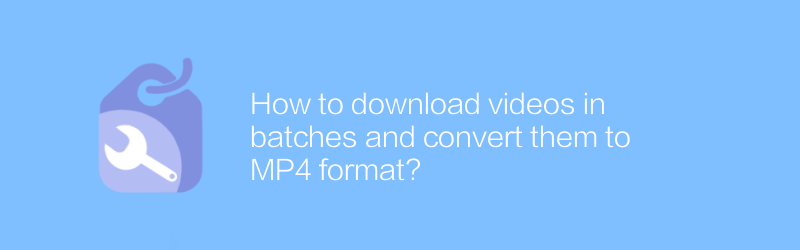
In today's digital age, video has become one of the main ways we obtain information, learn new knowledge, and be entertained. However, sometimes we want to download videos from the Internet to the local computer for offline viewing or editing. This article will detail how to download videos in batches and convert them to MP4 format to meet the needs of different users.
First, to download videos, you need a reliable video download tool. It is recommended to use "4K Video Downloader" here, which is a powerful and easy-to-use video downloading software that supports multiple video platforms, including YouTube, Facebook, Vimeo, etc. Visit its official website https://www.4kdownload.com/products/product-videodownloader to download the latest version of the software.
After the installation is complete, open "4K Video Downloader". In the main interface, you can see an address bar, paste the video link you want to download here, and then click the "Download" button. If you want to download videos in batches, you can copy the links of multiple videos, paste them into the address bar, separate them with spaces, and then click download. The software will automatically recognize the video and start the download process. The default format of downloaded videos is usually MP4, but you can also adjust the output format as needed.
If you need to convert the downloaded video to a different format, such as converting from FLV to MP4, then you can use "Freemake Video Converter". This is a free video conversion tool that can help you convert video formats quickly and efficiently. Visit its official website https://www.freemake.com/free_video_converter/ to download the software.
After installing "Freemake Video Converter", launch the program. On the main interface, click the "Add Video" button and select the video file you want to convert. Next, select the target format as MP4 in the output settings. You can also adjust video quality and other parameters to suit your needs. After the configuration is completed, click the "Convert" button and the software will start processing the video. The whole process is simple and fast, and the conversion speed is very fast.
In addition to the above methods, there are also some online tools that can help you with video downloading and conversion tasks, such as "OnlineConvertFree" and "Videoder". These tools are easy to operate and do not require installing any software. You only need to upload a video file or provide a video link, select the desired format, and click to start conversion. However, it should be noted that since it is an online service, processing large files may take a long time and has certain requirements on the network environment.
In conclusion, whether you are downloading videos in batches or converting video formats, there are a variety of tools to choose from. Choosing the right software or online service based on your actual needs can greatly improve work efficiency and make video processing easier and more enjoyable. I hope the above introduction will be helpful to you and allow you to manage your video resources more conveniently.
-
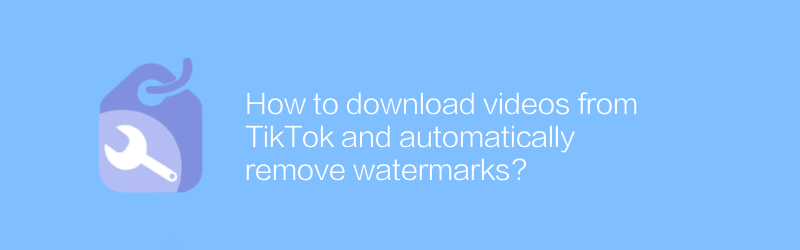
How to download videos from TikTok and automatically remove watermarks?
On TikTok, users often want to download videos and remove watermarks. This article will introduce an effective method to achieve this goal, helping users save their favorite content without additional tags.author:Azura Release time:2024-12-20 -
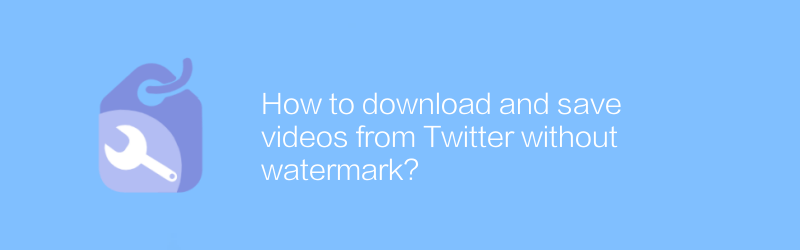
How to download and save videos from Twitter without watermark?
On Twitter, users sometimes want to download videos without watermarks. This article will introduce a method to help you download and save watermark-free videos from Twitter, allowing you to better save and share these contents.author:Azura Release time:2024-12-25 -
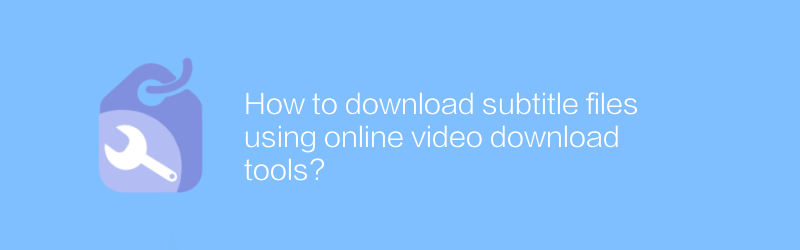
How to download subtitle files using online video download tools?
In today's online learning and entertainment environment, downloading videos and simultaneously obtaining subtitle files has become increasingly important. This article will introduce how to use online video download tools to download subtitle files, helping readers more conveniently obtain the learning or entertainment resources they need.author:Azura Release time:2024-12-31 -

How to download video files with subtitles from Vimeo?
On Vimeo, users can download video files with subtitles for offline viewing or post-editing. This article will introduce in detail how to download video files with subtitles from Vimeo to help you easily get what you want.author:Azura Release time:2024-12-24 -
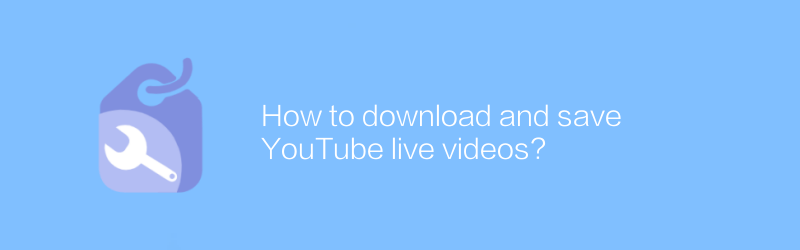
How to download and save YouTube live videos?
When watching a live broadcast on YouTube, you may want to save the moments to look back on later. This article will introduce how to download and save YouTube live videos to help you easily record every unforgettable moment.author:Azura Release time:2024-12-27 -
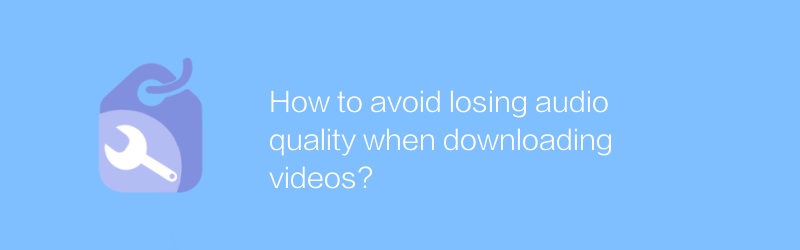
How to avoid losing audio quality when downloading videos?
When downloading videos, maintaining audio quality can be a challenge, especially during format conversion or compression. This article will explore several effective methods to help you enjoy high-definition video while retaining the original audio effect.author:Azura Release time:2024-12-23 -
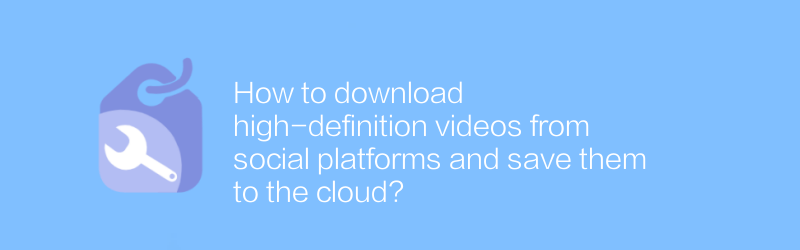
How to download high-definition videos from social platforms and save them to the cloud?
Although it is convenient to download high-definition videos on social platforms and save them to the cloud, you also need to pay attention to copyright and privacy issues. This article will guide you through legal means to achieve this goal and ensure operational compliance and safety.author:Azura Release time:2024-12-28 -
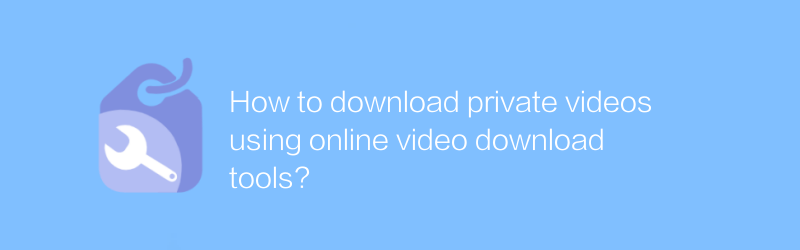
How to download private videos using online video download tools?
In today's digital age, online video download tools provide users with a convenient way to save wonderful moments on the Internet. However, when it comes to downloading private videos, users need to be extra careful and ensure that they comply with the terms of service and laws and regulations of the relevant website. This article will guide you on how to use online video download tools to download private videos safely and legally, and discuss the precautions involved.author:Azura Release time:2024-12-21 -
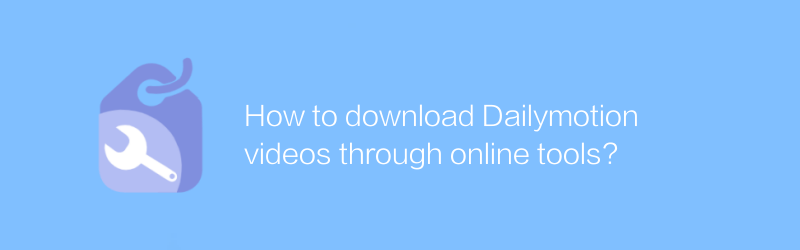
How to download Dailymotion videos through online tools?
On Dailymotion, users can download publicly shared videos through online tools. This article will introduce how to use these tools to obtain video content on Dailymotion, and also mention some things to pay attention to.author:Azura Release time:2024-12-24 -
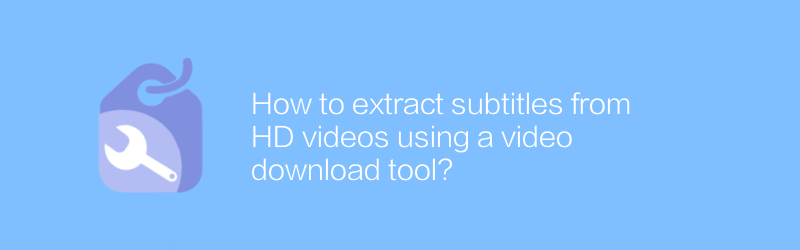
How to extract subtitles from HD videos using a video download tool?
In modern video playback, extracting subtitles from HD videos has become increasingly important. This article explains how to use a video download tool to efficiently extract subtitles from HD videos for learning, research, or accessibility needs.author:Azura Release time:2024-12-23





