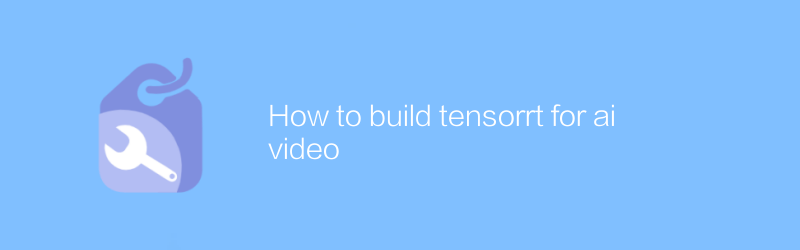
In the field of modern deep learning, AI video processing technology has attracted more and more attention. TensorRT is a powerful tool that accelerates the deployment of deep learning models. This article will detail how to build a TensorRT engine for AI video to process video data efficiently.
First, we need to prepare a trained deep learning model. This model can be any task suitable for video processing, such as target detection, image segmentation, etc. For video processing, we usually use pre-trained models as a starting point, such as ResNet, MobileNet, etc. These models can be found in frameworks such as TensorFlow and PyTorch.
Assuming that we already have a model trained based on PyTorch, we will next introduce how to convert it into a TensorRT engine using the tools provided by PyTorch and NVIDIA.
The first step is to install the necessary packages. You need to install NVIDIA's TensorRT library and the corresponding Python bindings. It can be installed via the following command:
`bash
Install TensorRT
sudo dpkg -i tensorrt-
Install Python bindings
pip install nvidia-pyindex
pip install nvidia-tensorrt
`
Once the installation is complete, we can start writing code to load the model and convert it into the TensorRT engine. Here are the specific steps:
1. Load the model and optimize:
After loading the model in PyTorch, it needs to be converted to ONNX format, an intermediate representation supported by TensorRT. Then, use the API provided by NVIDIA to convert the ONNX model into a TensorRT engine.
2. The sample code is as follows:
`python
import torch
from torch2trt import torch2trt
from torchvision.models import resnet18
#Load pre-trained model
model = resnet18(pretrained=True).cuda().eval()
# Create a sample input tensor
x = torch.ones((1, 3, 224, 224)).cuda()
# Convert the model to TensorRT engine
model_trt = torch2trt(model, [x])
# Save model
torch.save(model_trt.state_dict(), 'resnet18_trt.pth')
`
3. Use the transformed model for inference:
Once the model is successfully converted to the TensorRT engine, it can be used for video processing tasks. In practical applications, you may need to batch process video frames to improve efficiency. Here is a simple example code showing how to use the converted model for inference on video frames:
`python
from torch2trt import TRTModule
#Load model
model_trt = TRTModule()
model_trt.load_state_dict(torch.load('resnet18_trt.pth'))
# Process video frames
def process_video_frame(frame):
frame_tensor = torch.from_numpy(frame).unsqueeze(0).cuda()
with torch.no_grad():
output = model_trt(frame_tensor)
return output.cpu().numpy()
# Sample video frame processing
video_frame = ... #Here the actual frame should be read from the video stream or file
processed_frame = process_video_frame(video_frame)
`
Through the above steps, we can effectively convert a trained deep learning model into a TensorRT engine and apply it to AI video processing tasks. This approach not only improves model execution speed but also reduces latency, making real-time video processing possible.
Finally, in order to further optimize performance, you can consider using other tools and technologies provided by NVIDIA, such as DLA (Deep Learning Accelerator) and NVDEC/NVENC hardware encoder/decoder, which can significantly improve video processing efficiency.
I hope this article helps you better understand how to build a TensorRT engine for AI videos. If you have any questions or need further assistance, please visit TensorRT’s official documentation and community forums for support.
-

How to use AI to create high-quality video ads
In today's highly competitive market environment, high-quality video advertising can effectively attract consumers' attention and enhance brand image. With the help of AI technology, we can more efficiently create video ads with outstanding visual effects and strong emotional resonance. This article will explore how to use AI tools and platforms to create engaging video advertising works from script writing to post-production.author:Azura Release time:2024-12-05 -
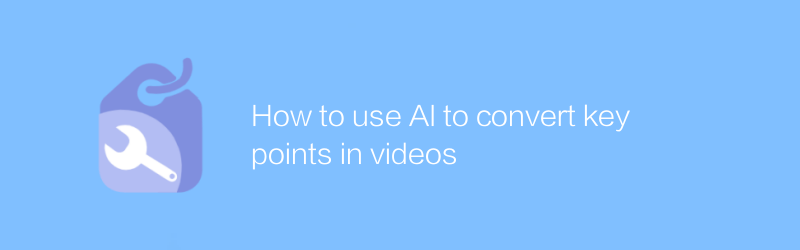
How to use AI to convert key points in videos
In video processing, AI technology can efficiently identify and convert key points in videos. Through simple steps, users can use AI tools to extract and convert important information or action features in videos. This article will introduce in detail how to use AI technology to convert video key points, as well as related applications and advantages.author:Azura Release time:2024-12-16 -
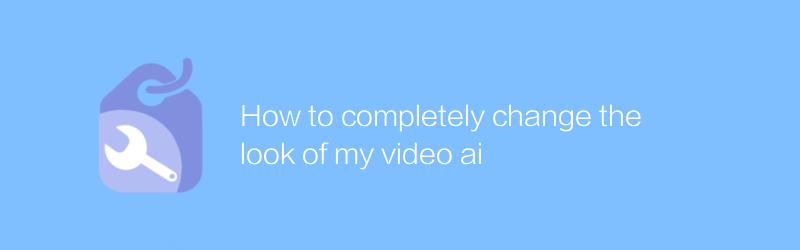
How to completely change the look of my video ai
In video creation, the use of AI technology can completely change the look and style of videos. Whether it’s adjusting color tones, adding special effects, or transforming the overall visual effect of the video, AI can provide powerful support. This article will detail how to use AI tools to completely change the look of your videos, and share some practical tips and case studies.author:Azura Release time:2024-12-05 -
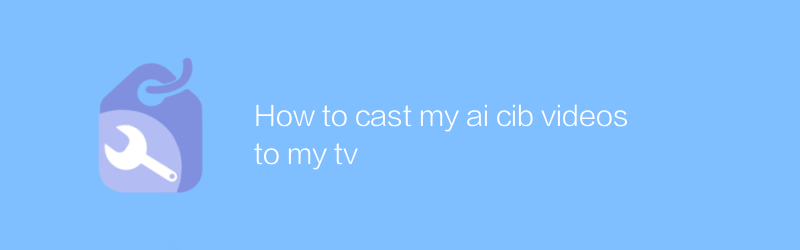
How to cast my ai cib videos to my tv
At home, users can easily cast AI CIB videos to the TV and enjoy a large-screen viewing experience. This article will introduce how to achieve this process through simple steps to make your movie viewing more comfortable and convenient.author:Azura Release time:2024-12-13 -
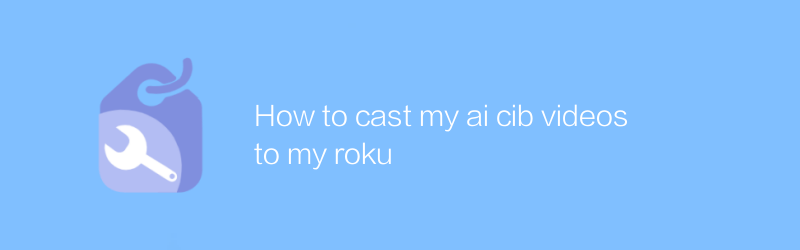
How to cast my ai cib videos to my roku
To cast AI CIB video to a Roku device, you first need to make sure your Roku device and TV are turned on and connected to the same network. Next, install an app that supports the corresponding video format on your Roku device or use the screen mirroring feature to transfer content. This article will introduce the specific steps in detail to help you achieve video casting smoothly.author:Azura Release time:2024-12-14 -
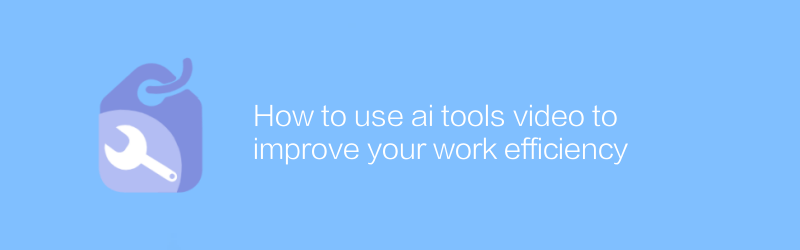
How to use ai tools video to improve your work efficiency
In today's fast-paced work environment, it is increasingly important to use AI tools to learn and master efficient workflows through video. By watching these videos, you can quickly learn how to automate daily tasks, optimize project management, and increase your personal productivity. This article will guide you on how to leverage AI tool videos to significantly improve work efficiency.author:Azura Release time:2024-12-16 -
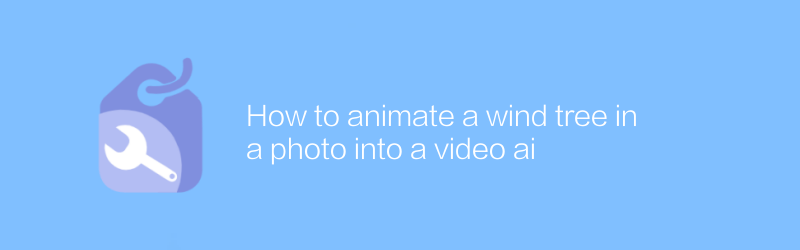
How to animate a wind tree in a photo into a video ai
In today's digital art field, it has become possible to use AI technology to transform static photos into dynamic videos. This article will introduce how to use advanced AI algorithms, especially for natural scenes such as trees swaying in the wind, to convert them from static photos into smooth and realistic animated videos, thereby giving the photos new vitality and dynamics.author:Azura Release time:2024-12-05 -
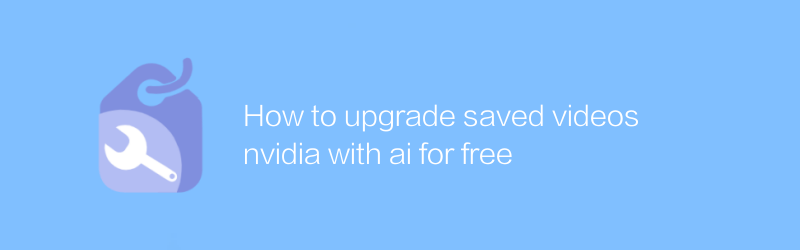
How to upgrade saved videos nvidia with ai for free
When using NVIDIA's technology and AI tools, users can explore multiple ways to improve the quality of their saved videos for free. This article will introduce how to use AI technology combined with NVIDIA's platform functions to upgrade your video files to make them better quality at no cost.author:Azura Release time:2024-12-11 -
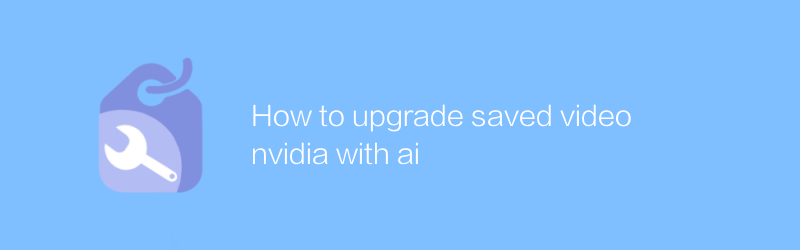
How to upgrade saved video nvidia with ai
Utilizing AI technology to upgrade saved videos, especially with NVIDIA's technical support, can significantly improve video quality and viewing experience. This article will introduce how to use AI tools combined with NVIDIA's powerful GPU acceleration capabilities to optimize and enhance your video content.author:Azura Release time:2024-12-08 -
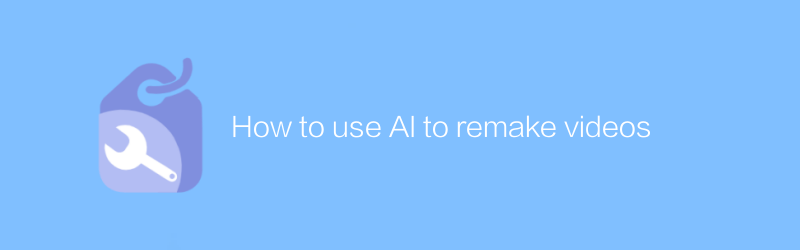
How to use AI to remake videos
In the digital age, AI technology is revolutionizing video processing, allowing us to reinterpret classic images from a new perspective. This article will explore how to use AI tools to remake videos, from improving image quality to changing styles, showing the infinite possibilities of AI in the field of video creation.author:Azura Release time:2024-12-09





