When producing video content or organizing materials, you often need to seamlessly splice multiple MP4 video clips into one file. Whether you're creating a home movie or putting together footage for a professional project, choosing the right tools and methods is crucial. This article will introduce you in detail how to merge multiple MP4 files into one file quickly and efficiently, and provide you with solutions for different platforms.

Method 1: Use free software (such as VLC Media Player)
VLC is a powerful multimedia player that can not only play videos, but also merge MP4 files through some settings.
step:
Open VLC Media Player and click "Media" > "Convert/Save" in the menu bar.
In the pop-up window, click the "Add" button and select the MP4 files to be merged.
Click "Convert/Save" and select the target format of the output file (such as MP4).
Set the saving path of the output file, click "Start" and wait for the merge to complete.
advantage :
Free and multi-platform compatible.
The operation is simple and suitable for merging small files.
Method 2: Use online tools (such as Clideo or Online Video Cutter)
If you don't want to install software, you can use online tools to quickly merge videos.
step:
Visit Clideo or other similar sites.
Click "Upload File" and upload the MP4 files that need to be merged in sequence.
Adjust the video order or simply edit each video.
Click the "Merge" button and download the merged file.
advantage :
No software download required.
Provides simple editing functions.
Share directly or save to the cloud.
Note : Online tools may have file size limits, suitable for small projects.
Method 3: Use professional video editing software (such as Adobe Premiere Pro or DaVinci Resolve)
For complex projects or large files, professional video editing software is more reliable.
Steps (taking Adobe Premiere Pro as an example):
Open the software and create a new project.
Import all MP4 files into the media library.
Drag files into the timeline one by one to adjust the order or edit them.
Click "File" > "Export" , select the video format (such as MP4), and set the output path.
Click "Export" and wait for the synthesis to complete.
advantage :
Supports advanced editing functions (such as transition effects, subtitle addition).
The output quality is high and suitable for professional needs.
Method 4: Command line tools (such as FFmpeg)
For users familiar with the command line, FFmpeg is a fast and efficient method.
step:
Download and install FFmpeg .
Write the paths of all MP4 files to a text file (such as
file_list.txt) with the following format:arduino copy code file 'video1.mp4'file 'video2.mp4'file 'video3.mp4'
Open the command line tool and run the following command:
lua copy code ffmpeg -f concat -safe 0 -i file_list.txt -c copy output.mp4
After the merge is completed, you will find the
output.mp4file under the specified path.
advantage :
Free and supports batch operations.
Efficient and suitable for large file processing.
Note : The files merged by FFmpeg must have the same encoding format and resolution.
in conclusion
Whether you are an ordinary user or a professional creator, your need to merge MP4 videos can be easily achieved through different tools. Choosing the appropriate method based on project requirements can not only save time, but also ensure the quality of the merged video. Hopefully this article has provided you with clear guidance to help you successfully complete your video merging task.
-

How to Trim MP4 Videos Easily on Computer: 3 Simple Tutorials and Recommended Software
In the era of digital media, the MP4 format has become one of the main formats for video editing and sharing. Whether you are making short videos, trimming unwanted segments, or adjusting the length of your videos, learning how to easily trim MP4 videos is a must-have skill for every video creator. Fortunately, trimming MP4 videos on a computer is not complicated, and many software and tools provide easy operation interfaces and efficient processing capabilities.author:Azura Release time:2024-11-25 -

Recommended websites that compress video size but not image quality for free online
In daily life, we often need to upload or share videos, but large file sizes may cause slow transfer speeds or take up storage space. Many compression tools will significantly reduce image quality, which is obviously not an ideal choice. So, are there any websites online that can compress video size for free without sacrificing image quality? This article will recommend you several efficient and reliable online tools to help you solve this problem easily.author:Azura Release time:2024-11-20 -

Reasons and solutions for why YouTube on mobile phone can be opened but cannot be played
When you open YouTube on your phone, the interface loads normally but the videos don't play, which is confusing. Whether you're trying to relax or find useful information, having issues like this can interrupt your experience. This article will analyze the common causes of this problem for you and provide a variety of solutions to help you quickly resume normal viewing.author:Azura Release time:2024-11-20 -

How to convert YouTube to WAV
Want to convert YouTube videos to high-quality WAV format audio? Whether it is for better sound quality or for audio editing, the WAV format is popular for its lossless nature. In this article, we will introduce a simple method on how to convert YouTube to WAV files, helping you quickly get the audio content you need.author:Azura Release time:2024-11-20 -

How to Repair Corrupted PowerPoint Files
PowerPoint is a commonly used tool in our daily work and study, but file corruption problems occur from time to time. It can be frustrating when you can't open an important presentation. However, don’t worry, repairing corrupted PowerPoint files is not as complicated as you think. This article will introduce you to several simple and effective methods to help you quickly recover file contents and avoid the trouble of data loss.author:Azura Release time:2024-11-20 -
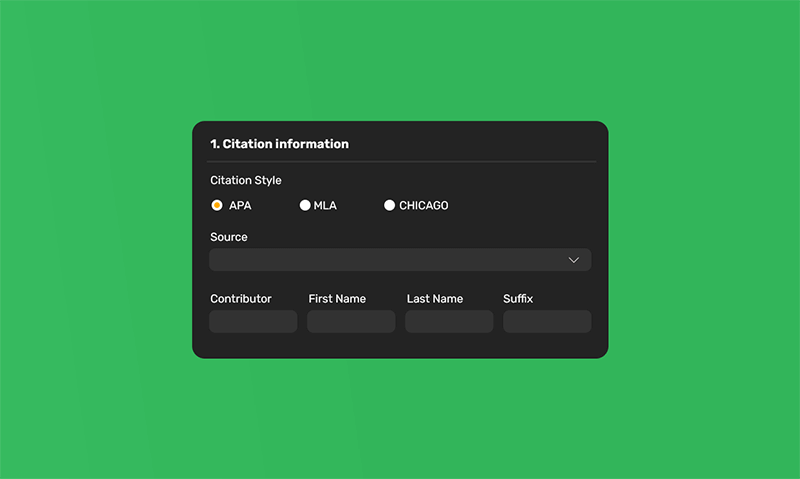
How to cite a video in APA format: APA format explained
With the popularity of online videos, citing videos has become an important skill in academic writing. Whether it's online classes, YouTube videos, documentaries or movies, video materials can provide powerful support for your research.author:Azura Release time:2024-11-19 -

How to Find Specific Action Videos: The Quick and Effective Way
Action videos have always been a popular choice among movie fans and video enthusiasts. From thrilling battle scenes to thrilling car chases, action videos attract a large number of viewers with their high-energy rhythm and rich visual effects.author:Azura Release time:2024-11-19 -

How to download Amazon videos to an external hard drive using Video-X-Ware
With the richness of digital entertainment content, Amazon Video has become an important platform for many users to watch TV series, movies and documentaries. However, downloading videos directly from the platform and saving them to your hard drive is often a challenge due to Amazon's content protection measures.author:Azura Release time:2024-11-19 -
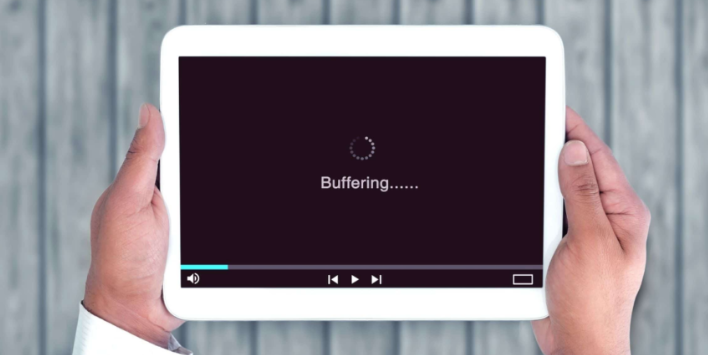
How to download recurbate videos
In today's Internet era, video content has become an important form of information sharing and entertainment. Recurbate is a popular video platform that attracts a large audience. In order to conveniently watch videos on Recurbate anytime and anywhere, many users hope to download their favorite videos.author:Azura Release time:2024-11-19 -

10 Video Ideas to Celebrate the New Year on Social Media
The New Year is coming, a time full of joy and hope. Social media is the ideal platform to share your celebrations, whether as an individual user or a brand, to attract attention and spread holiday cheer through creative videos. In this article, we’ll share 10 video ideas for celebrating the New Year on social media to help you create an informative, fun, and eye-catching New Year’s video.author:Azura Release time:2024-11-18





