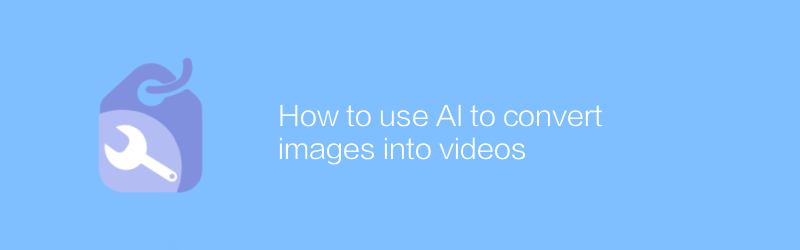
In today's digital age, converting images into videos has become a popular method that not only helps us tell stories but also attract more attention on social media. Using AI technology, we can achieve this goal more efficiently and bring new life to static images. This article will introduce in detail how to use AI tools to convert images to videos, including recommended software, specific steps, and some practical tips.
First of all, we want to introduce a very excellent software-Lumen5. Lumen5 is an online platform designed for content creators that simplifies the video production process through AI technology, allowing users to easily transform text and image materials into engaging video content. Lumen5 has an intuitive interface and rich functional options, making it ideal for those who want to quickly create high-quality videos but don't want to spend a lot of time on complicated editing. The official website of Lumen5 is https://lumen5.com/, where users can register and start trying out its services.
Next, let's see how to use Lumen5 to convert images into videos. First, visit Lumen5’s official website and create an account. After logging in, find the "Start Making" button on the home page and click to proceed to the next step. Here, you can choose "Start from scratch" or "Use a template". For beginners, using a template may be more convenient and faster. Choose a template that matches the theme you want to express, then upload your image. Lumen5 allows you to upload multiple images at once or in batches. Additionally, you can adjust the duration of each image to control the overall rhythm of the video.
After the upload is completed, Lumen5 will automatically generate corresponding animation effects based on the image content. Of course, you can also manually adjust these animations to make them more in line with your own creative ideas. For example, change the transition method, adjust the image size or position, etc. In addition to basic animation settings, Lumen5 also supports adding background music, text descriptions and other elements to make the final output video more attractive. If you do not have ready-made audio files, Lumen5 also provides a rich sound effects library for users to choose from.
Finally, after confirming that everything is as expected, it's time to export the video. Lumen5 supports multiple format output, including common video formats such as MP4 and MOV, to meet the needs of different occasions. In addition, you can adjust the output resolution and bitrate to ensure video quality while taking into account file size, making it easy to share or upload to various platforms.
In short, by using AI tools like Lumen5, anyone can easily transform static images into vivid and interesting video content. This not only greatly reduces the technical threshold for video creation, but also provides individuals or businesses with more opportunities to showcase their works. Whether it's for social media marketing, educational presentations, or personal entertainment, this approach can lead to unexpected results.
I hope this article can help everyone who is eager to improve their video production skills. Remember that practice is the only criterion for testing truth. Try it more and I believe you will become more and more proficient in mastering this skill.
-

How to Create AI TikTok Videos
On Douyin, artificial intelligence technology can be used to create extremely attractive and creative video content. This article will introduce how to use AI tools to produce high-quality artificial intelligence Douyin videos, from topic selection and planning to post-editing, guiding you step by step through the entire creative process.author:Azura Release time:2024-12-08 -

How to convert videos to AI videos
In this day and age, users can leverage a variety of tools and technologies to convert traditional videos into dynamic content powered by artificial intelligence. This article will introduce this process in detail, from selecting appropriate AI tools to adjusting parameters to optimize output quality, helping readers master the key steps of producing high-quality AI videos.author:Azura Release time:2024-12-18 -
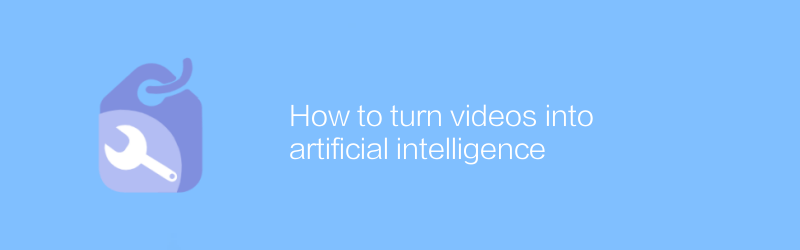
How to turn videos into artificial intelligence
In modern technology, converting videos into artificial intelligence involves complex algorithms and techniques. This article will introduce this process concisely and clearly, from selecting appropriate tools to automating processing, helping readers understand and master the key steps of converting video to AI.author:Azura Release time:2024-12-17 -

How to use AI to convert text to video for free
In today's digital age, converting text to video has become an efficient way to present content. Using AI technology, users can now achieve this transformation for free. They only need to enter text content, and AI will automatically add appropriate images, background music and speech synthesis to generate professional-level video works. This article will introduce in detail how to use AI tools to convert text to video for free, helping readers master this convenient content creation method.author:Azura Release time:2024-12-09 -
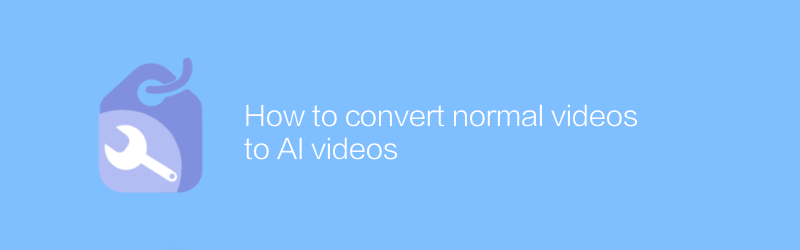
How to convert normal videos to AI videos
In today's technology-driven era, converting ordinary videos into AI videos can not only improve the visual effects, but also give the videos new vitality. This article will introduce this process in detail, from selecting appropriate AI tools to practical steps to help you easily realize the intelligent transformation of videos.author:Azura Release time:2024-12-16 -
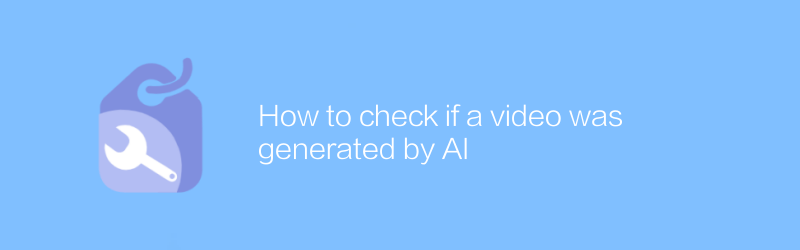
How to check if a video was generated by AI
In the digital age, AI-generated videos are increasingly difficult to discern. This article will introduce several effective methods to detect whether a video is generated by AI and help you identify these high-tech fake content.author:Azura Release time:2024-12-18 -

How to use AI video editor
In video production, AI video editor provides an efficient and convenient way to edit and optimize video content. Through simple operations and intelligent algorithms, users can quickly complete complex tasks such as cropping, color matching, and adding special effects. This article will introduce in detail how to use the AI video editor to help you improve video editing efficiency.author:Azura Release time:2024-12-16 -
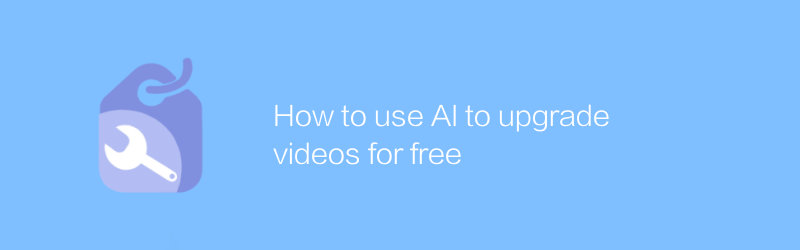
How to use AI to upgrade videos for free
In video production, AI technology can help us improve video quality for free. By applying AI tools, we can achieve functions such as image quality enhancement, intelligent editing, and sound effect optimization. This article will introduce in detail how to use AI technology to upgrade your video content for free to make your work more professional and attractive.author:Azura Release time:2024-12-12 -
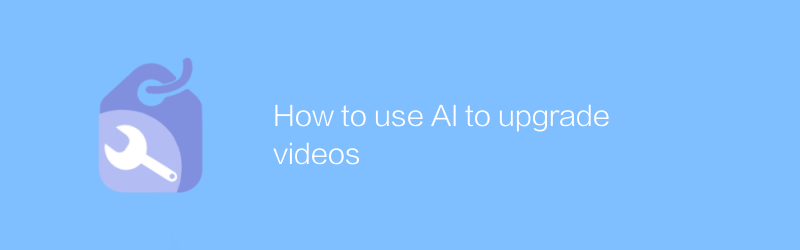
How to use AI to upgrade videos
In the field of video production, the application of AI technology is gradually becoming the key to improving the quality of works. Through intelligent algorithms, users can easily achieve functions such as video quality enhancement, automatic matching of background music, and speech-to-text subtitle generation, which greatly simplifies the post-processing process. This article will delve into how to use AI tools to upgrade existing video content to make every frame more exciting.author:Azura Release time:2024-12-18 -
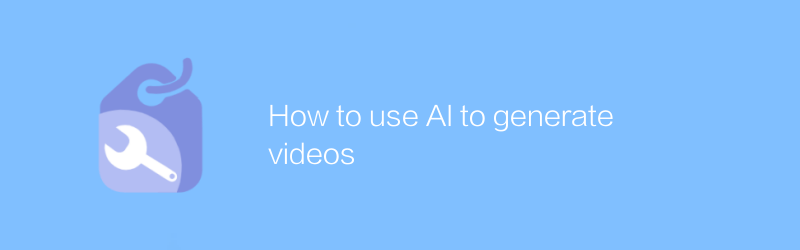
How to use AI to generate videos
In today's era, the development of AI technology has made video production more convenient and efficient. By leveraging AI tools, users can quickly generate high-quality video content. From automated video editing to intelligent character animation, AI is revolutionizing the way video creation is done. This article will explore how to use AI to generate videos and introduce several popular AI video generation tools and their application scenarios.author:Azura Release time:2024-12-10





