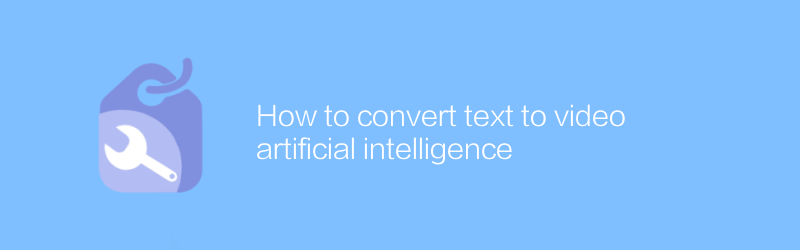
In today's digital age, video has become an extremely important medium for disseminating information. However, not everyone has the ability or time to create high-quality videos. Fortunately, with the development of artificial intelligence technology, it is now possible to quickly transform text content into visually rich and attractive video content through text-generated video. This article will introduce in detail how to use artificial intelligence tools to convert text into video, making creative expression more convenient.
First, choosing the right tool is crucial. There are many excellent text-to-video software on the market, one of which is very popular is Lumen5 (official website: https://lumen5.com/). Lumen5 provides an intuitive online platform that allows users to create professional-level videos without any programming knowledge. The operation process of this platform is simple and clear. Below we will introduce in detail how to use Lumen5 for text to video conversion.
The first step is to register an account and log in to the Lumen5 platform. After logging in, you can start creating a new project. During this process, you will be asked to enter a video title, which will serve as your project name.
Next comes the core step, which is to import or write text content. Lumen5 allows users to paste existing text directly or create new text content through its built-in editor. It is recommended to prepare a detailed text script first to clarify which pictures or scenes in the video each piece of text corresponds to. This will help the subsequent work process to be smoother.
After the text is prepared, click the "Automatically Create" button and Lumen5 will automatically generate a preliminary video draft based on the text content. This process involves image recognition, natural language processing and other AI technologies. The system will automatically select background images, animation effects and transition methods that match the text content to form a basic version of the video.
However, first versions of videos often require further tweaking to achieve the desired effect. Lumen5 provides a wealth of editing options, including but not limited to changing backgrounds, adding or deleting clips, adjusting subtitle styles, etc. In addition, you can also use the music library within the platform to match the video with appropriate background music to enhance the overall viewing experience.
The final step is to export and publish your work. After confirming that all details are as expected, select the appropriate resolution and format to export the video file. At this time, you can also share the finished product to major social media platforms or embed it on your personal website so that more people can appreciate your creative results.
In addition to Lumen5, there are other excellent text-to-video software on the market, such as InVideo (official website: https://invideo.io/), etc., which also provide similar functions and services. However, no matter which tool you choose, mastering the basic operating procedures and techniques is the key to success.
All in all, with the above methods, even people without any video production experience can easily transform text into engaging video content. This not only greatly expands the expression channels for content creators, but also provides an efficient and convenient option for those who want to spread their ideas through short videos. In the future, with the continuous advancement and development of technology, we have reason to believe that this transformation method will become more intelligent and humane, further promoting the progress of the creative industry.
-
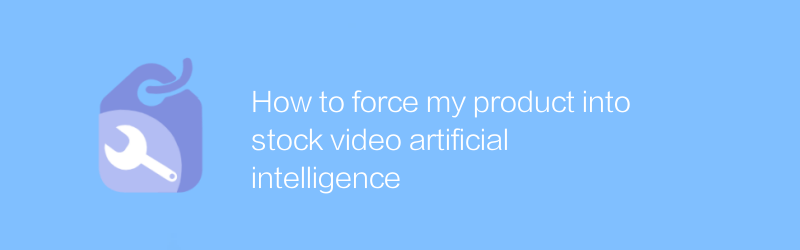
How to force my product into stock video artificial intelligence
In modern inventory management, using artificial intelligence technology to optimize processes has become an industry trend. This article explores how to seamlessly integrate your product features into your inventory video AI system to improve efficiency and accuracy to stand out in a competitive market.author:Azura Release time:2024-12-07 -
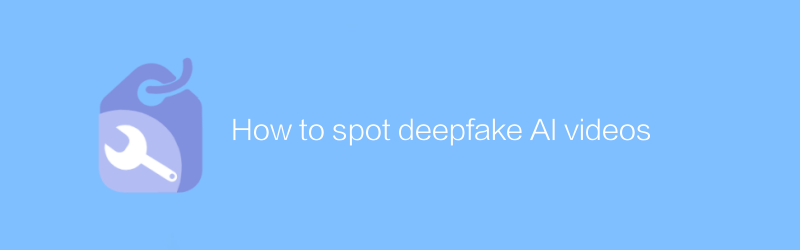
How to spot deepfake AI videos
Deepfake AI videos have become a growing threat in today’s digital age, capable of altering or creating false content with extremely high fidelity. This article will introduce how to identify these difficult-to-detect fake videos to help readers be more vigilant and avoid being misled.author:Azura Release time:2024-12-07 -
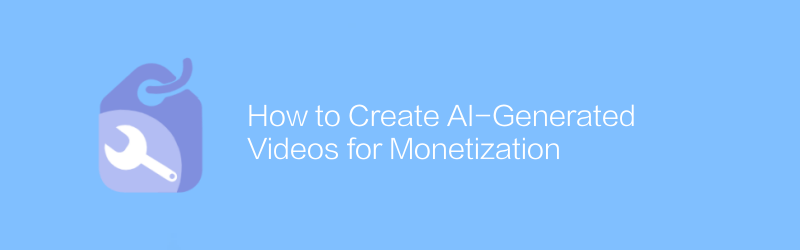
How to Create AI-Generated Videos for Monetization
In today's era, using artificial intelligence technology to generate high-quality video content has become a new way to make money. This article will introduce how to use AI tools to create unique and attractive videos, explore its commercialization potential and operational steps.author:Azura Release time:2024-12-07 -
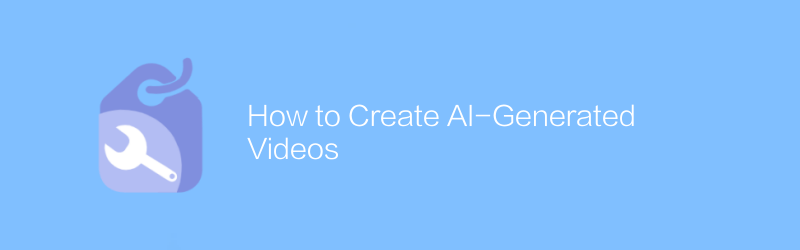
How to Create AI-Generated Videos
In this day and age, it has become possible to generate high-quality video content using artificial intelligence technology. Through specific algorithms and models, AI can automatically generate video clips based on text descriptions, voice instructions, or existing materials. This article will explore how to use existing AI tools and techniques to create stunning AI-generated videos, and share some practical tips and best practices.author:Azura Release time:2024-12-08 -
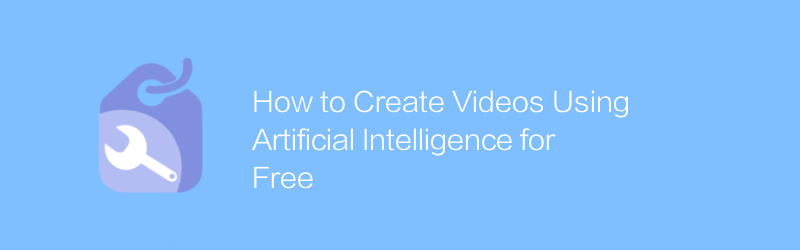
How to Create Videos Using Artificial Intelligence for Free
In this day and age, leveraging AI technology to create high-quality videos is no longer an expensive dream. Through some free tools and platforms, users can easily use the power of AI to generate, edit and optimize video content. This article will introduce several effective methods to help you create impressive video works with the help of artificial intelligence without spending a penny.author:Azura Release time:2024-12-08 -
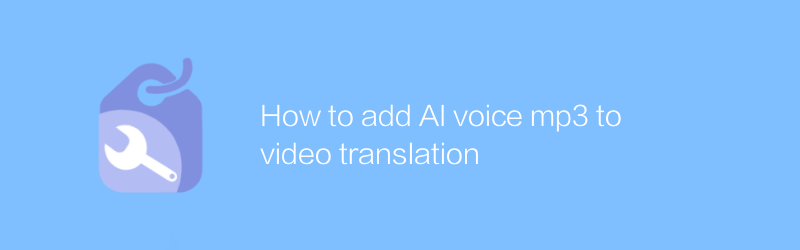
How to add AI voice mp3 to video translation
In the production of multimedia content, integrating artificial intelligence voice MP3 files with translated subtitles into the original video can not only improve the viewing experience, but also effectively expand the audience scope. This article will introduce a simple and efficient method to help you add AI voice translation to videos to make content dissemination more barrier-free.author:Azura Release time:2024-12-10 -

How AI-powered video encoding works
In video streaming and storage, artificial intelligence video encoding intelligently analyzes video content and automatically adjusts the compression algorithm to achieve higher compression efficiency and better image quality preservation, thereby reducing storage space and bandwidth requirements and improving transmission speed. . This article takes an in-depth look at how artificial intelligence can optimize the video encoding process.author:Azura Release time:2024-12-18 -
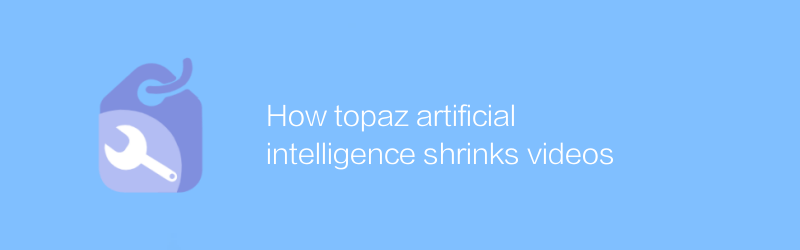
How topaz artificial intelligence shrinks videos
Among modern video processing technologies, the Topaz artificial intelligence algorithm can effectively reduce the size of video files without significantly reducing image quality through advanced image processing and compression technology. This article will explore how Topaz artificial intelligence achieves this goal and analyze its application advantages in video storage and transmission.author:Azura Release time:2024-12-17 -
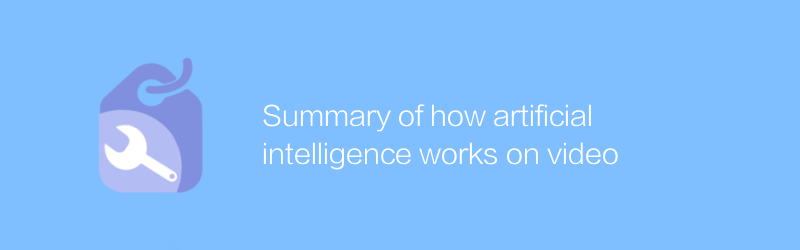
Summary of how artificial intelligence works on video
In modern technology, artificial intelligence realizes functions such as automated content review, scene classification, sentiment analysis and recommendation systems by analyzing, identifying and understanding video content, greatly improving the efficiency and accuracy of video processing and analysis. This article will summarize how artificial intelligence works in video processing and its applications.author:Azura Release time:2024-12-09 -
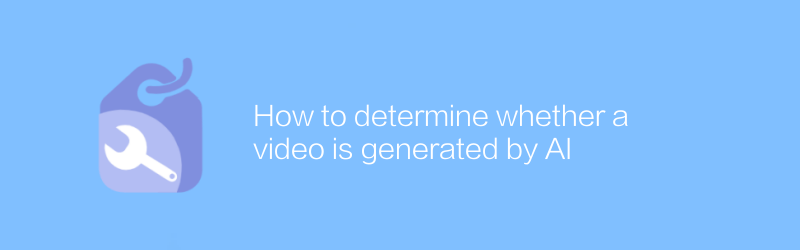
How to determine whether a video is generated by AI
In today's era, AI-generated videos are becoming more and more realistic, making it increasingly difficult to identify their authenticity. This article will introduce several effective methods to determine whether a video is generated by AI to help readers identify this emerging technological phenomenon.author:Azura Release time:2024-12-18





